How to Identify the Location of a Vulnerability
This guide will walk you through the process of locating a vulnerability in your system.
Go to report.ostorlab.co
1. Open the Remediation Page
First, from your organization’s dashboard, click on the Remediation button located at the top right of the screen, to navigate to tickets page.
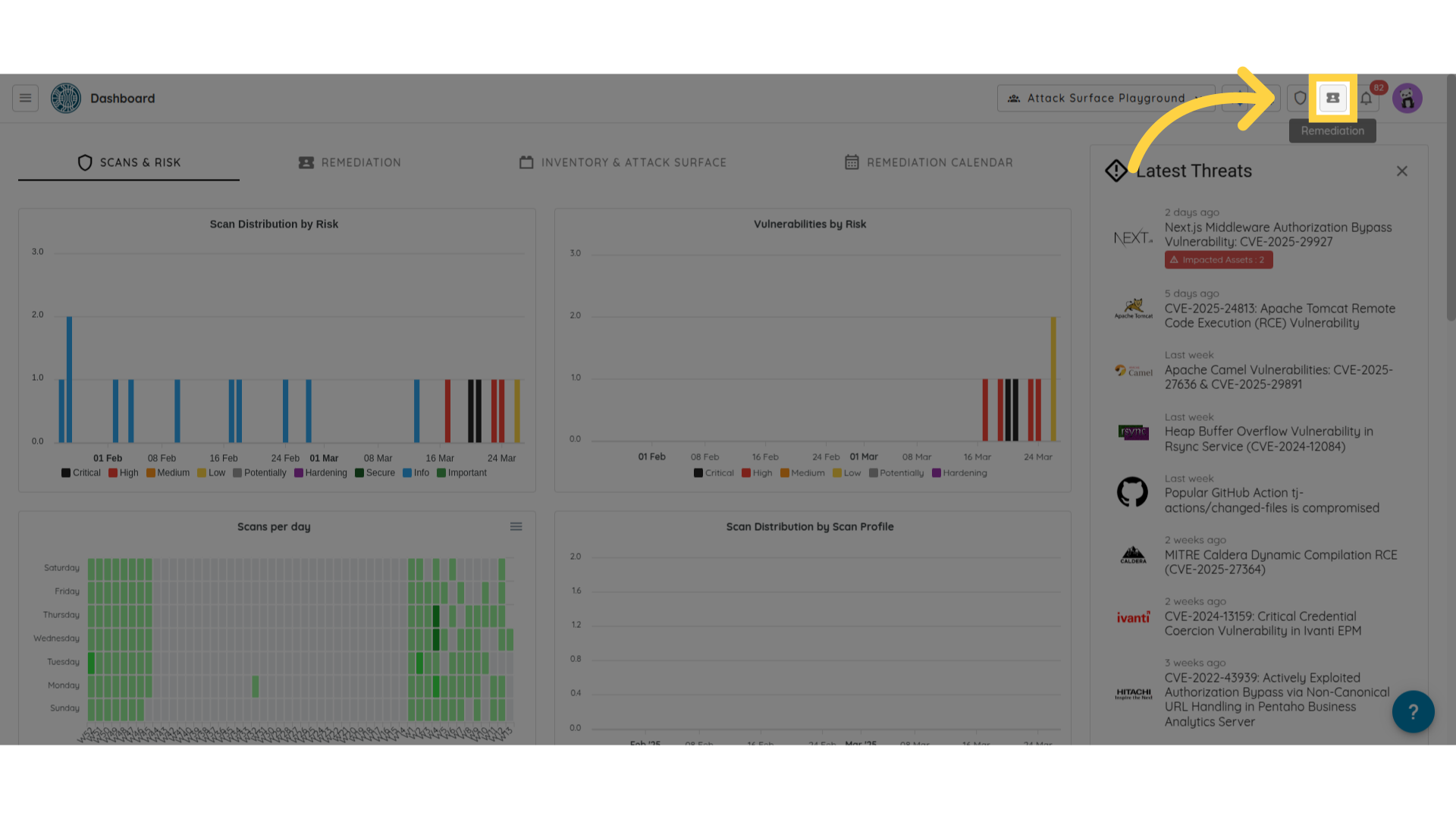
2. Locate the Ticket
Find the ticket related to the vulnerability you want to investigate.
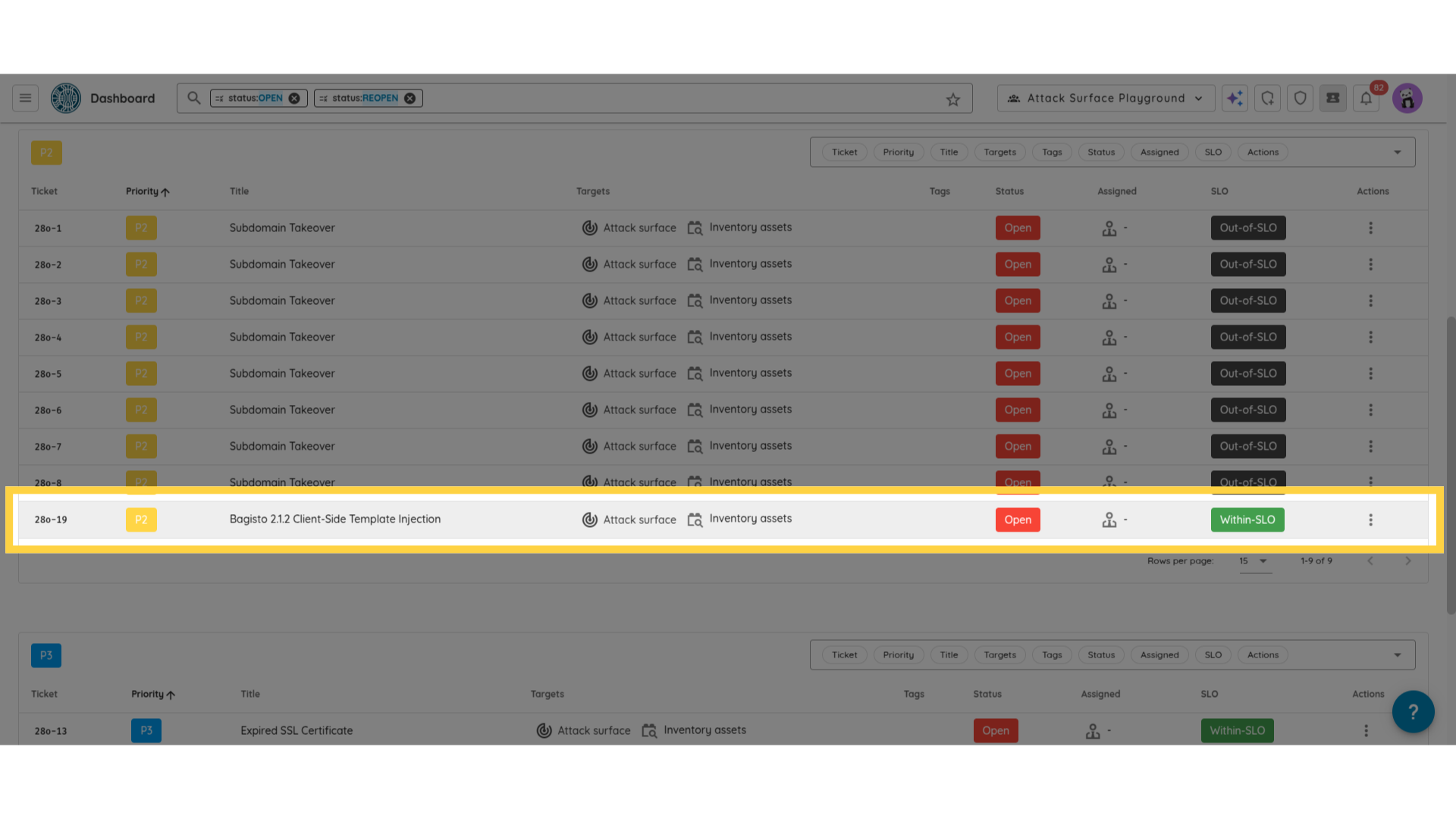
3. View the Scan Details
Inside the ticket, click on scans.
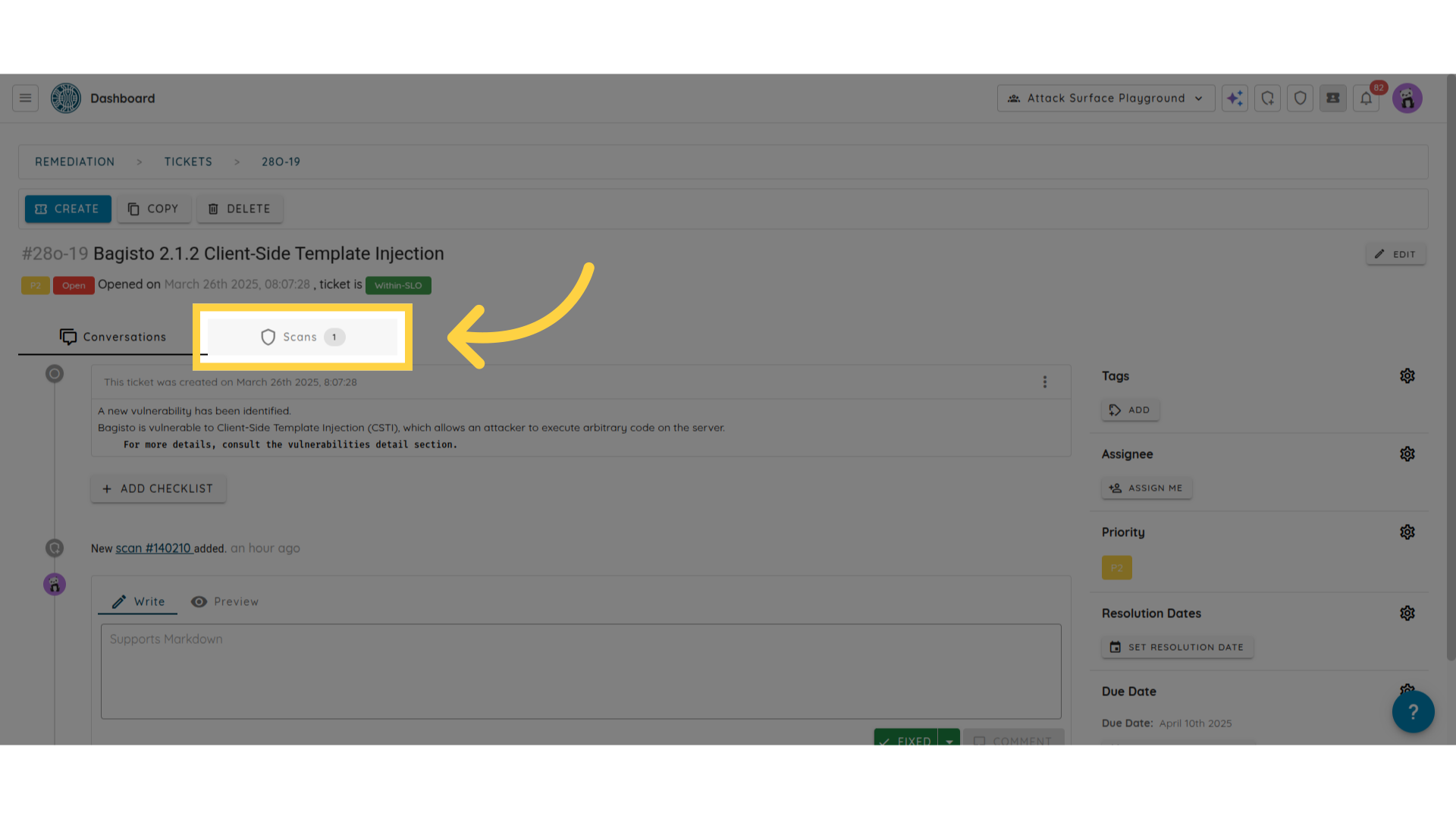
From there, you will find the scans where the vulnerability was detected.
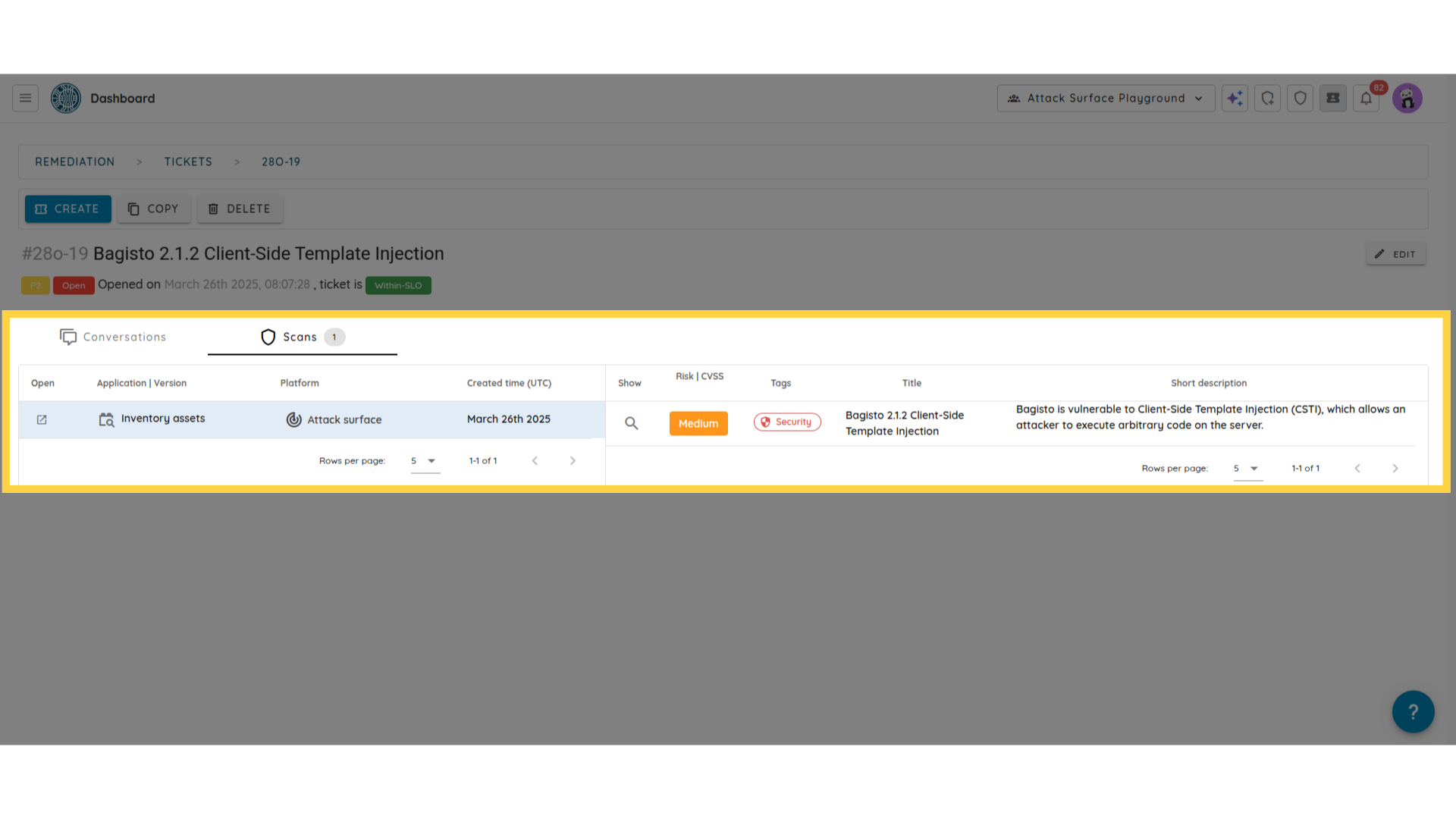
4. Open the Vulnerability Page
Click on the vulnerability to navigate to its dedicated page.
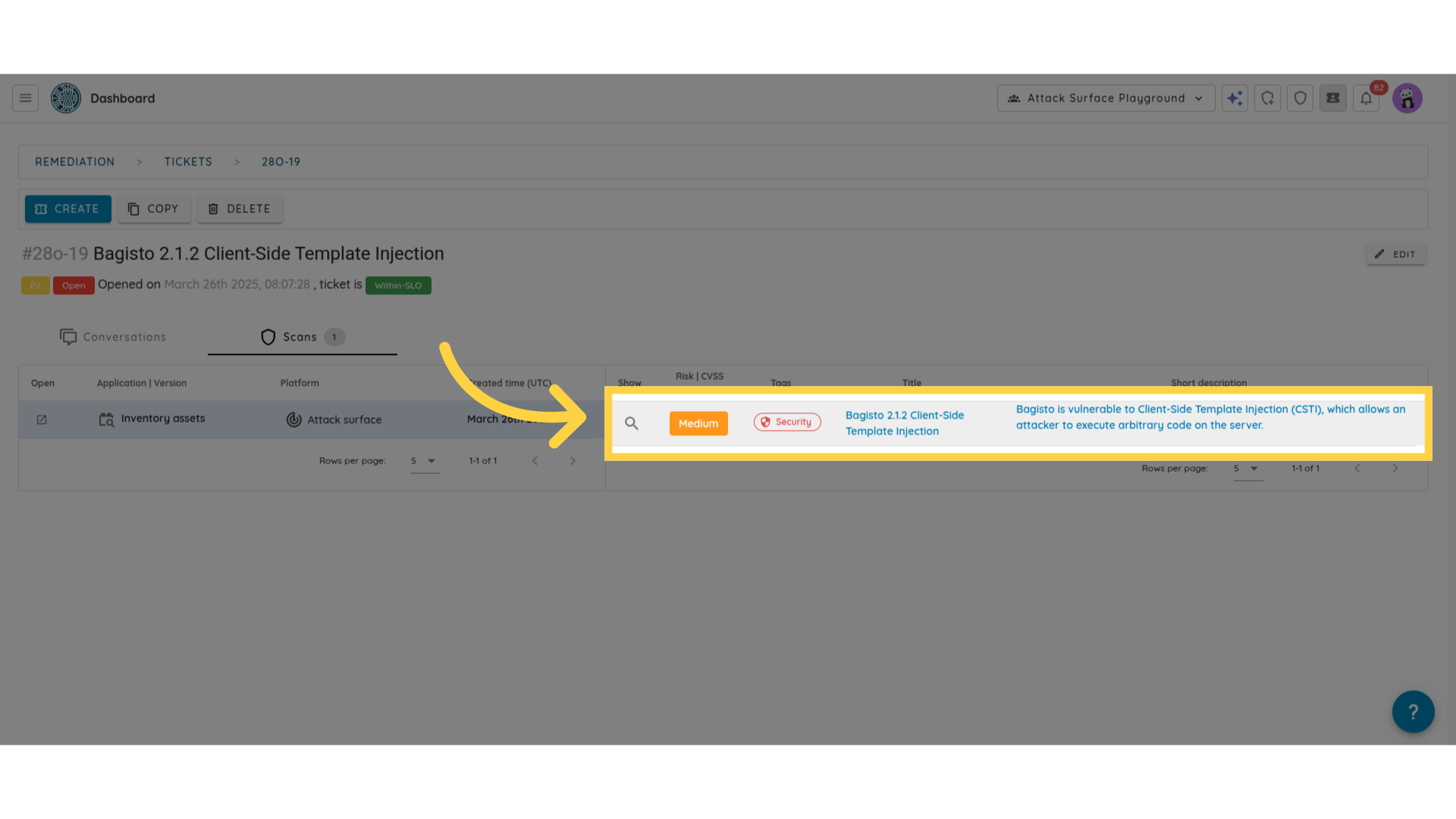
5. Scroll to Technical Details
Scroll down until you reach the Technical Details section.
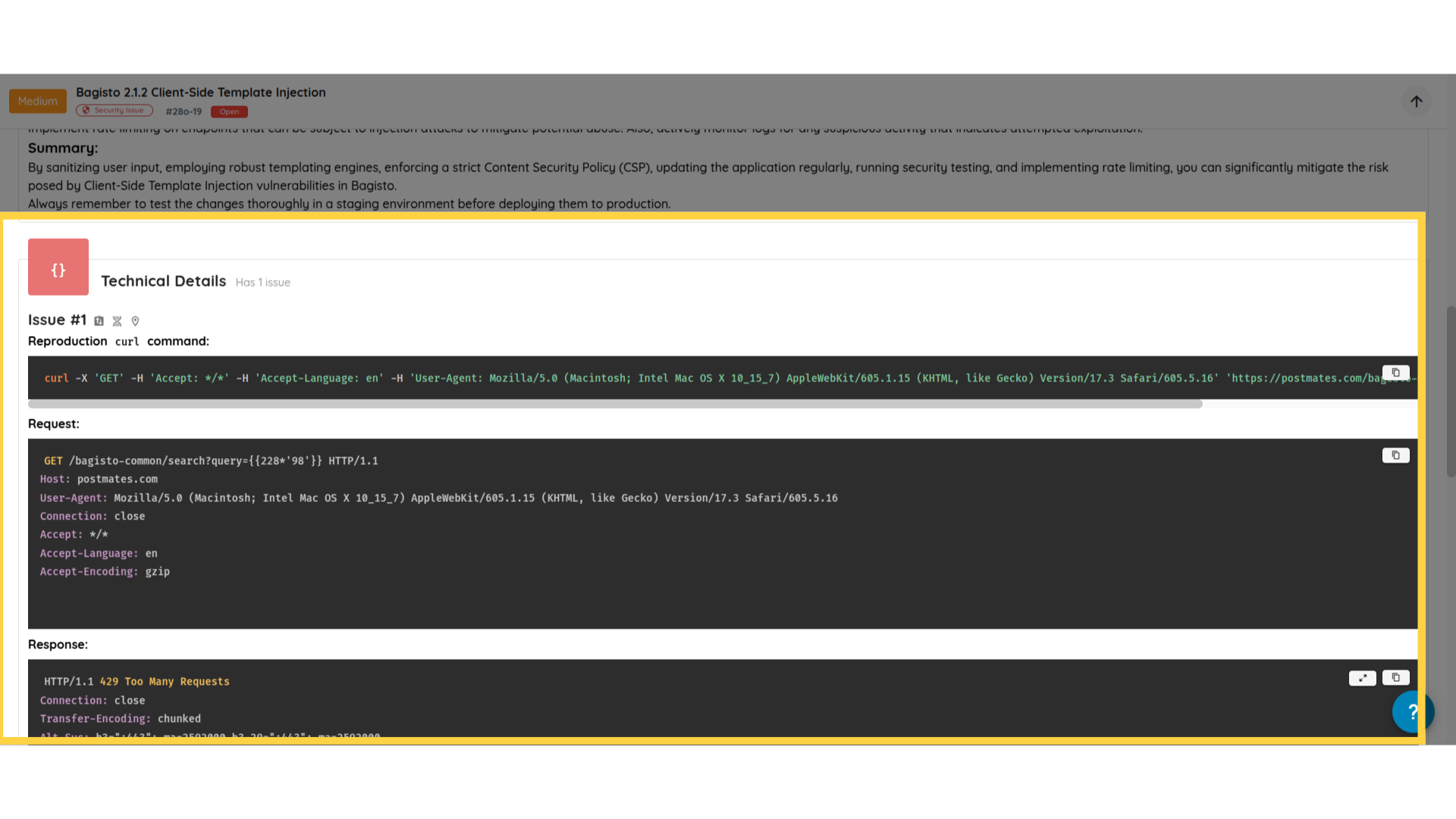
6. Hover Over the Location Icon to reveal the vulnerability location.
Then you can hover over the location icon to reveal the exact location of the vulnerability where you can see the asset, and some other metadata related to it, such as the exact path where the vulnerability was found.
![]()
![]()
By following these steps, you can accurately identify the asset where a vulnerability was detected.