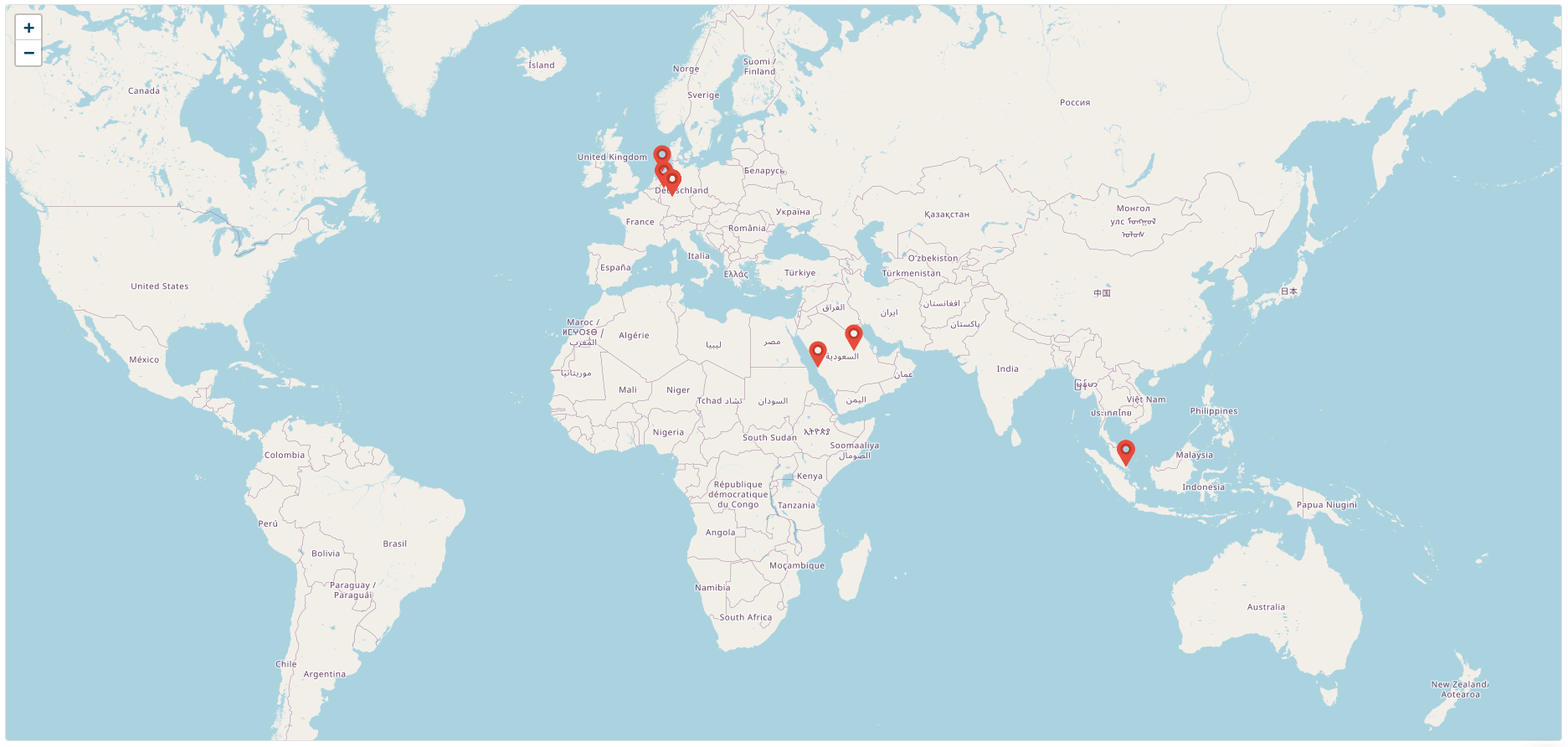Inventory & Attack Surface
The inventory section of the dashboard features all metrics related to assets belonging to or potentially belonging to your organization.
Asset Trends
These metrics tell you the number of assets (per type) of your organization and the count of potential assets per type. The asset trends are a useful way to see the evolution of the number of assets of your organization over time. It also makes the count of potential assets easily accessible in case there is something important you are missing from your inventory.
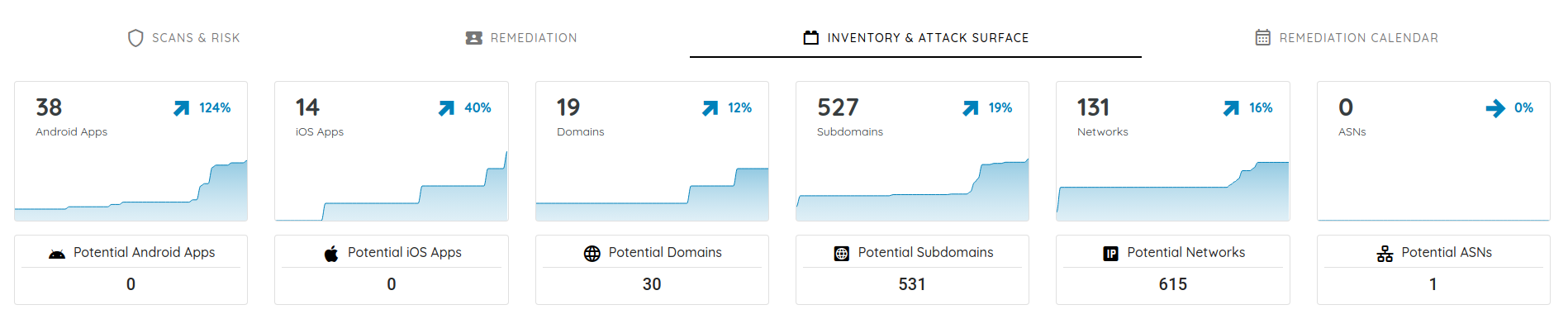
Asset Monitoring
Asset monitoring shows the ratio of the monitored assets. Ostorlab supports continuous and time-based monitoring with the ability to detect new releases and trigger a new scan automatically.
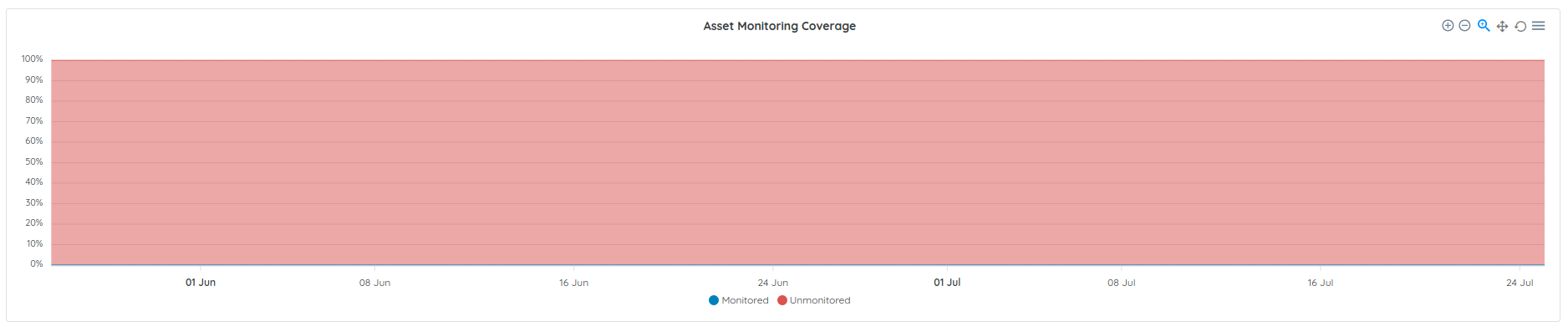
Fingerprints and Services
The fingerprint and services metrics give a high-level overview of the most common tech stacks and exposed services. This is great for prioritizing hardening efforts or focusing a manual review on the most impactful stacks and services.
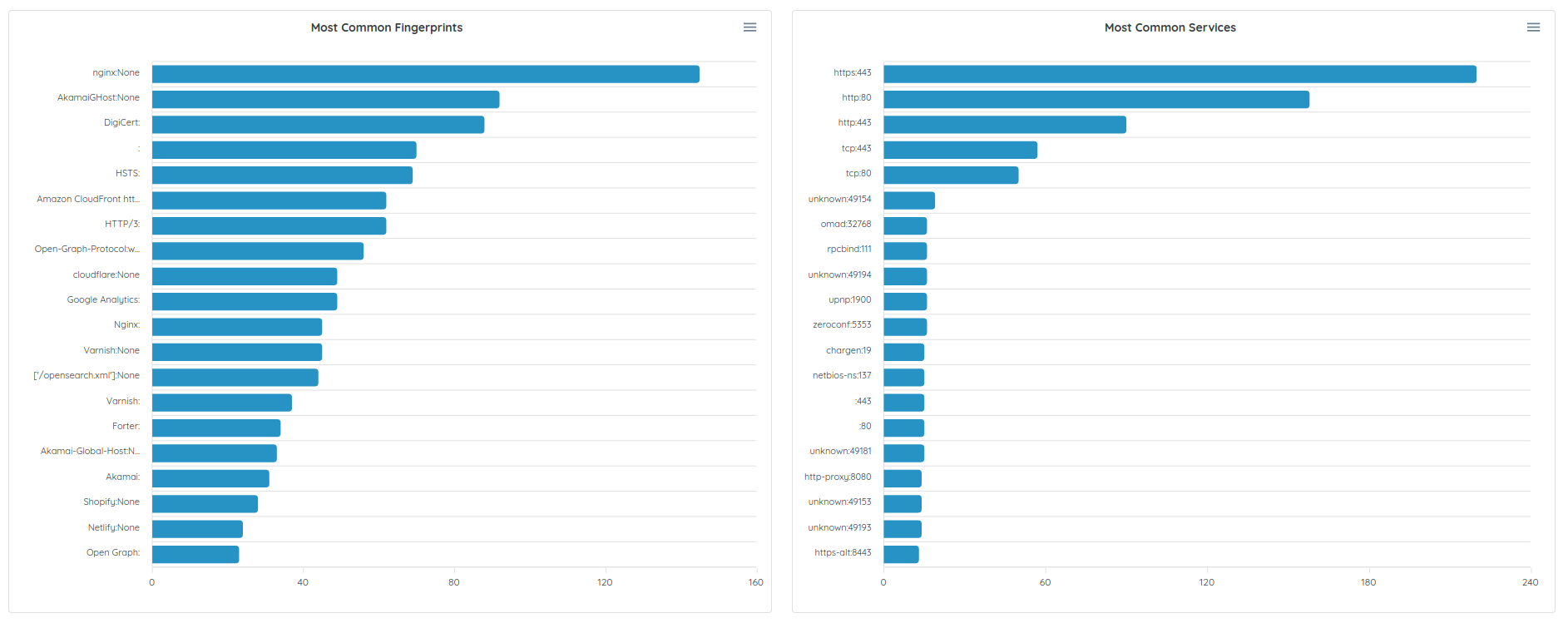
Security Posture
The security posture allows you to understand your organization's strength and resilience compared to other organizations and industry best practices.
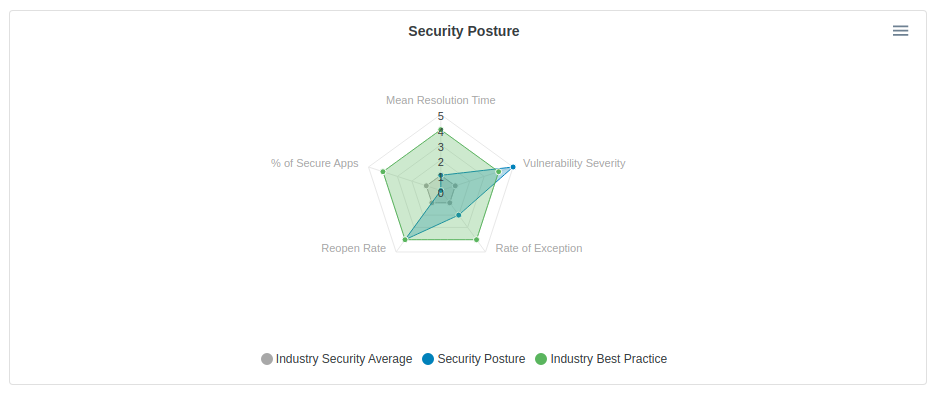
Ownership and Location
Where is my asset and, who owns them? These metrics answer these questions showing you the owner (who should fix it), location (logical location),and whois information(cloud provider, web hoster, etc).
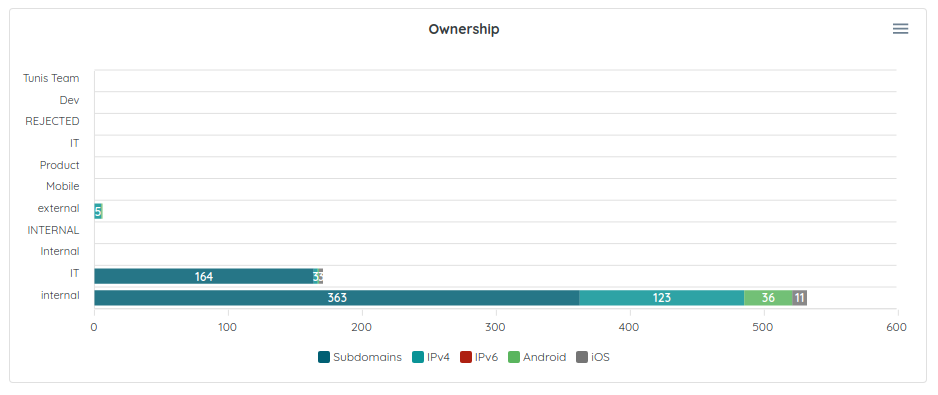
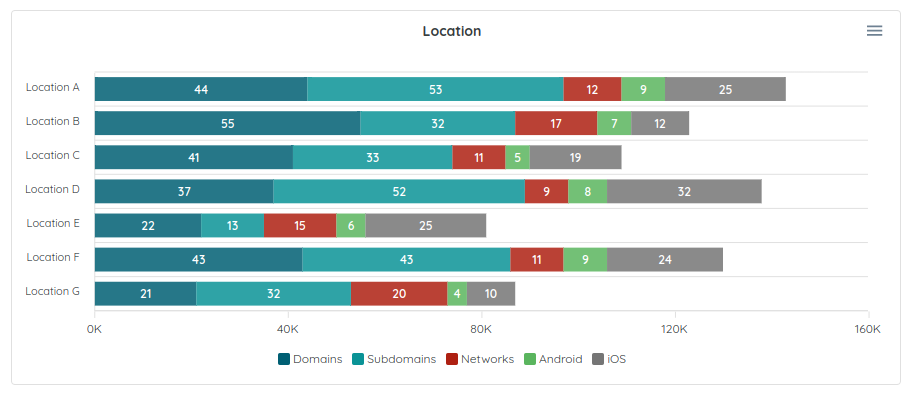
IP Gelocation / Worldmap view
Where my data is going and what is its exact geographical location are critical for several compliance requirements. The world map view helps you see the geographic location of all your assets. You can view the individual asset location from the inventory menu.