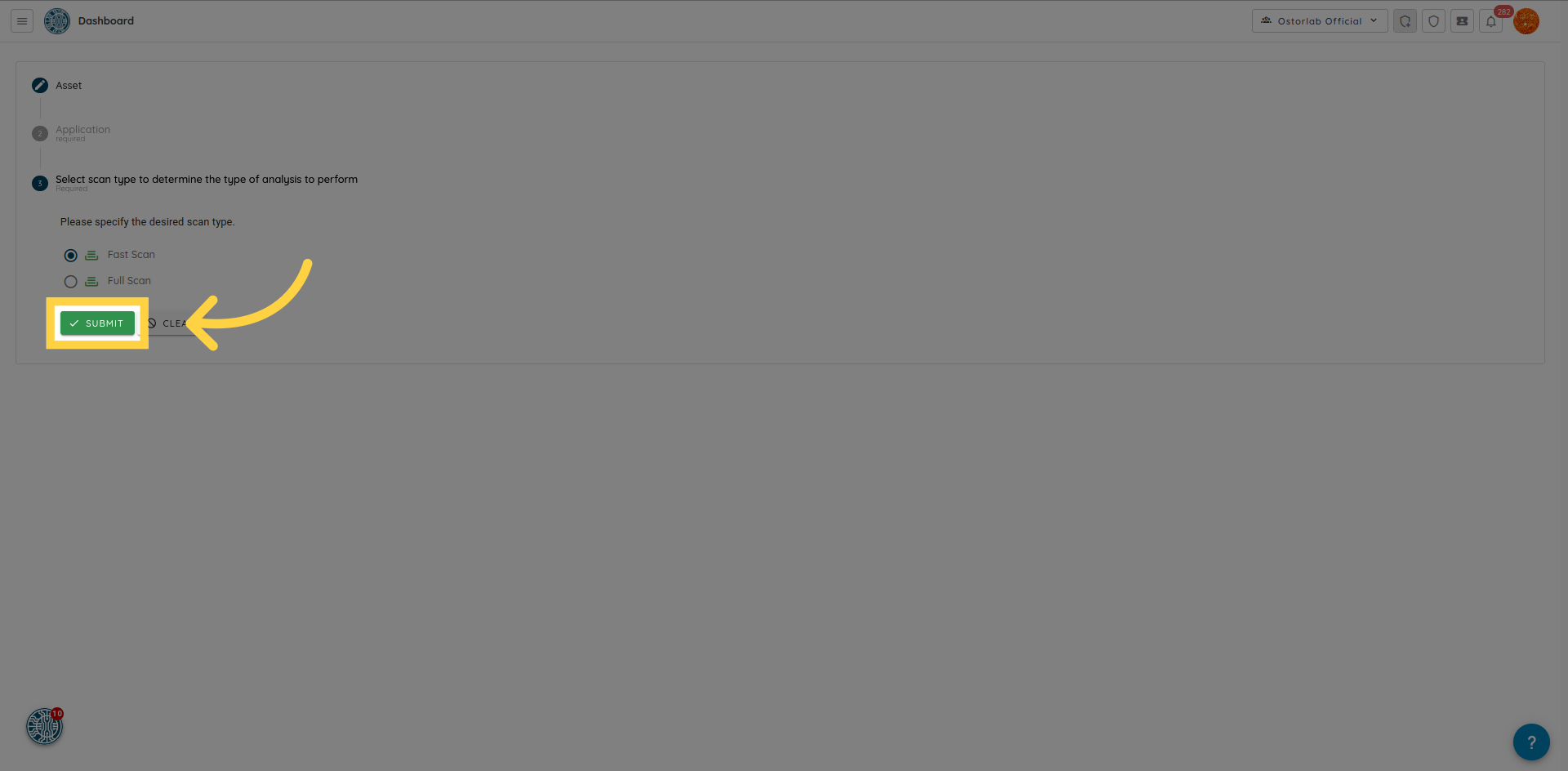Scan Mobile Application from the Store
To create a mobile scan:
- Navigate to the "New Scan" menu.

- If the application is available on the store, select either "Playstore" for Android or "Appstore" for iOS.
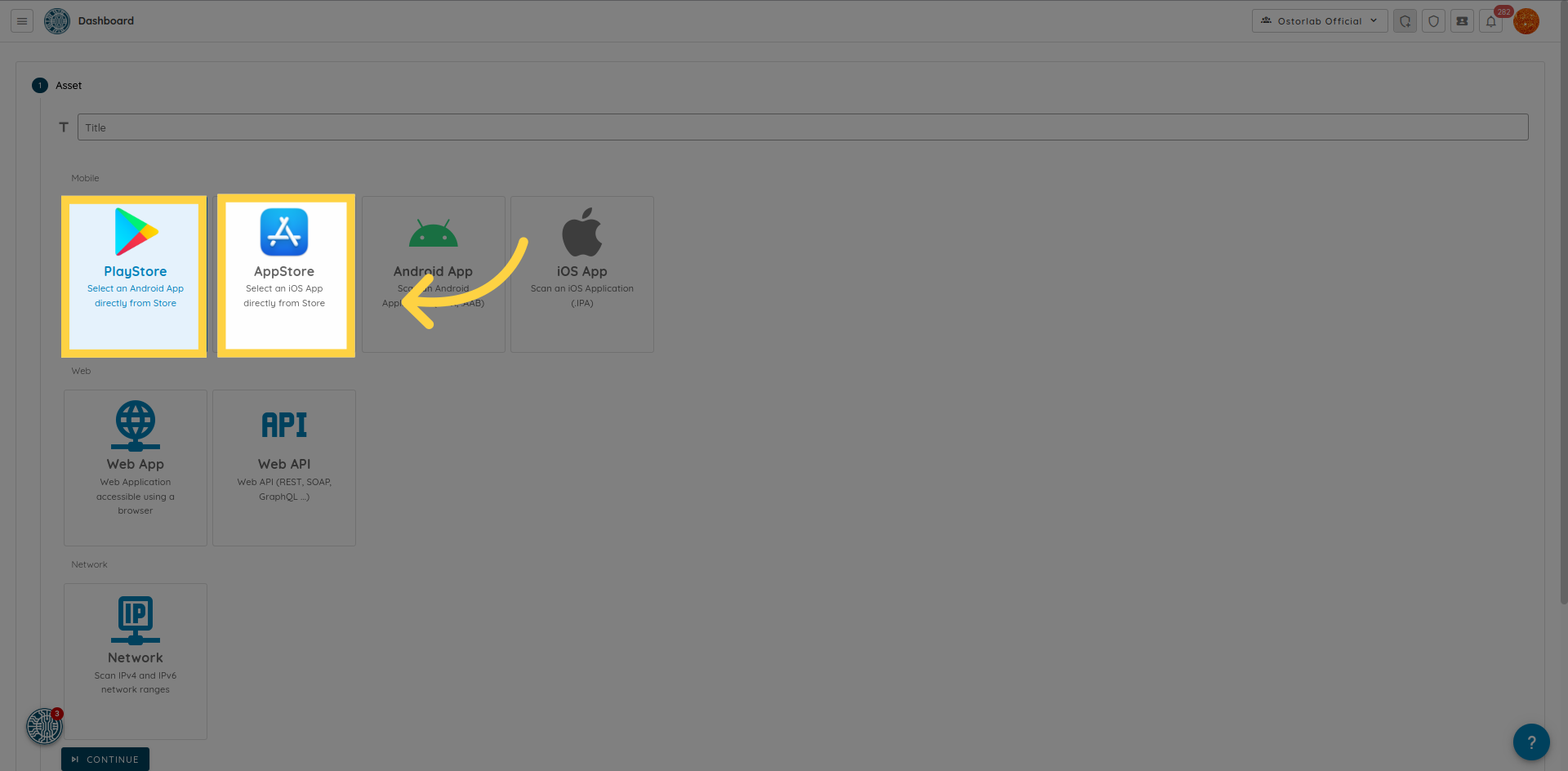
- Search for the application using its
name,package name, orbundle ID.
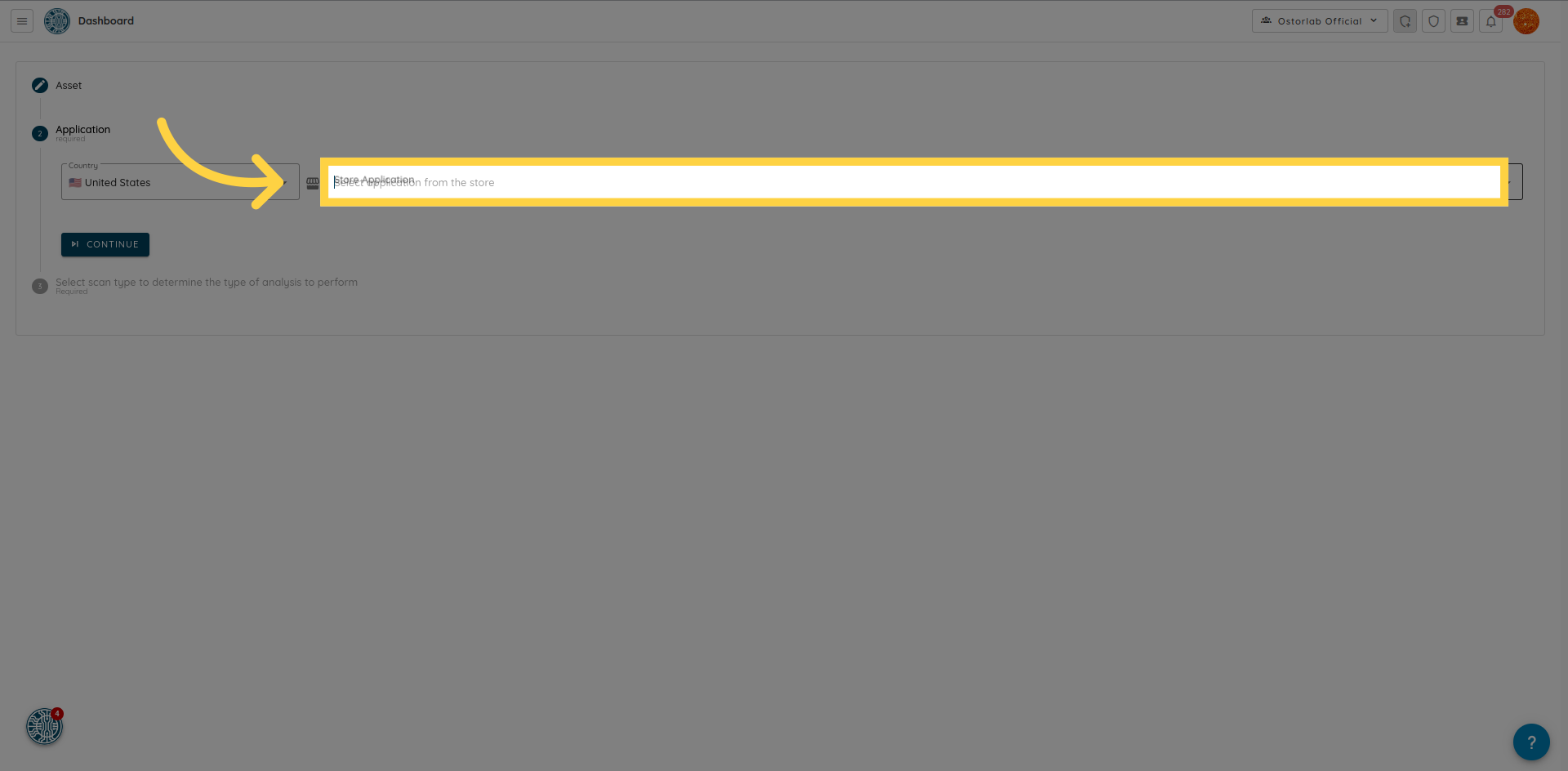
- If the application is only accessible in a specific location or country, use the "Country" menu to select the appropriate option.
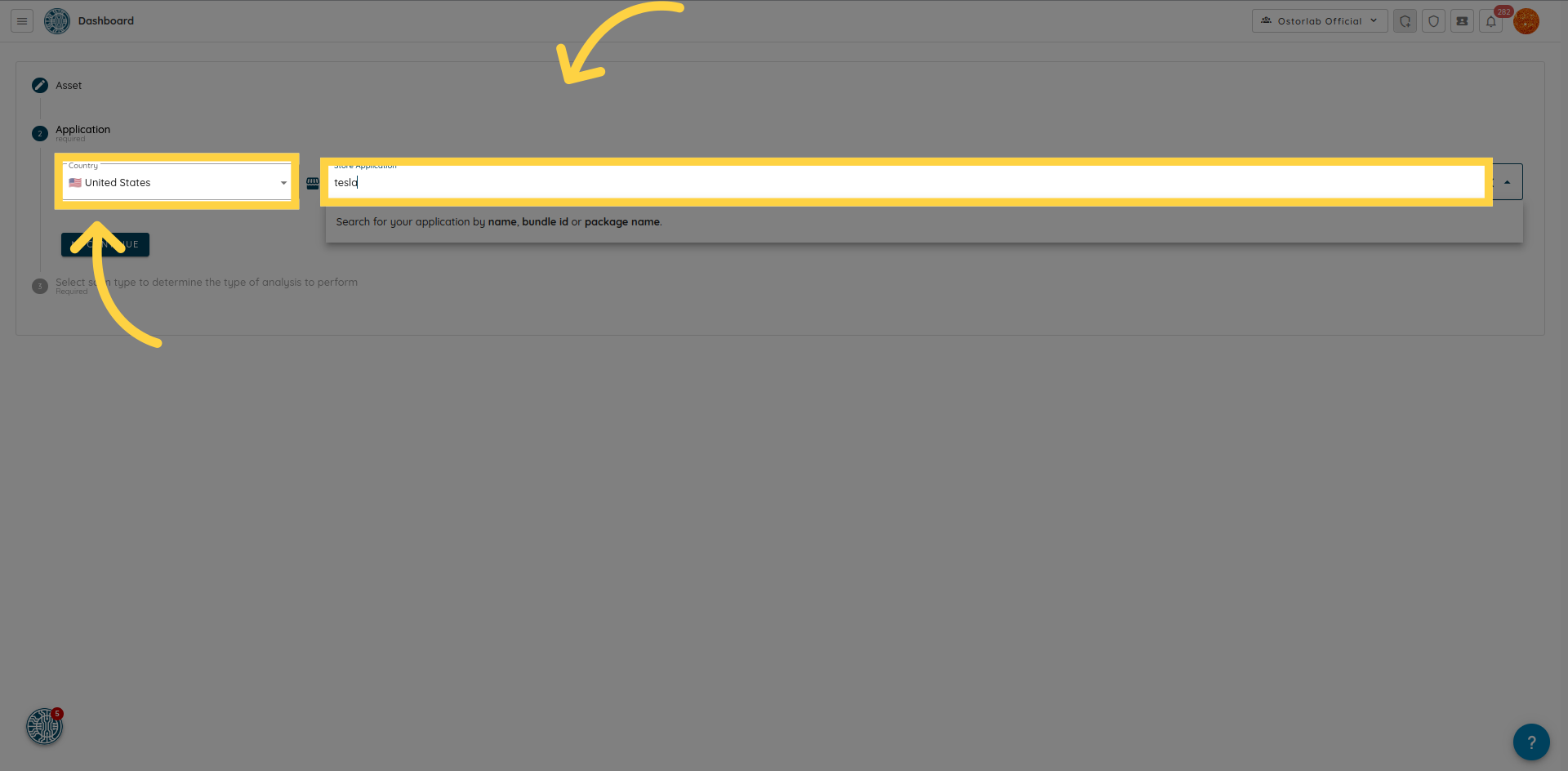
- Once you have selected your desired application, select the desired scan plan: "Fast" for a quick static analysis or "Full" for a comprehensive static, dynamic, and backend analysis.
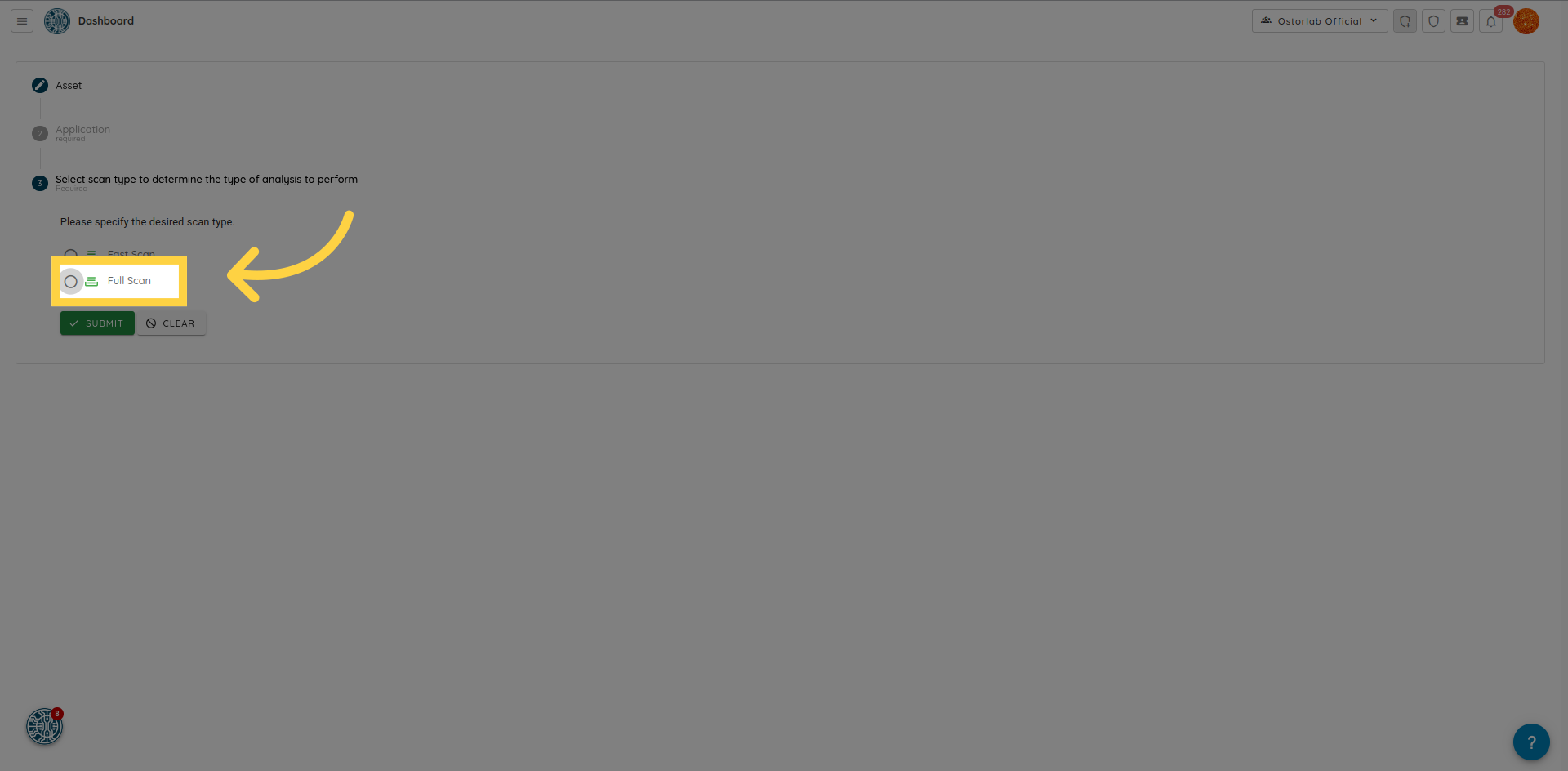
- If you choose the "Full" scan option, you will be prompted to provide test credentials or select custom UI rules. If you do not have any, simply hit "Submit" to begin the scan.