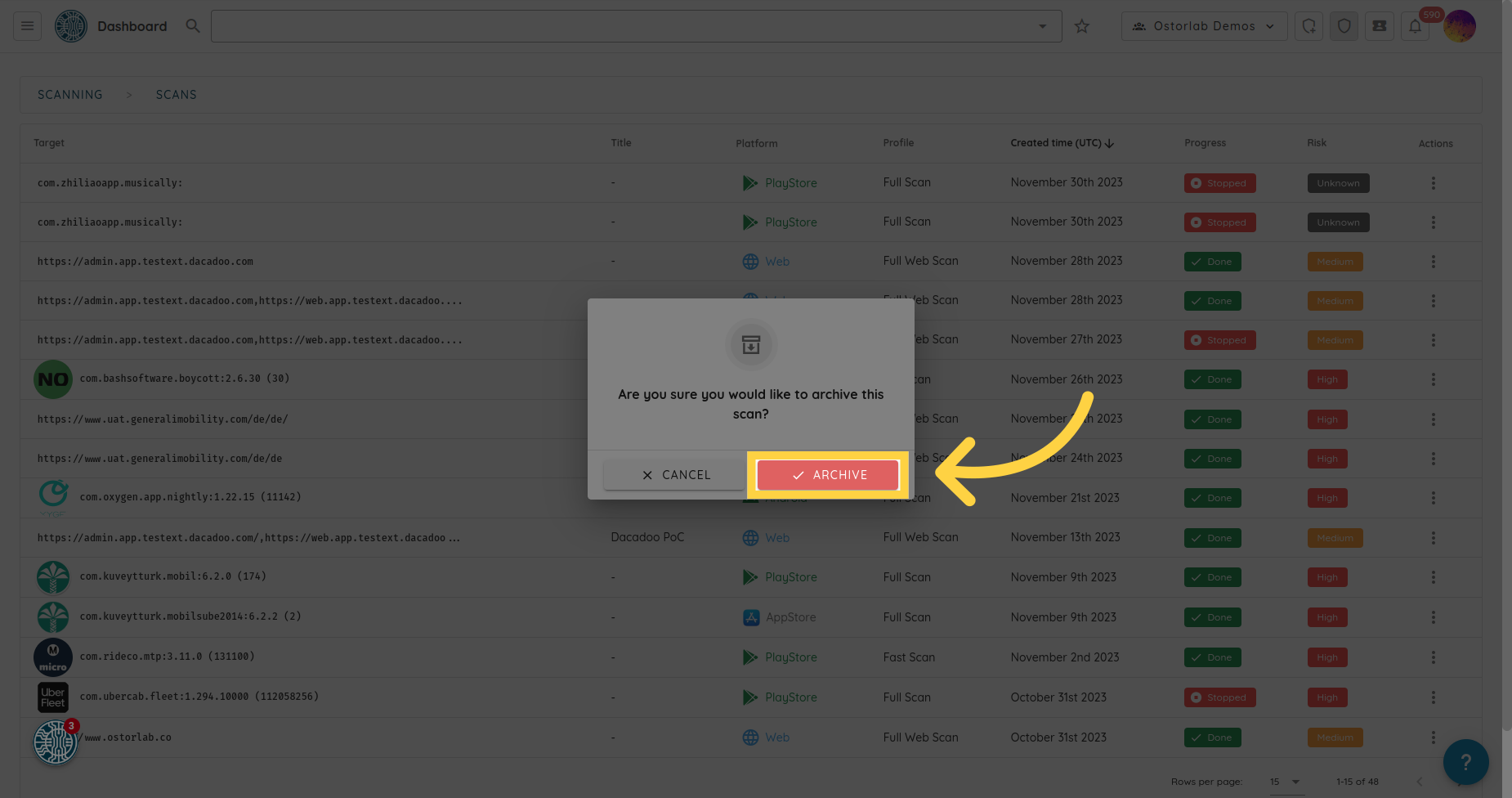Archive a Scan
To archive a scan, navigate to the Scans in the left menu.
- Locate the scan that you want to archive, click the three dots in Actions column.
- Then click on Archive .
Go to report.ostorlab.co
1. Click on the list scans button

2. Go to your scan
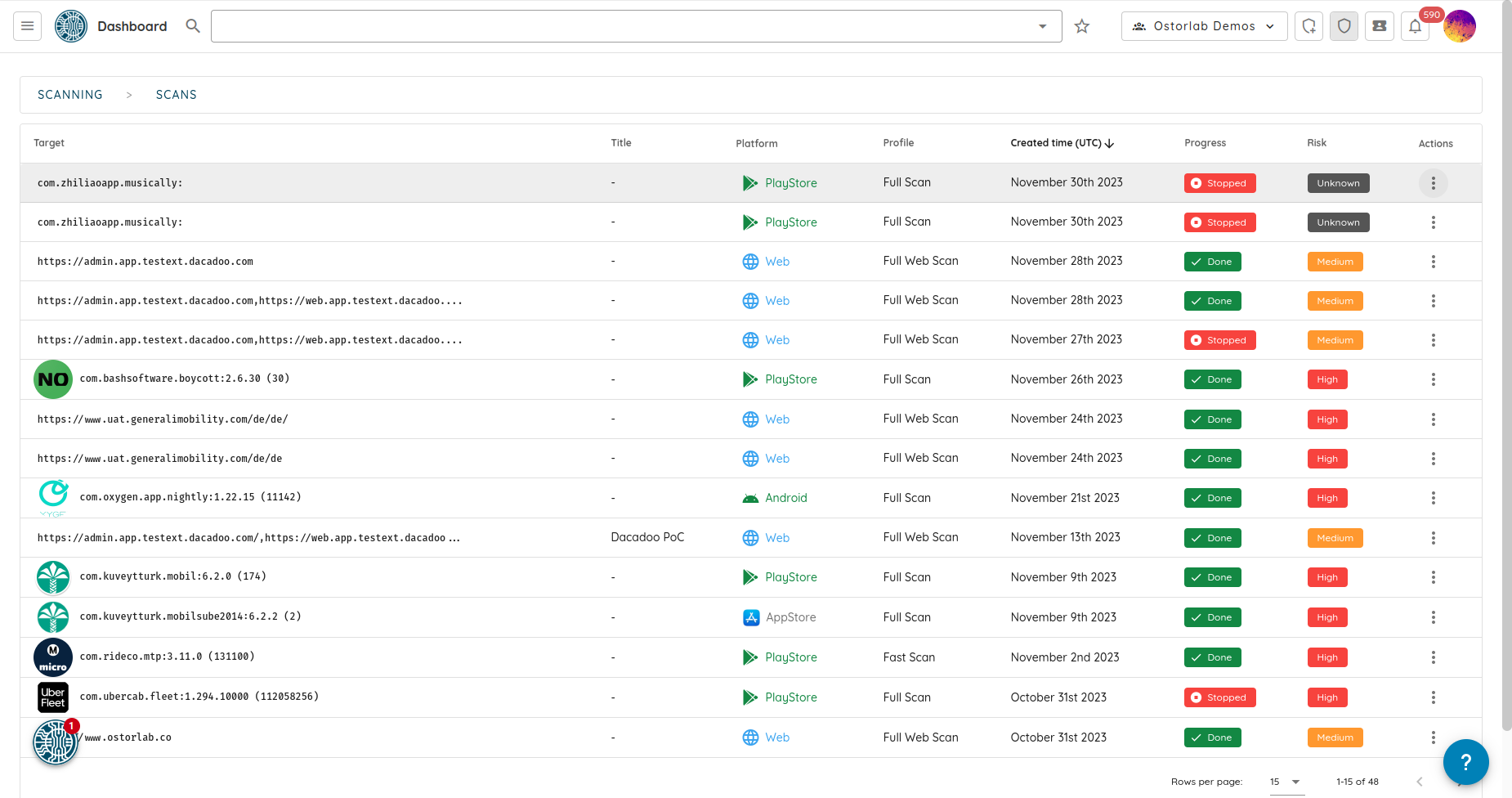
3. Click on the three dots
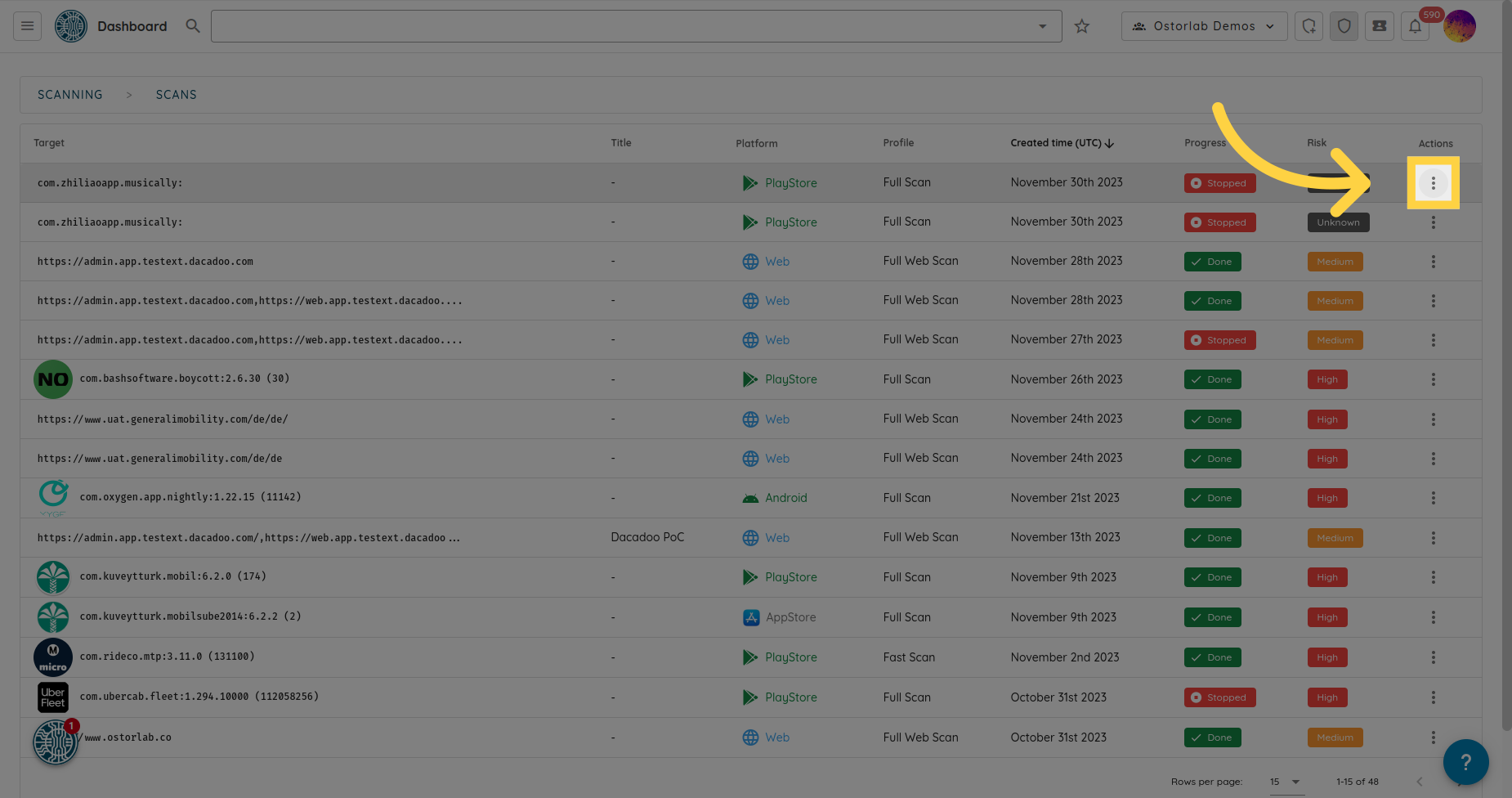
4. Select Archive
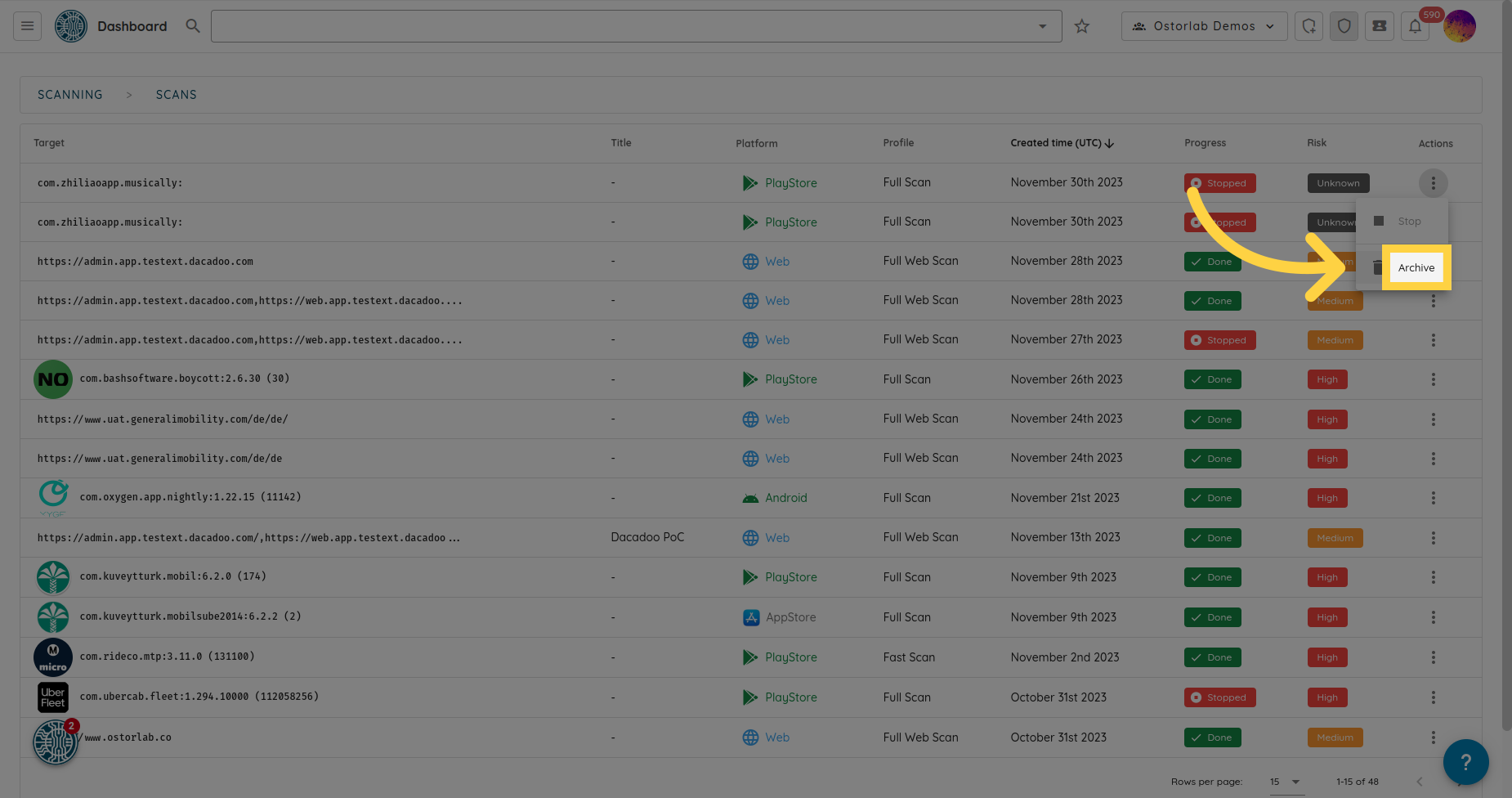
5. Confirm by clicking Archive