Scan Web Applications
To create a web scan, navigate to the "New Scan" menu.

Click on "Web App" and type the URL or the domain you want to scan.
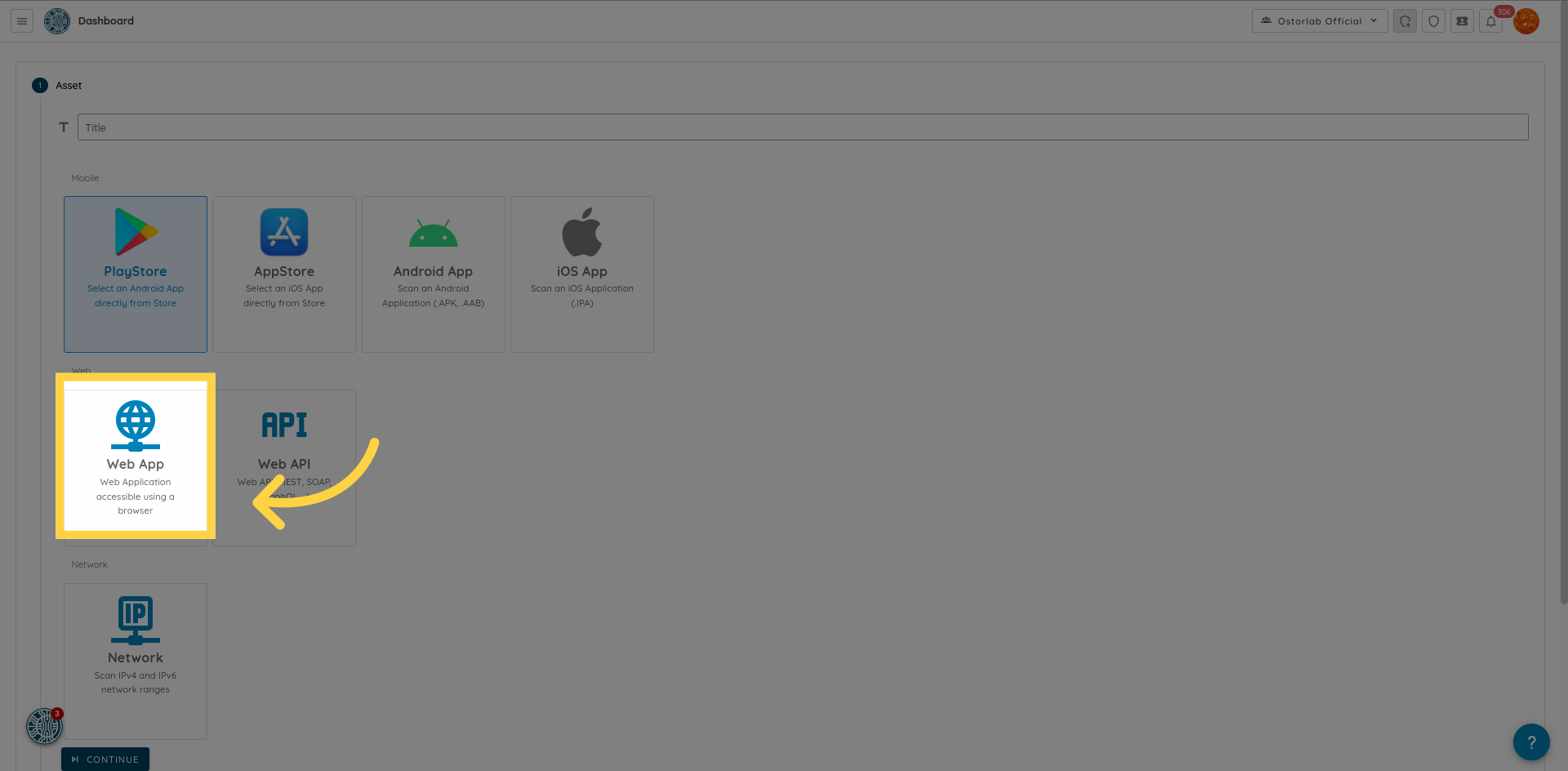
You can scan multiple targets by adding them each on a separate line.
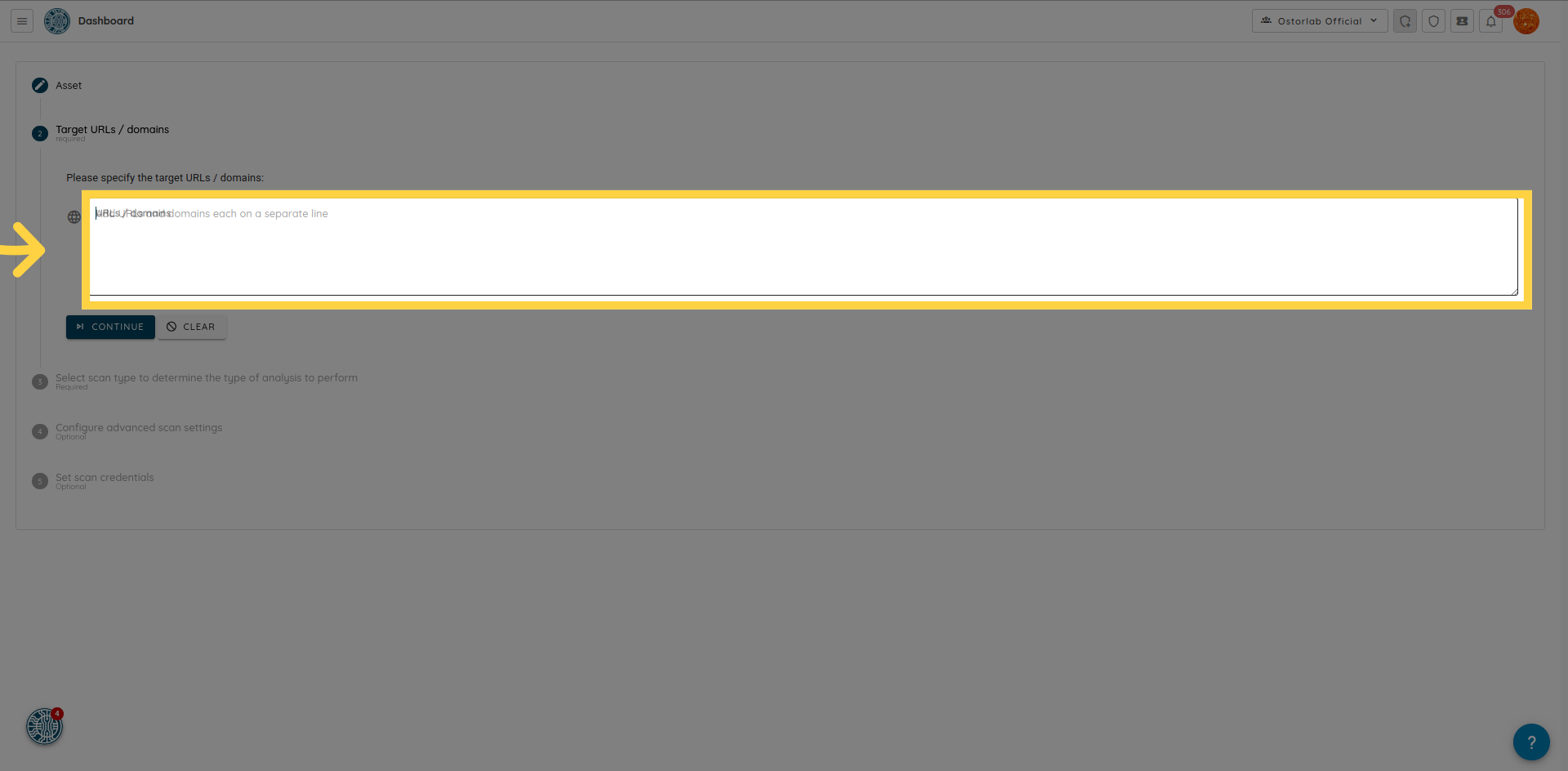
Once you have your target ready, click on continue and select the "Full Web Scan", and click "Submit".
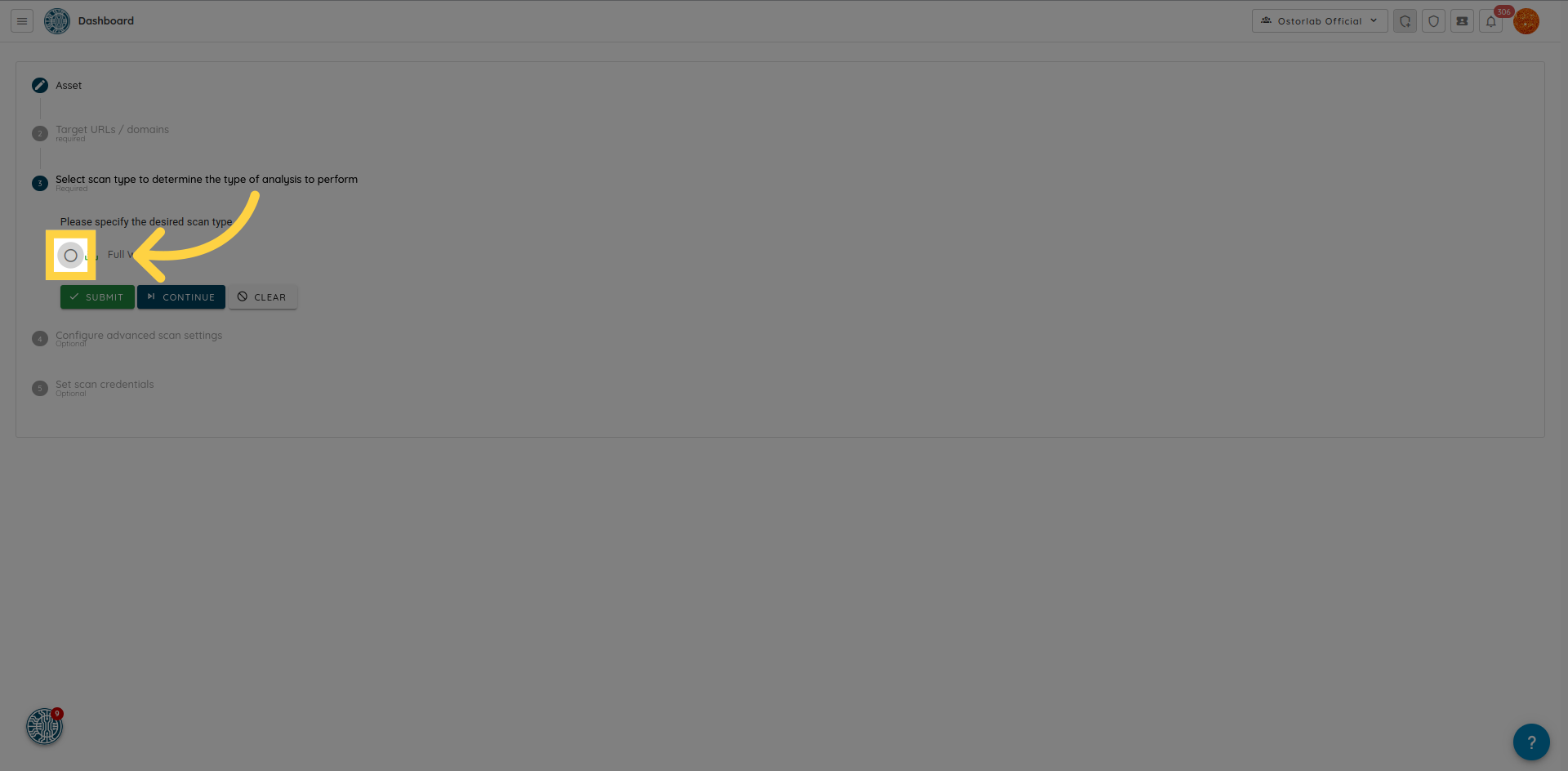
To perform authenticated scans, you can provide credentials. More information can be found here.