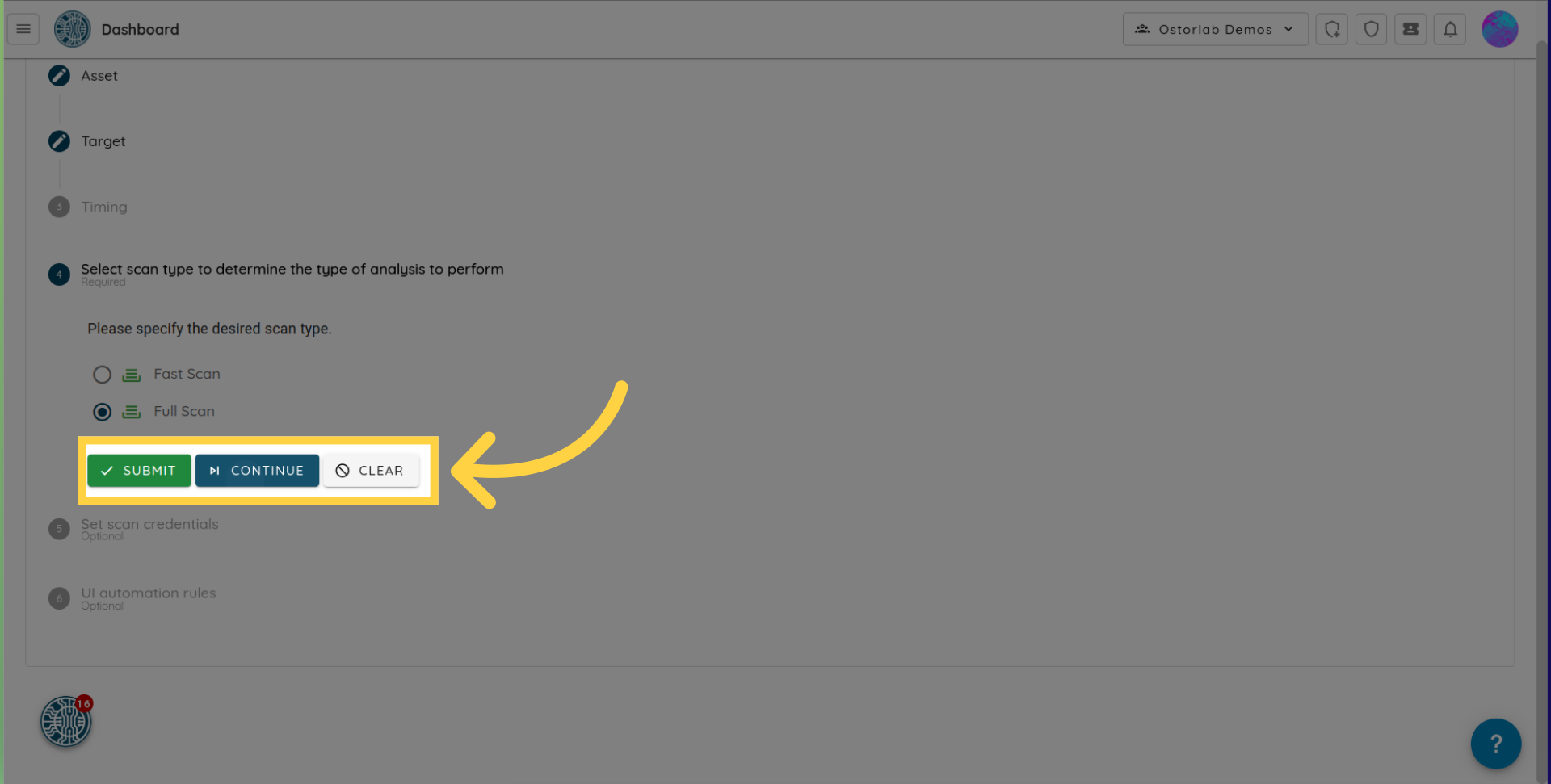Attack Surface Monitoring
This guide will walk you through the Attack surface monitoring configuration steps.
Go to your organisation's dashboard.

Navigate to the Attack Surface page.

Then select the "Discovery" option.
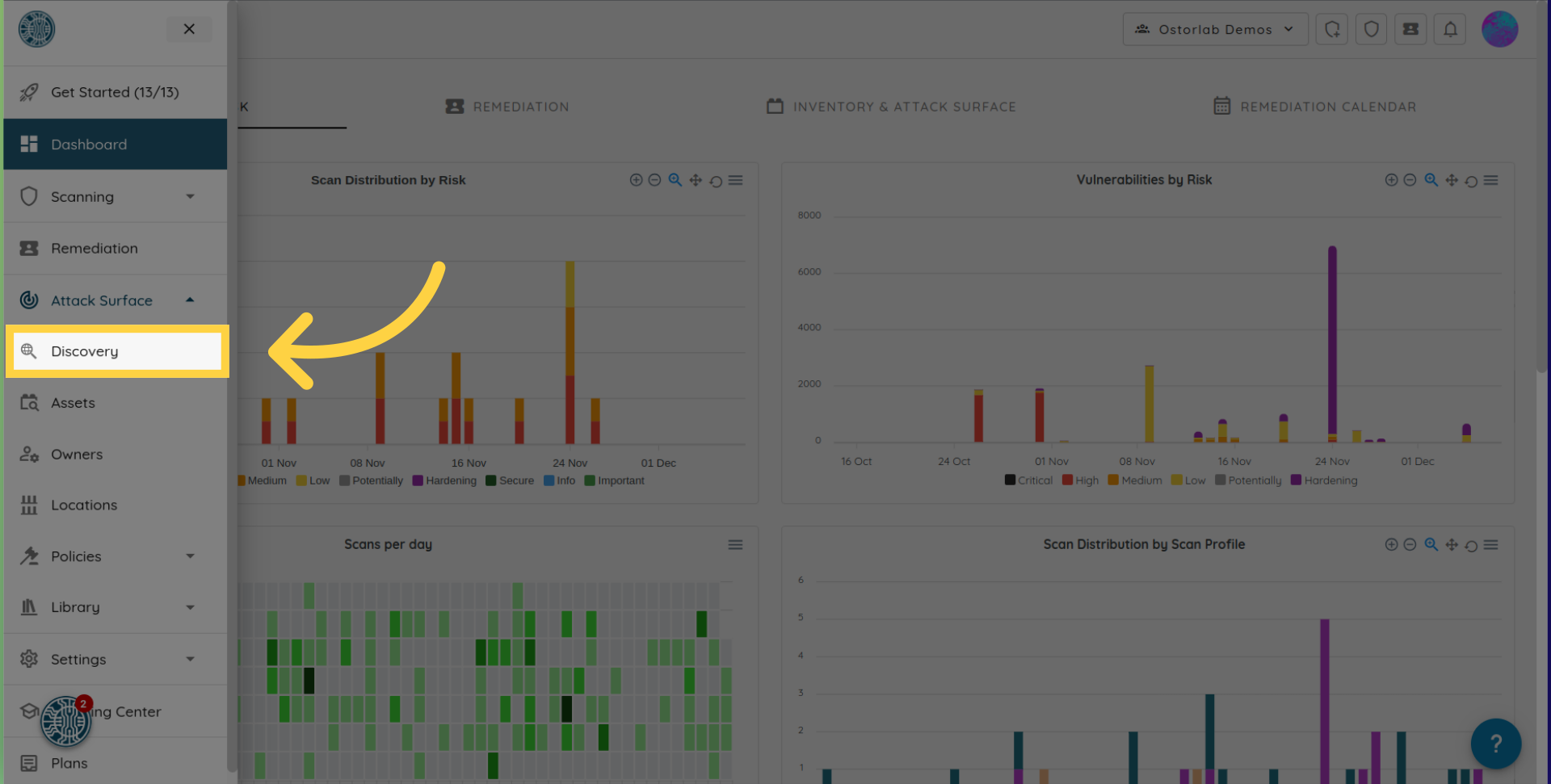
To enable continuous security monitoring of these assets , select the assets in the Inventory view and click on the Monitor button.
Only assets of the same type can be grouped into a single monitoring rule.
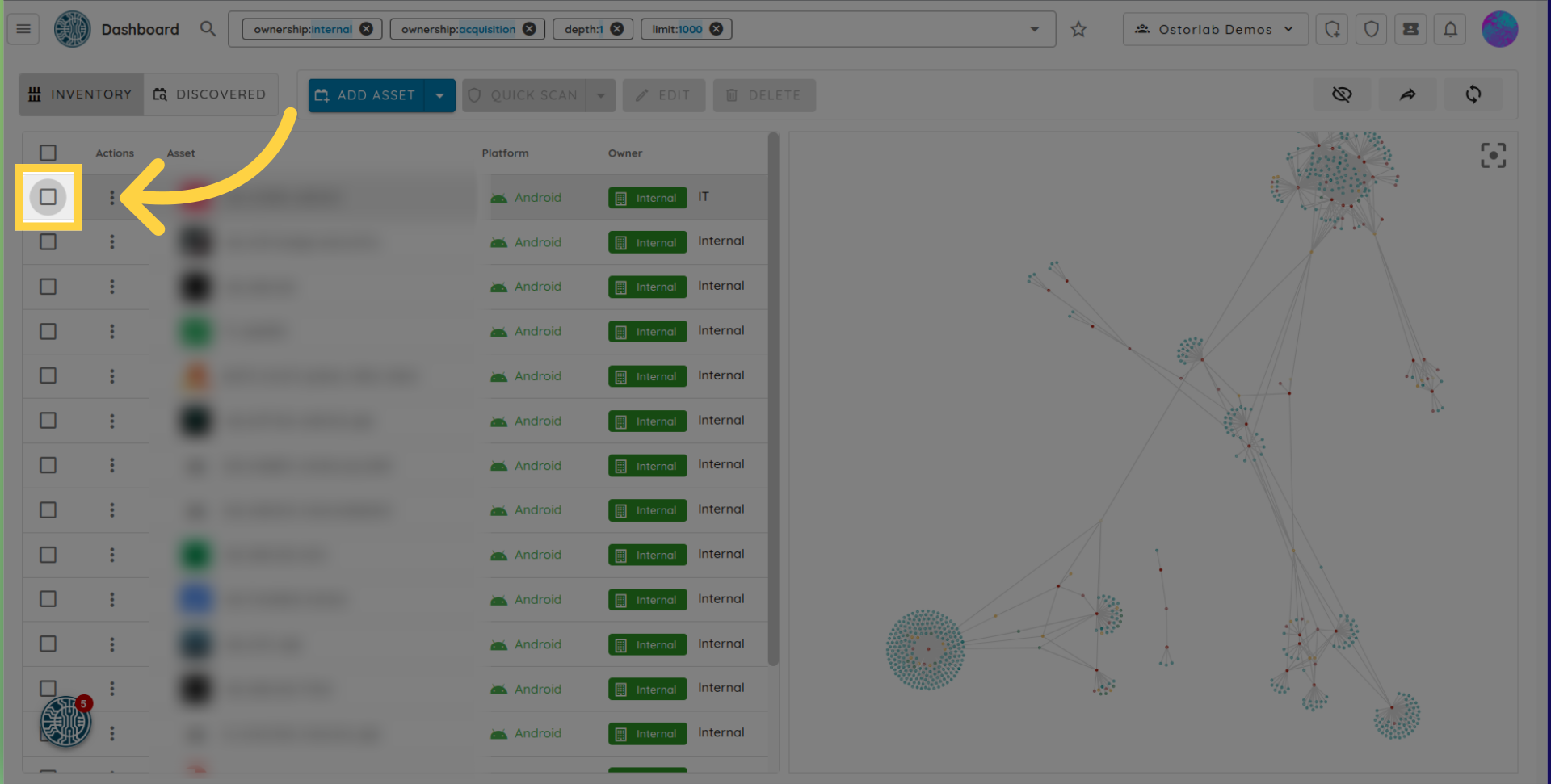
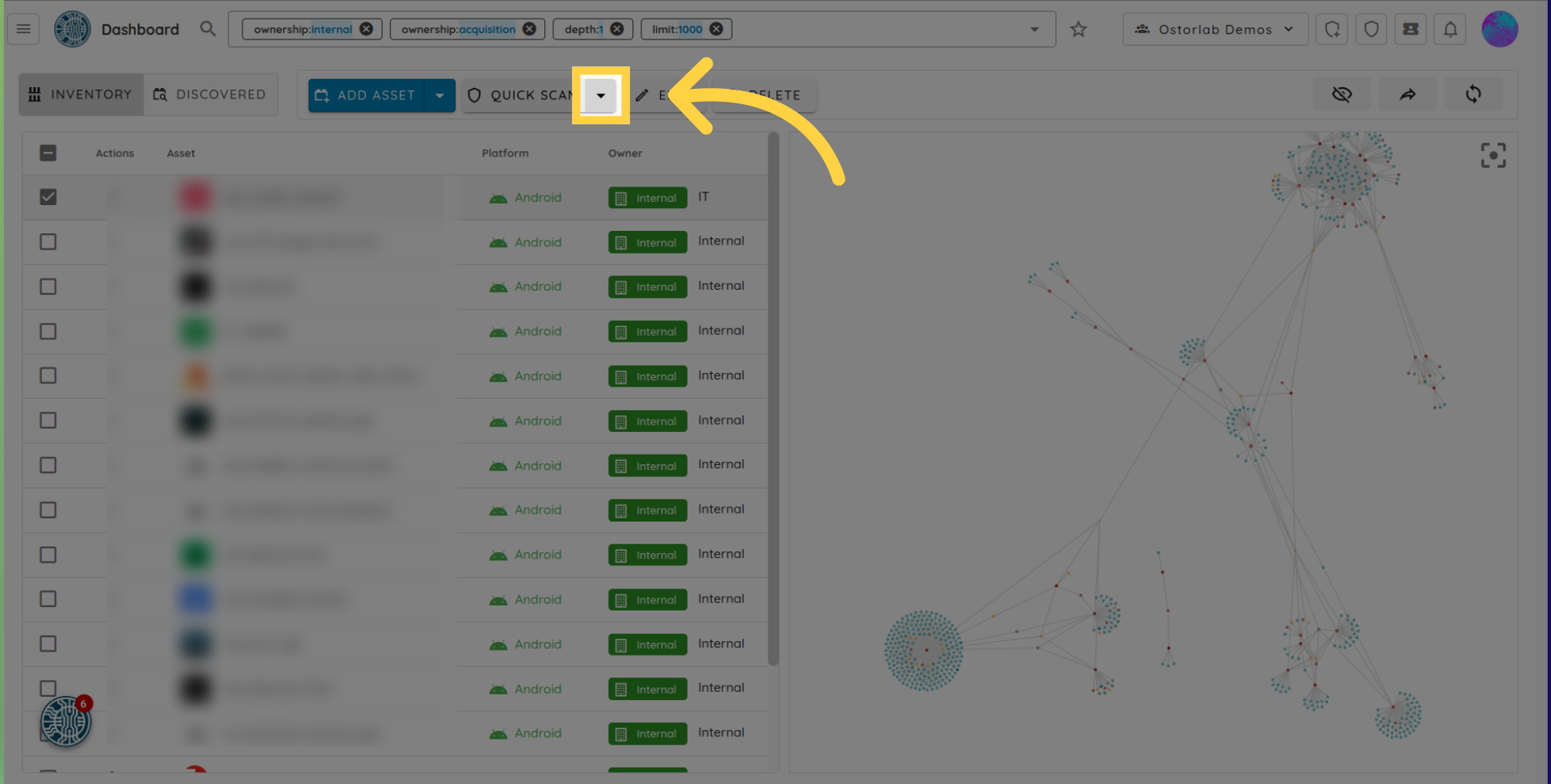
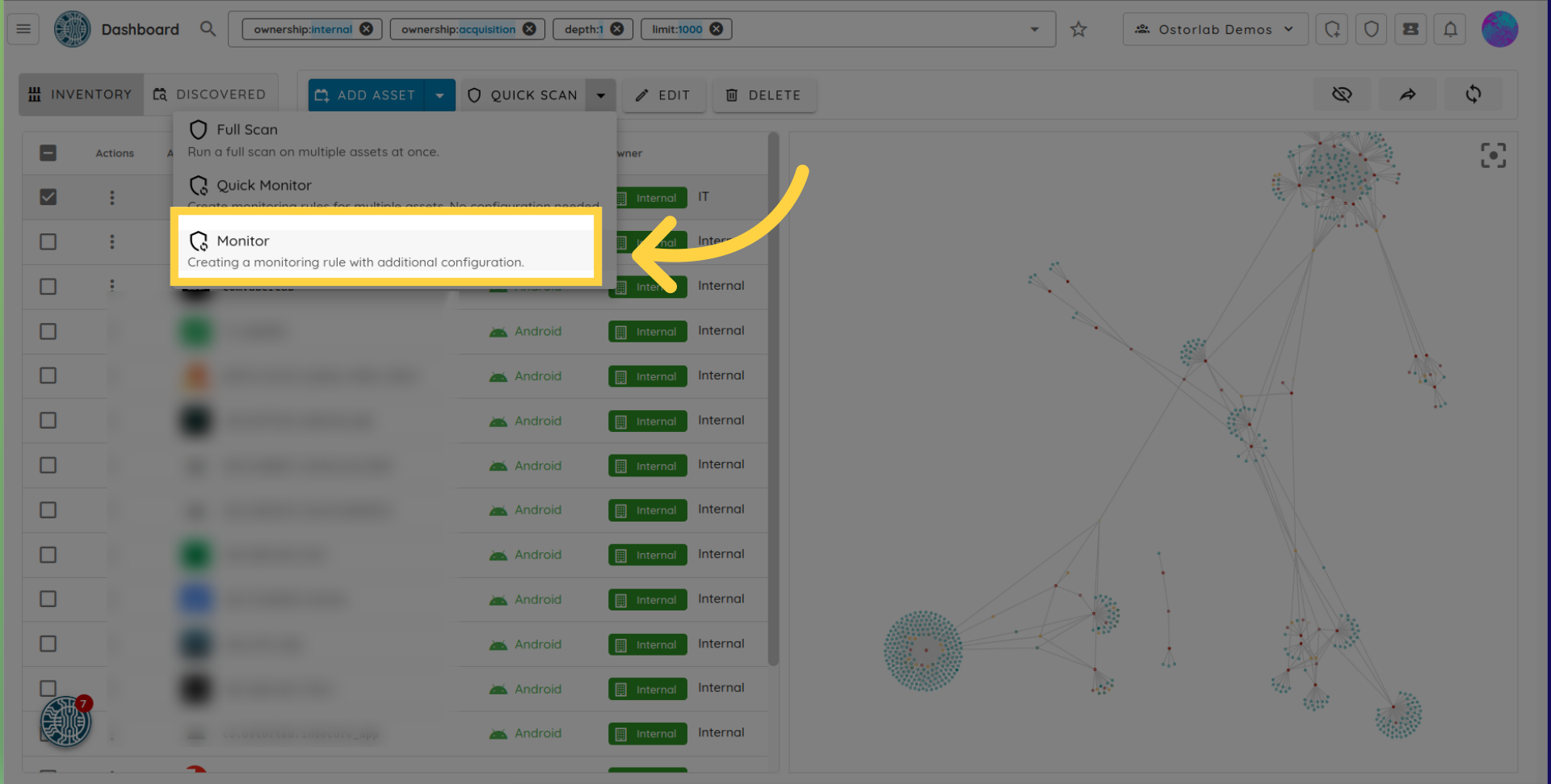
We can now start the configuration for the monitoring rule:
- Target: We can still add assets to be grouped into the same monitoring rule.
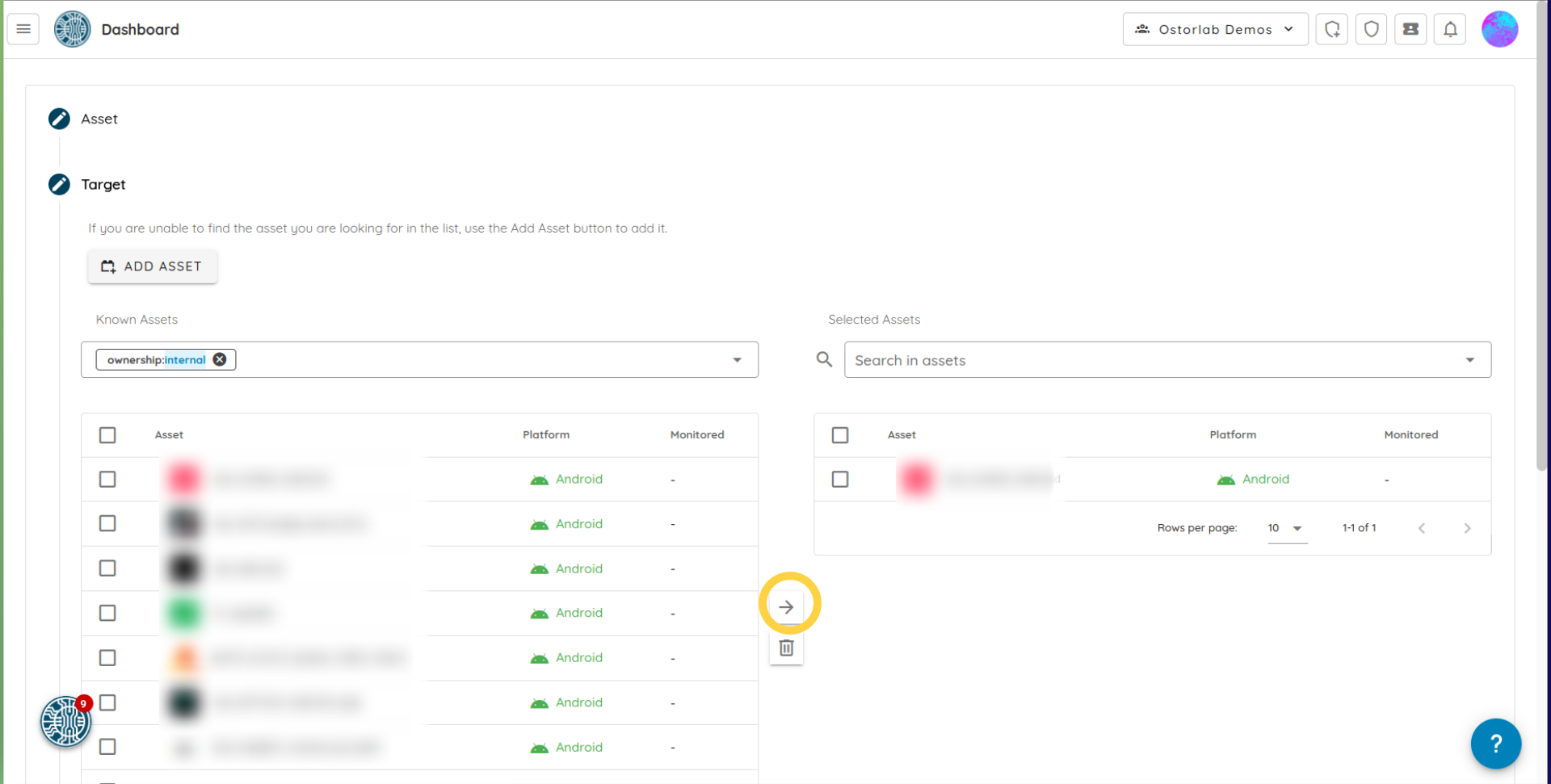
- Timing: In this step, we configure the timing for the scan. We can choose either CRON which is a simple way to define recurrent schedules, like once a week, once a month, the first Monday of each month, etc, or continuous mode. Continuous mode uses data collected from the target asset to detect changes, like store version, cache tags, or API schema changes.
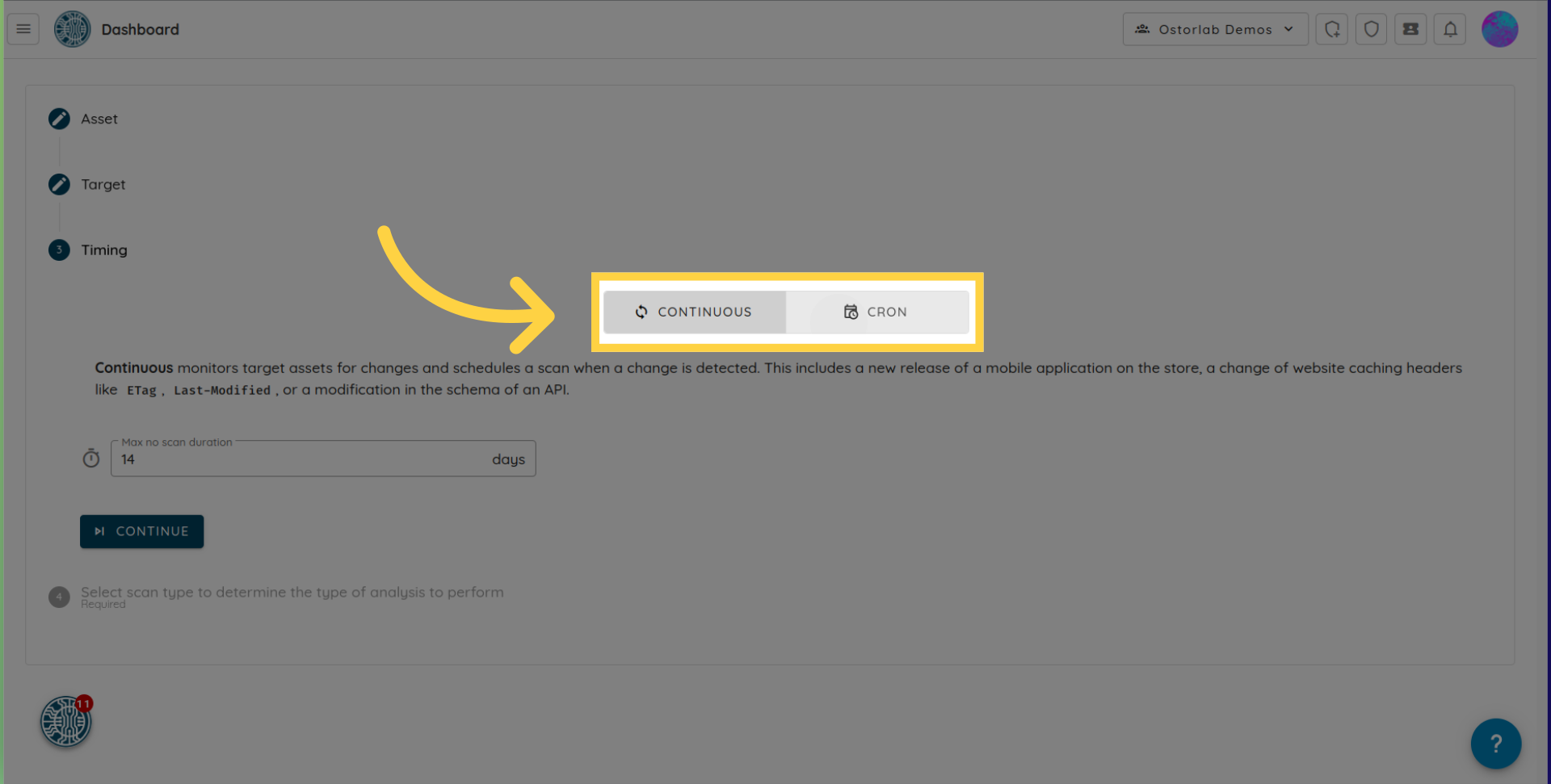
In the case of a Full scan we can choose to set the credentials, and UI Rule for a Mobile Scan . These configurations are optional.