Filter by Asset in Attack Surface
This guide will walk you through filtering by asset in the Ostorlab application. Follow the steps below to narrow down your search and find the neighbouring assets easily.
1. Click the menu icon on the left.

2. Click "Attack Surface"
Navigate to the "Attack Surface" section

3. Click "Discovery"

4. Choose the asset you want to filter by
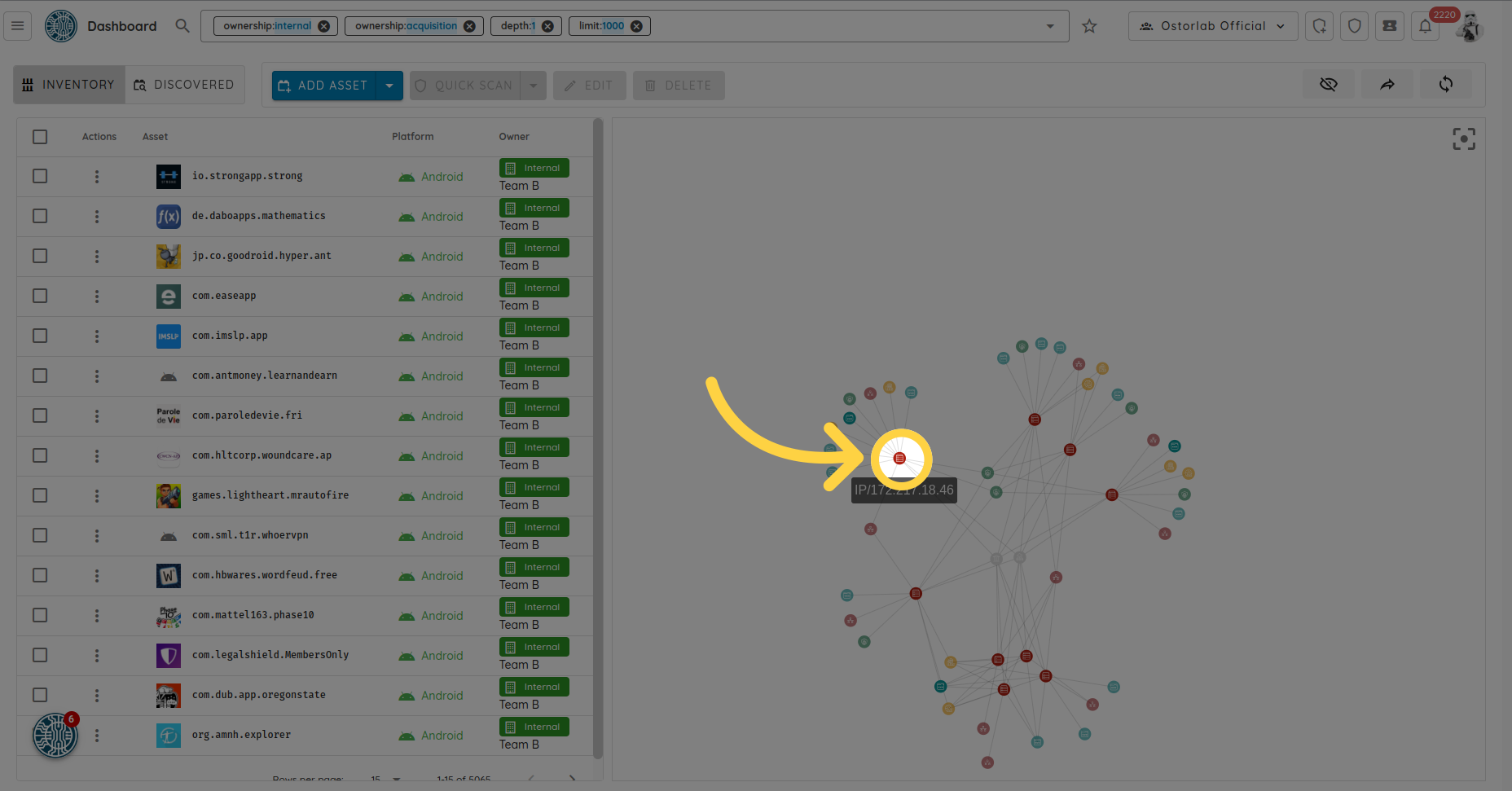
5. Click "Filter"
Right click and choose the "Filter" option
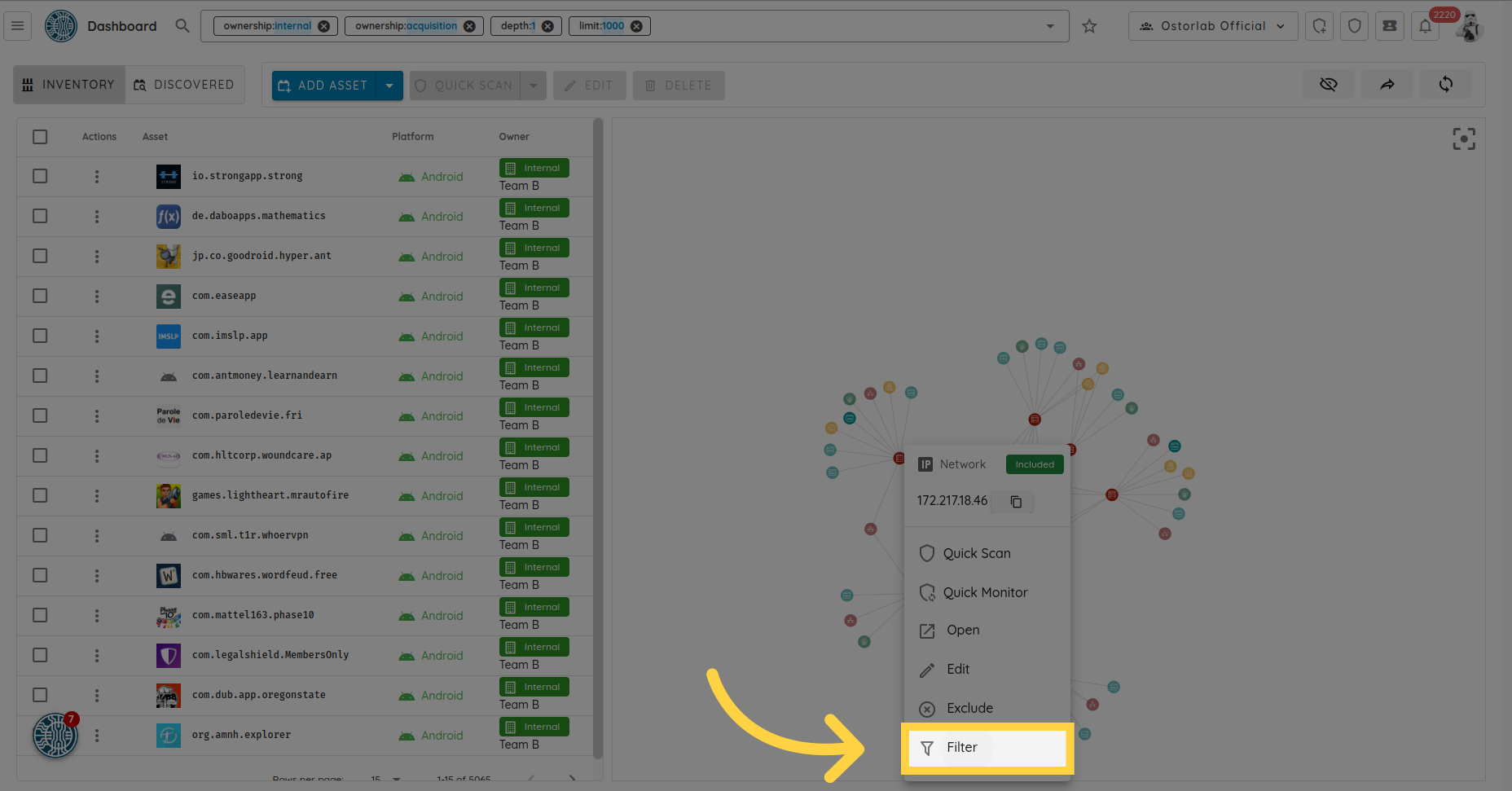
In this guide, you learned how to filter by asset in the Ostorlab application. By following the provided instructions, you can quickly and efficiently find the desired neighbouring assets of any node.