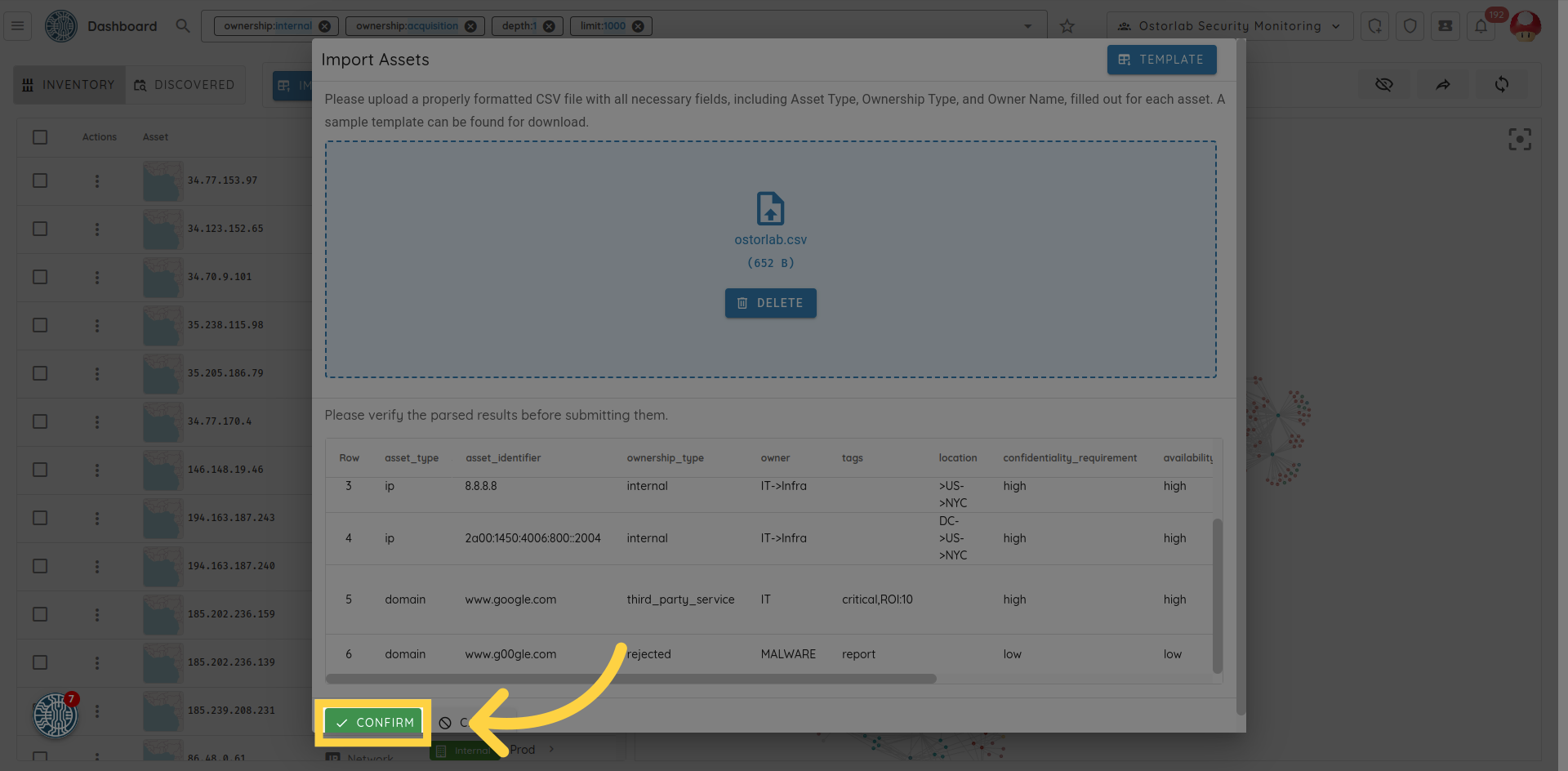Bulk Import Assets
If you'd like to add multiple assets at once, you can import them from a CSV file. To import assets, navigate to the Attack Surface in the left menu.
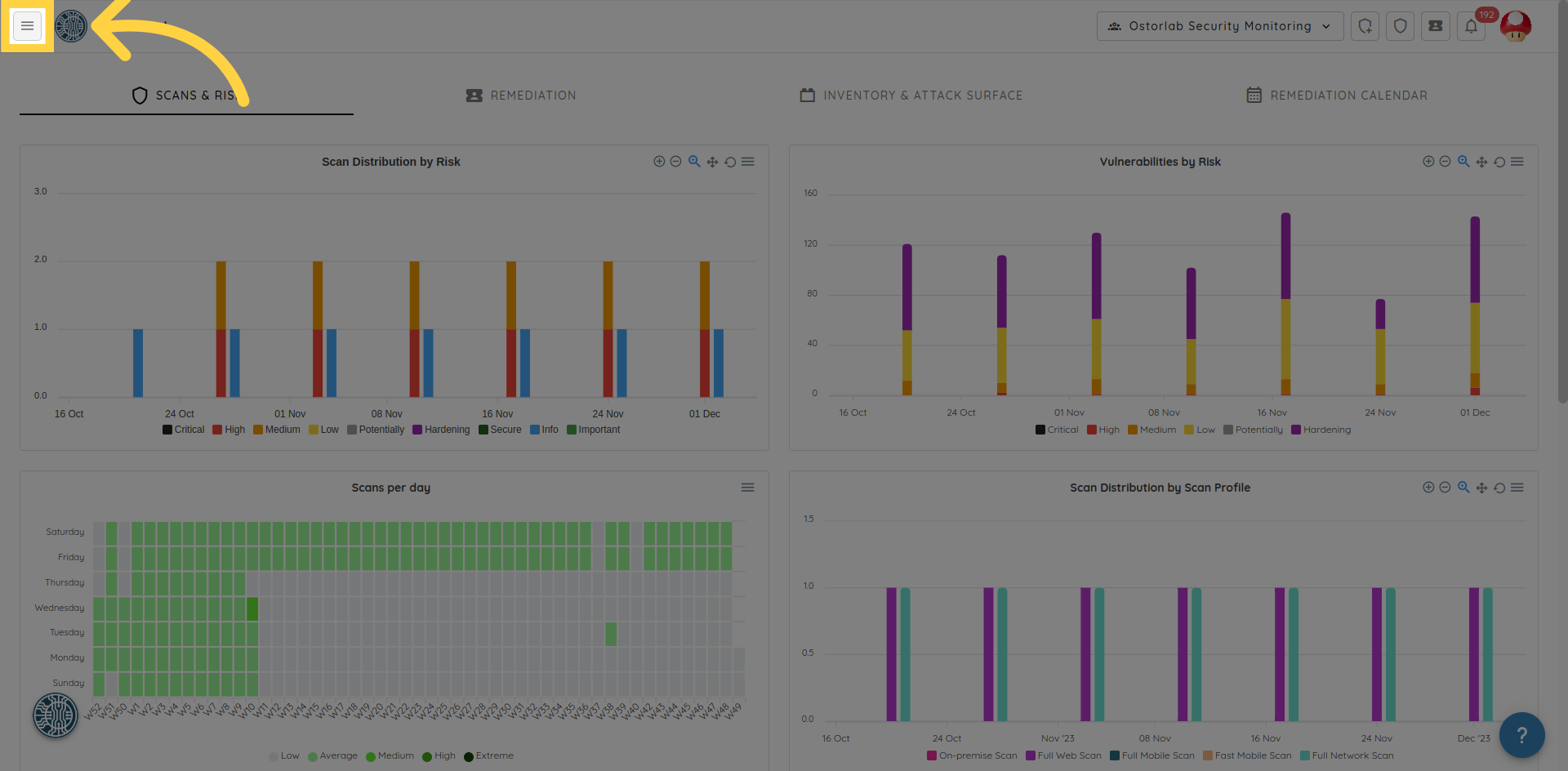
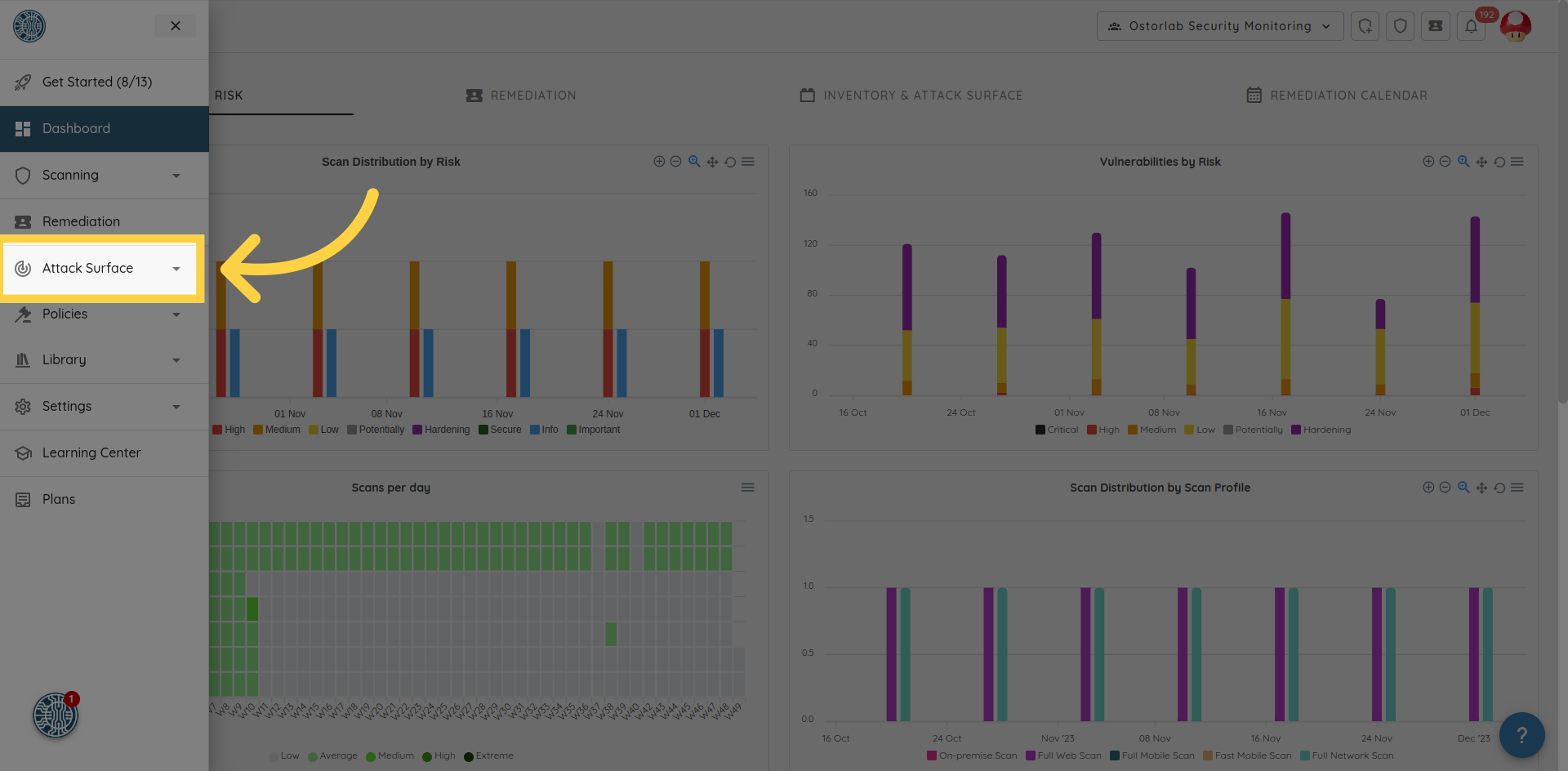
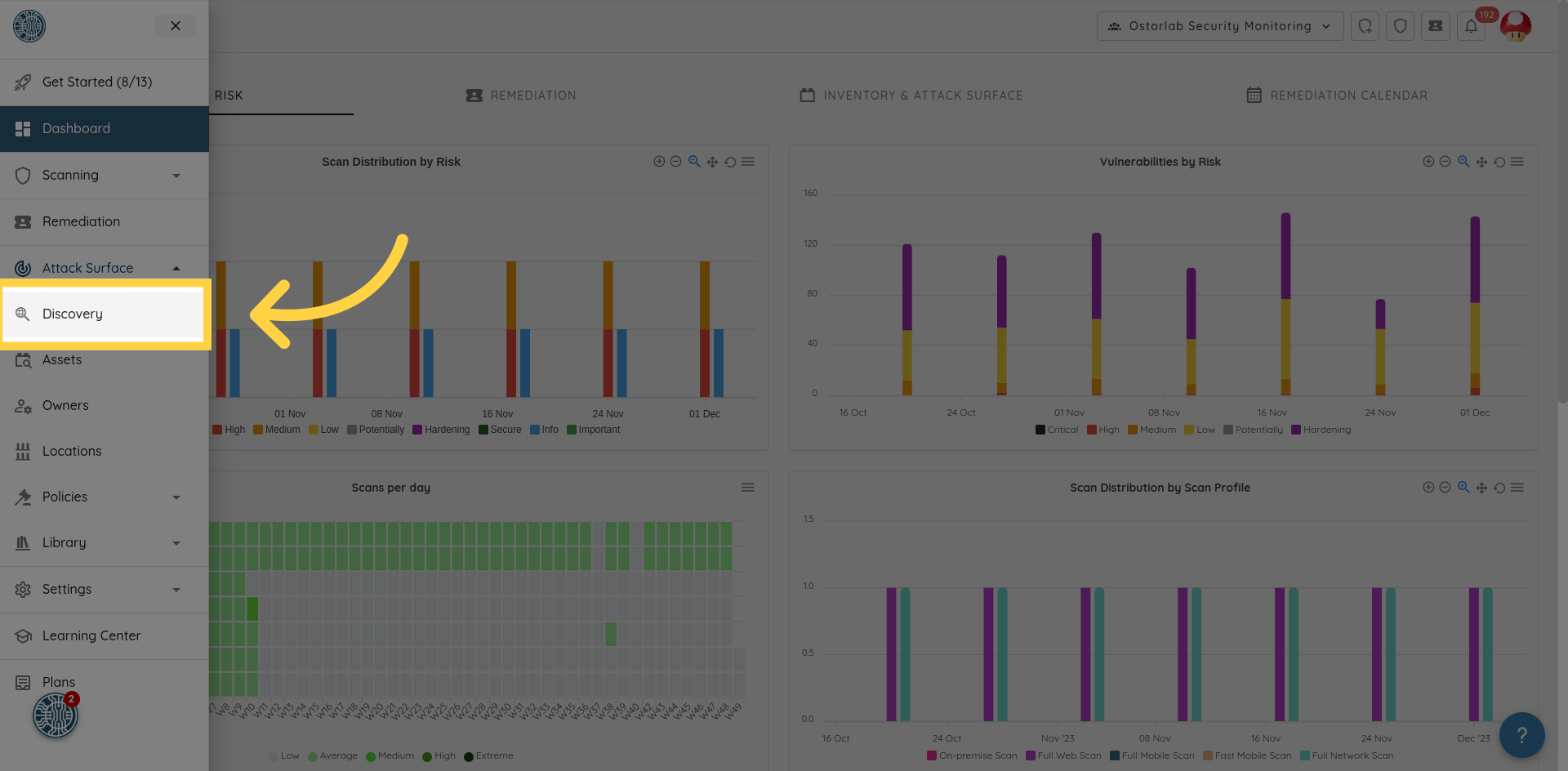
-
Select the dropdown arrow in the ADD ASSET button and click Import Assets.
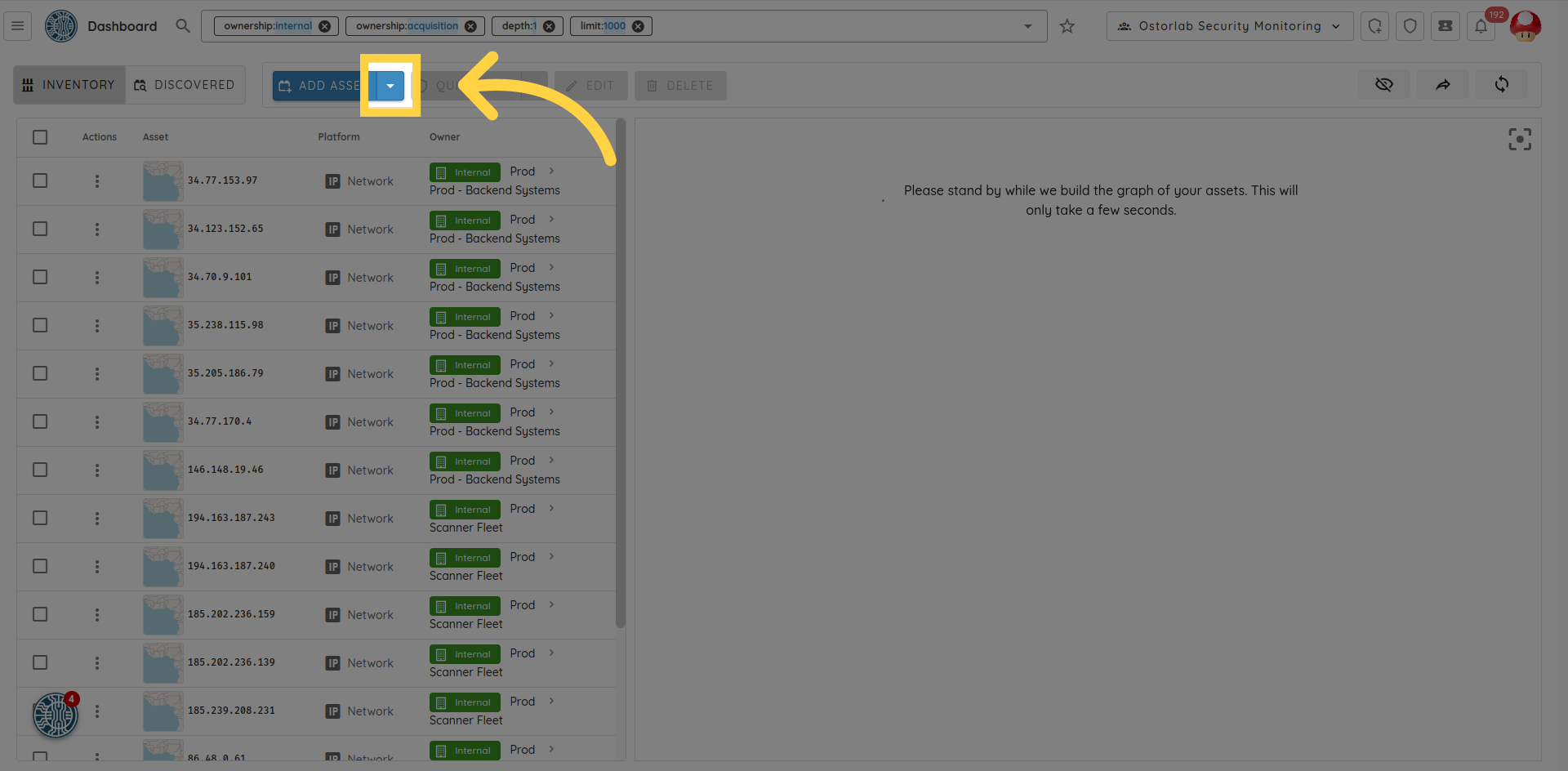
-
A modal will open up. In the top right corner, click on Template to download the CSV template supported by ostorlab.
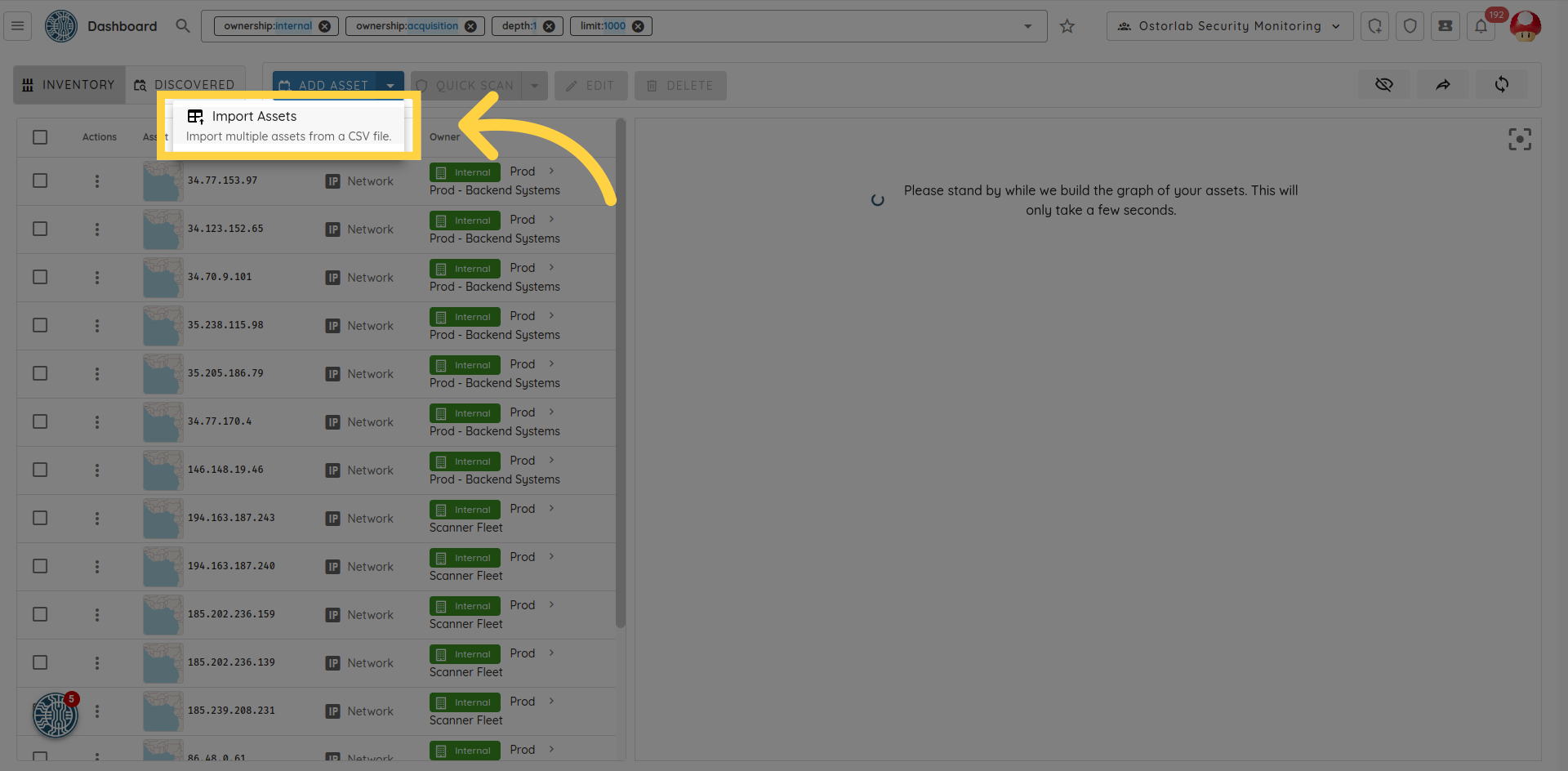
-
Open the template and add your assets. You can add different asset types.
-
When you're done adding your assets, go back to the Import Assets modal and upload the CSV file.
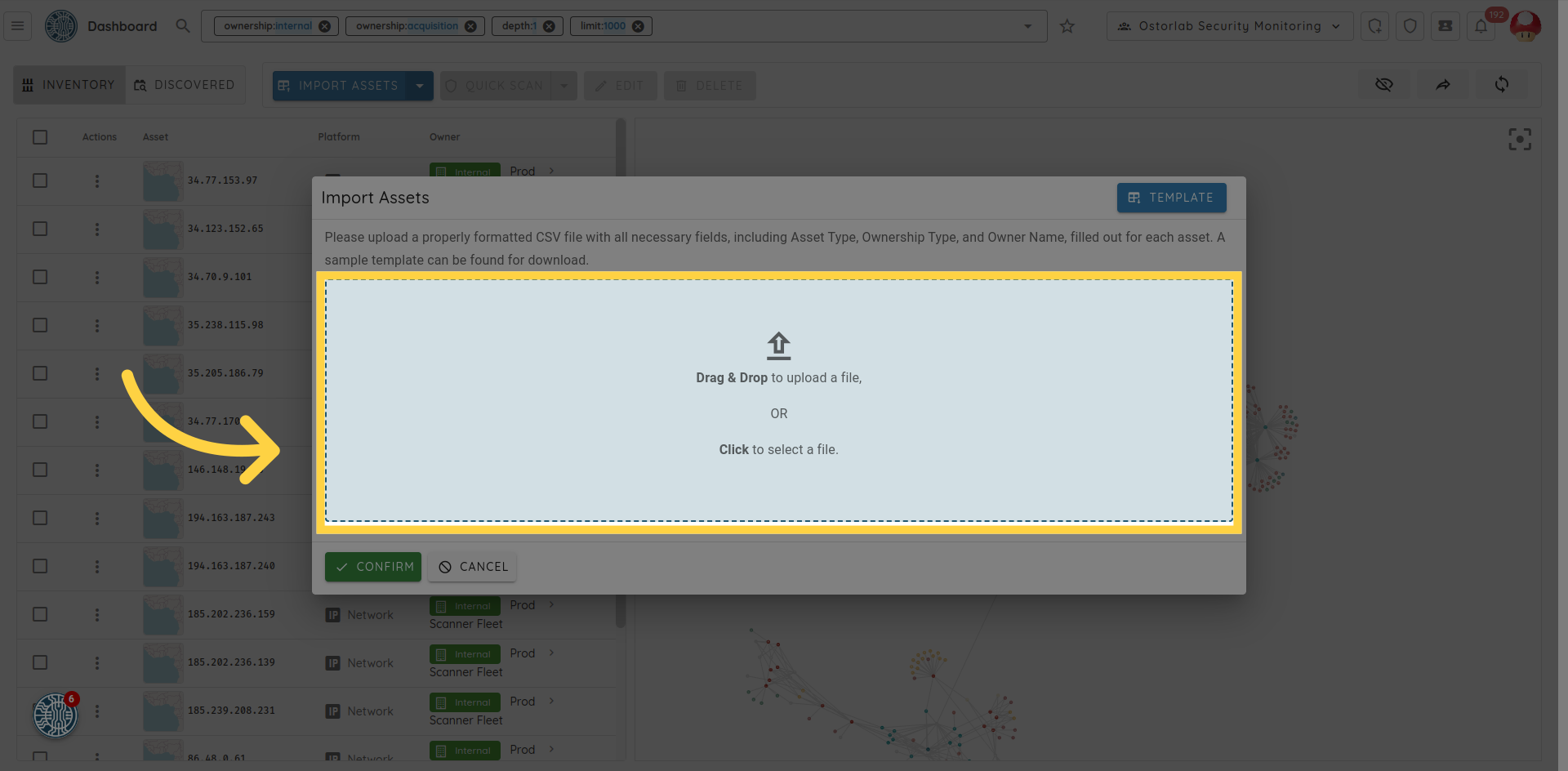
-
Your assets will be loaded into a table for you to confirm.
- If everything looks good, click on CONFIRM to create your assets.