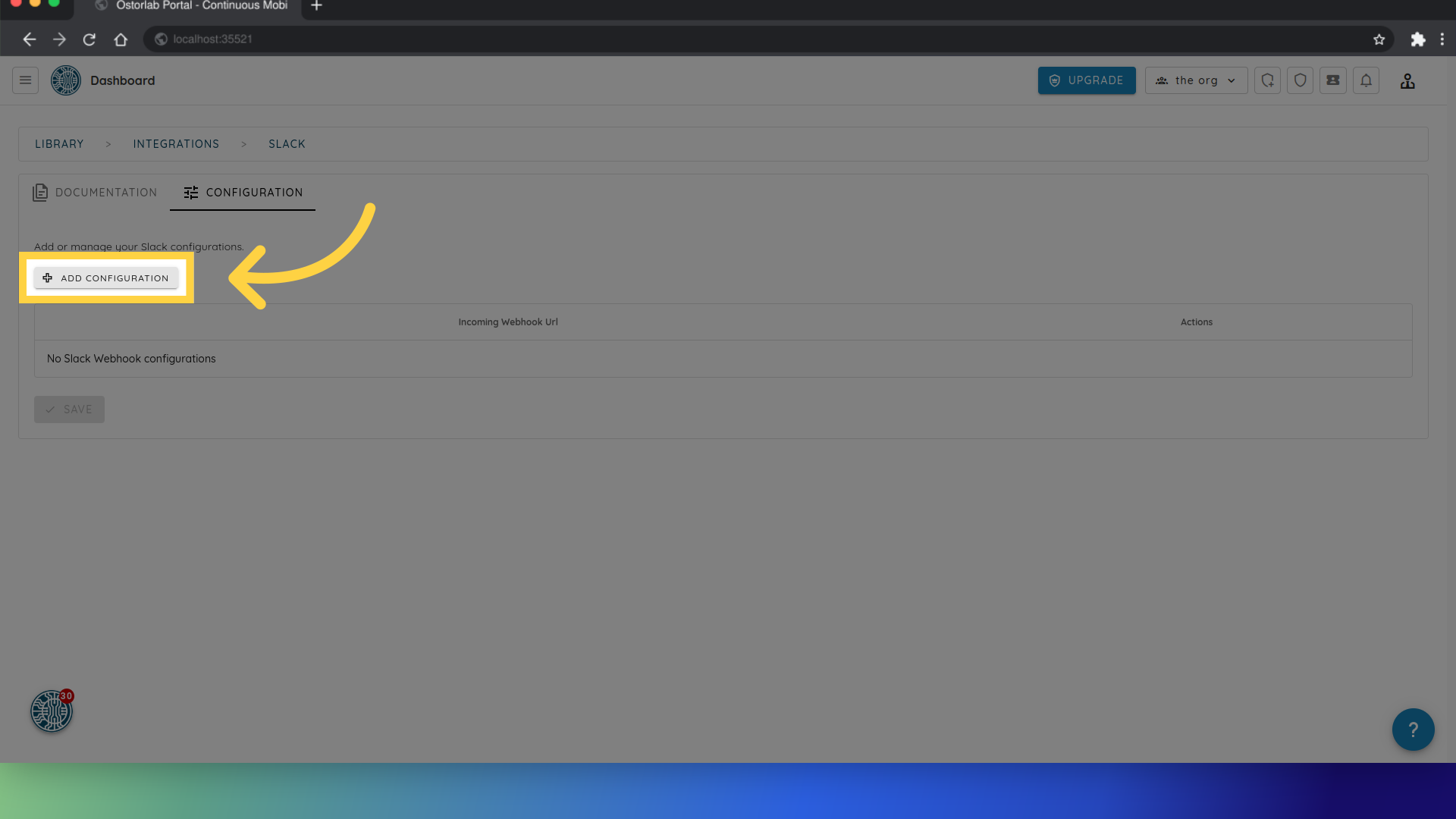Slack
Easily integrate Ostorlab notifications with your slack workspace.
Ostorlab offers the possibility to easily integrate notifications directly into your Slack workspace.
Usage:
Create a Slack app
- Navigate to your workspace settings and then 'Tools & settings -> Manage apps'.
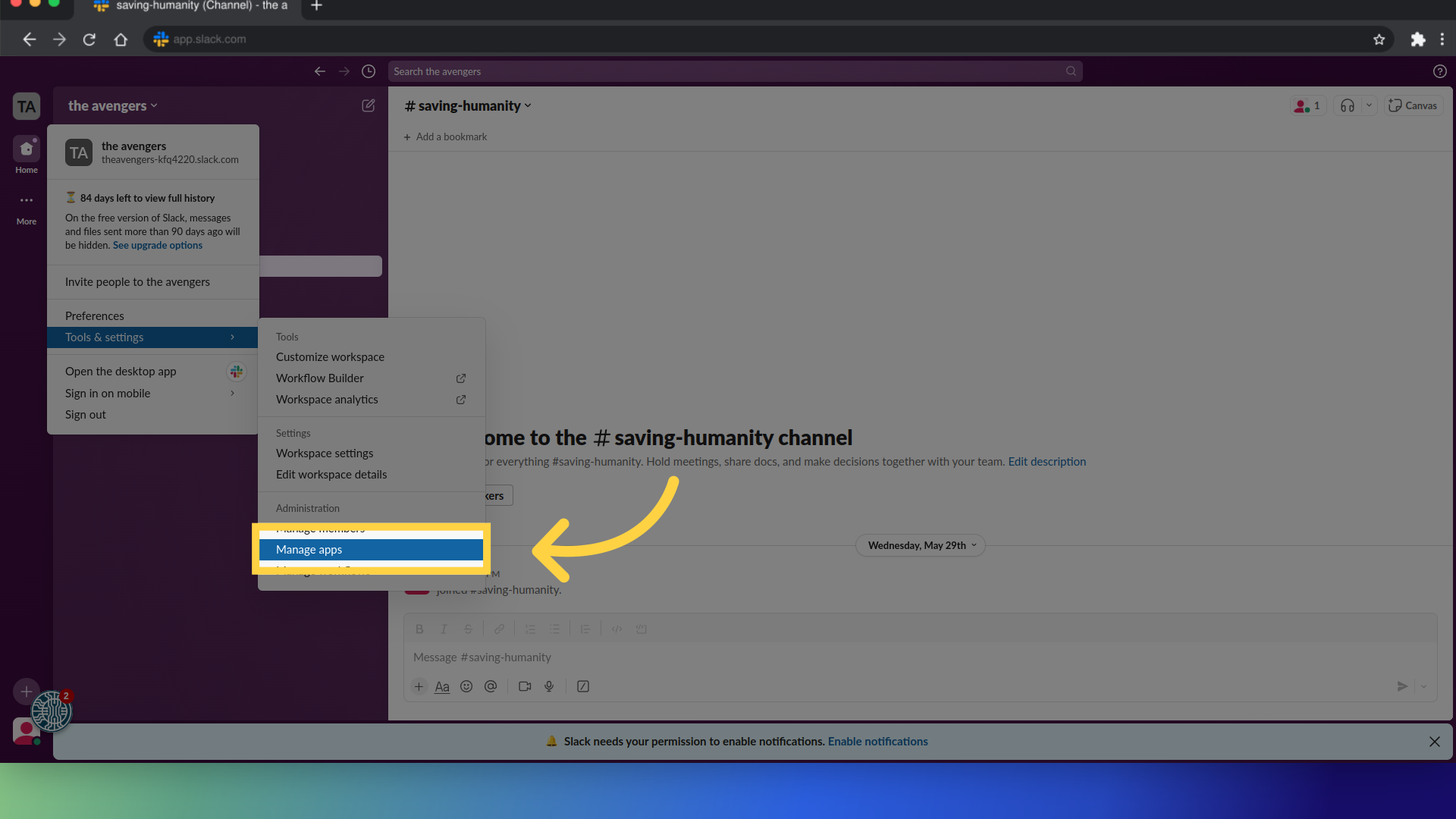
- On the app directory navigate to the 'build' tab and create a new app for the workspace you want.
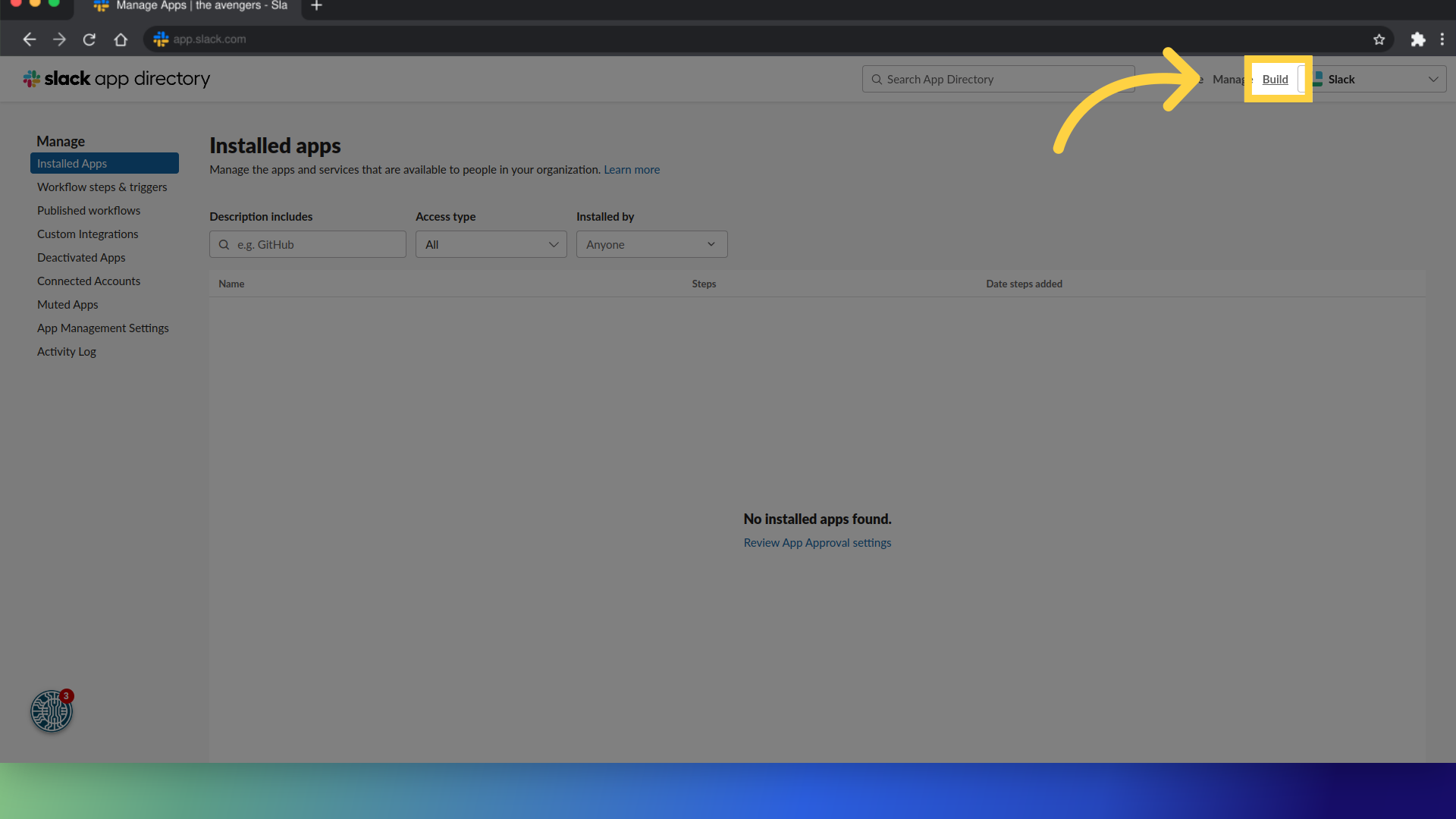
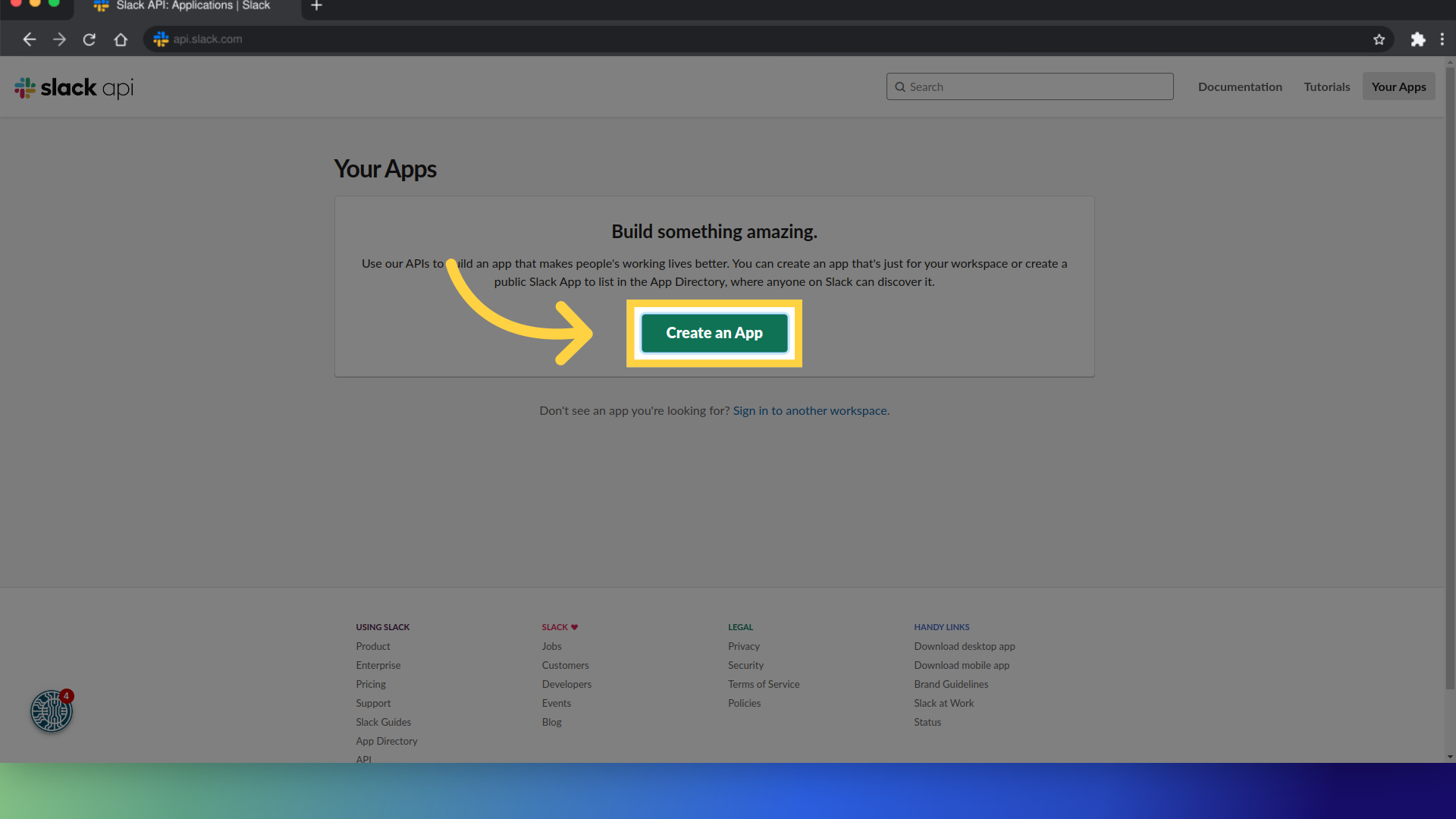
Enable Incoming webhooks on your app
- On the config page for your newly created app select incoming webhooks and enable the feature.
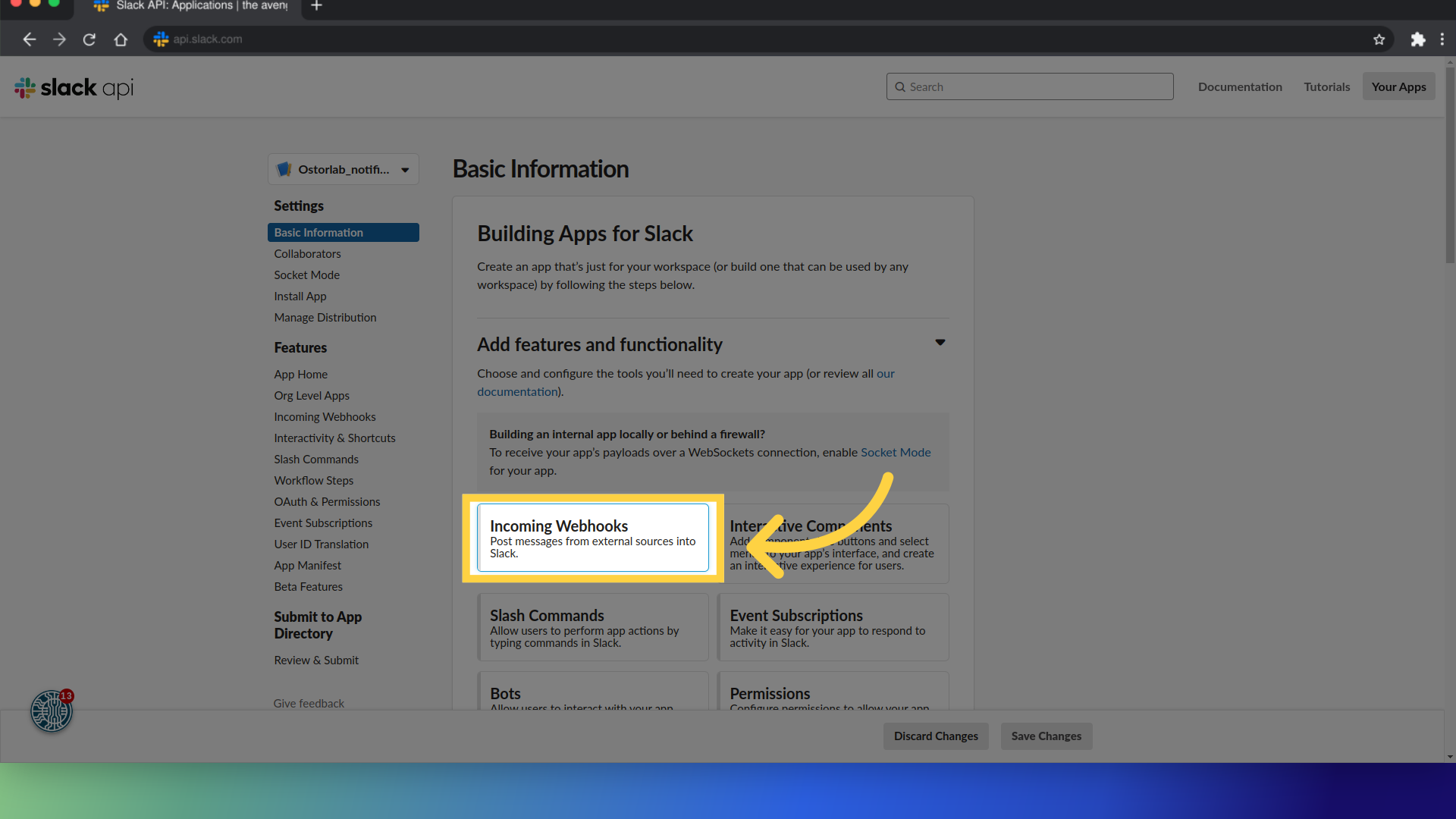
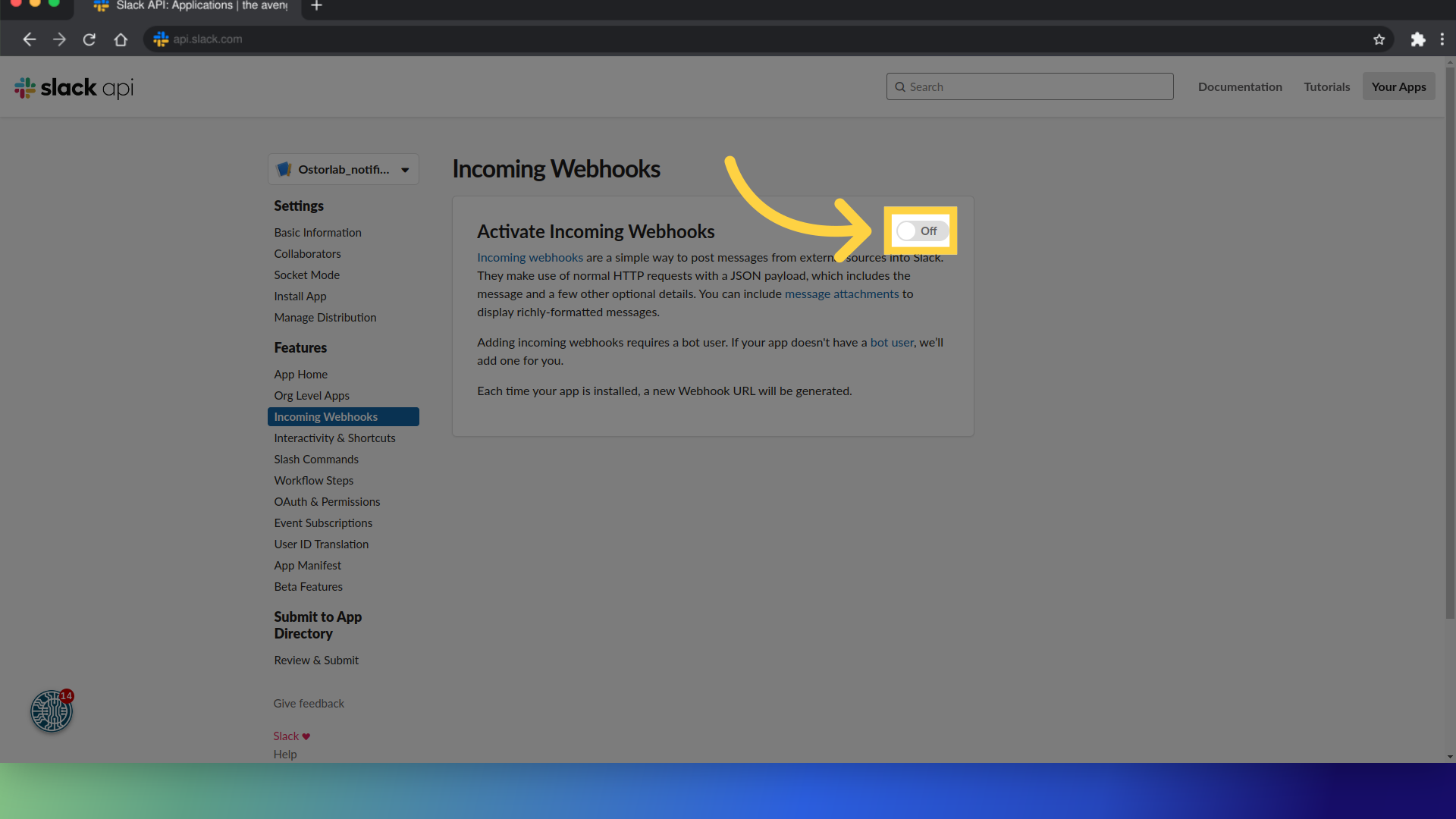
- On the same page create a new webhook for the channel you want.
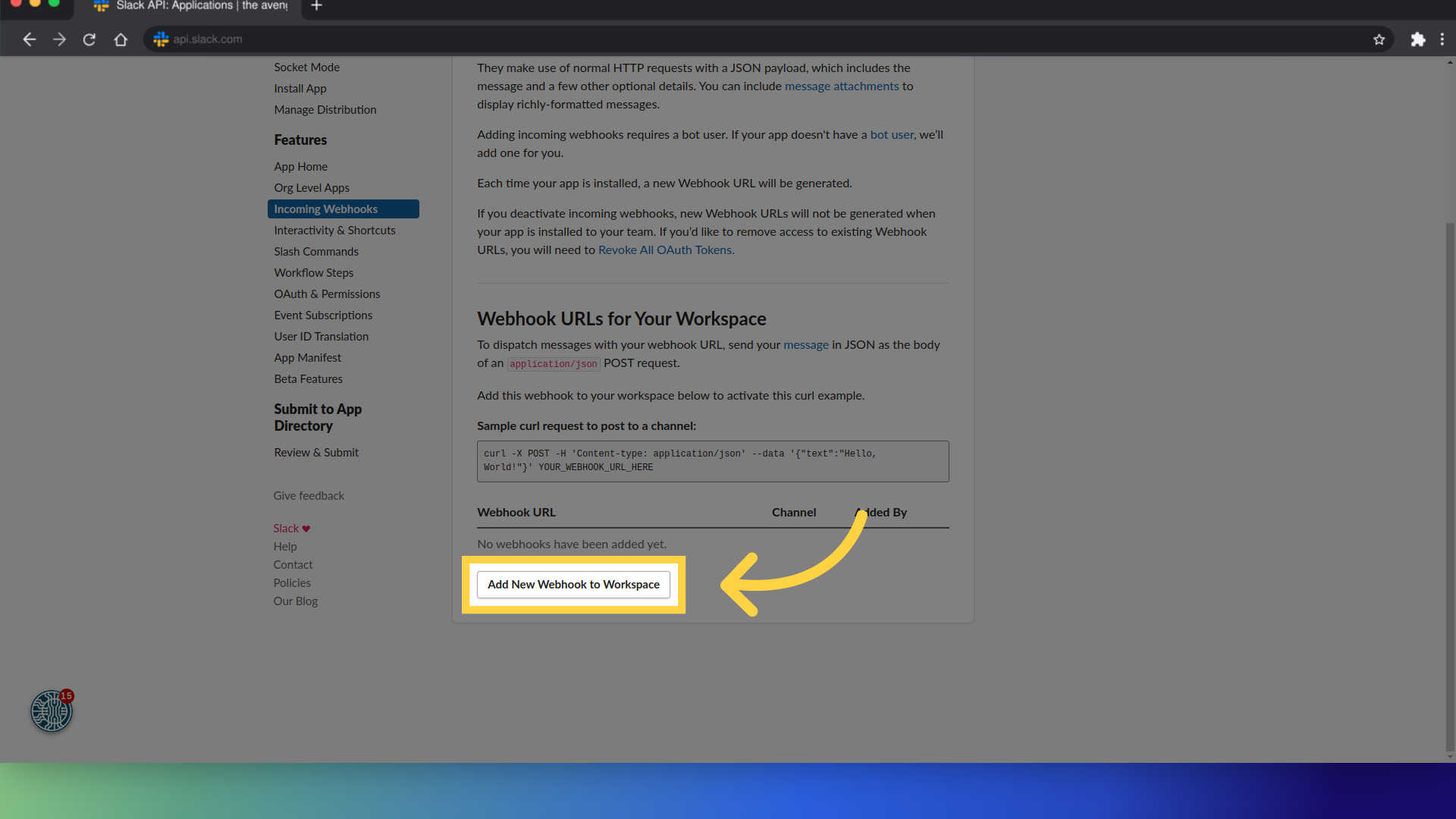
Configure ostorlab slack integration:
- Navigate to 'Dashboard -> library -> integrations -> slack' and select the configuration tab.
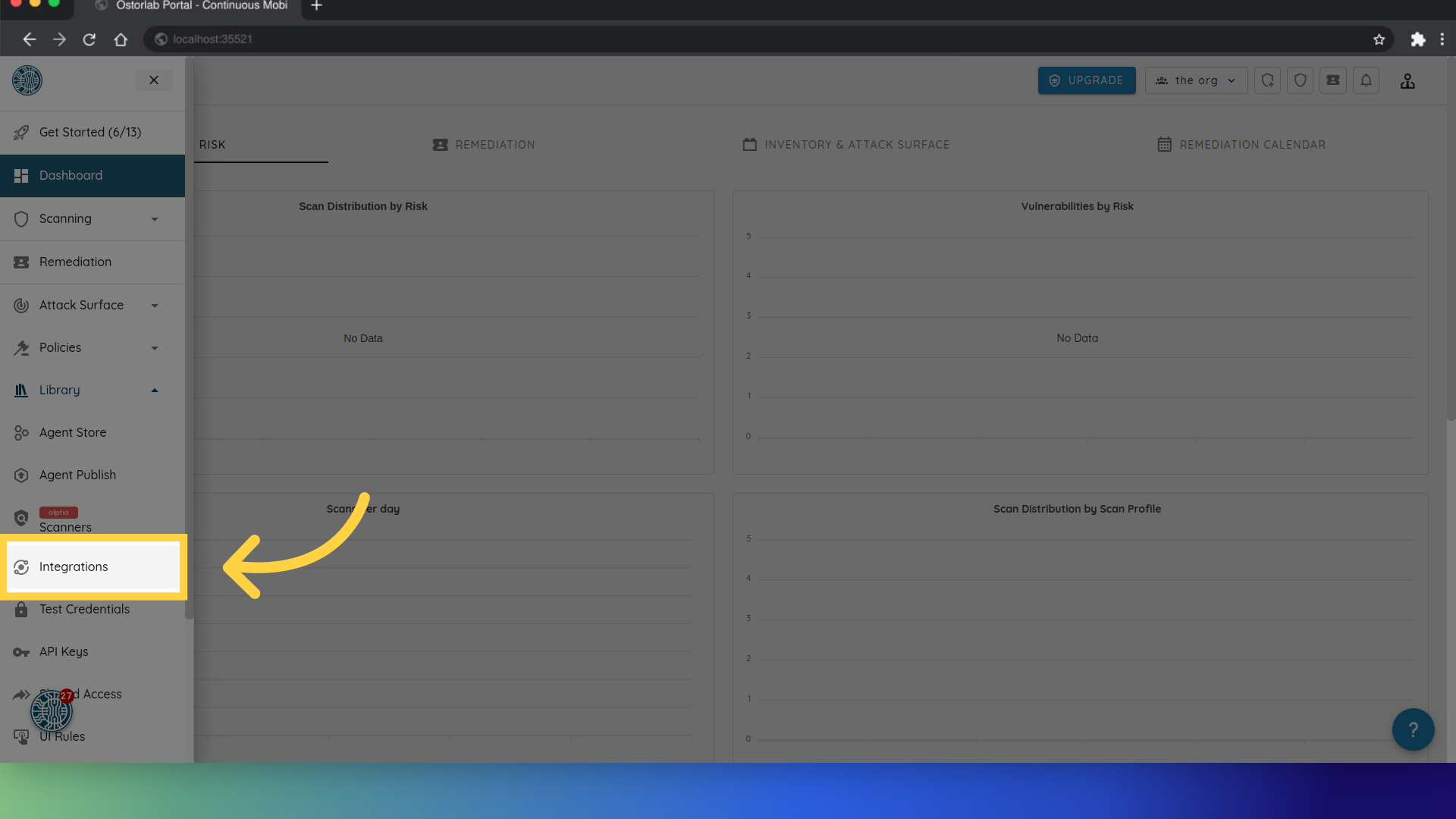
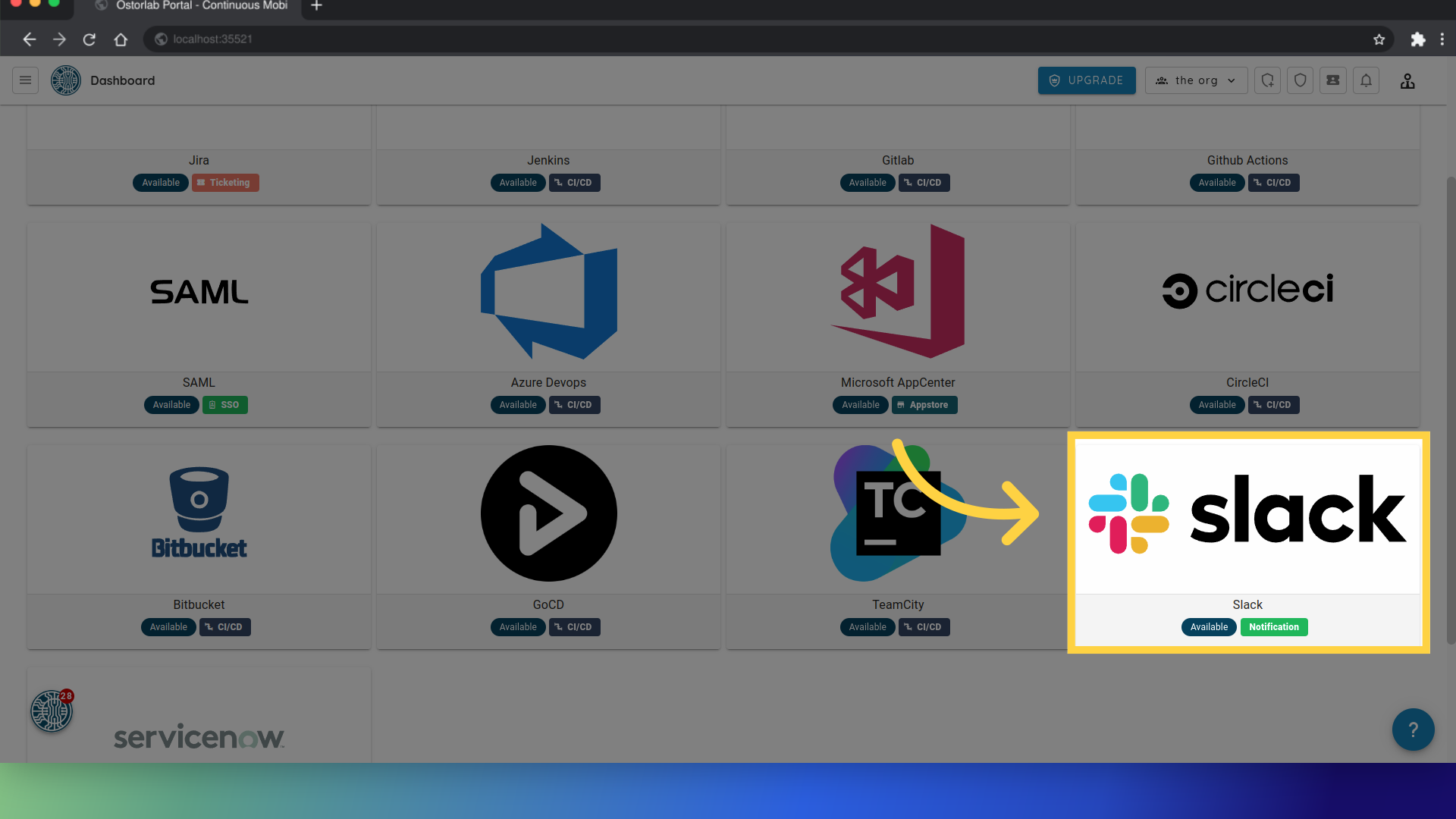
- Paste the incoming webhook url that you previously generated and click save.