Create a new Organisation
This guide will walk you through the steps to create a new organisation.
Go to report.ostorlab.co
1. Click the menu button

2. Click "Settings"

3. Click "Access"

4. Click "Add Organisation"
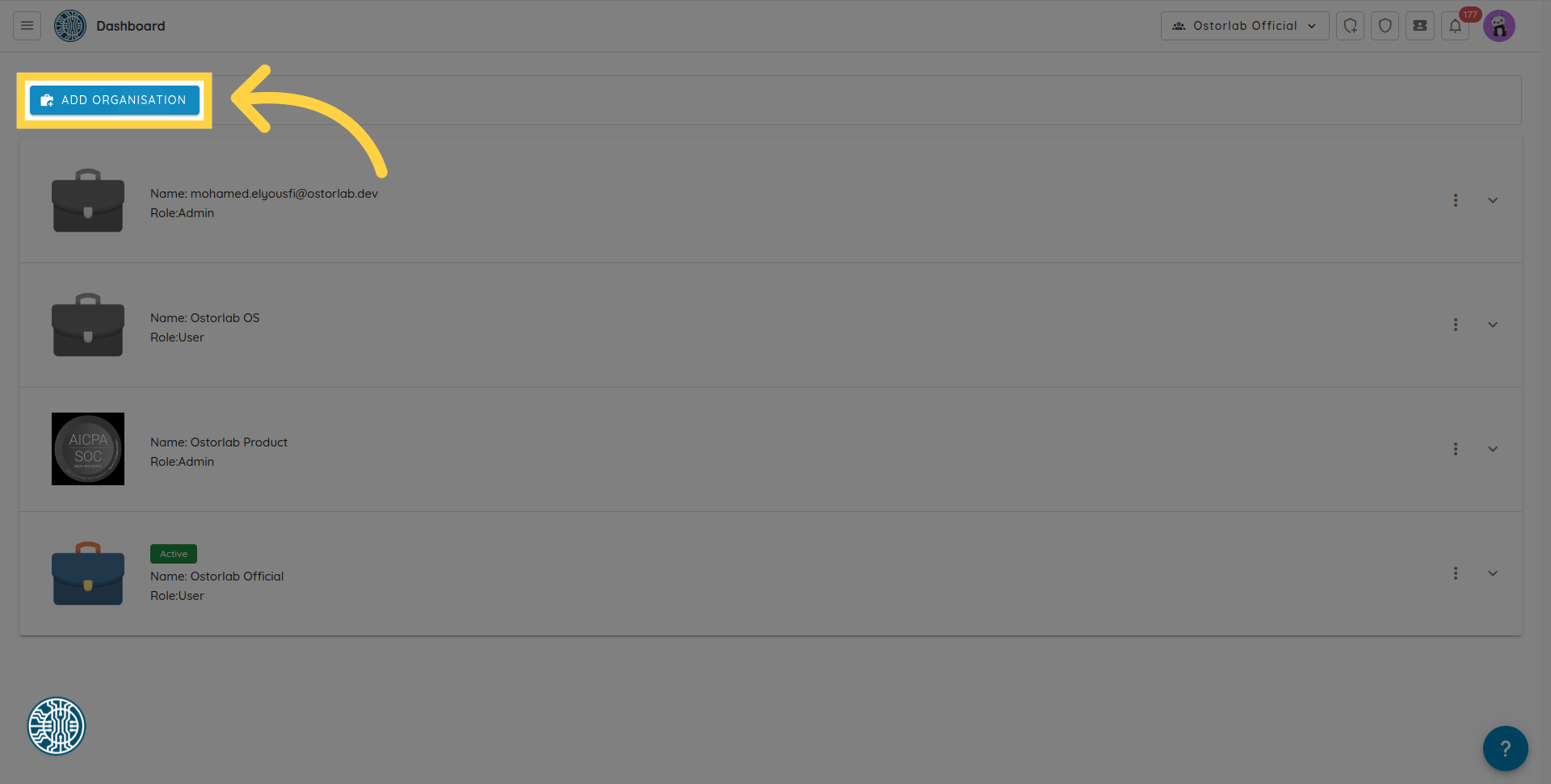
5. Fill in the organisation name
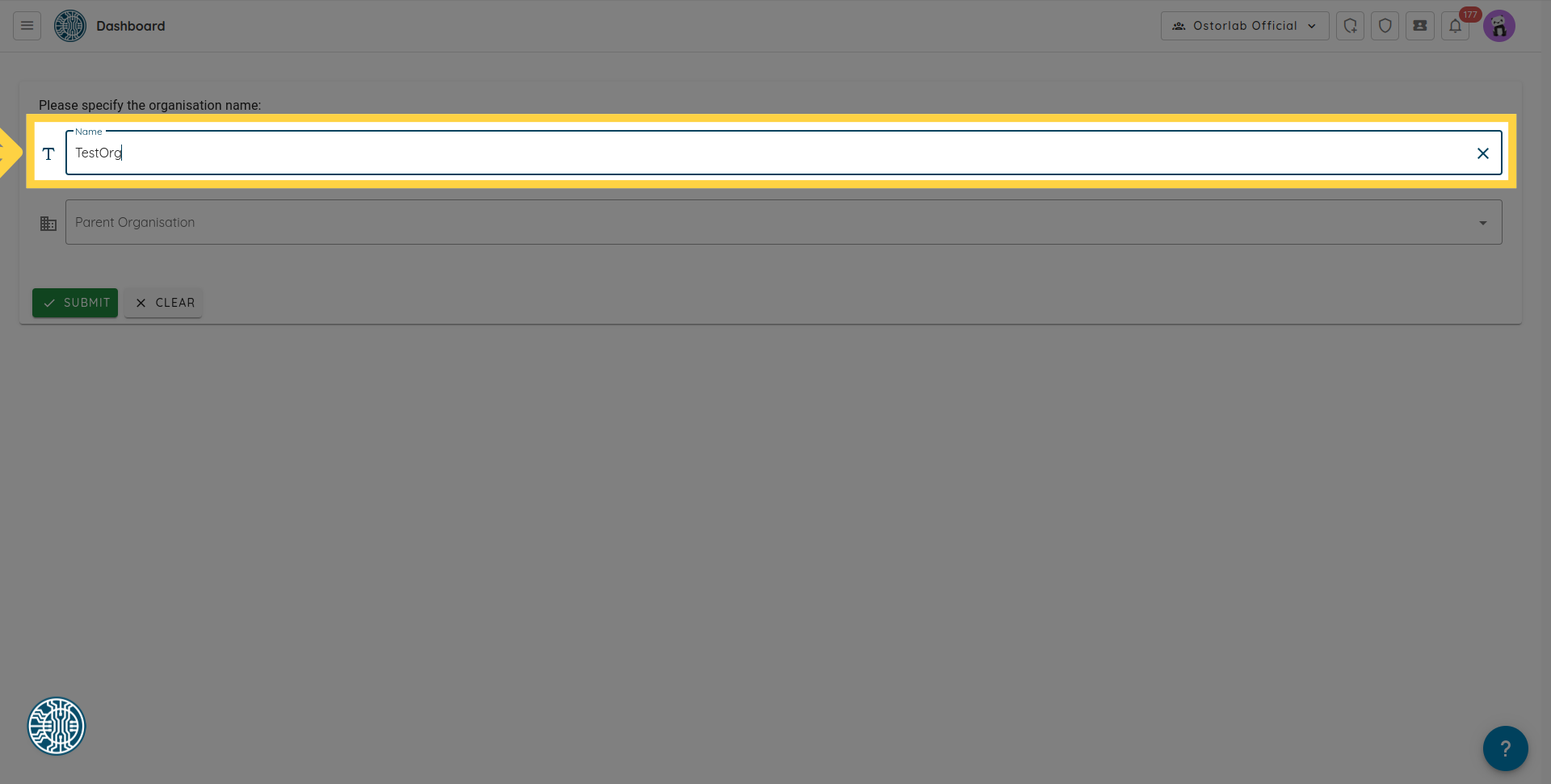
6. Click "Parent Organisation"
Select an optional parent organisation if you want to represent some hierarchy.
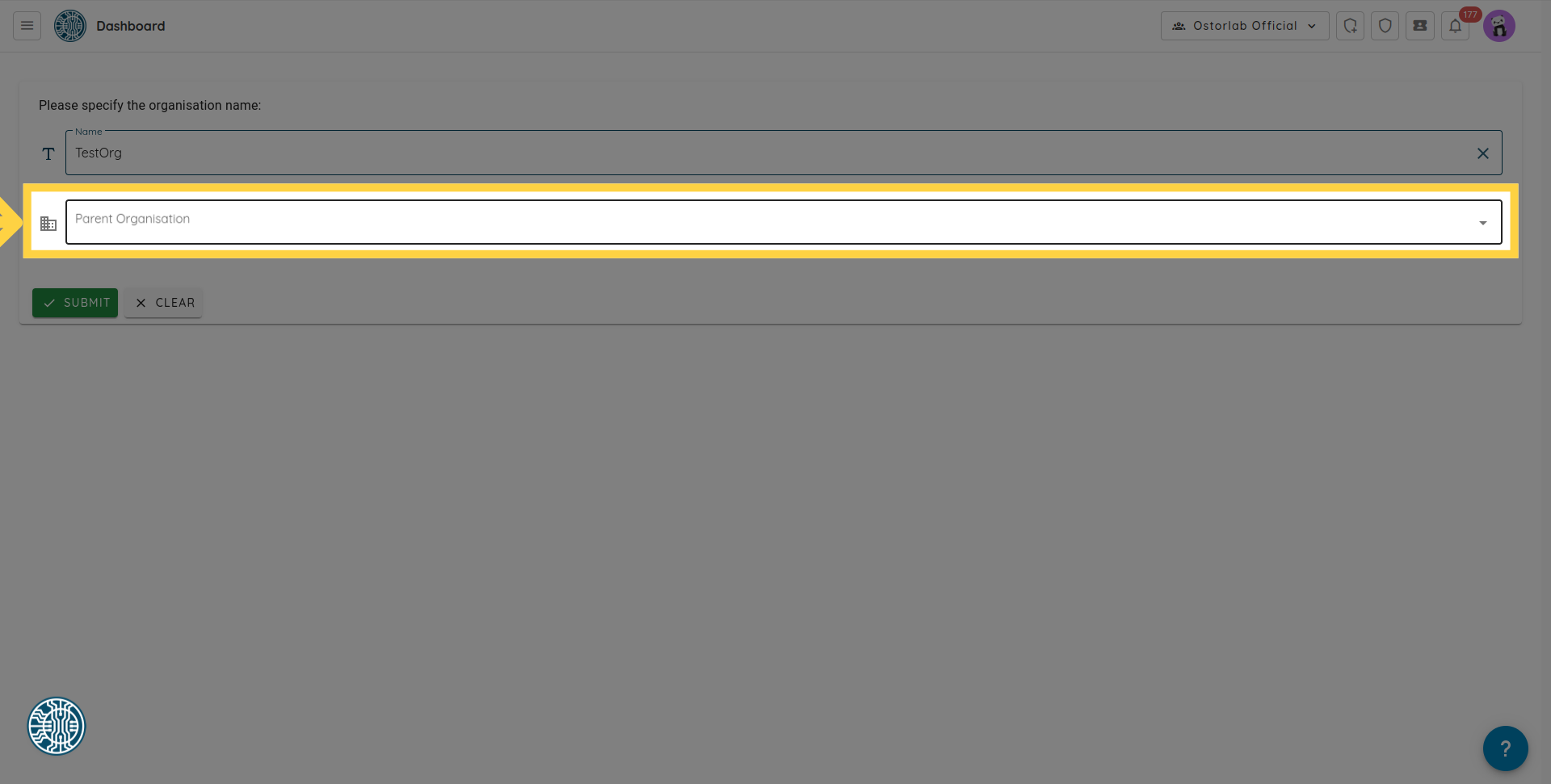
7. Click "submit"
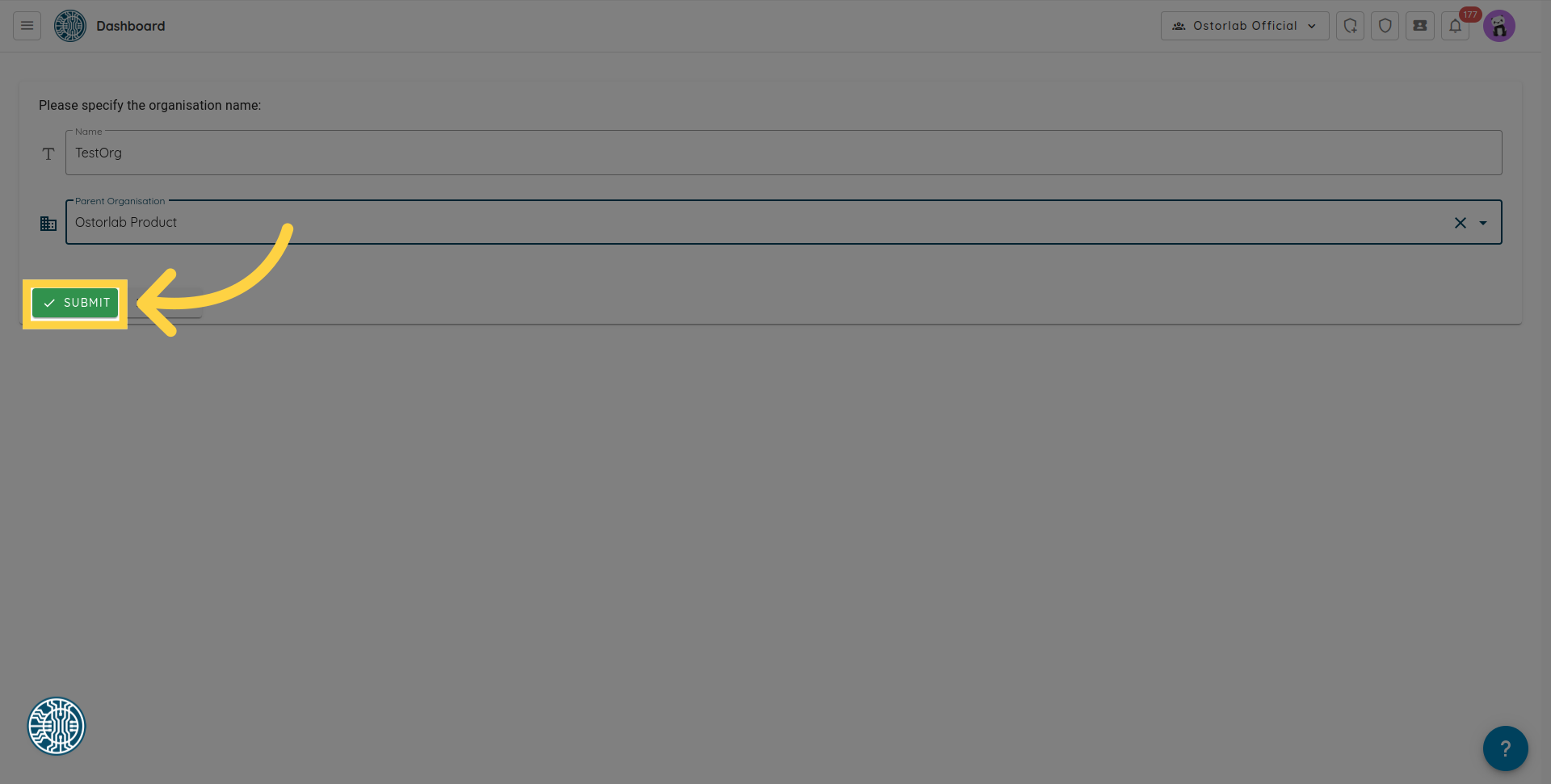
8. Add User
Now you can invite new members to join the newly created organisation. Click on the three dots option, as shown in the video.
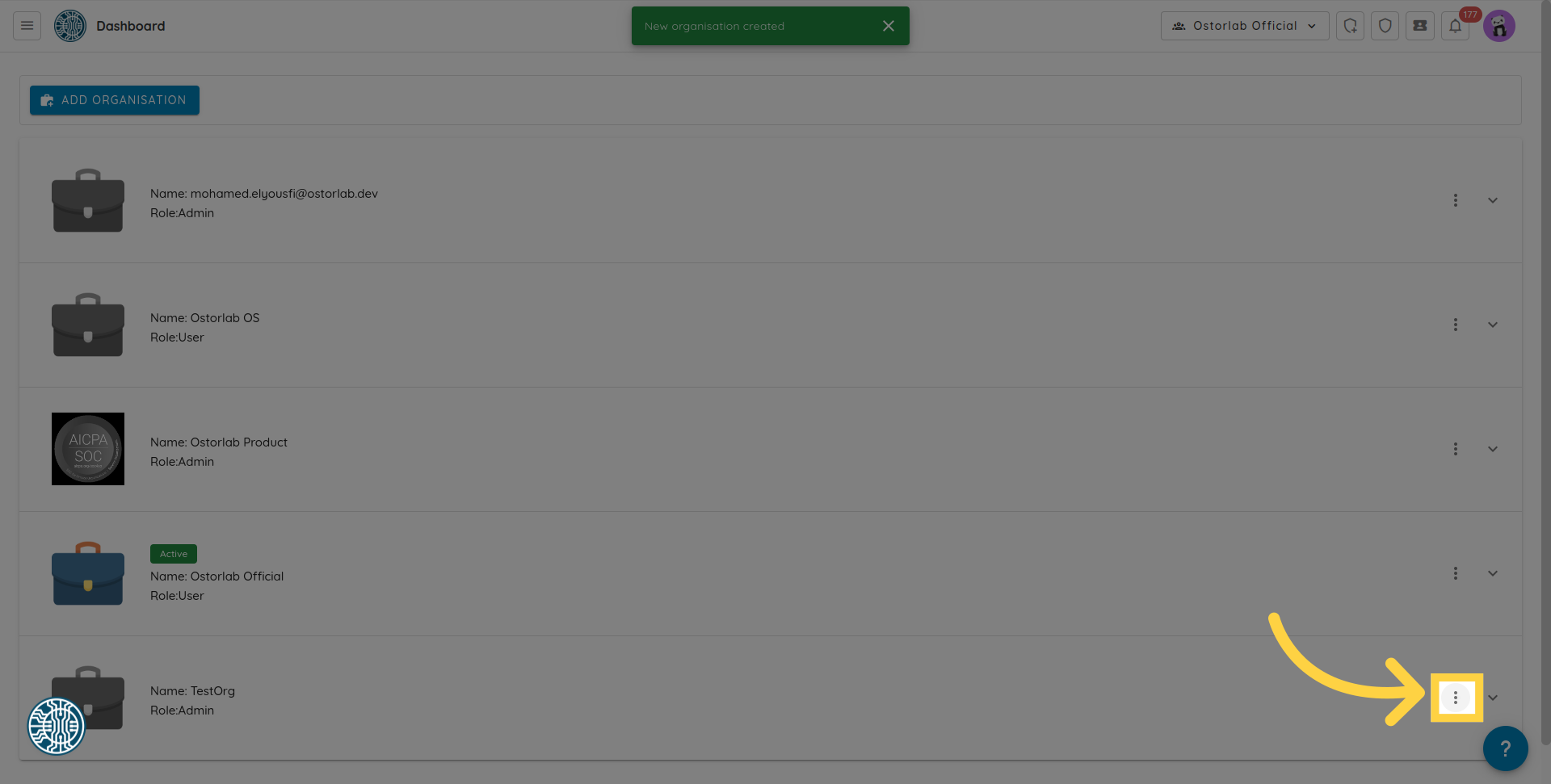
And choose "Add User".
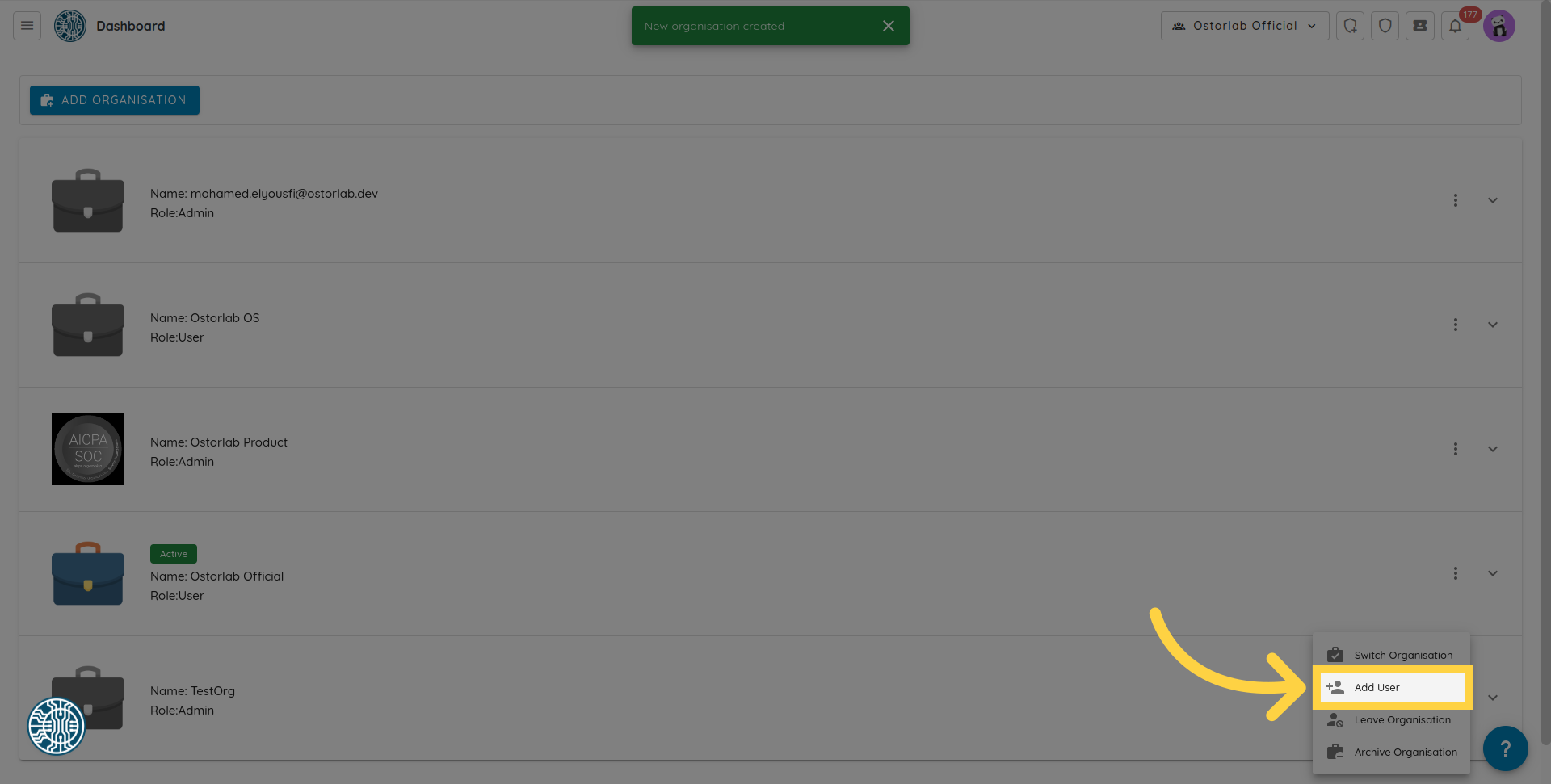
9. Fill in the user email
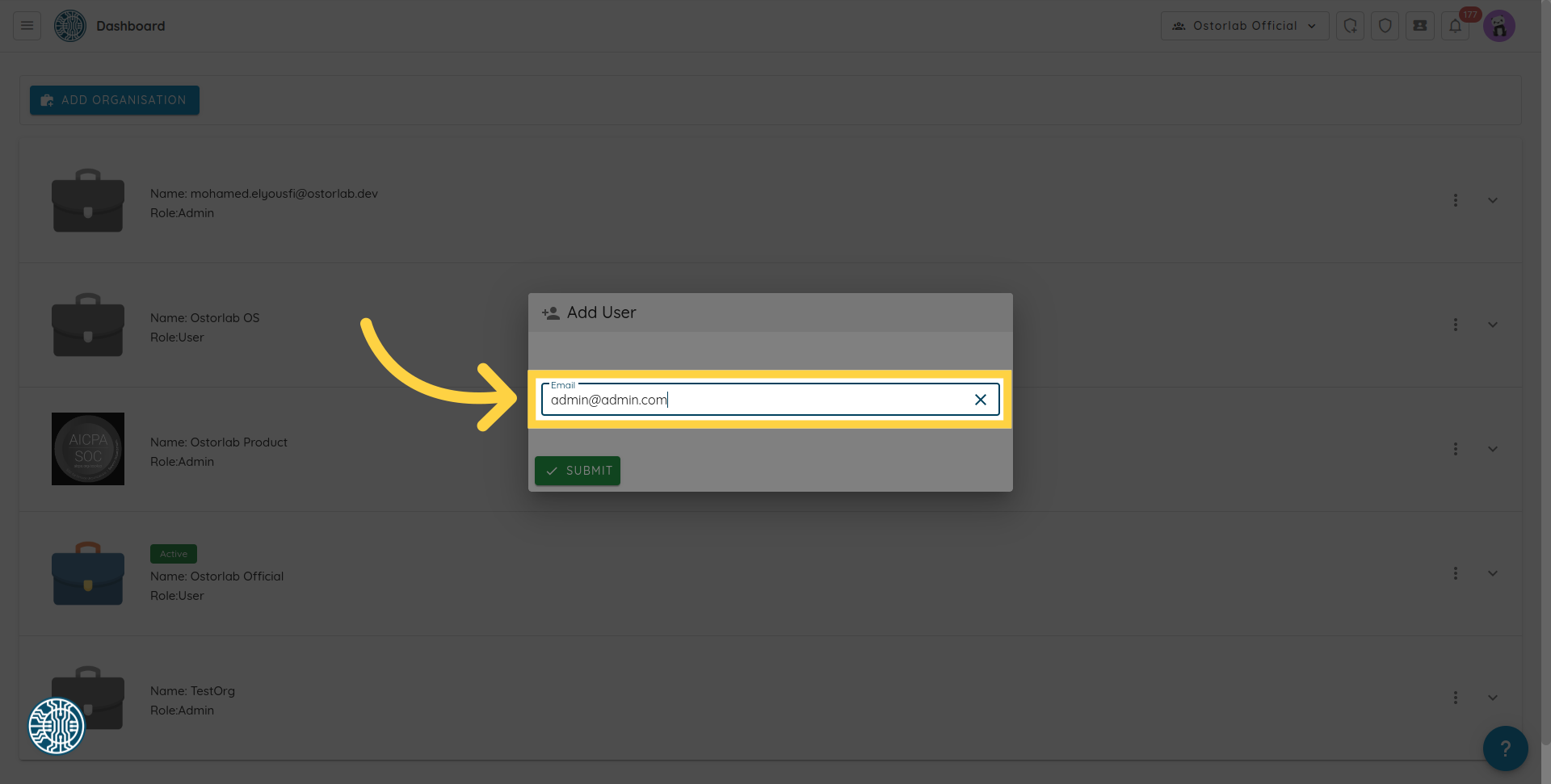
10. Click "submit"
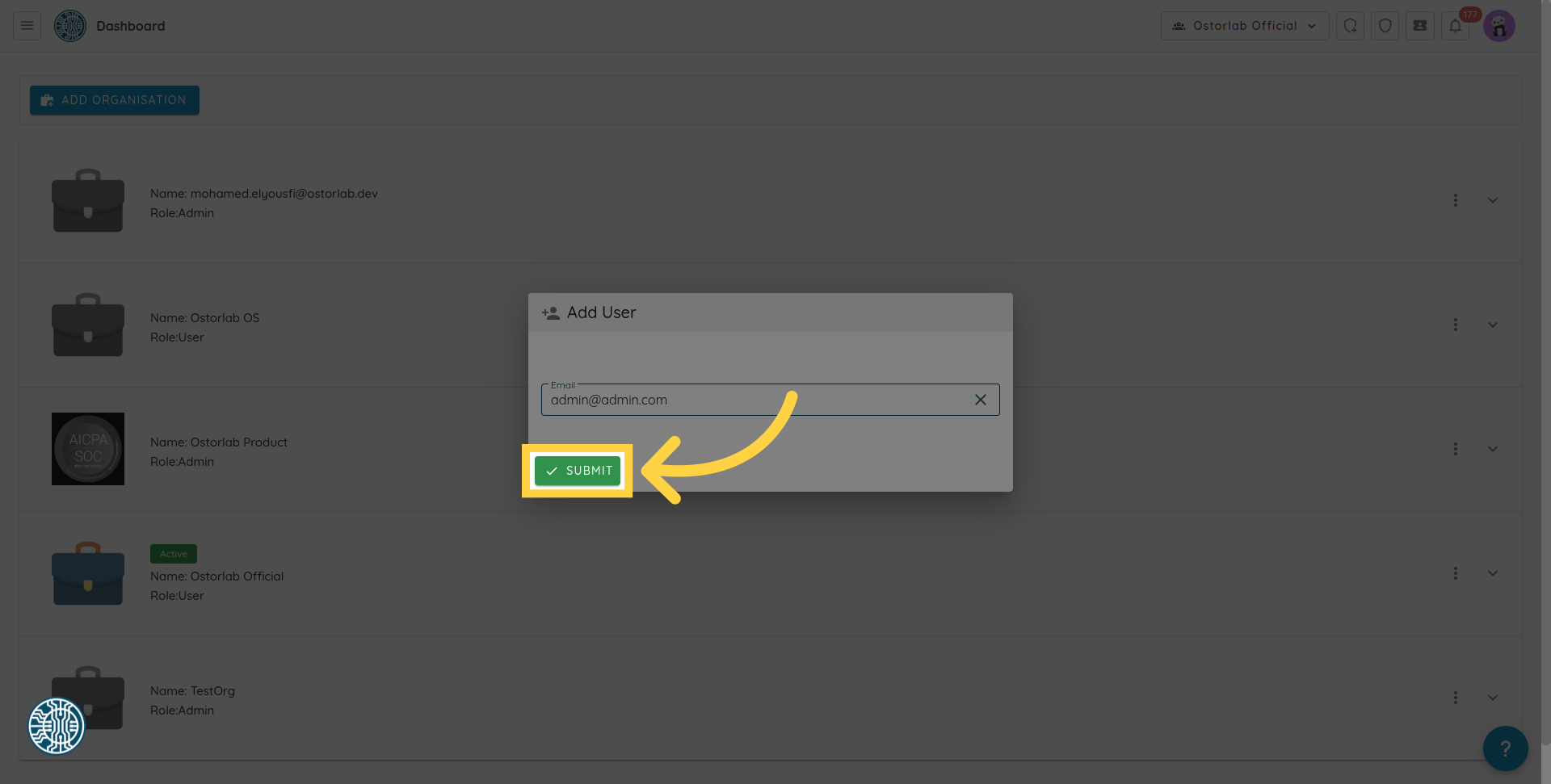
To summarize, this guide provided a brief tutorial on creating a new organization, as well as inviting users to join.