Delete an Asset
This guide provides a step-by-step walkthrough of deleting an asset in Ostorlab attack surface.
1. Click the menu icon on the left
![]()
2. Click "Attack Surface"

3. Click "Assets"

4. Select the asset you want to delete
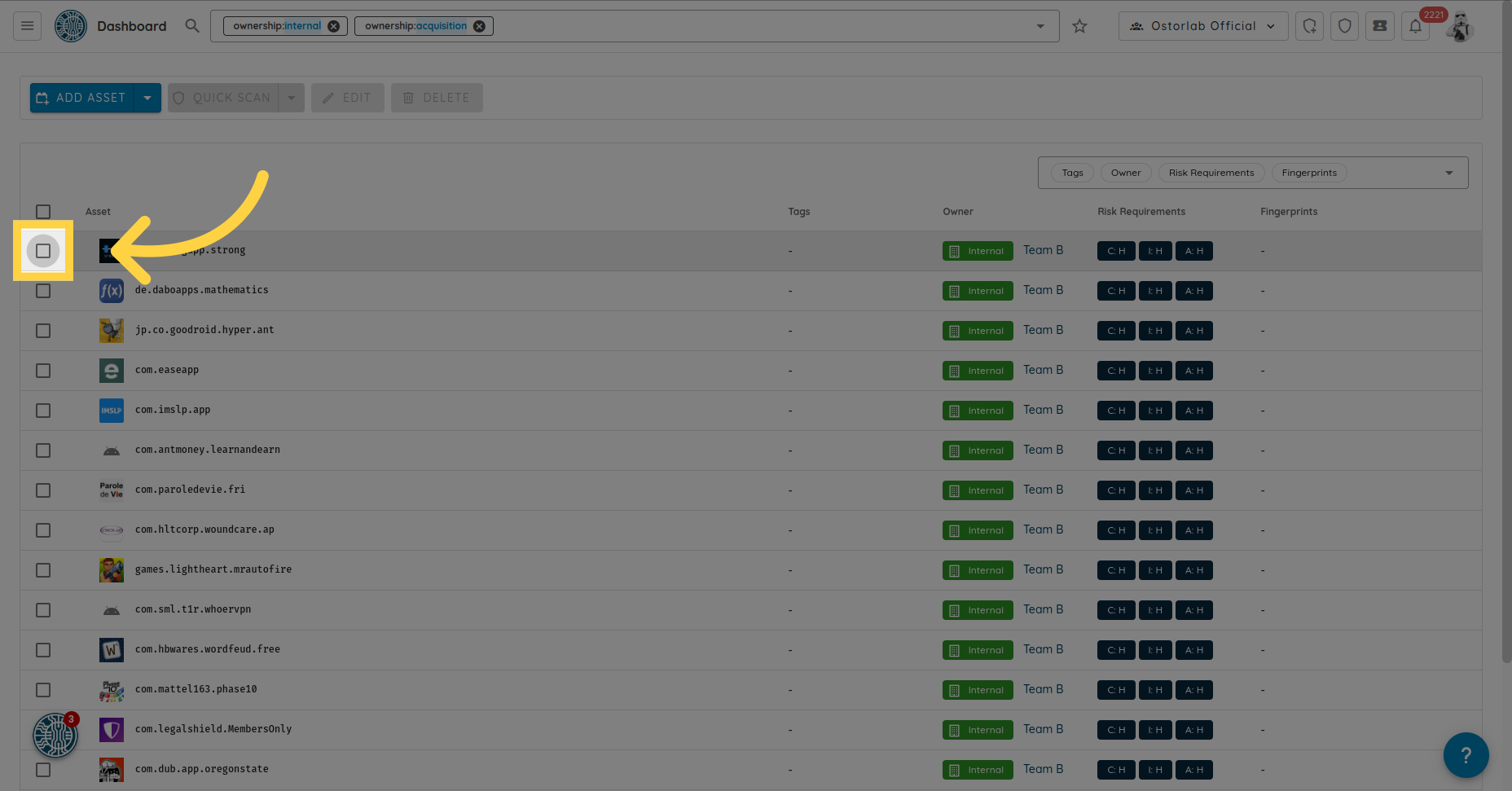
5. Click "Delete"
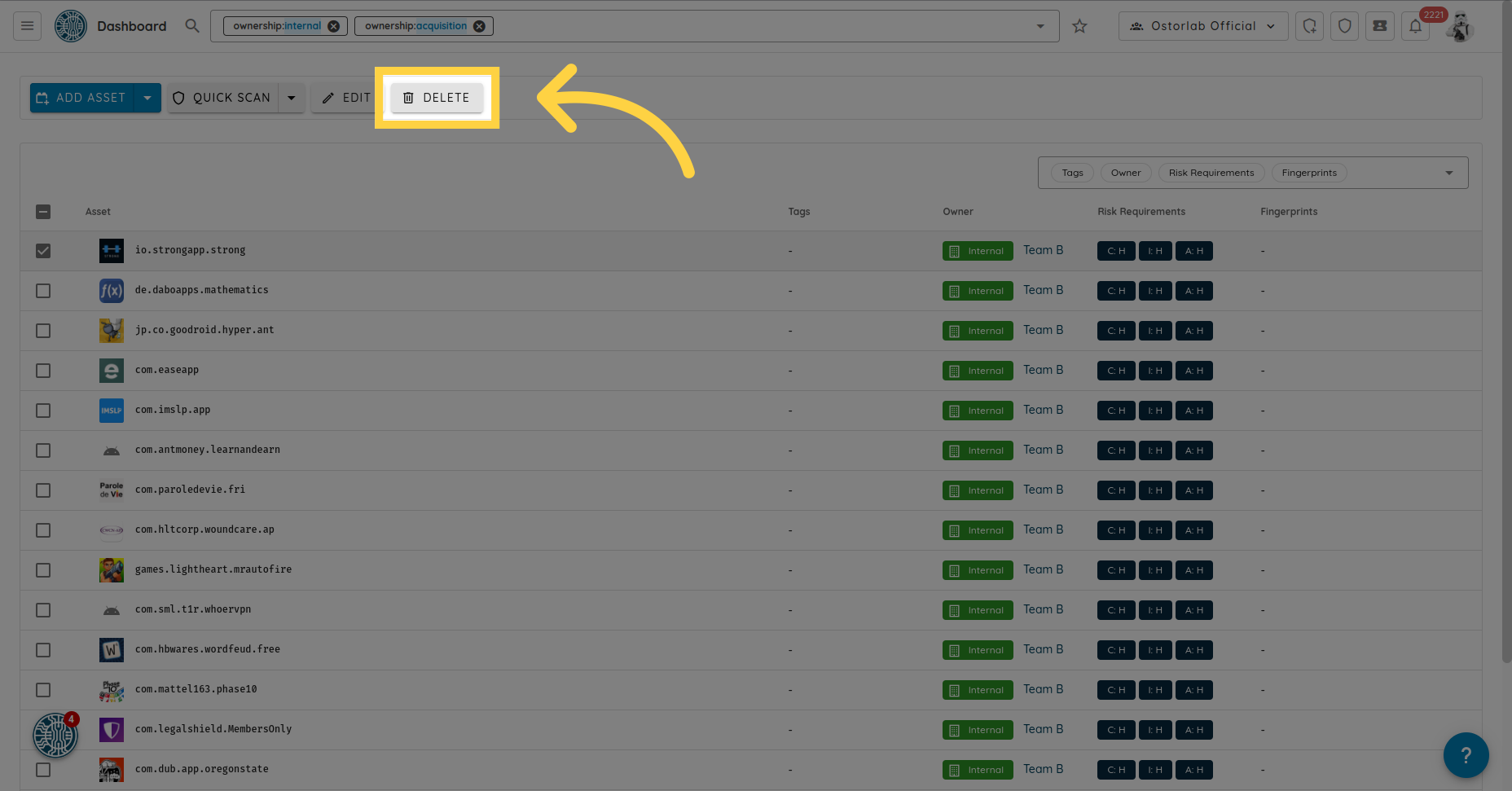
6. Confirm the action by clicking delete
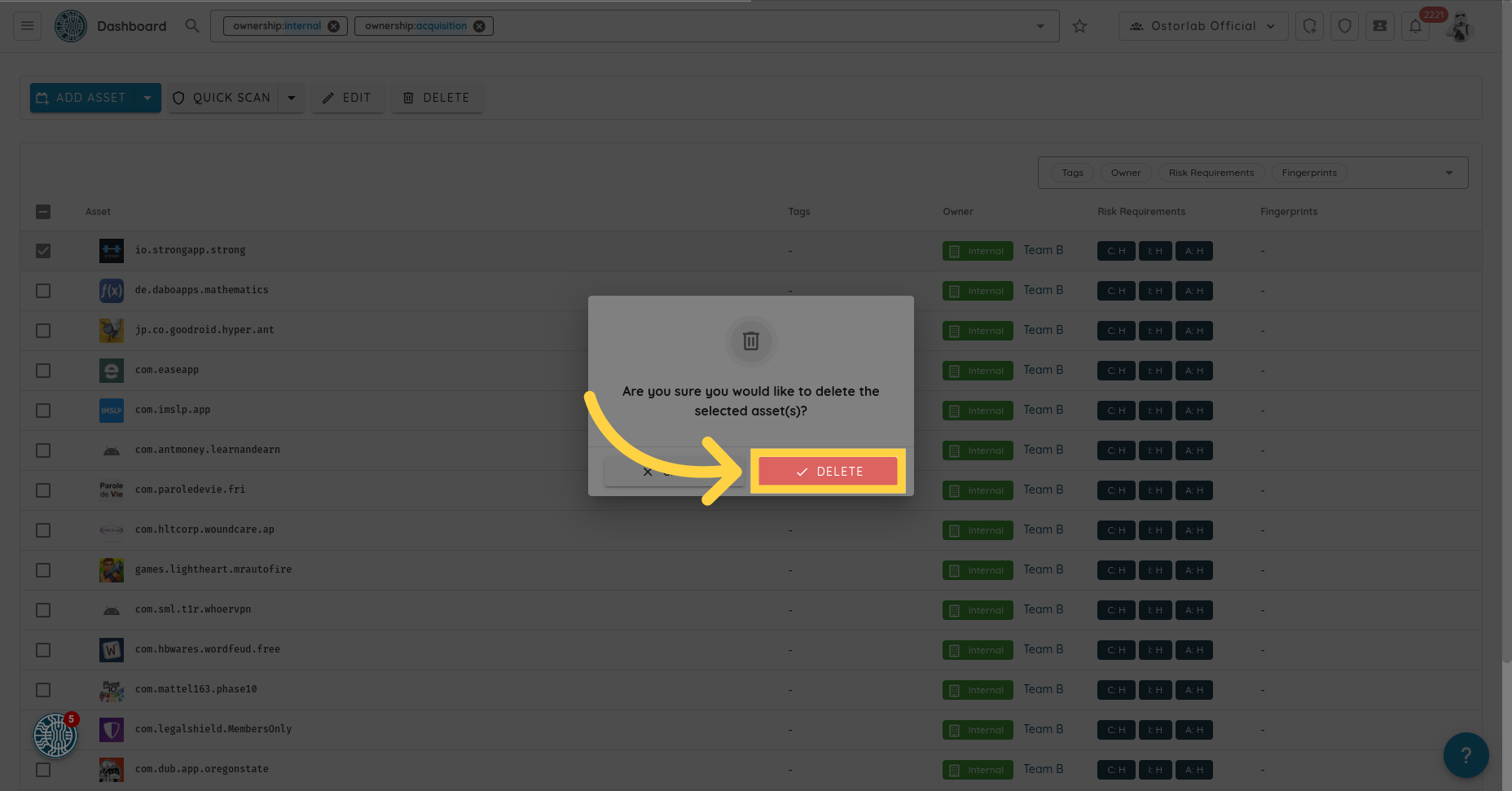
This guide briefly covered the steps to delete an asset in the attack surface section of the Ostorlab platform.