Change Risk Rating
This guide will walk you through the process of changing the risk rating of a vulnerability in Ostorlab.
Begin by navigating to the scan page where the vulnerability you'd like to modify is listed:
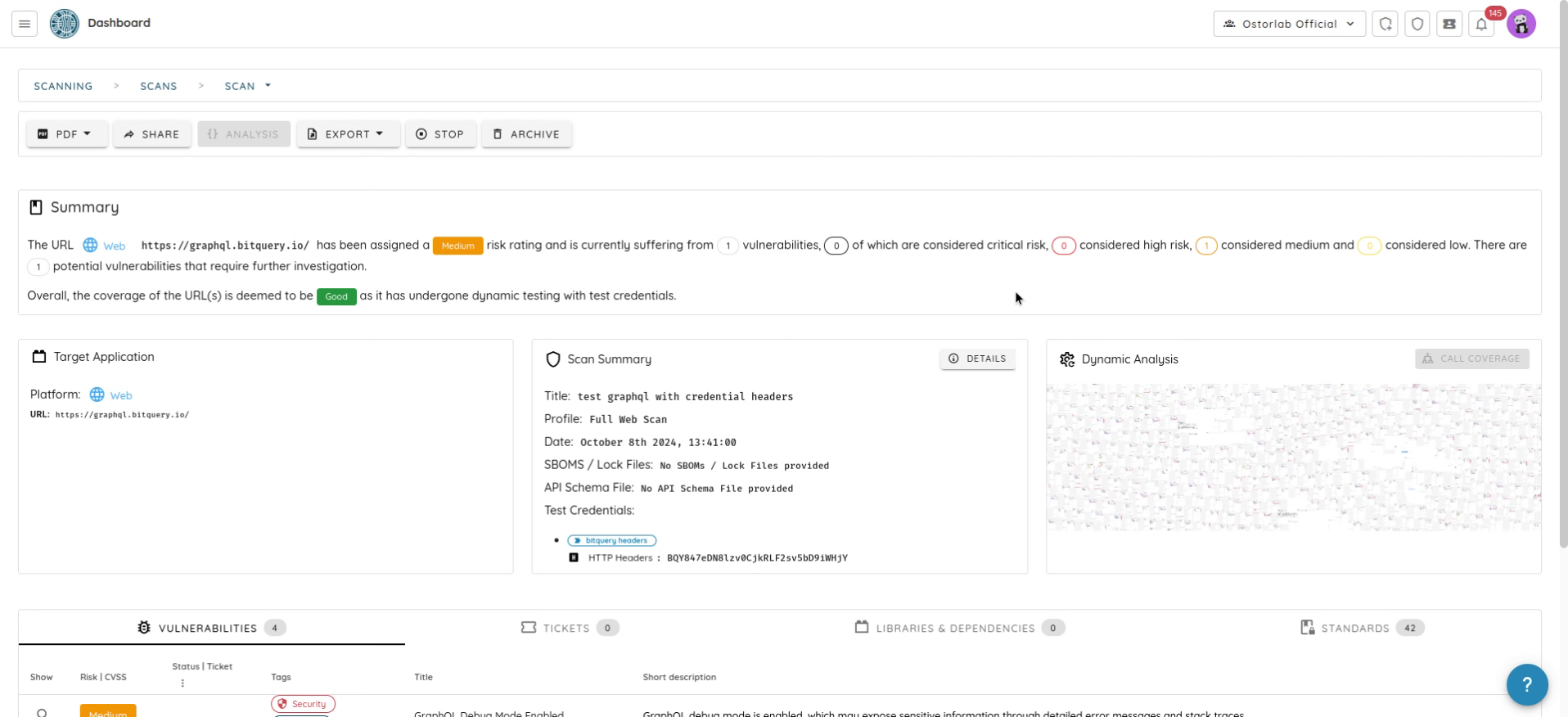
Scroll down to the Vulnerabilities section and locate the specific vulnerability you wish to update.
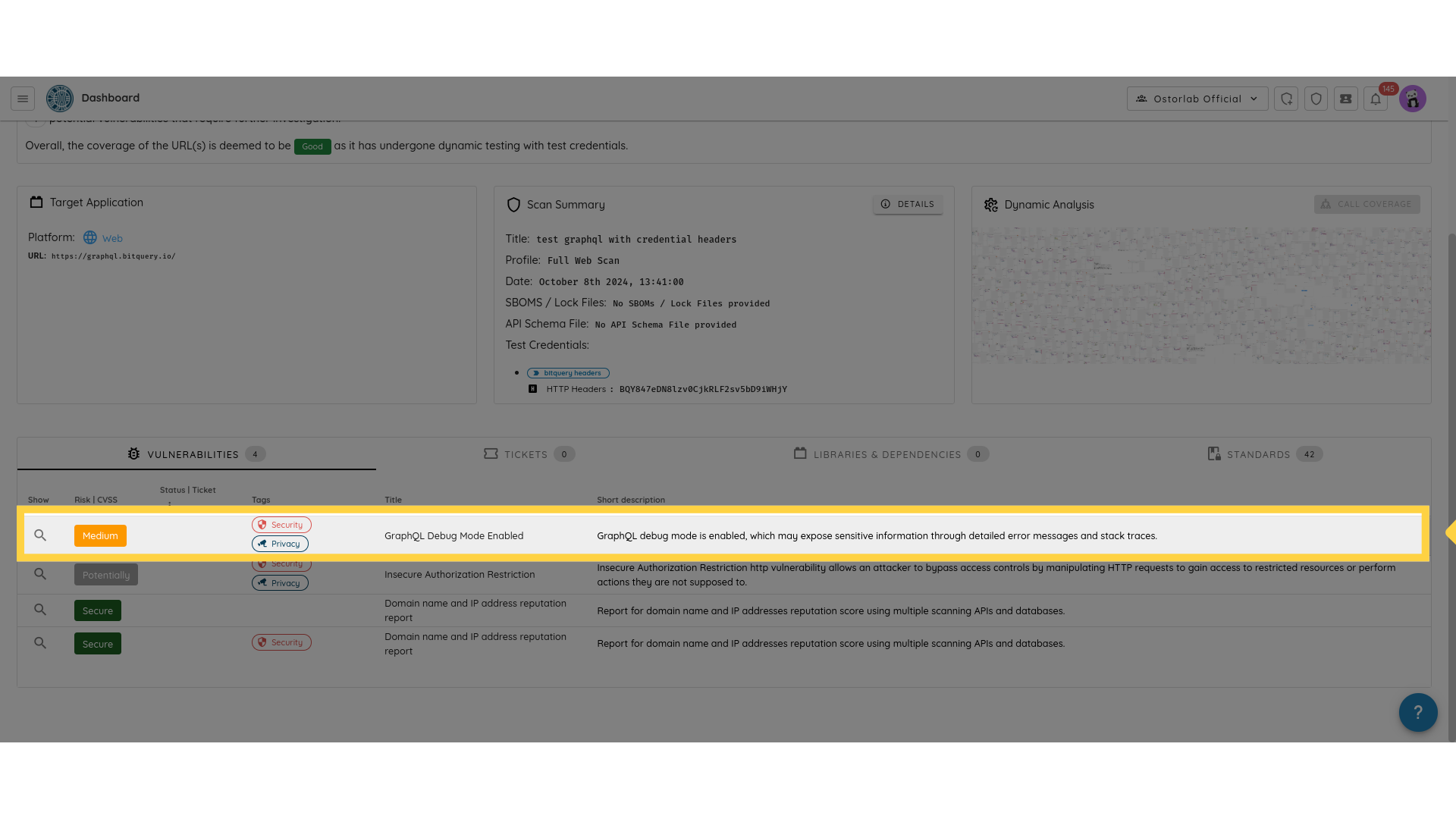
Click the Edit button next to the vulnerability.
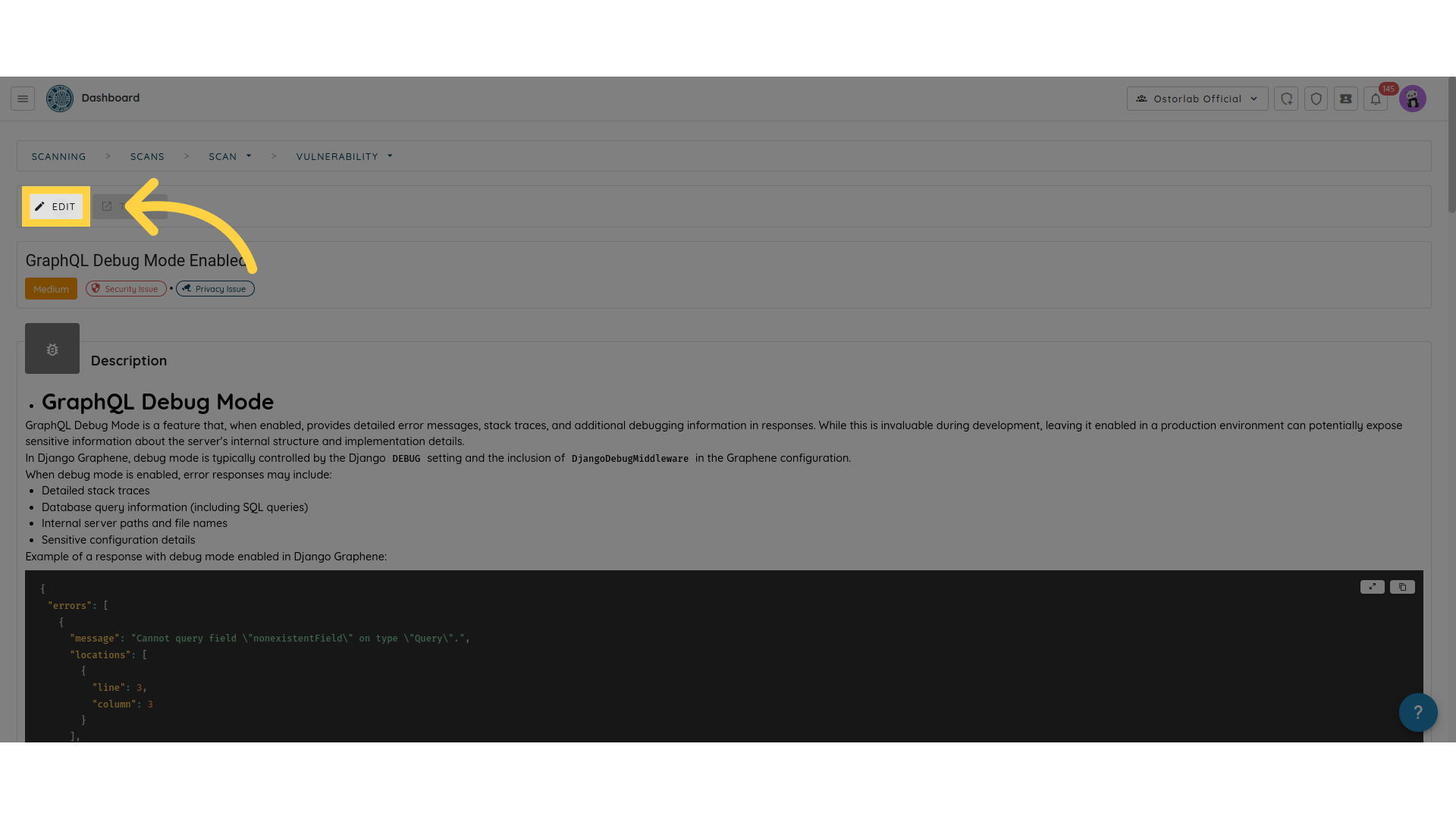
You will now see a dropdown menu labeled Risk Rating.
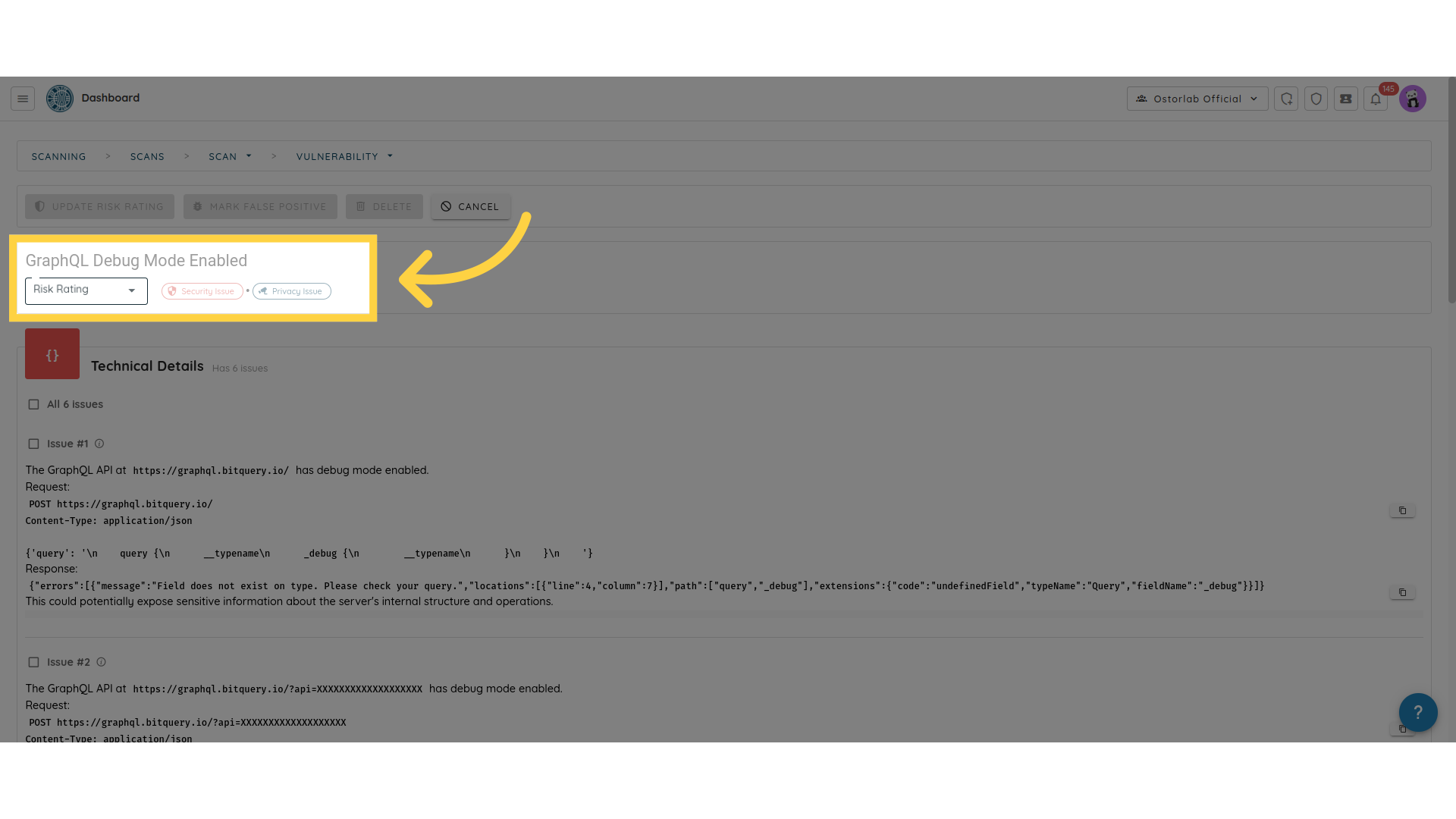
Clicking on the dropdown will reveal all available risk rating options, ranging from Critical to Info.
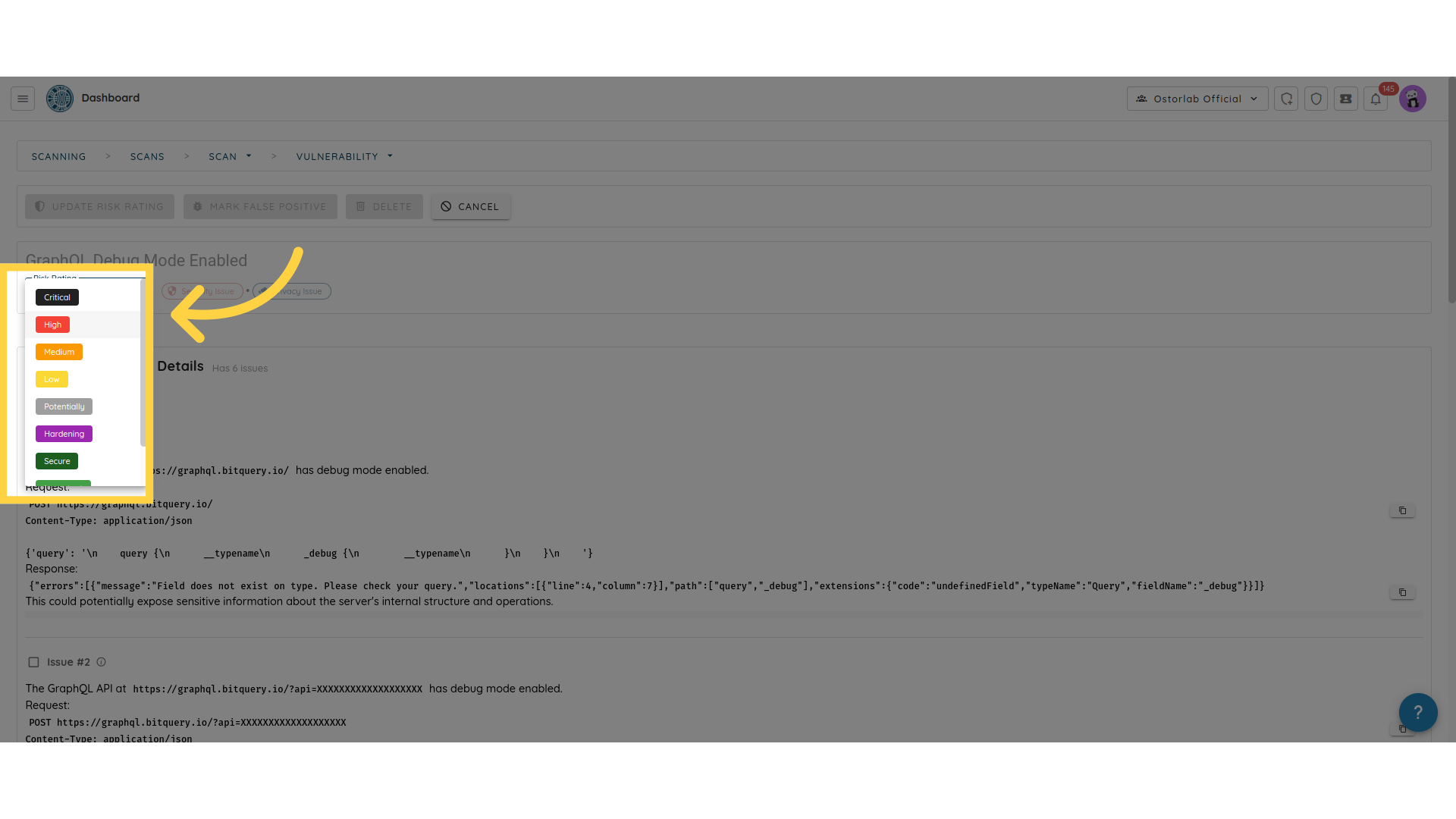
Select the new risk rating and check the vulnerabilities for which you want to apply this change.
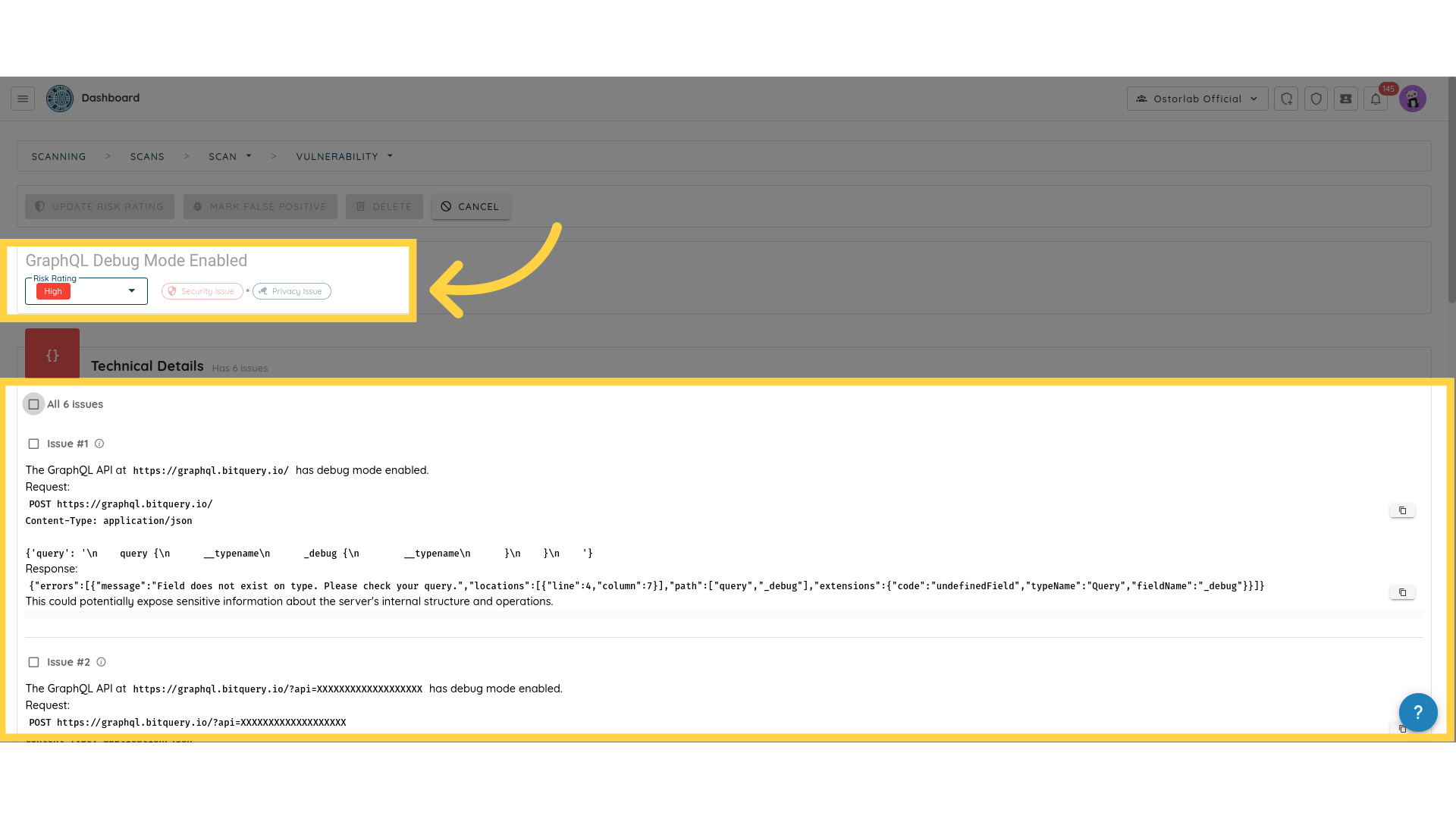
After making your selection, click the Update Risk Rating button to apply the changes.
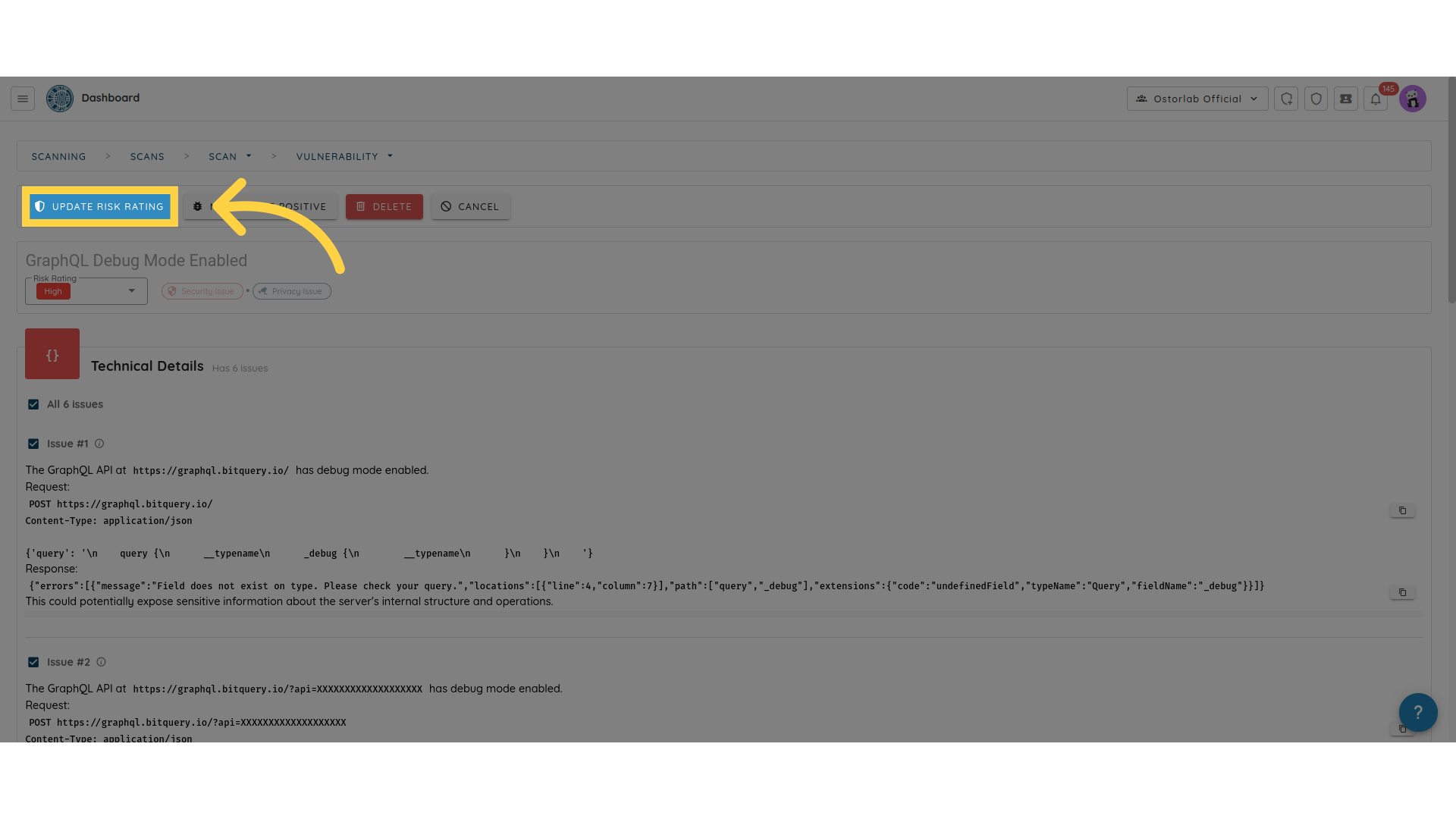
Confirm the change when prompted to finalize the update.
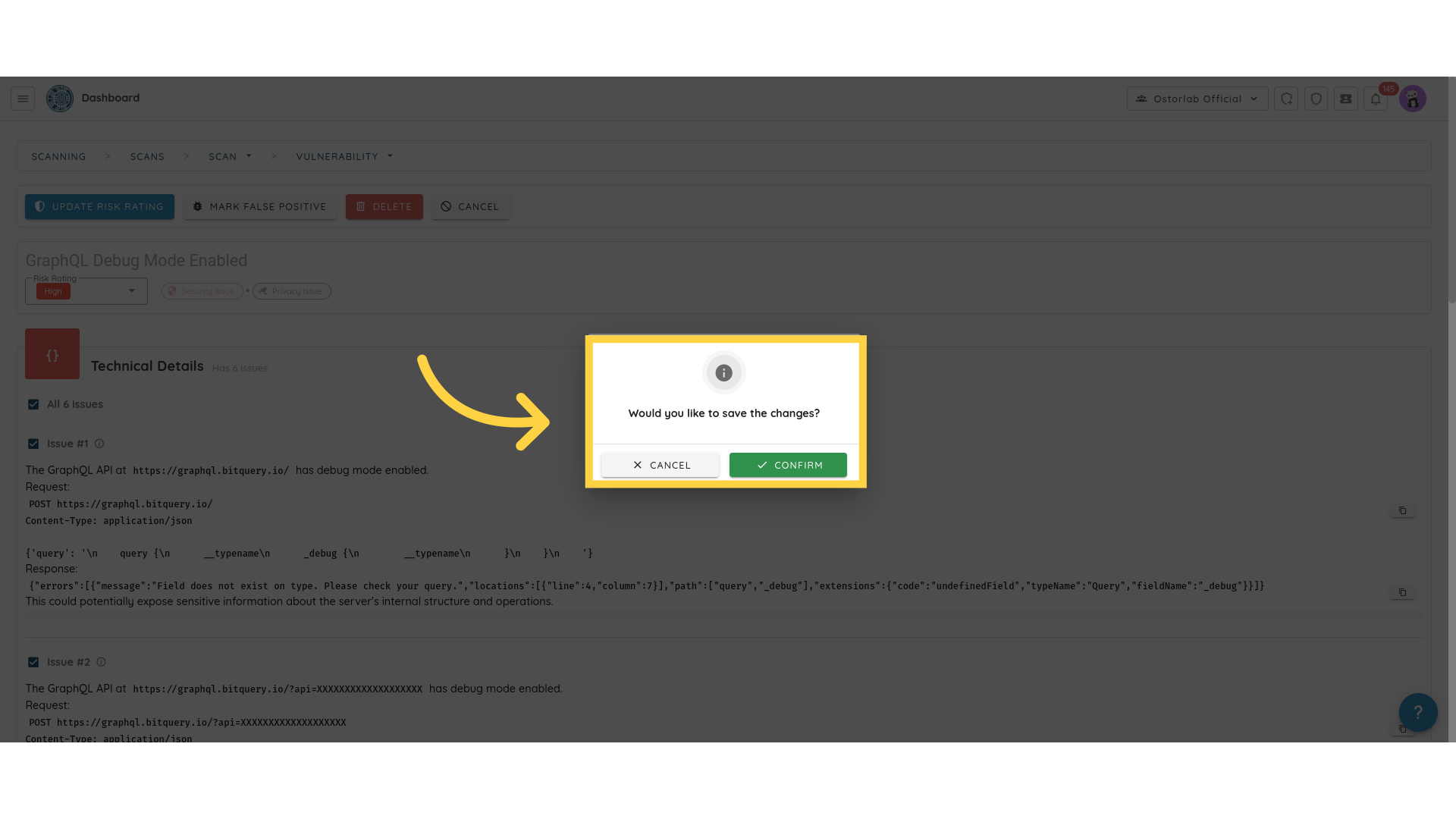
Once confirmed, you'll see the risk rating for the selected vulnerability has been updated, for example, from Medium to High.
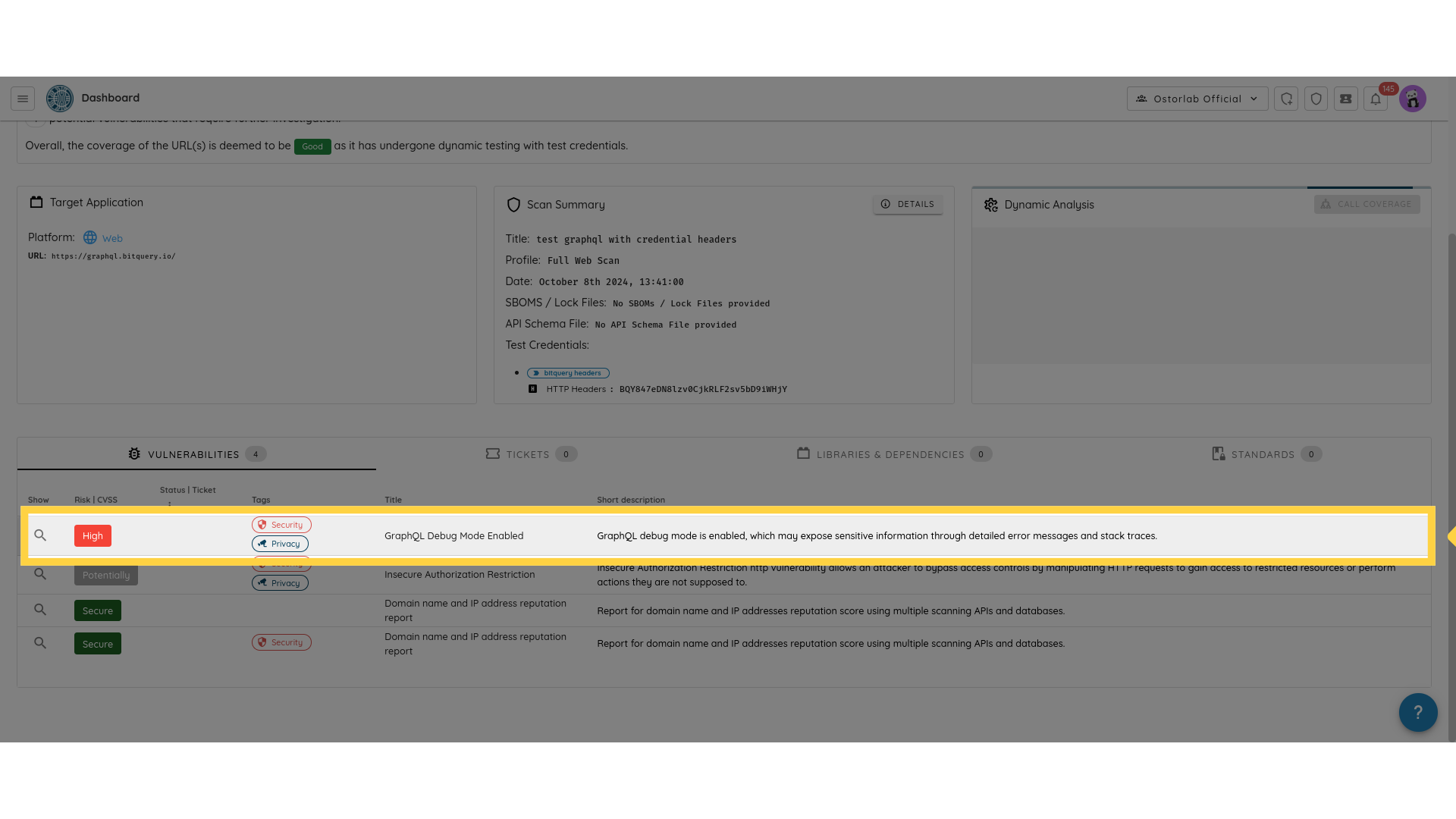
In summary, this guide walked you through the process of changing a vulnerability's risk rating. By following these steps, you can easily adjust how vulnerabilities are classified, ensuring they are prioritized correctly based on your organization's security requirements. This feature allows you to better align the risk assessment with real-world threats and response strategies.