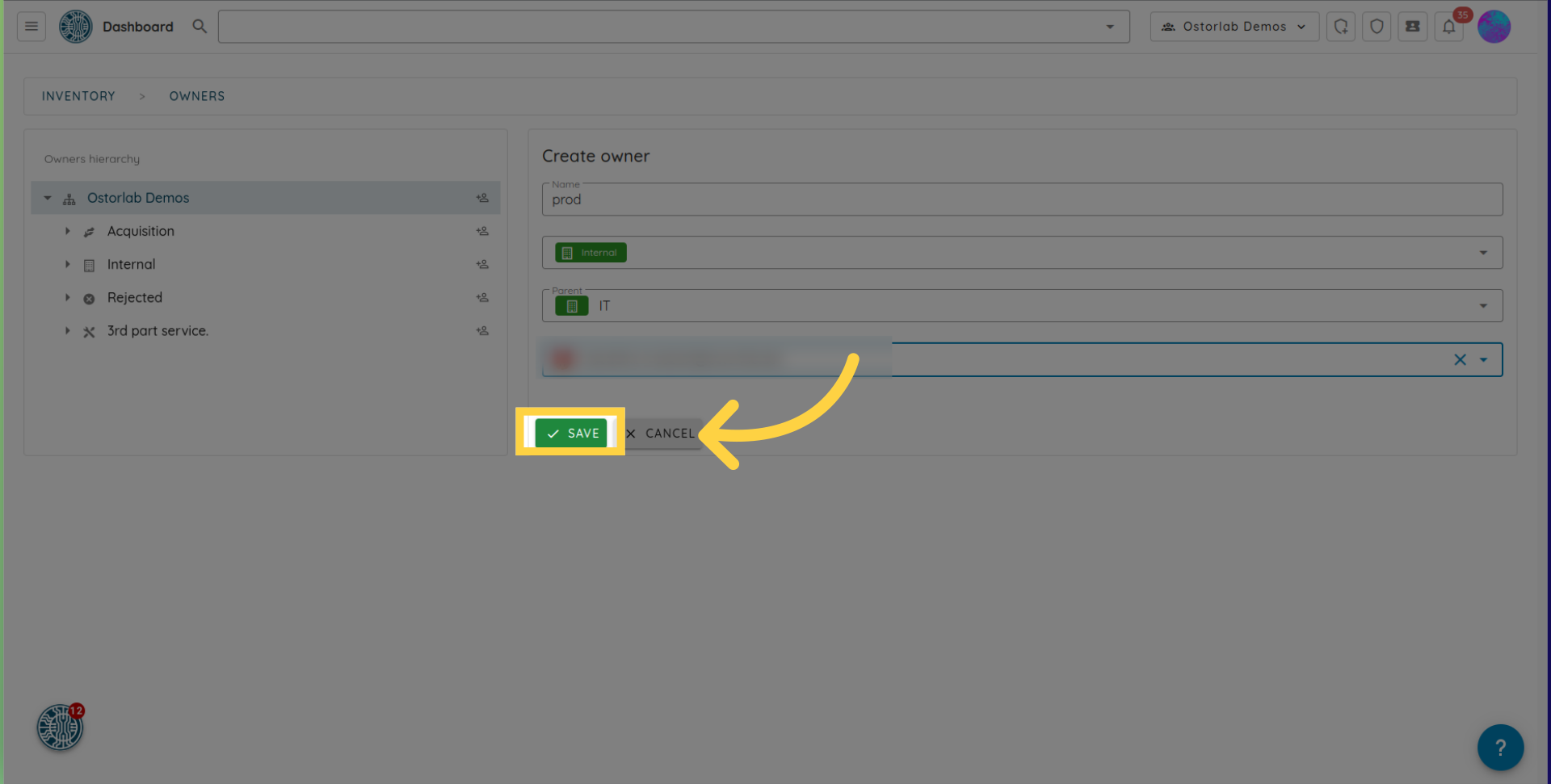Managing Inventory Asset Owners
This guide will walk you through the process of managing inventory asset owners.
Go to your organisation's dashboard

Navigate to the Attack Surface page.

Then select the "Owners" option from the menu.

You can choose from the 4 categories of owners :
Internal: An assets owned by the organization internally.Acquisition: Acquisitions that are not yet integrated internally.3rd Party Service: External services used by the organization but not owned or operated internally.Rejected: Excluded assets that should be disqualified from asset discovery.
Each owner has an add button to toggle the add owner form.
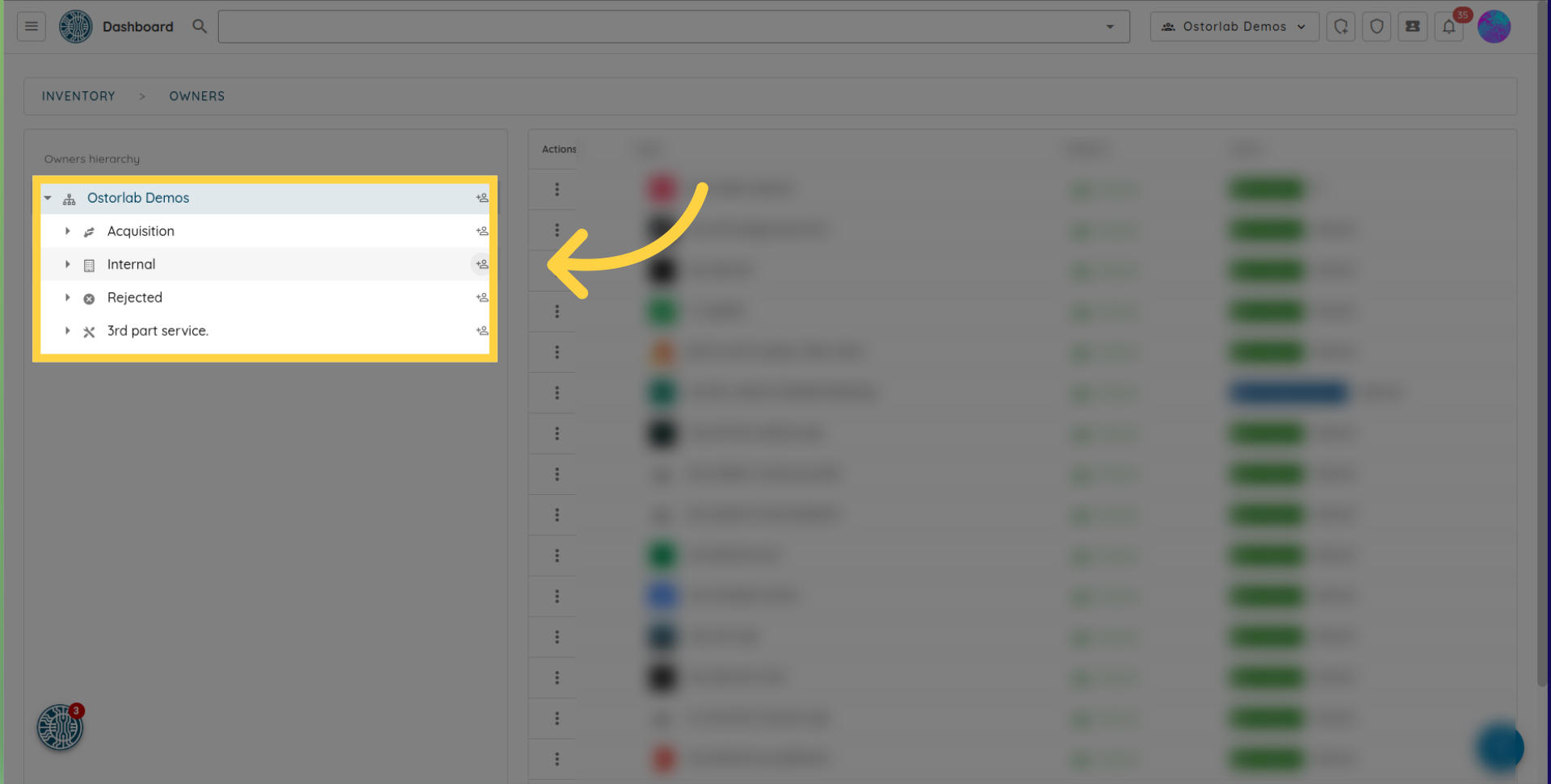
After choosing the owner's category, fill all the fields with the owner's information .
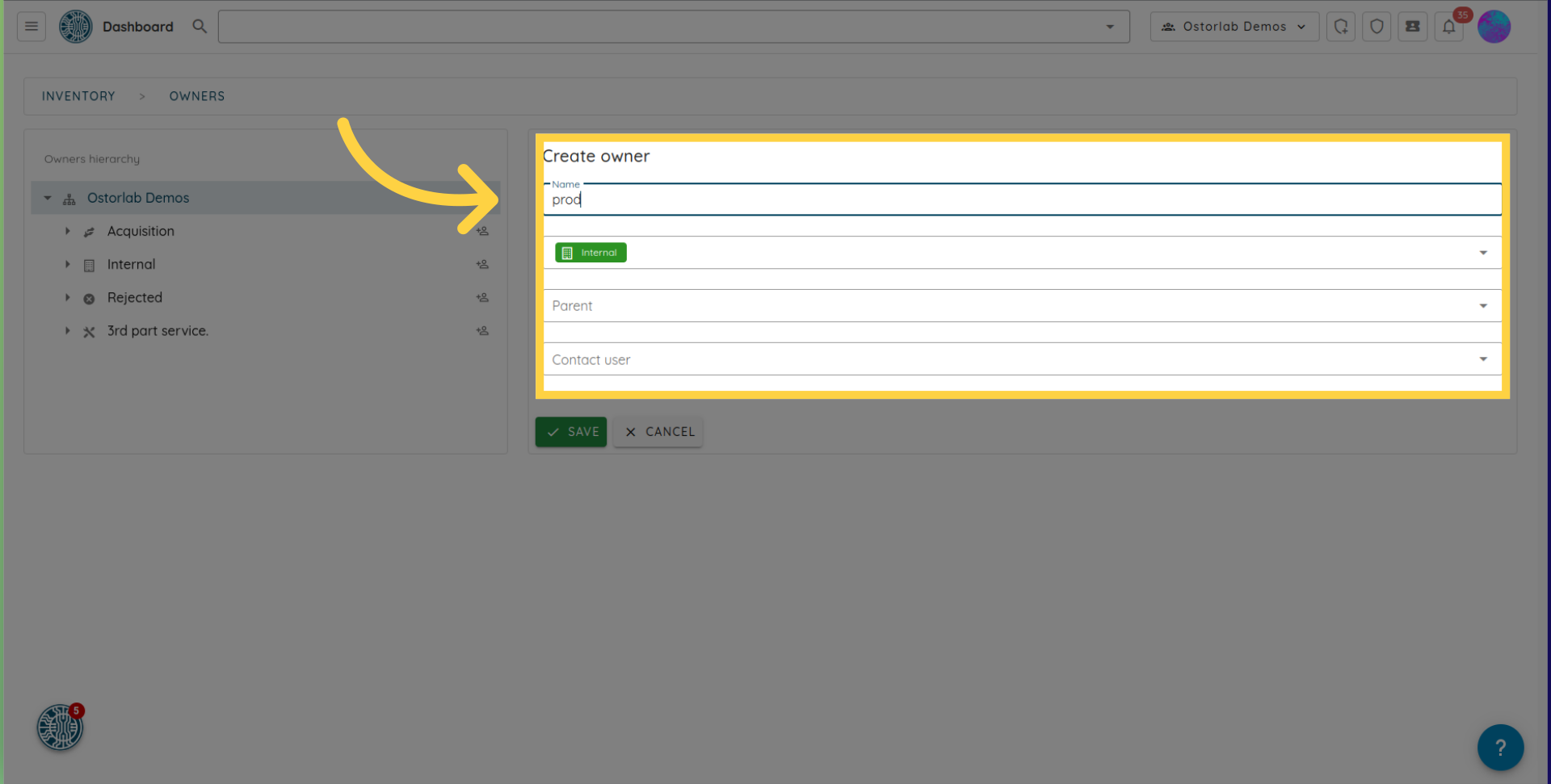
Then select SAVE .