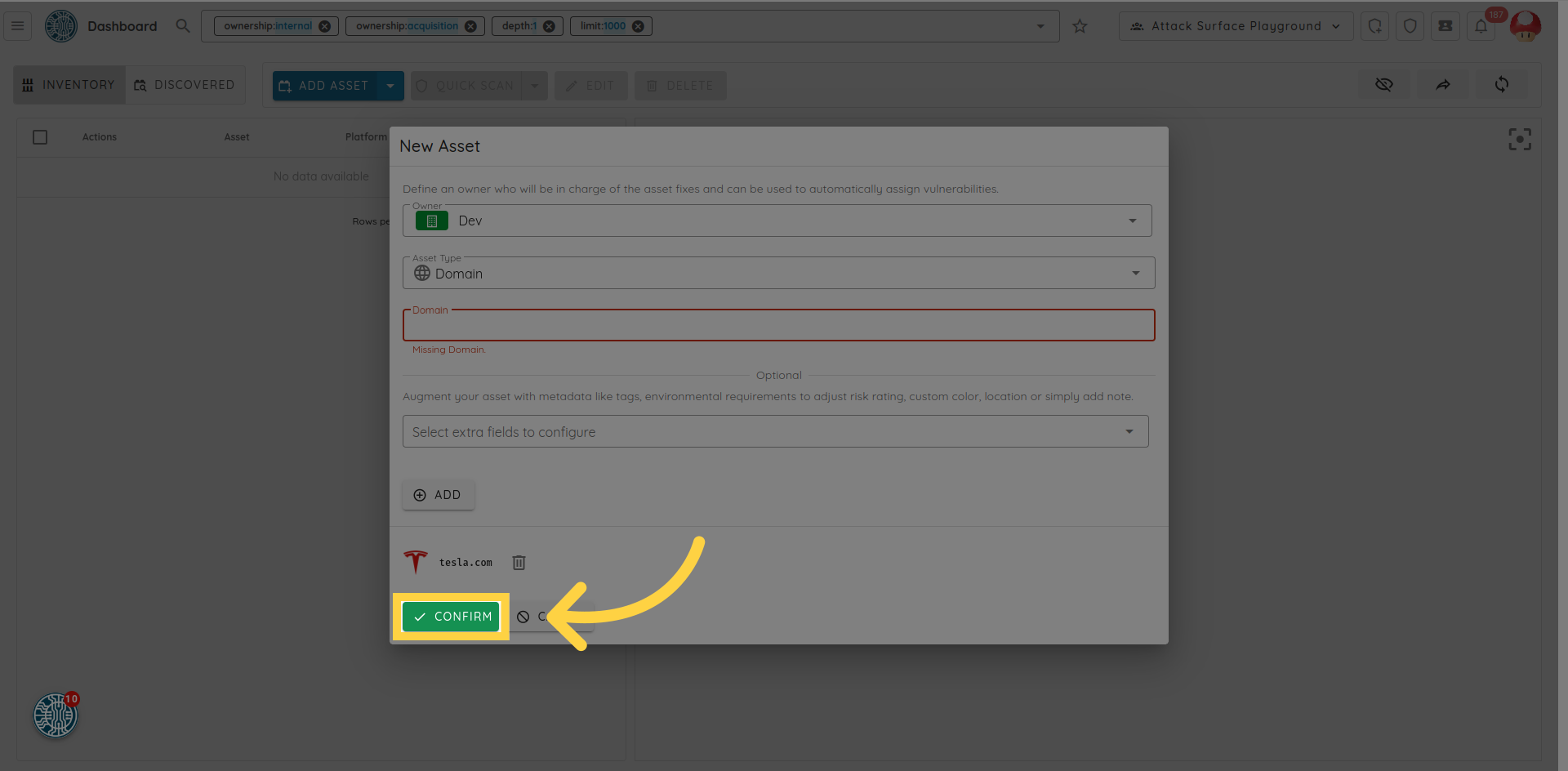Add Assets
To add assets, navigate to the Attack Surface in the left menu.
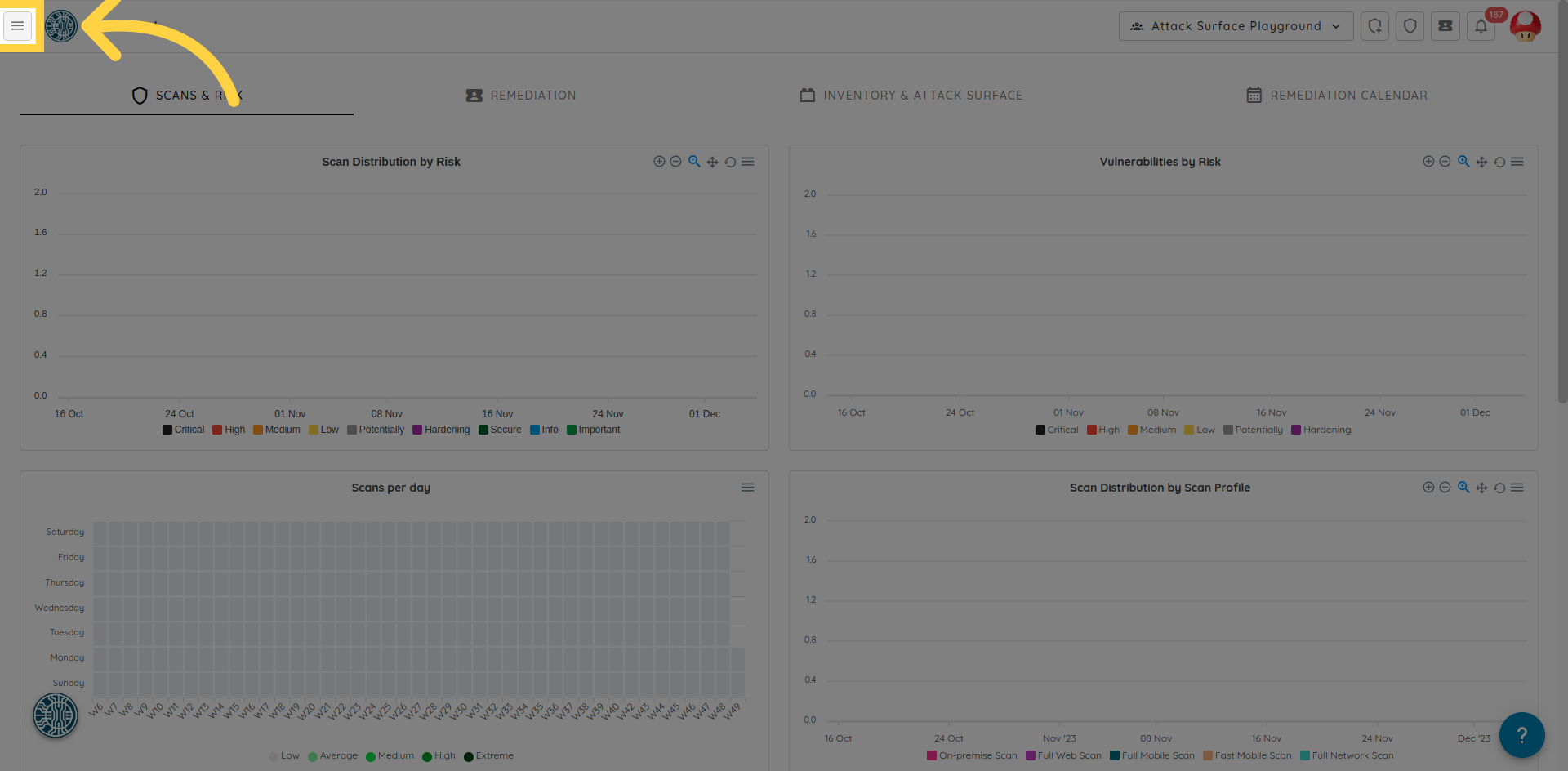
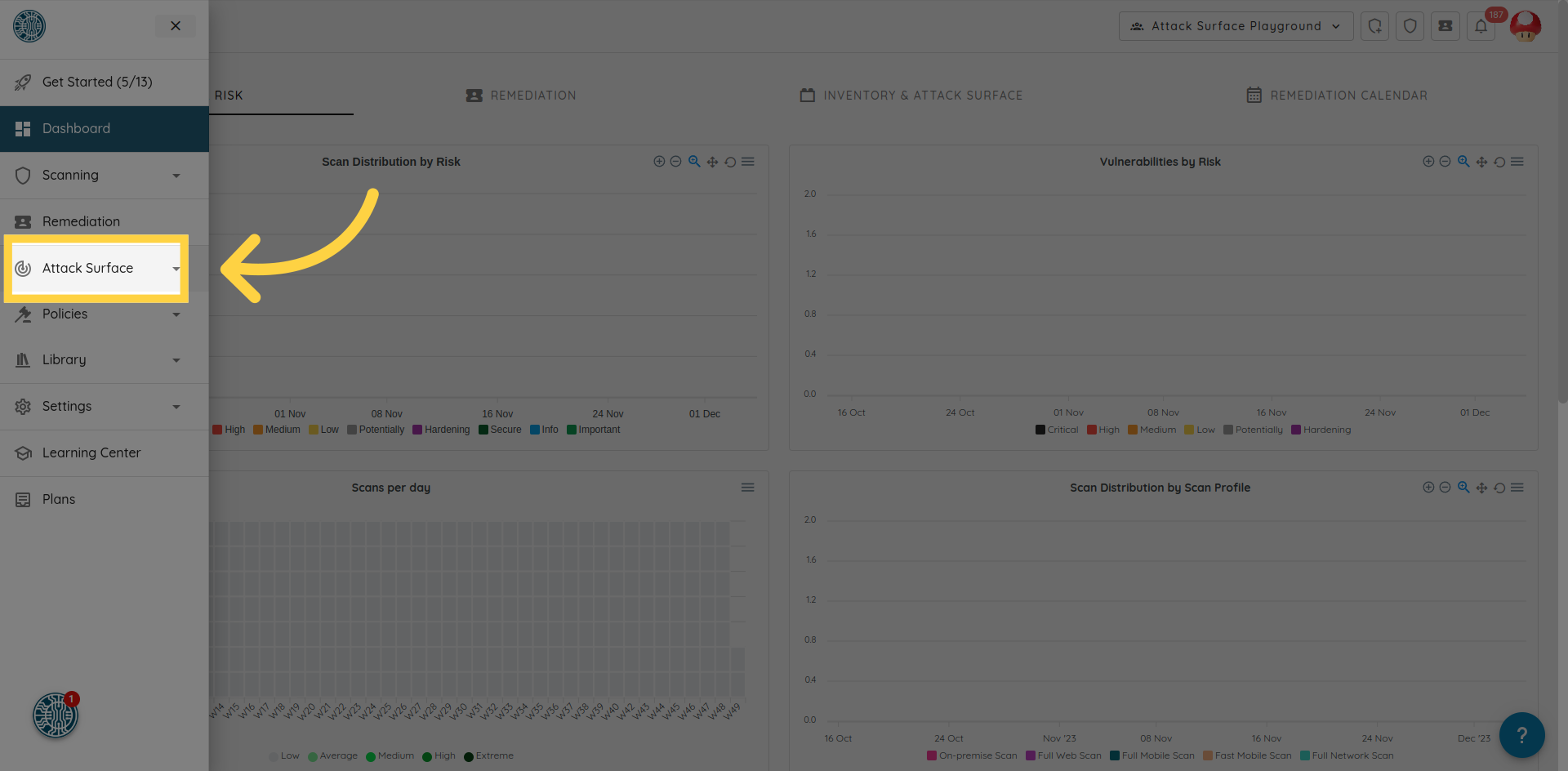
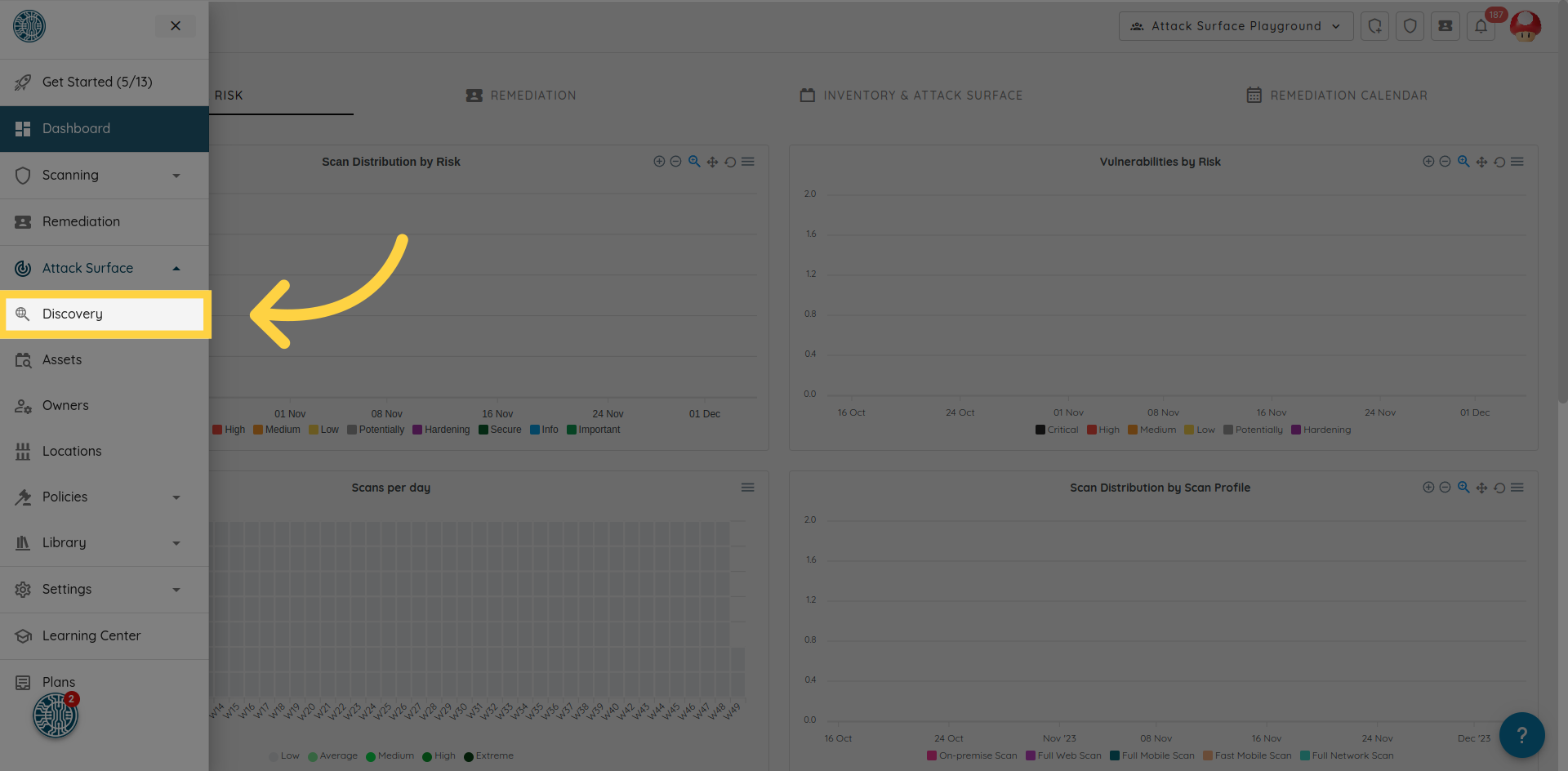
-
Click on ADD ASSET in the top menu.
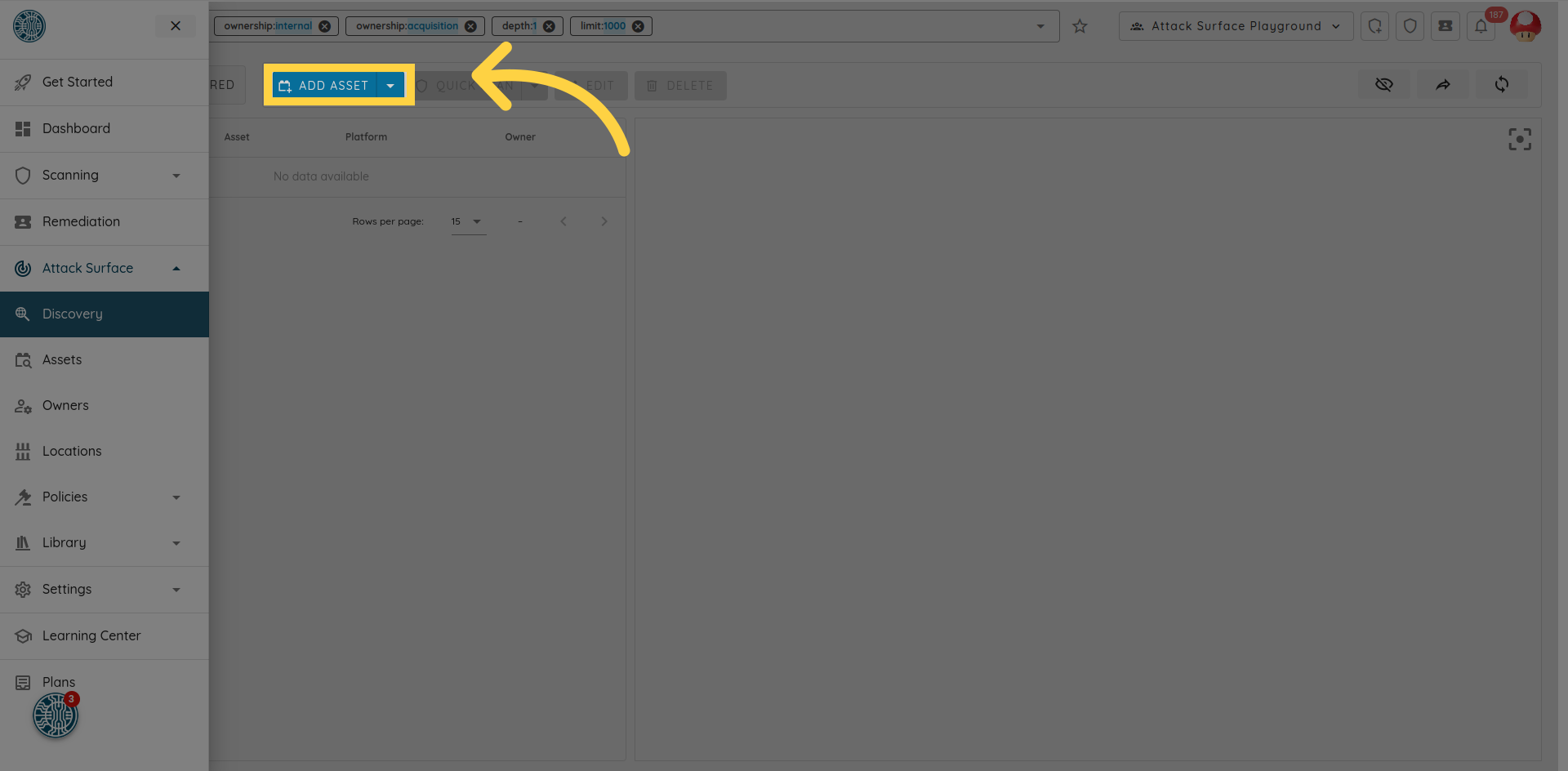
-
Select an owner, or create one. The owner will be in charge of the asset fixes and can be used to automatically assign vulnerabilities.
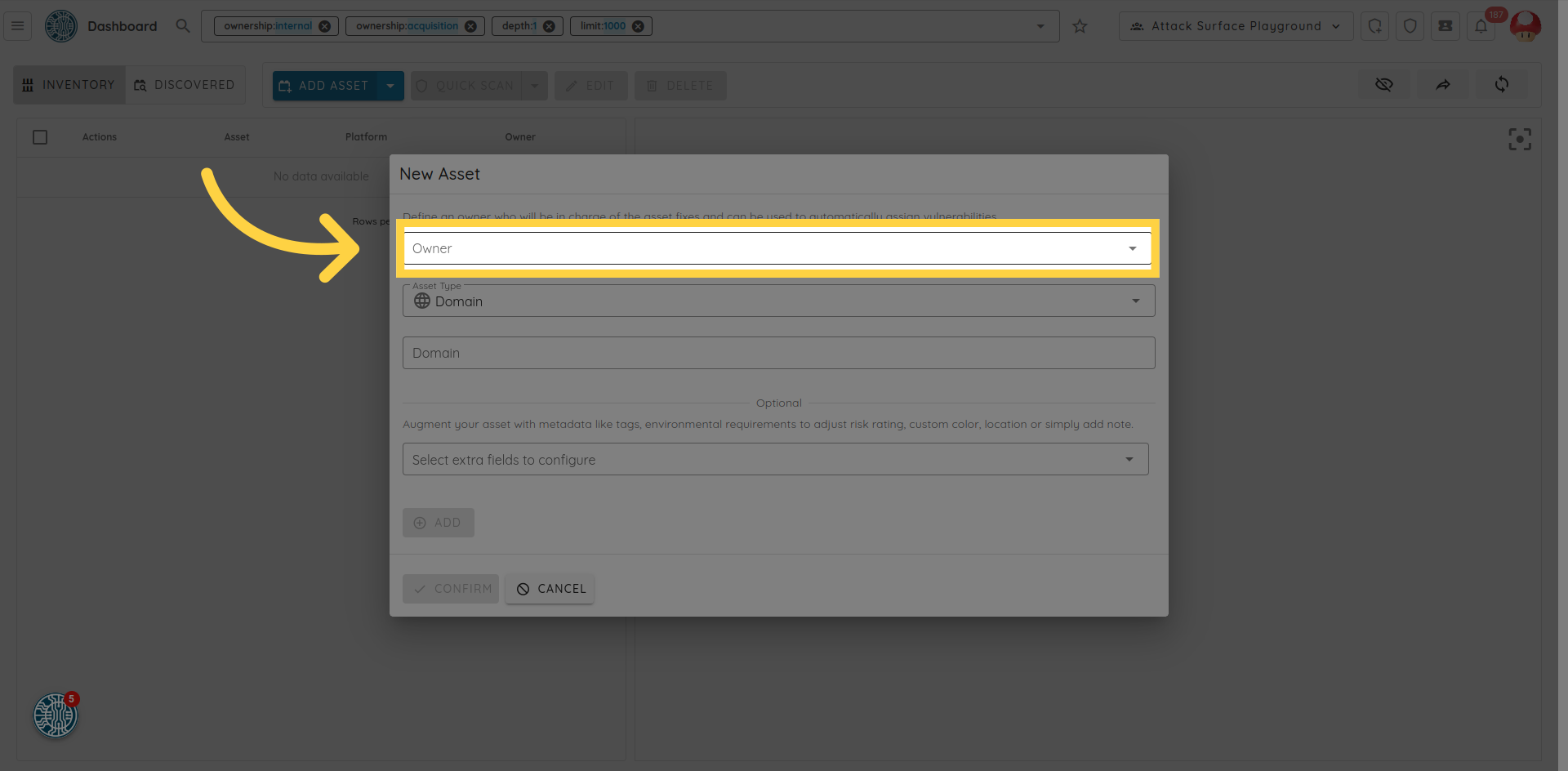
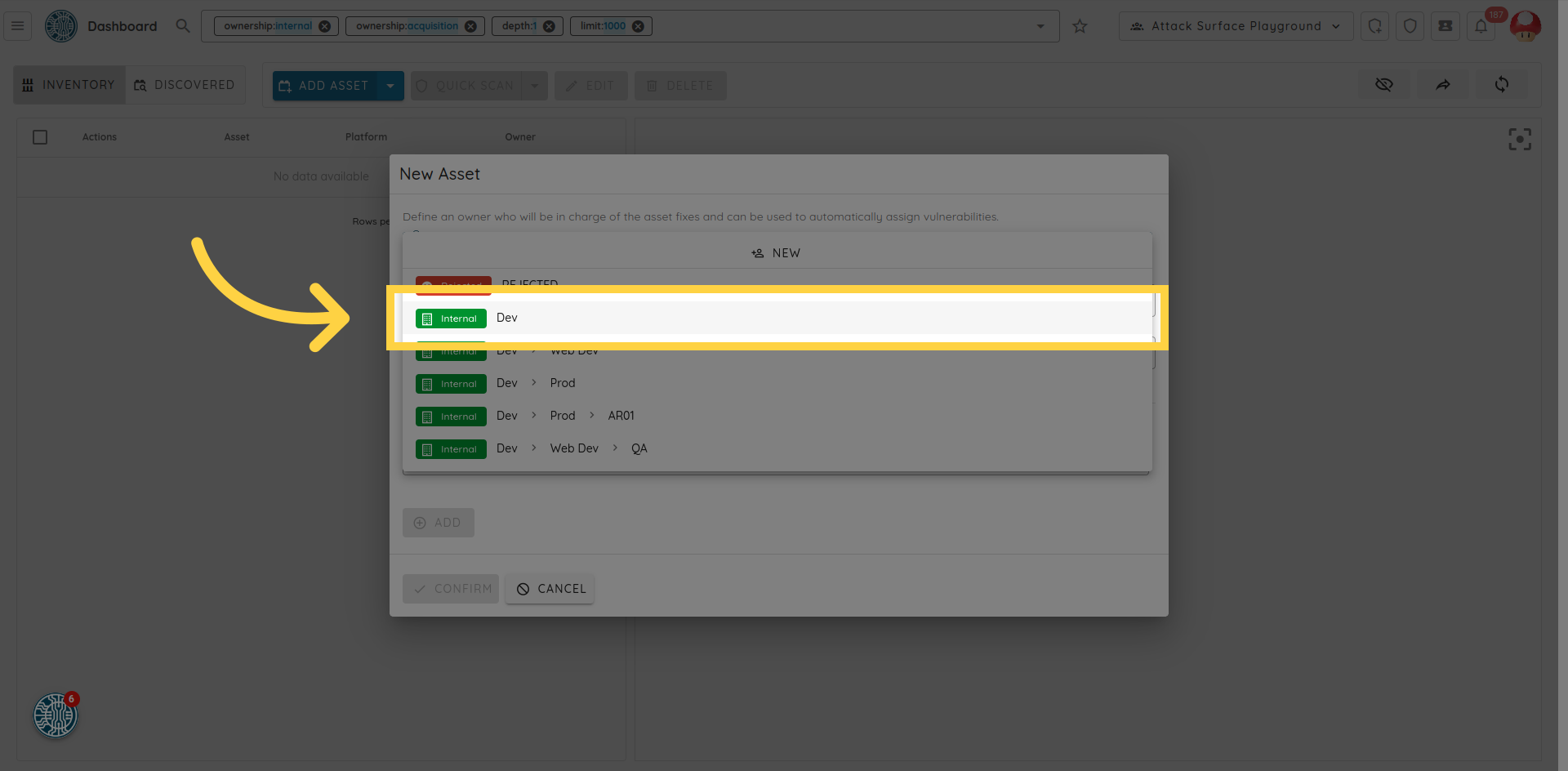
-
Select the Asset Type. The available types are:
Domain,IP,App Store Mobile App, andPlay Store Mobile App. -
Add the asset in the field just below the Asset Type.
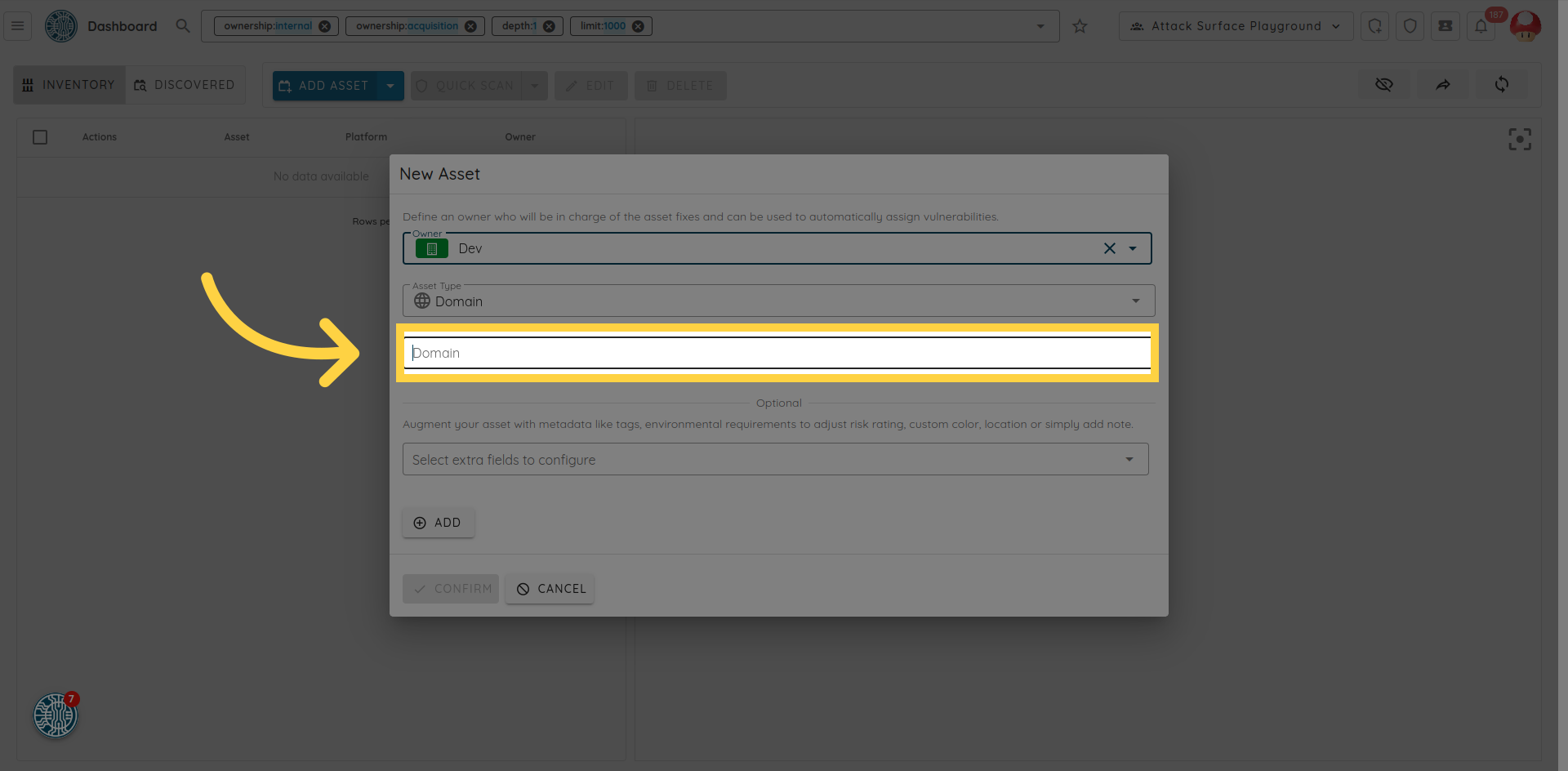
-
Optionally, select extra fields to configure in the Optional Section. This allows you to augment your asset with metadata like
tags,environmental requirementsto adjust risk rating,custom color,location, andnotes. - Click on ADD to add the asset to the list of assets you want to create.
- When you're ready to create your assets, click on CONFIRM.