Vanta Integration Guide
Ostorlab's integration with Vanta allows you to automatically push vulnerability findings from Ostorlab's remediation platform to Vanta's vulnerability tracking system. This integration enhances your security compliance workflow by providing a seamless connection between vulnerability discovery and compliance reporting.
Authorizing Ostorlab to Push Results to Vanta
Access the Integration Page
You can access the Vanta integration page in one of two ways:
Option 1: From Ostorlab
- Navigate to https://report.ostorlab.co/library/integrations/vanta
- You will be directed to the Vanta integration page
Option 2: From Vanta
- Go to https://app.vanta.com/integrations
- Filter by Vulnerability Scanner category
- Search for "Ostorlab"
- Click on Connect
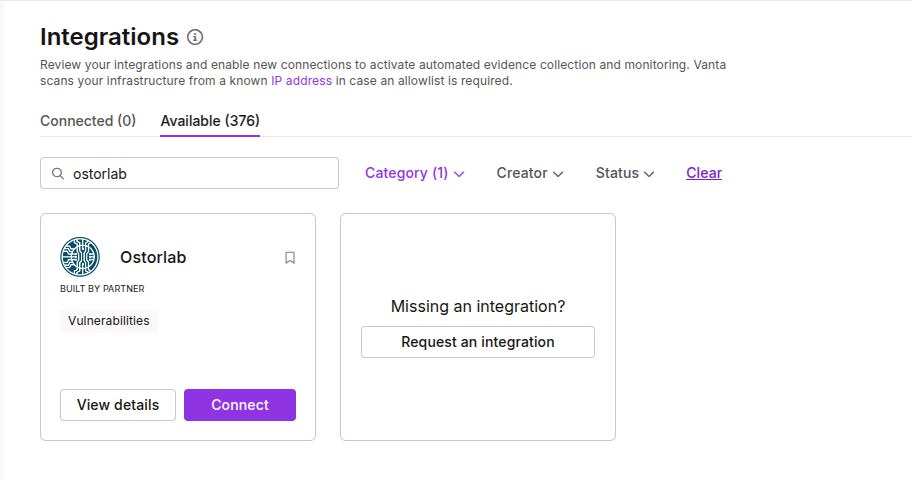
- Click on Connect to Ostorlab which will redirect you to the Ostorlab integration page
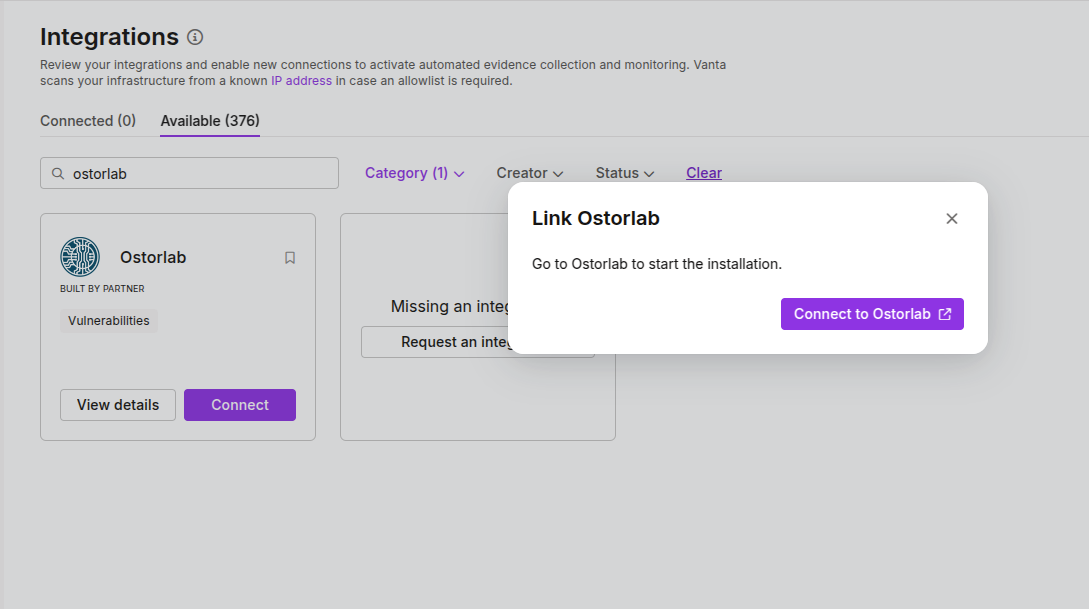
Configure the Integration
- On the Vanta integration page, you'll see two tabs: Documentation and Configuration
- Click on the Configuration tab
- Click on the Authorize Vanta button
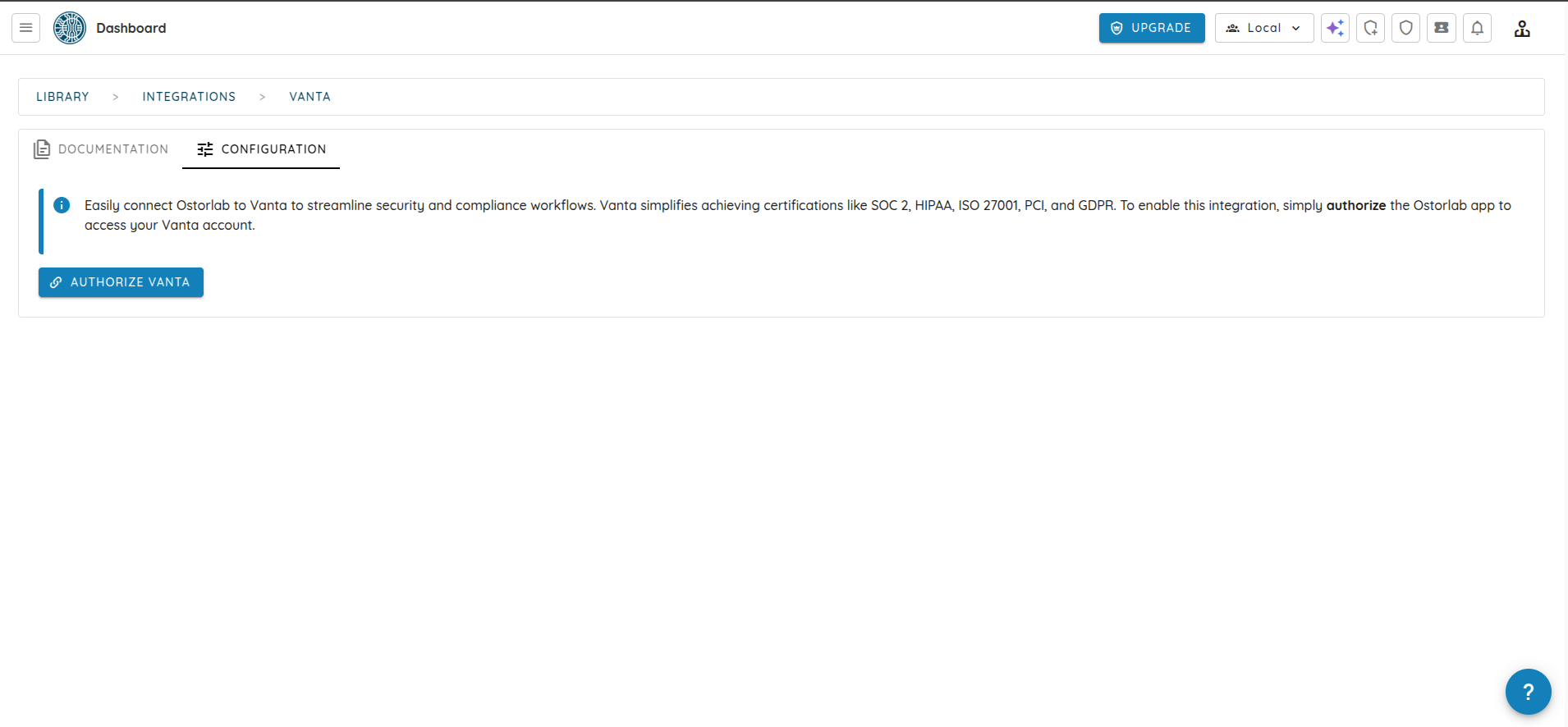
- You will be redirected to Vanta's authorization page. Review the permissions and click Authorize
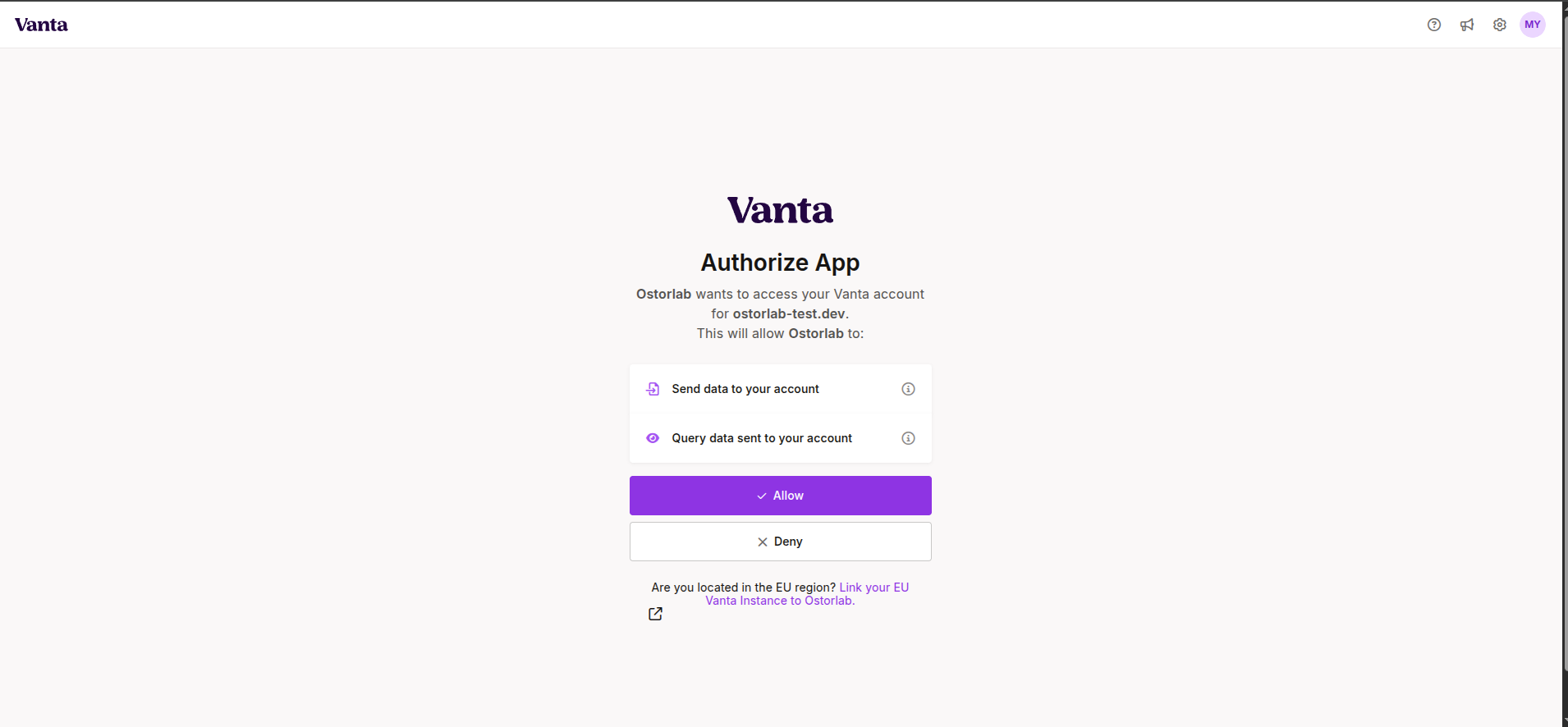
-
After authorization, you will be redirected back to the Vanta integration page in Ostorlab
-
You should now see an indication that the integration is active
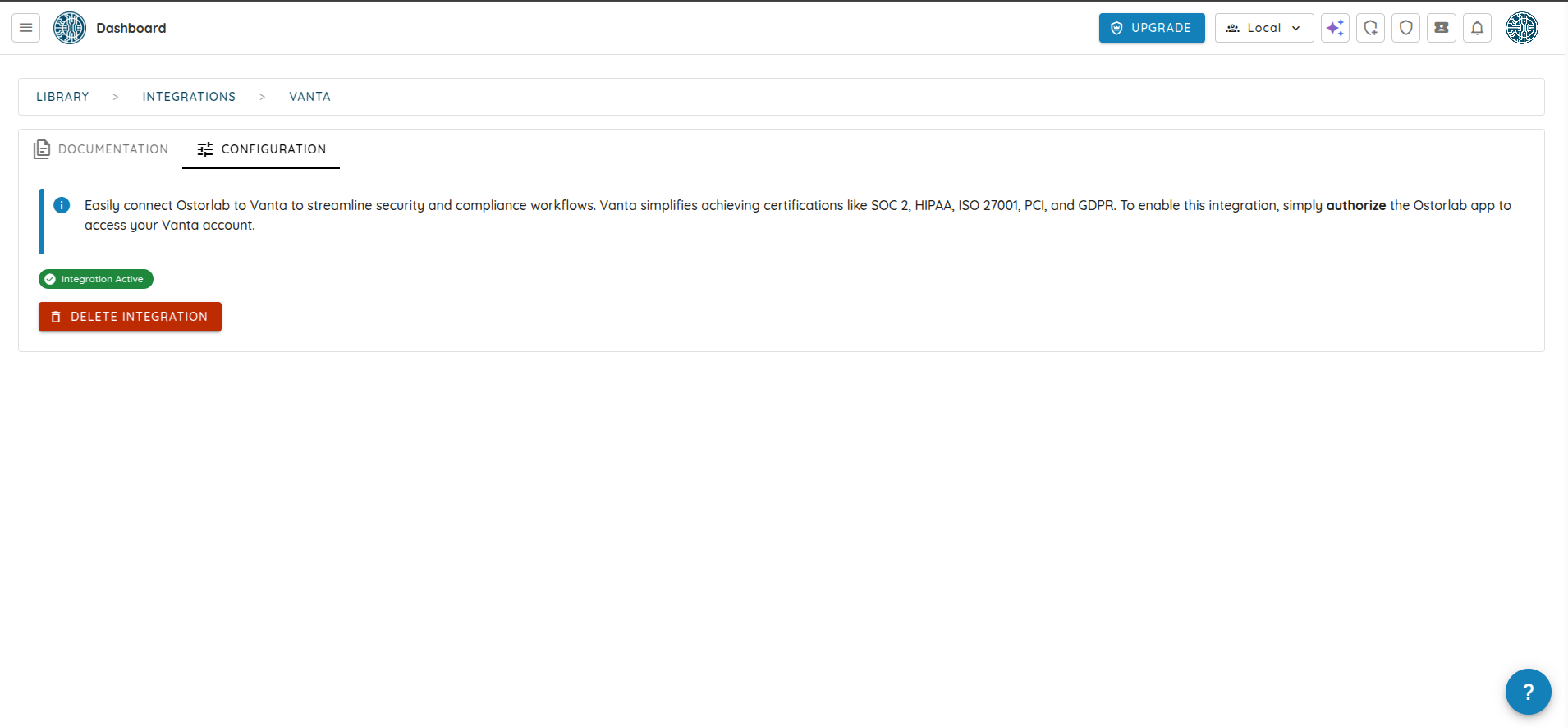
Managing the Integration
- Verify Status: The integration status will show as "Active" when properly configured
- Delete Integration: To remove the integration, click the Delete Integration button
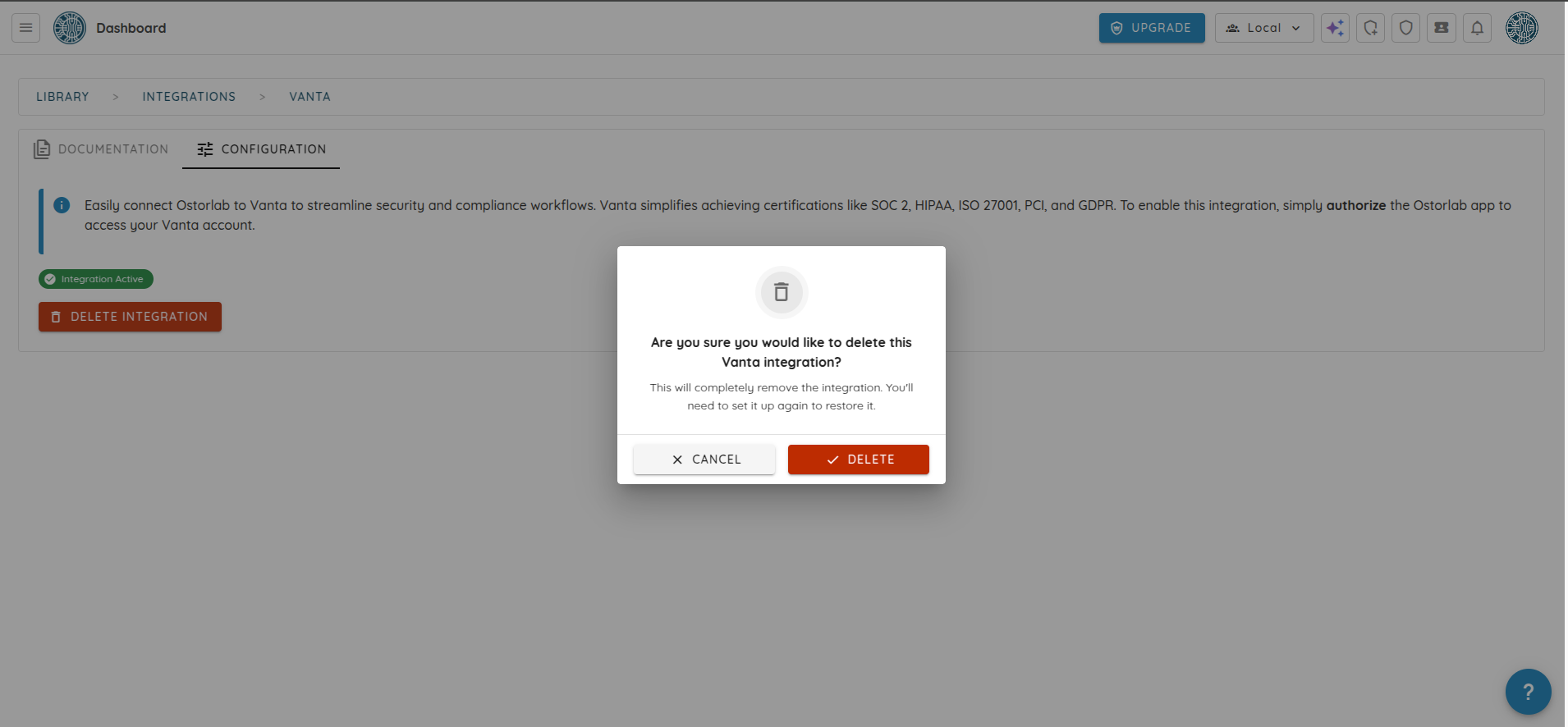
How It Works
After configuring the integration:
- Ostorlab will automatically push vulnerabilities to Vanta after each scan.
- Vulnerability data will be pushed to Vanta, including Vulnerability details and descriptions, CVSS scores and vectors, risk ratings, remediation instructions, and links back to Ostorlab for detailed information.
There is no further configuration required. The integration will automatically handle the synchronization of vulnerability data between Ostorlab and Vanta.