Add Users
To add users:
Go to report.ostorlab.co
1. First you need to open the sidebar menu.
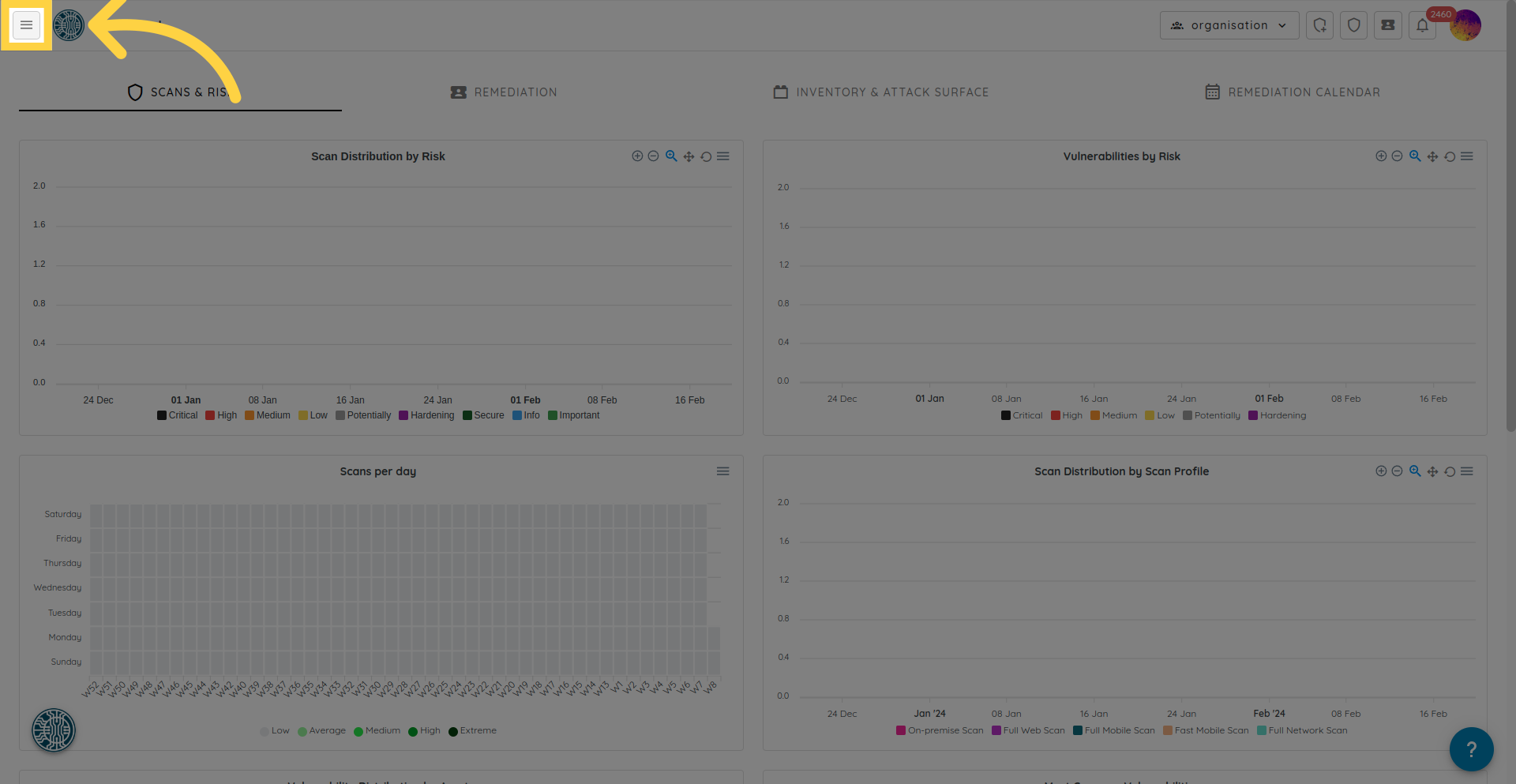
2. Click the settings dropdown.
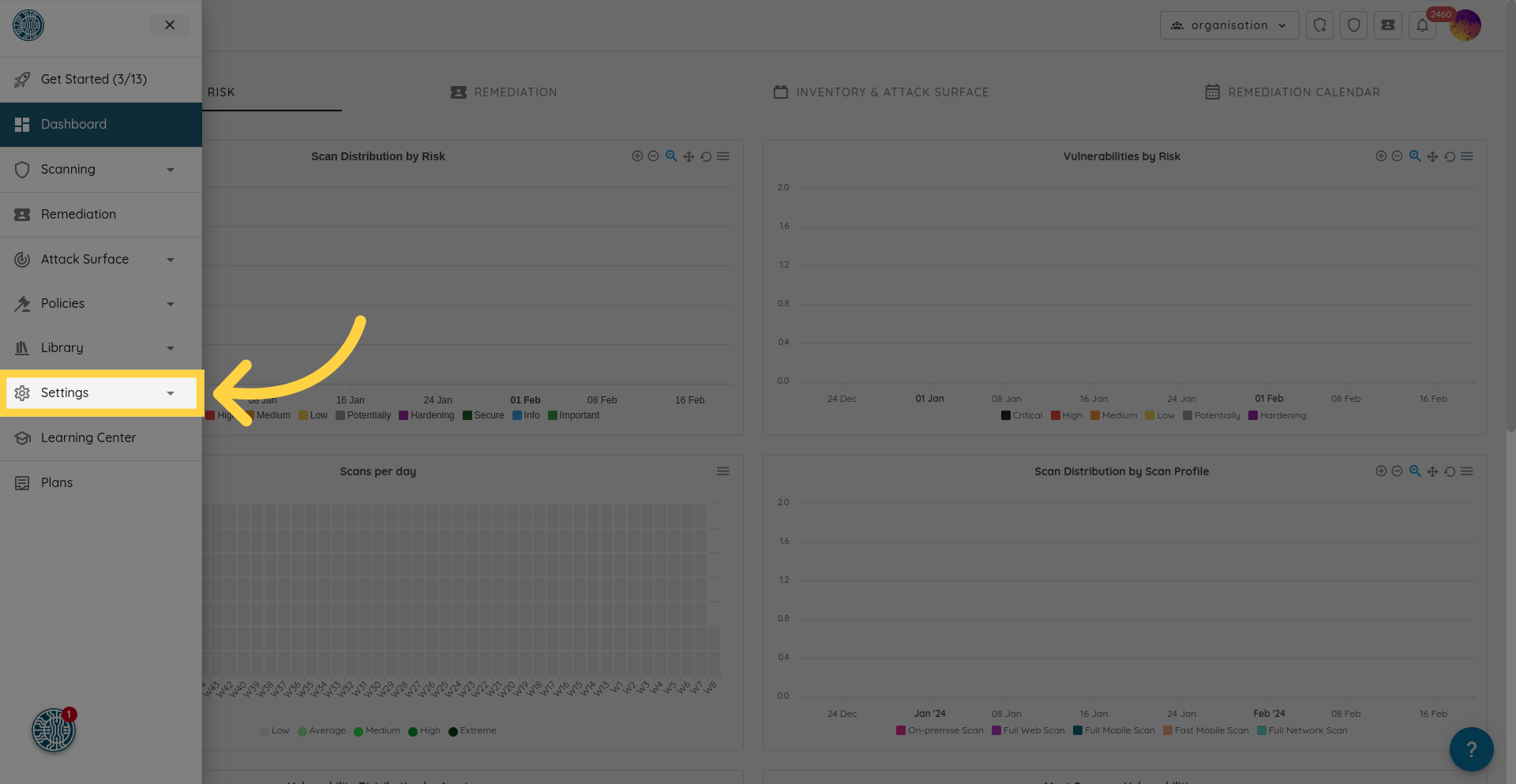
3. Select access.
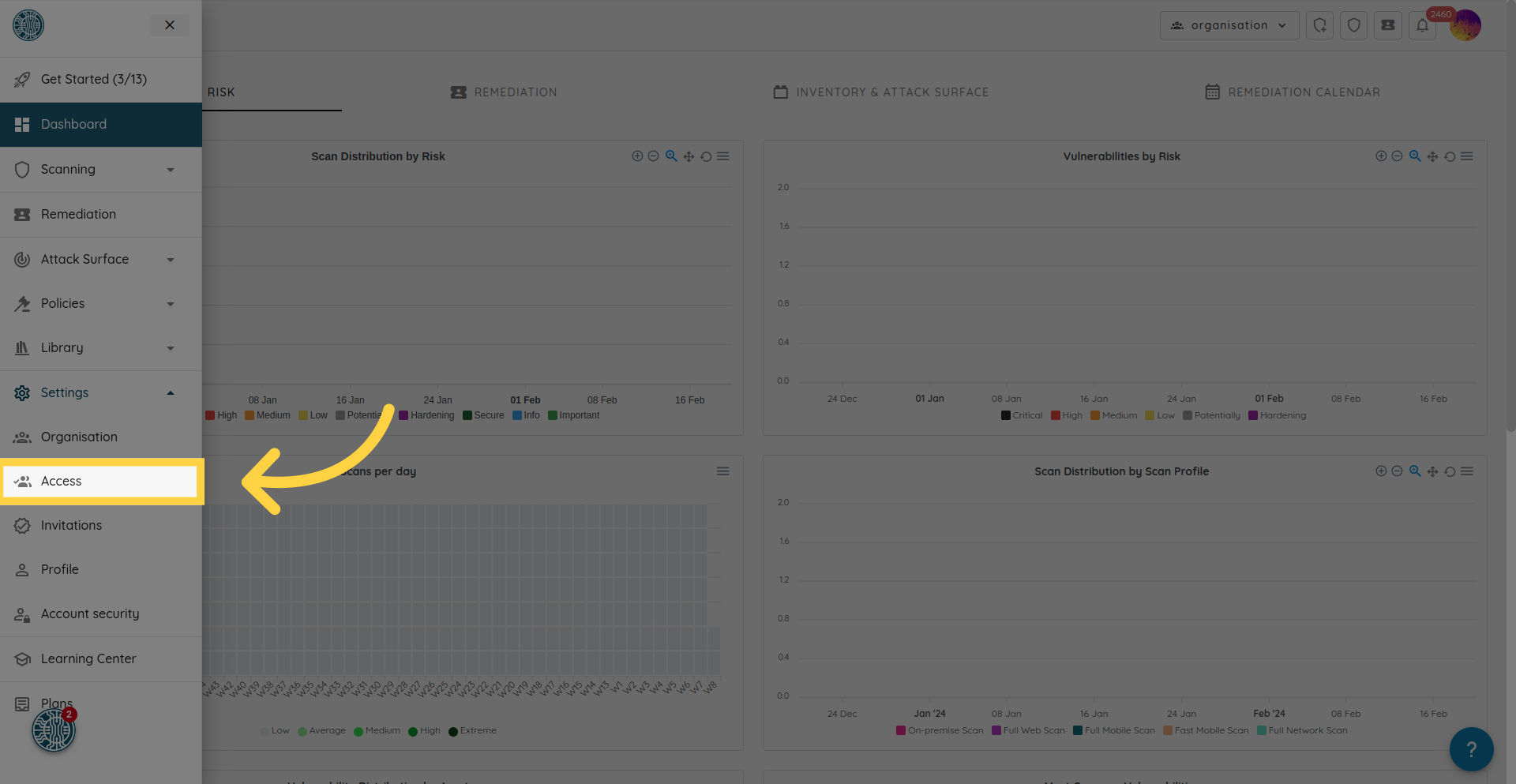
4. Here you will find the list of users in your organisation.
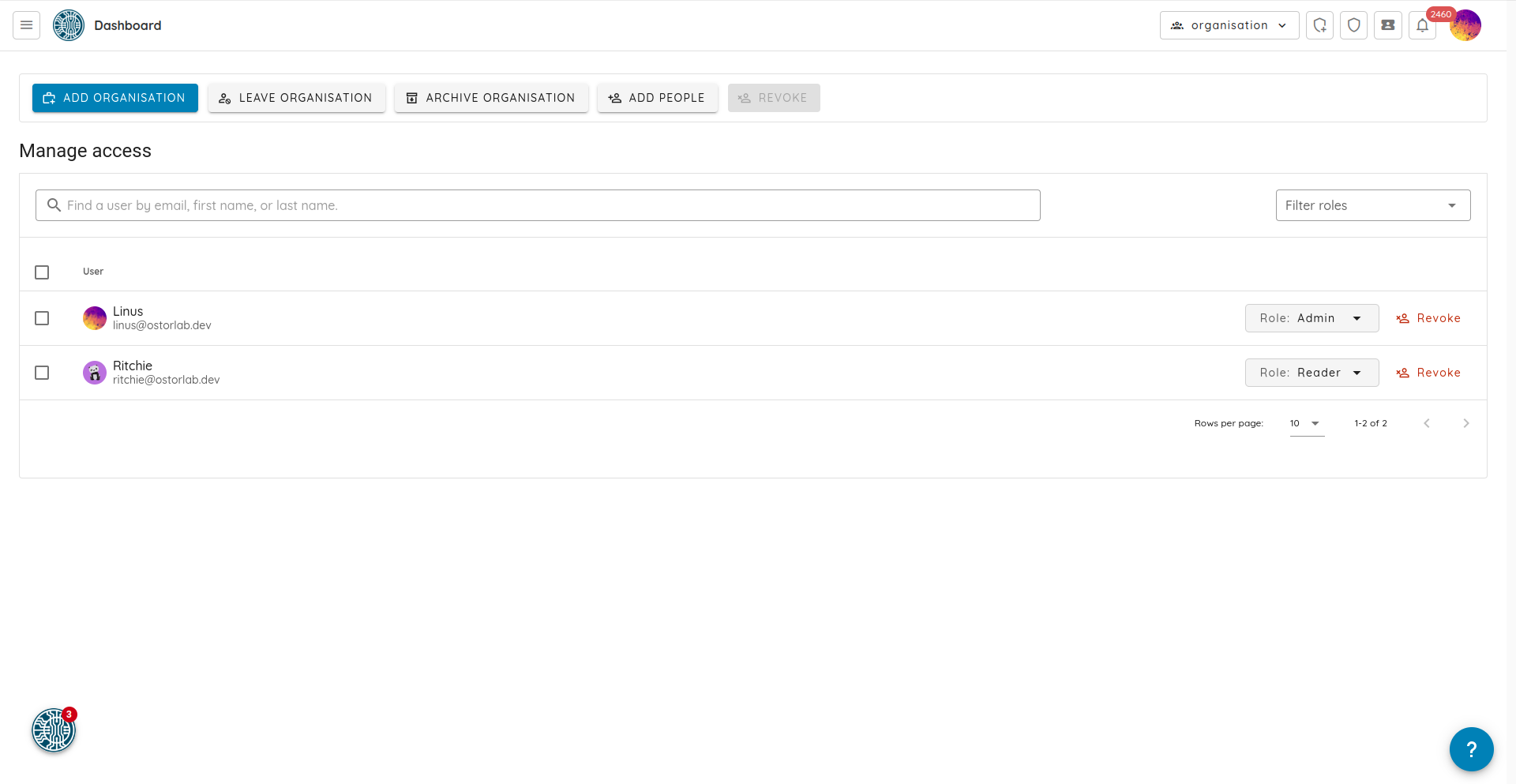
5. Click on Add people.
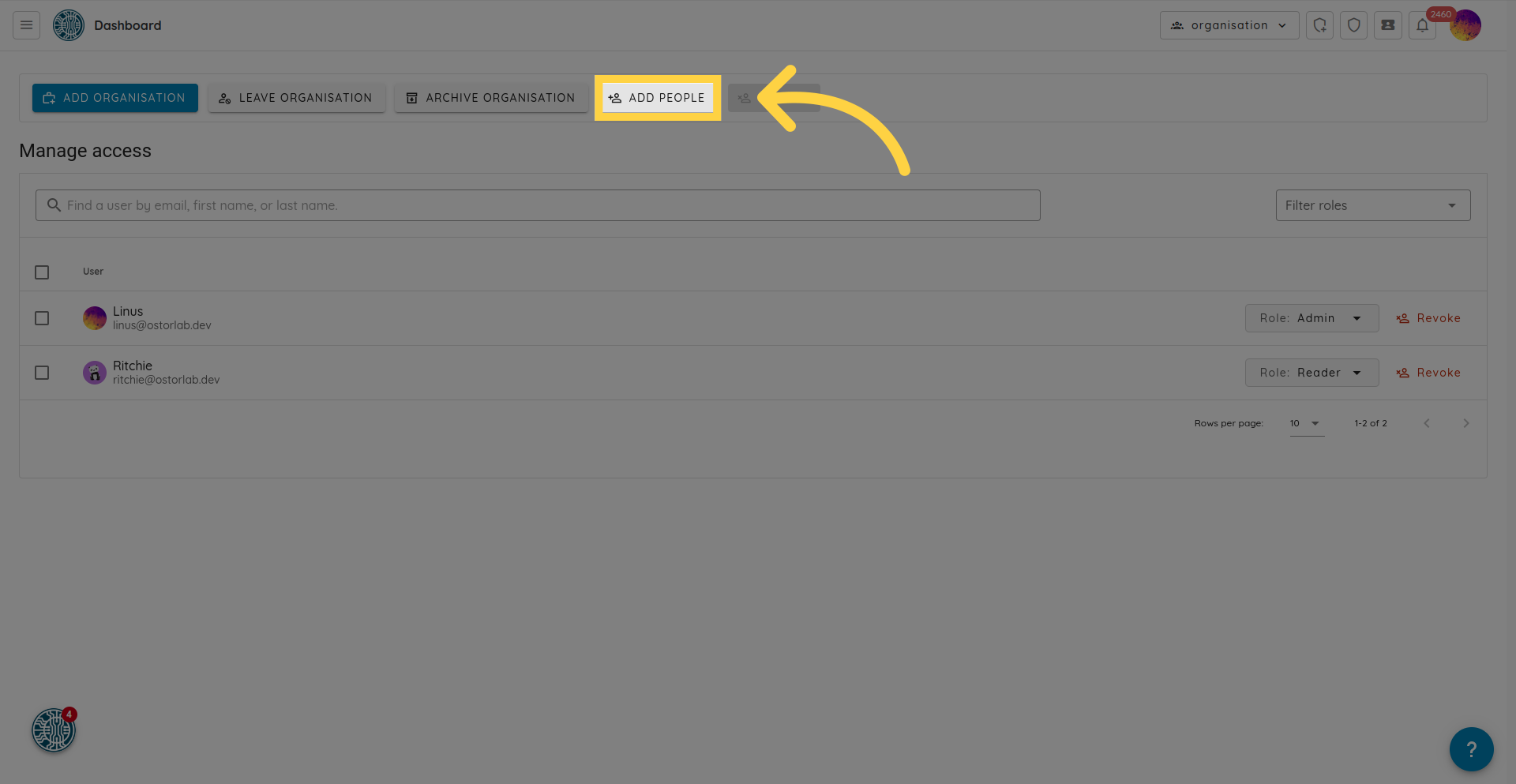
6. Select the desired role for the new user.
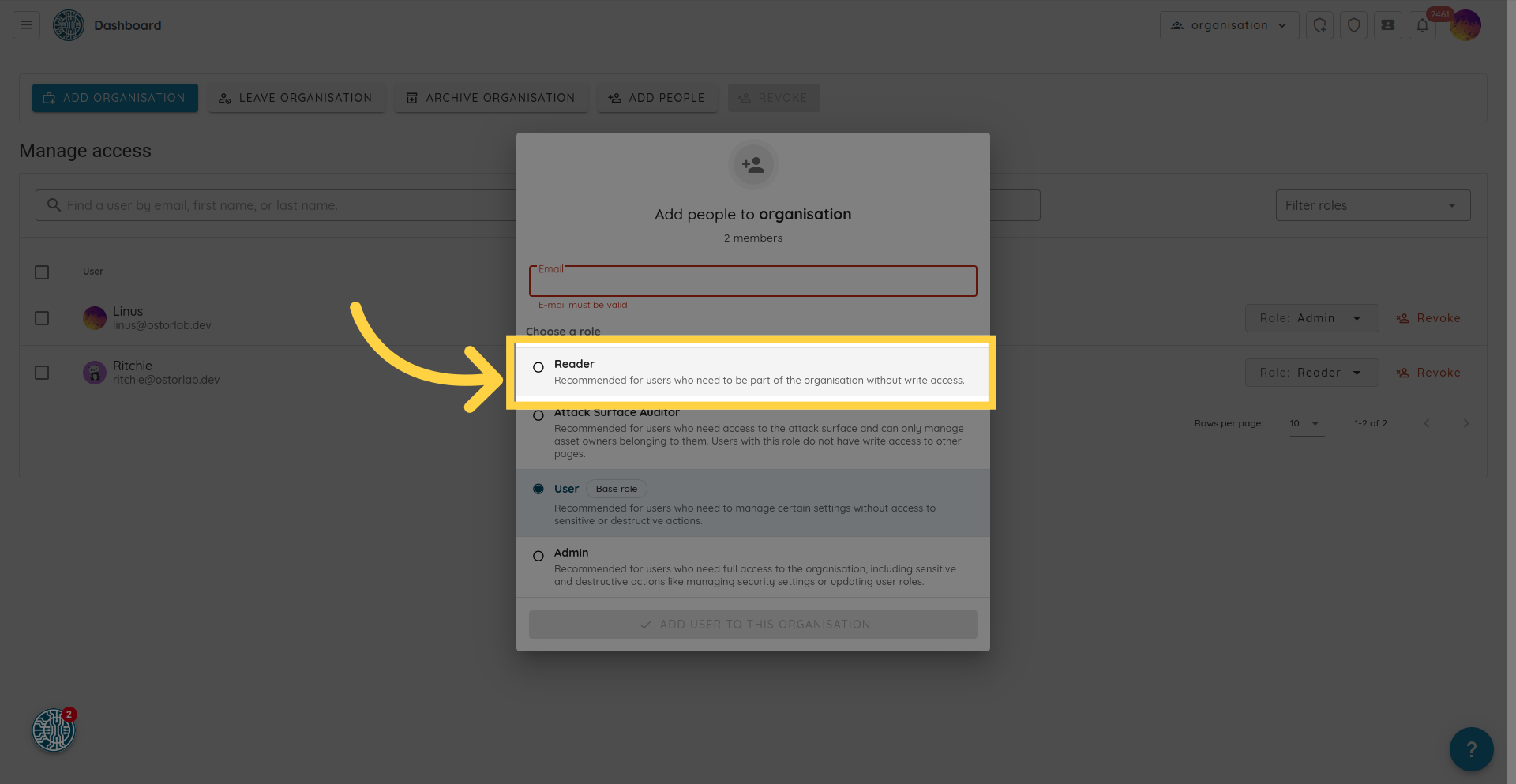
7. Enter the user's email address.
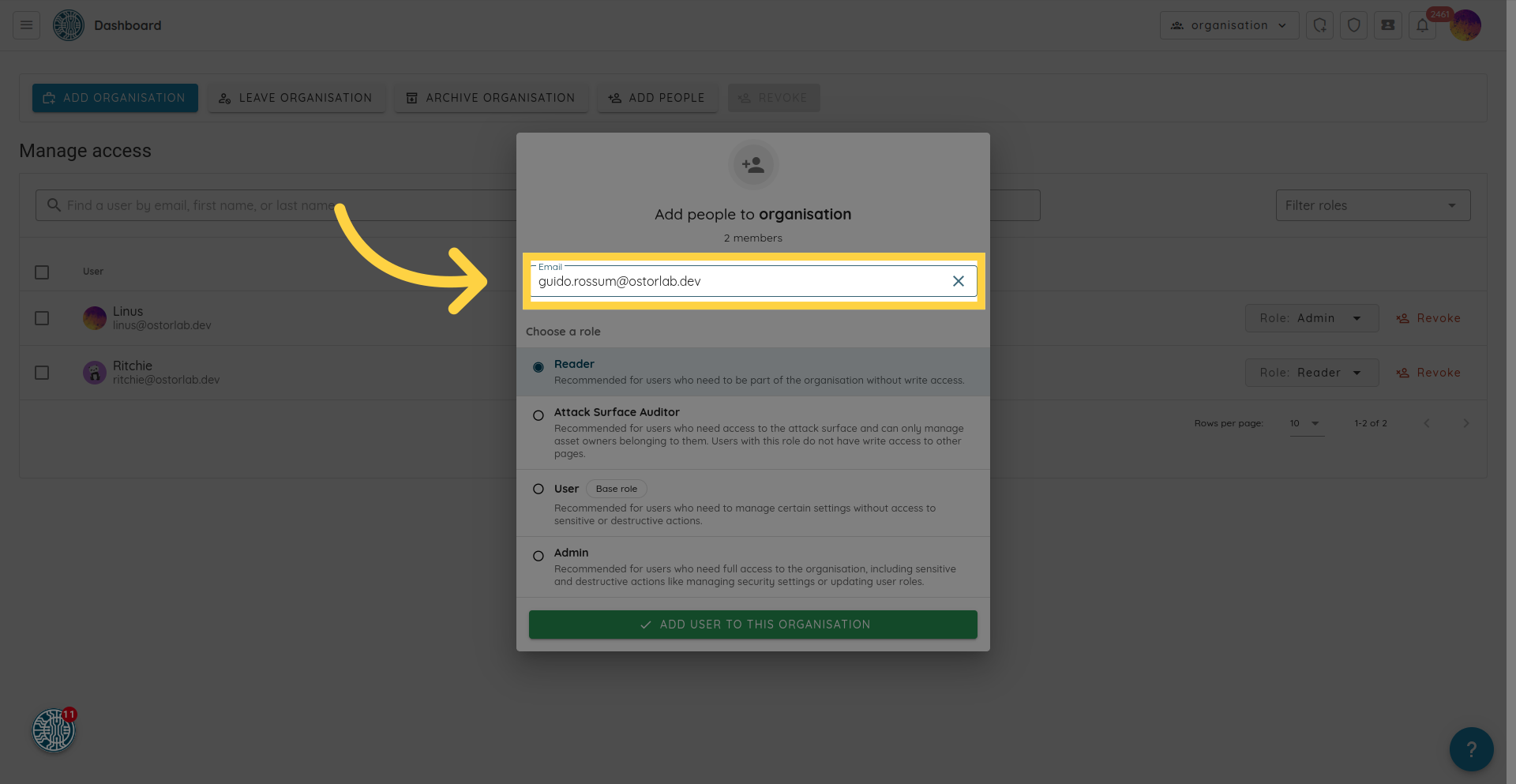
8. Click on Add user to this organisation.
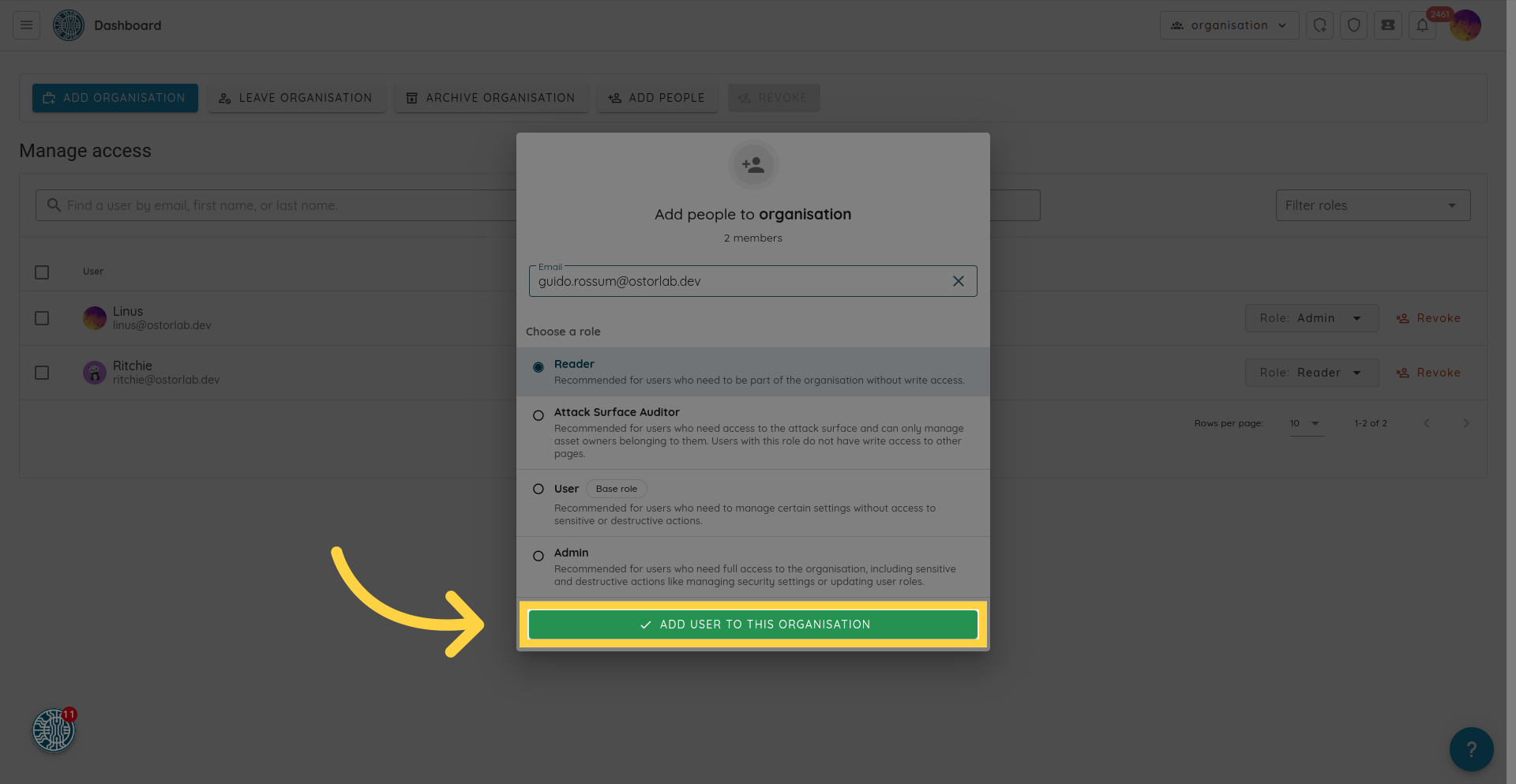
9. Receive Confirmation message.
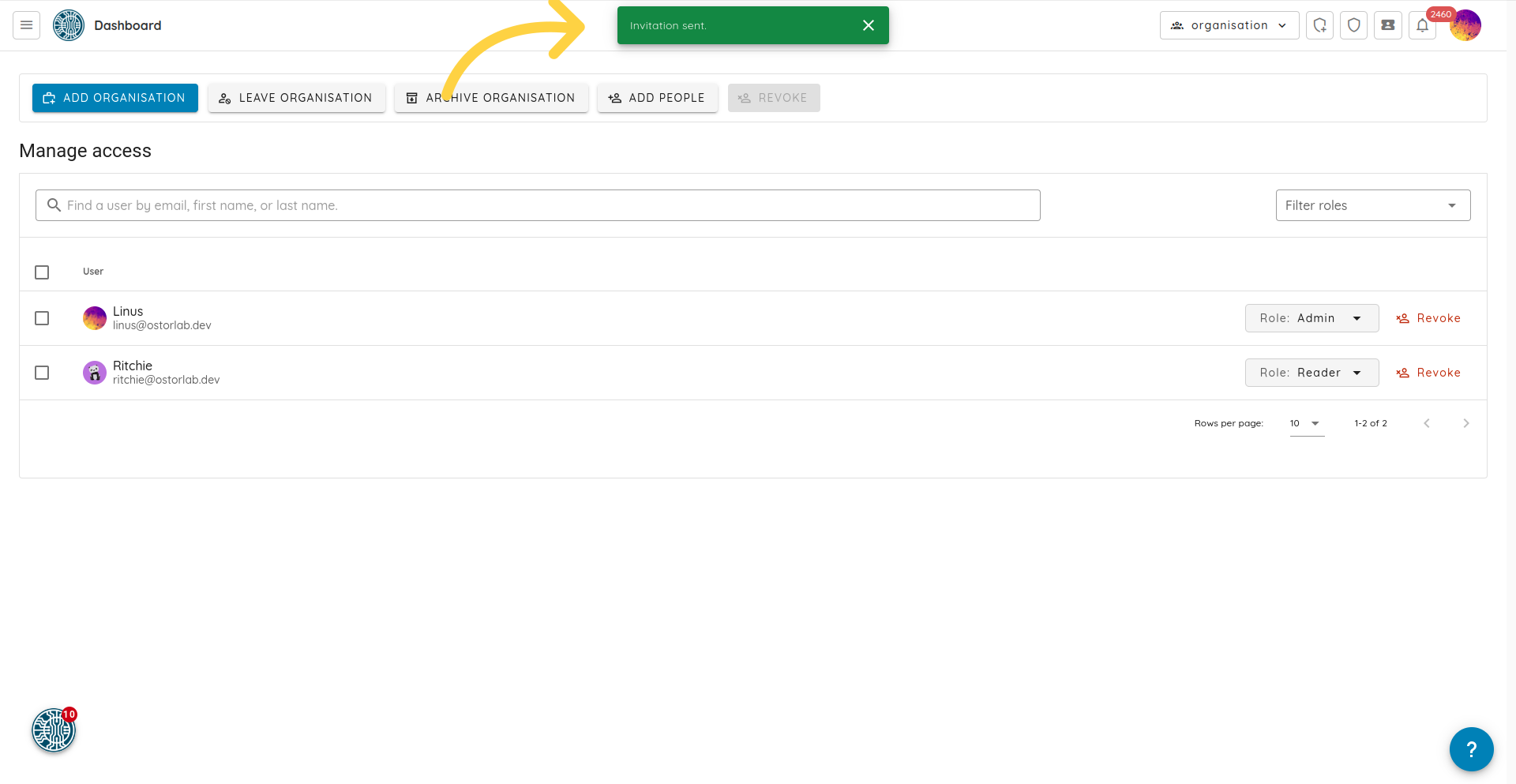
And you are done.
- The user receives a notification to join the org.
- Note: Only admins can add users to their organisations.
- Note: If the target email does not have an account on the platform, they'll receive an email to setup one.