Ticket Commenting
Welcome to the Ostorlab tutorial on commenting on a ticket. This guide will walk you through the steps to effectively comment on a ticket using the Ostorlab platform.
To begin, locate the Remediation option in the left menu, or simply click on the Remediation button at the top of the page.
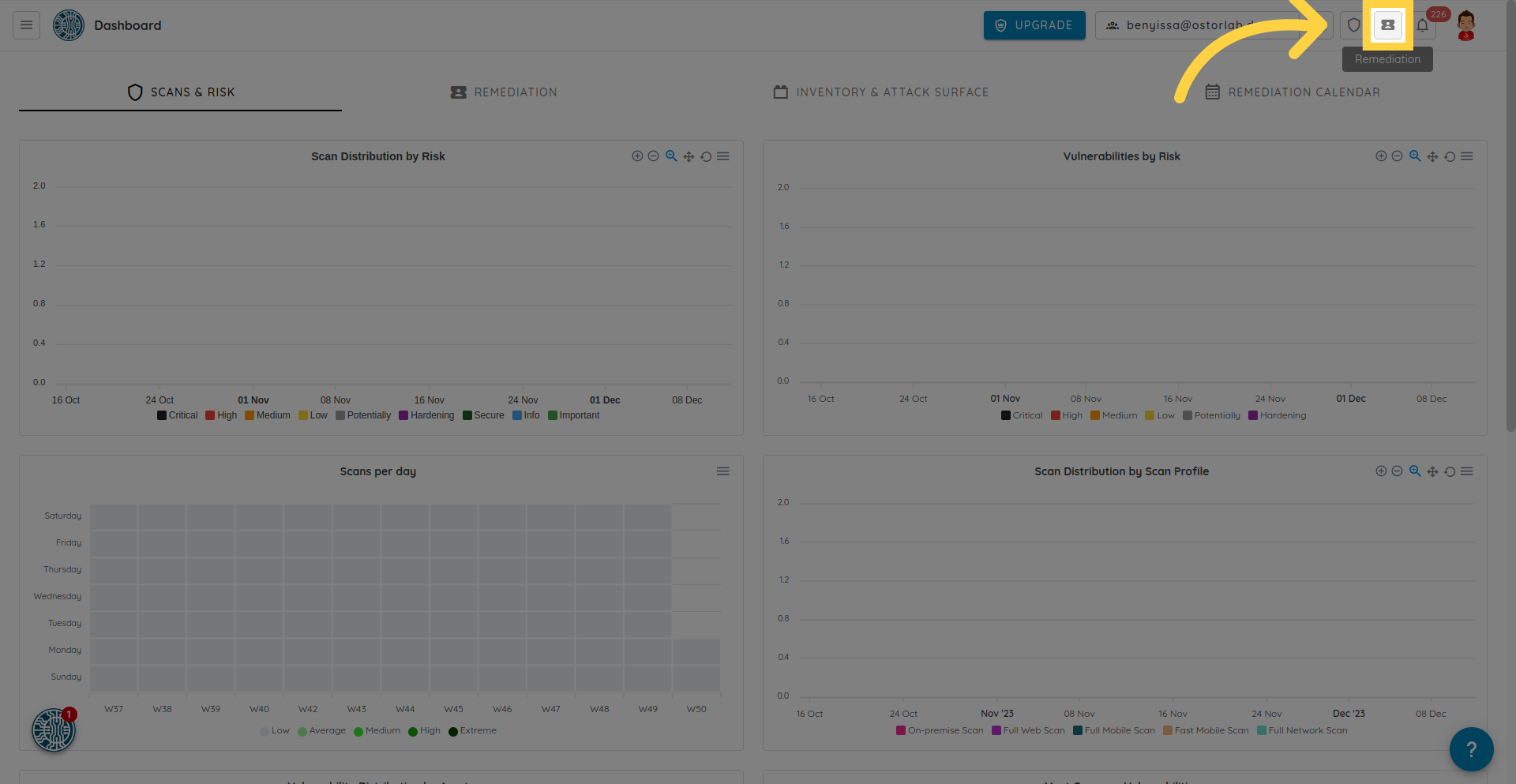
Open the ticket you wish to comment on.
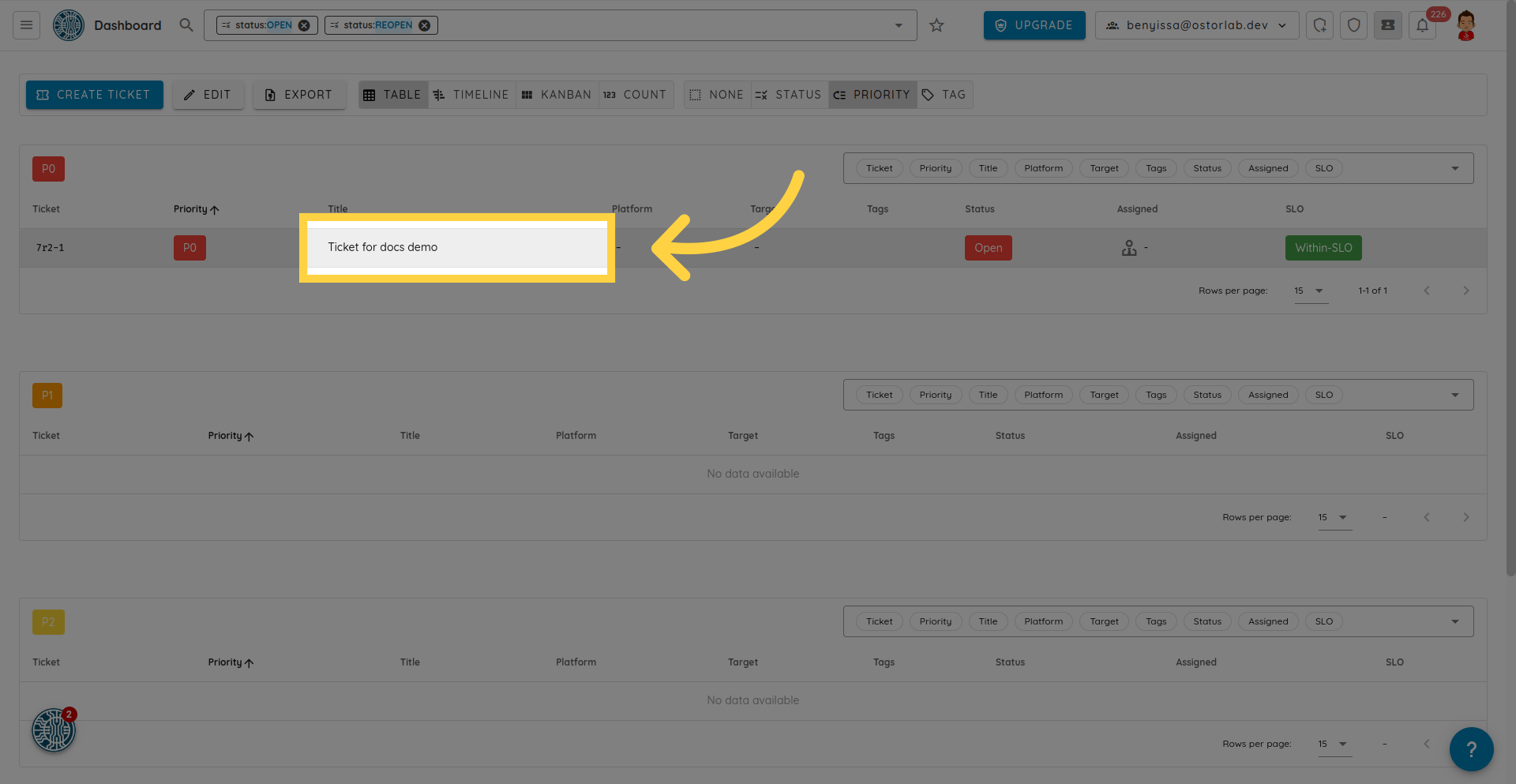
You can add a comment using the Markdown format, like this.
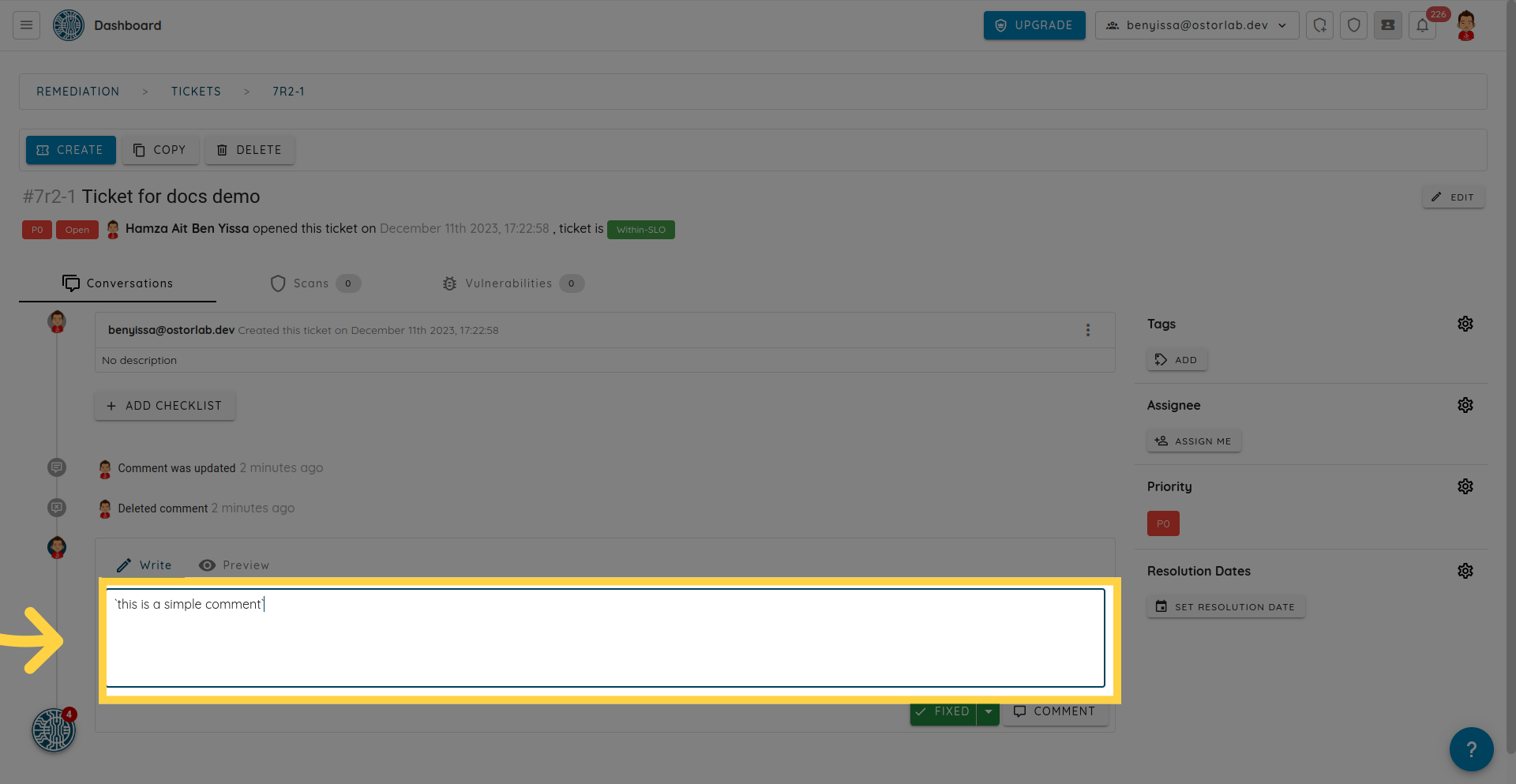
Preview your comment before submission to ensure it meets your expectations.
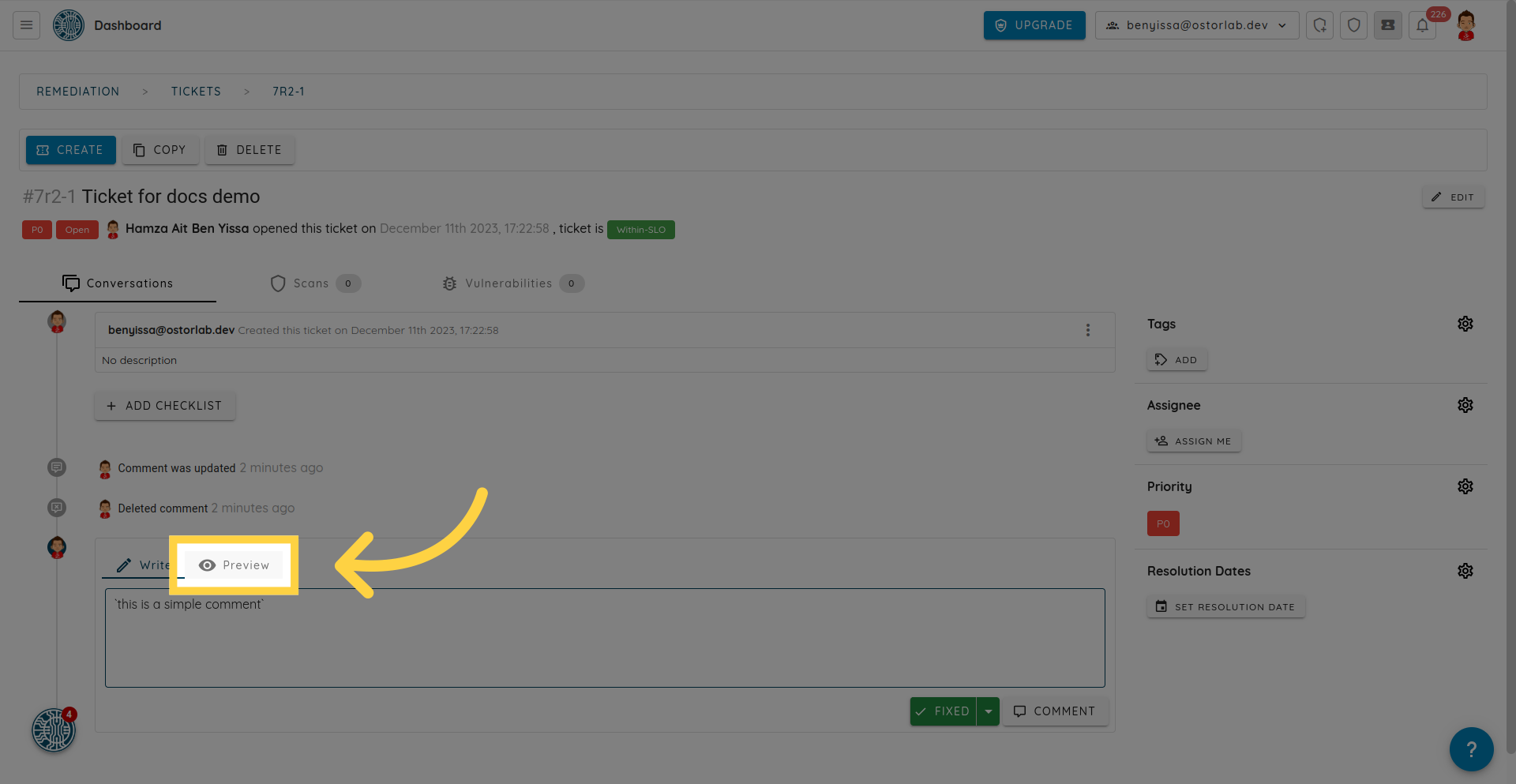
Once satisfied, click the comment button to publish your comment.
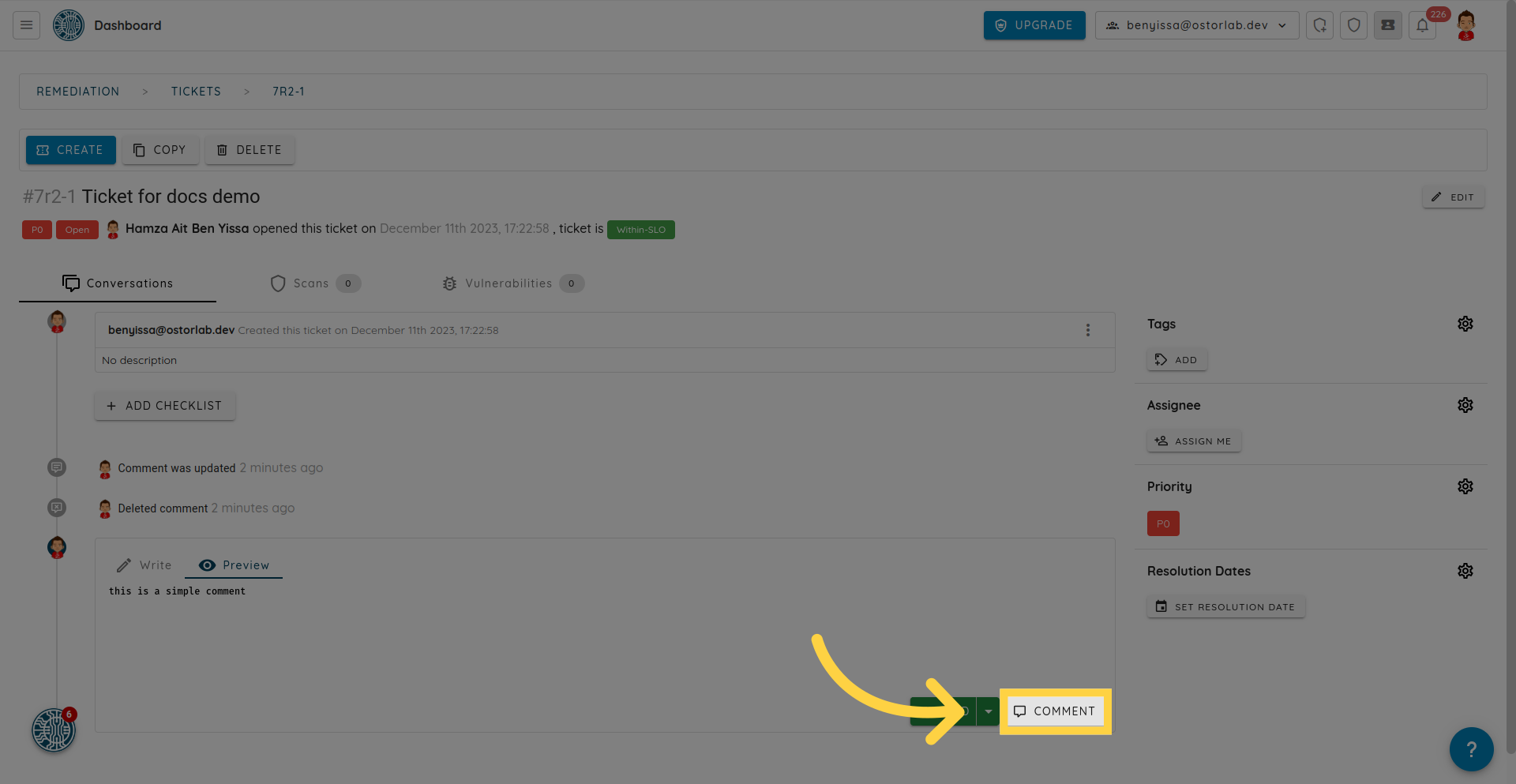
The comment is now published.
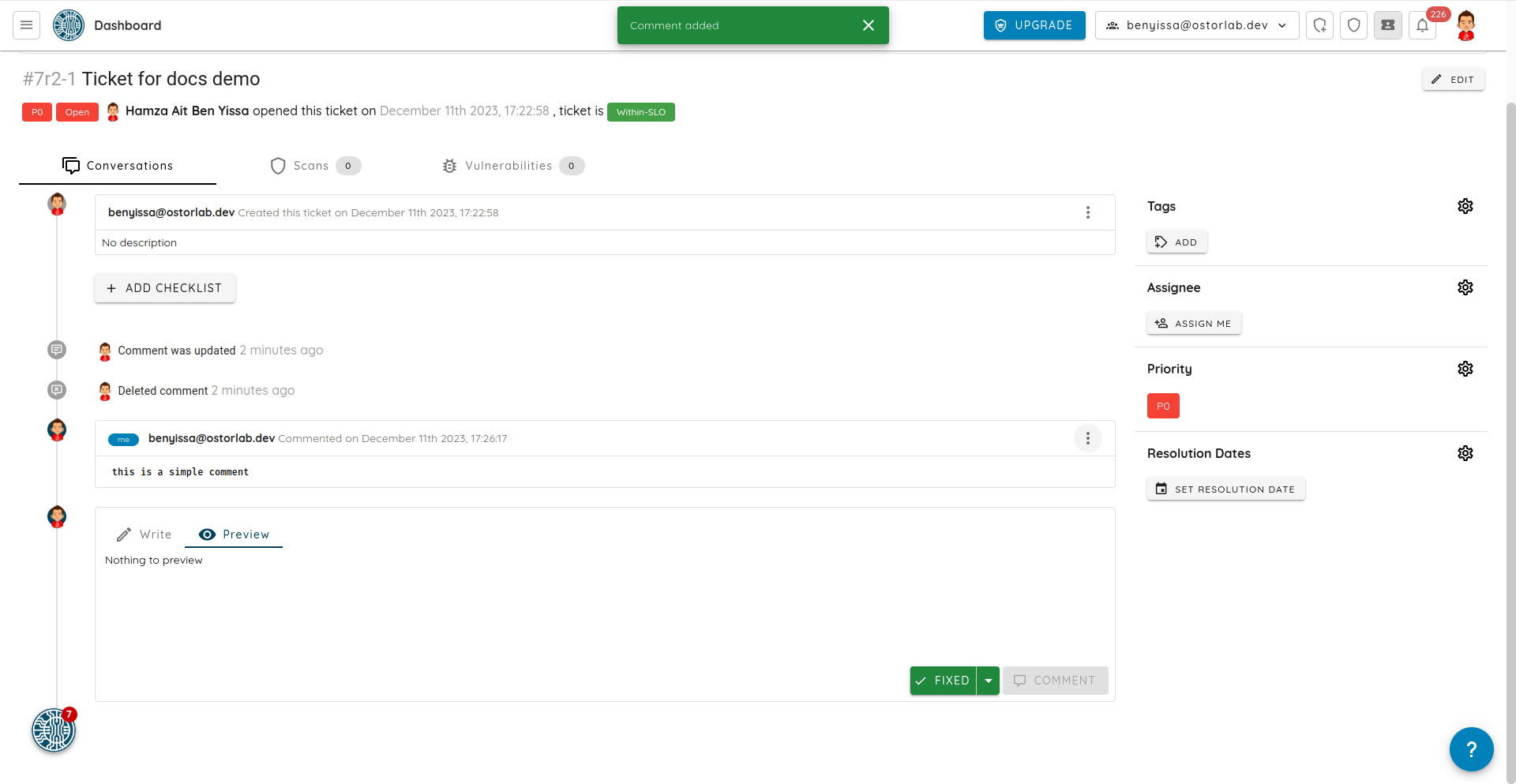
This guide covered the essential steps for a seamless ticket commenting process.