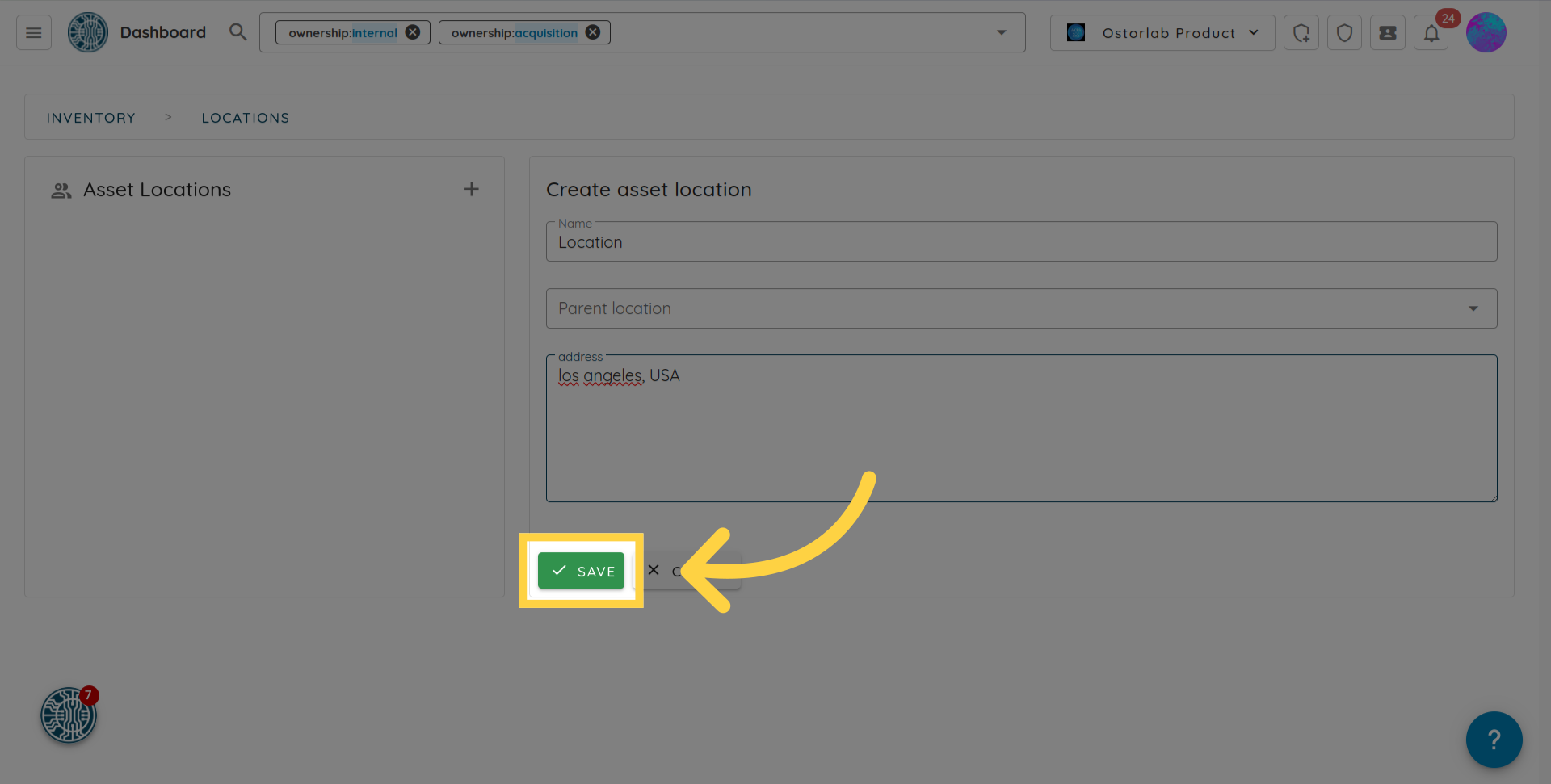Add a Location
This tutorial will guide you through the process to add a Location:
- Go to your organisation's dashboard.
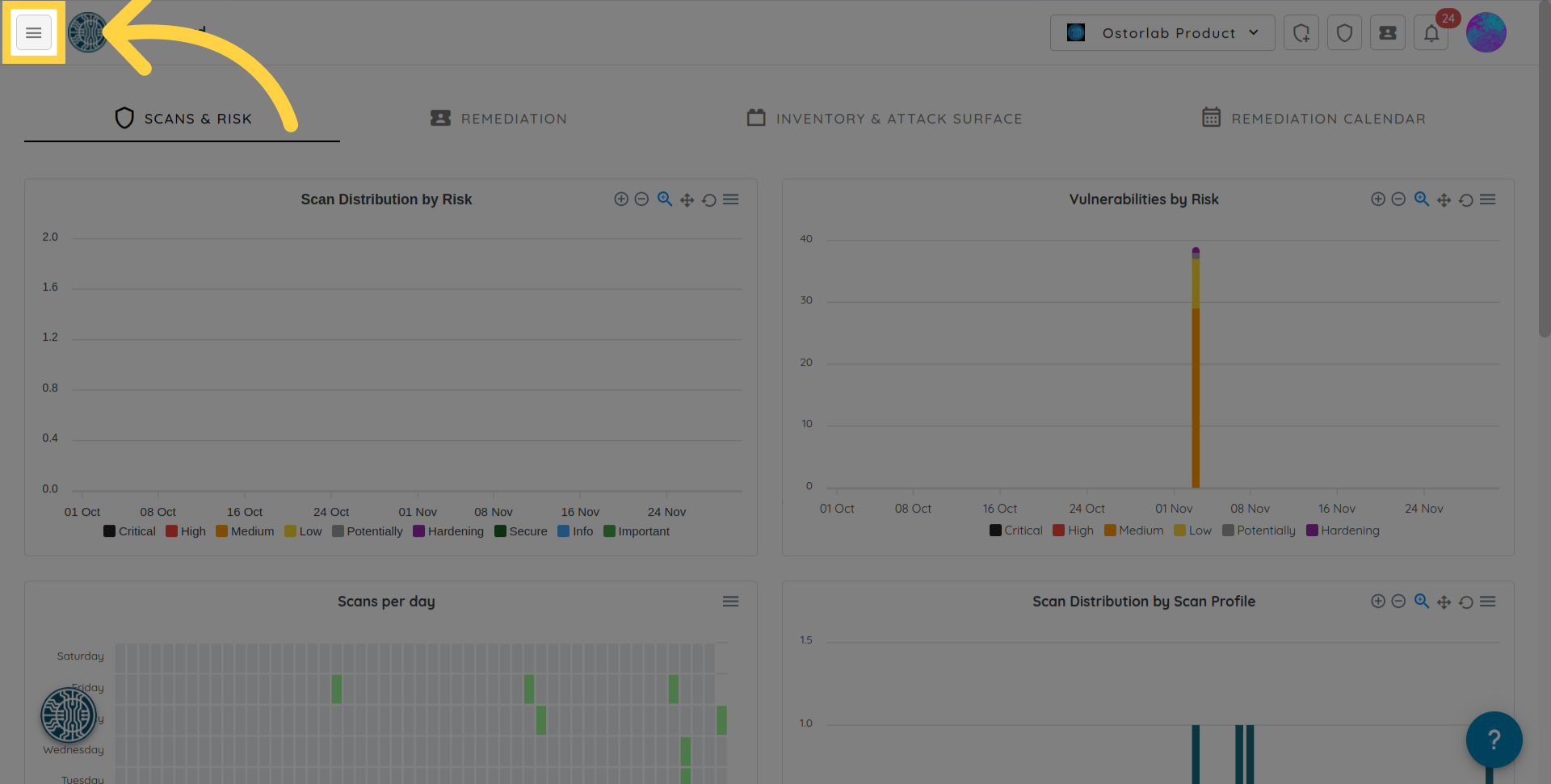
- Navigate to the Attack Surface section.
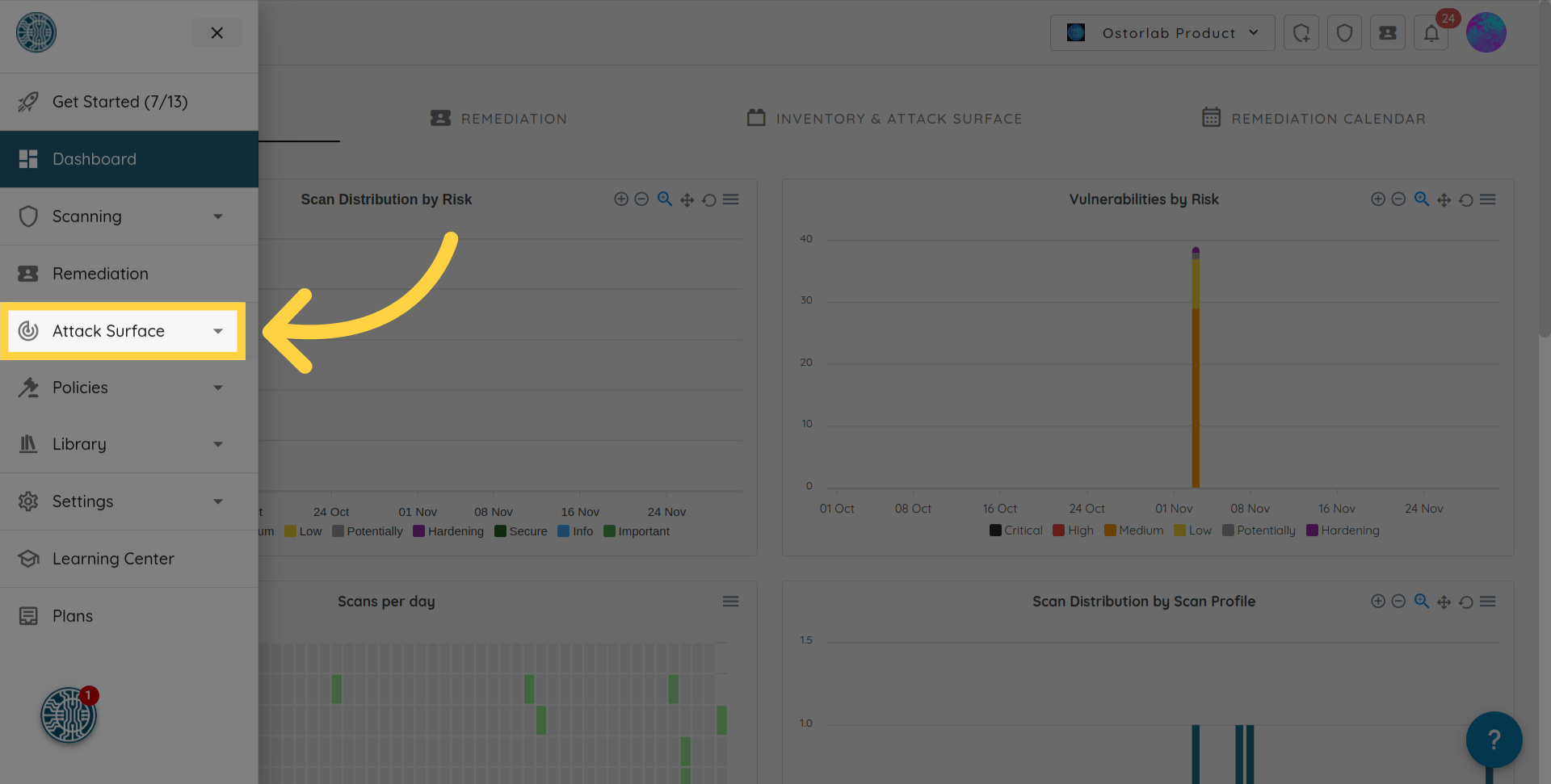
- Then navigate to the Locations page.
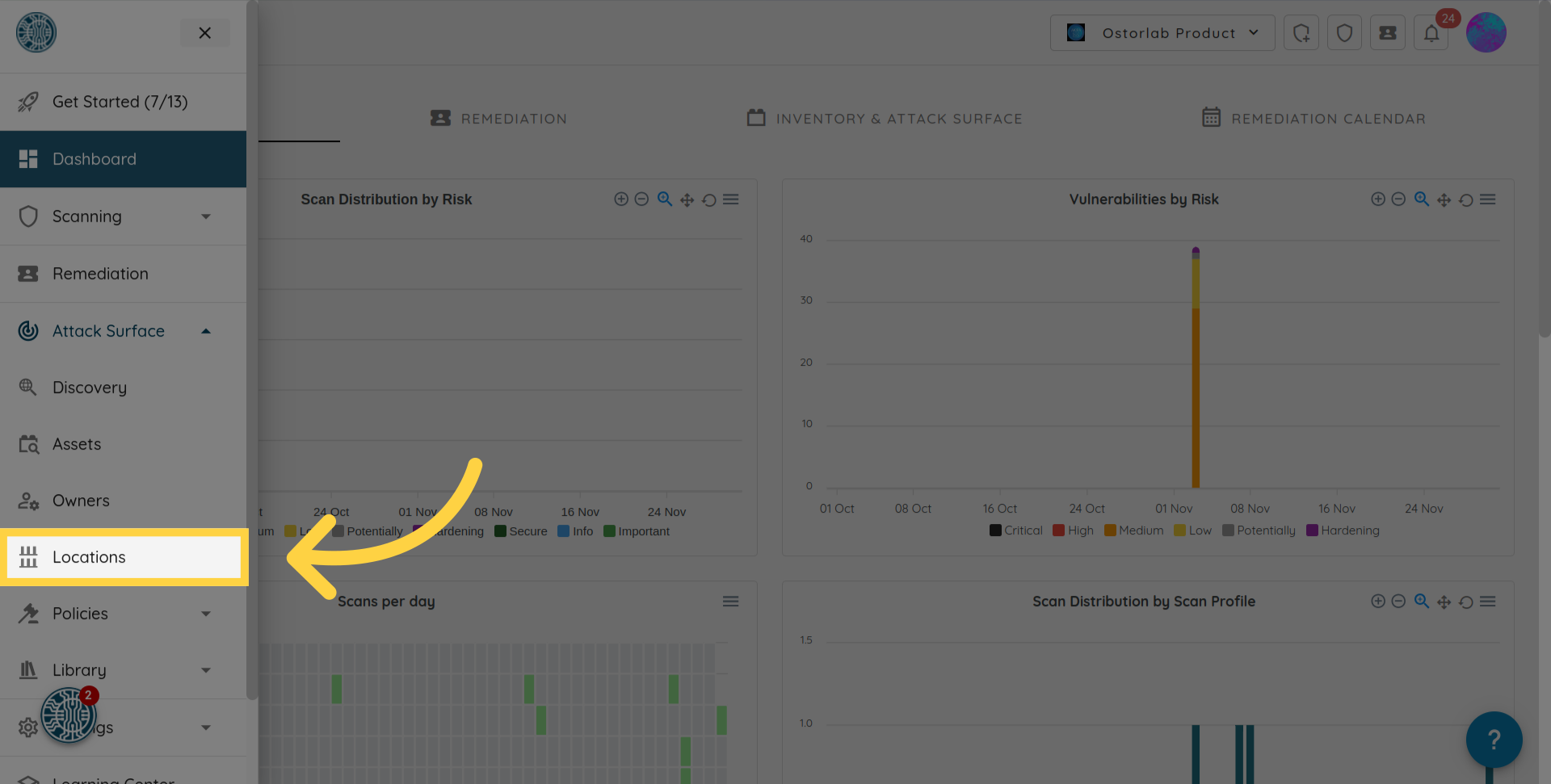
- Click on the plus (+) button to open the form.
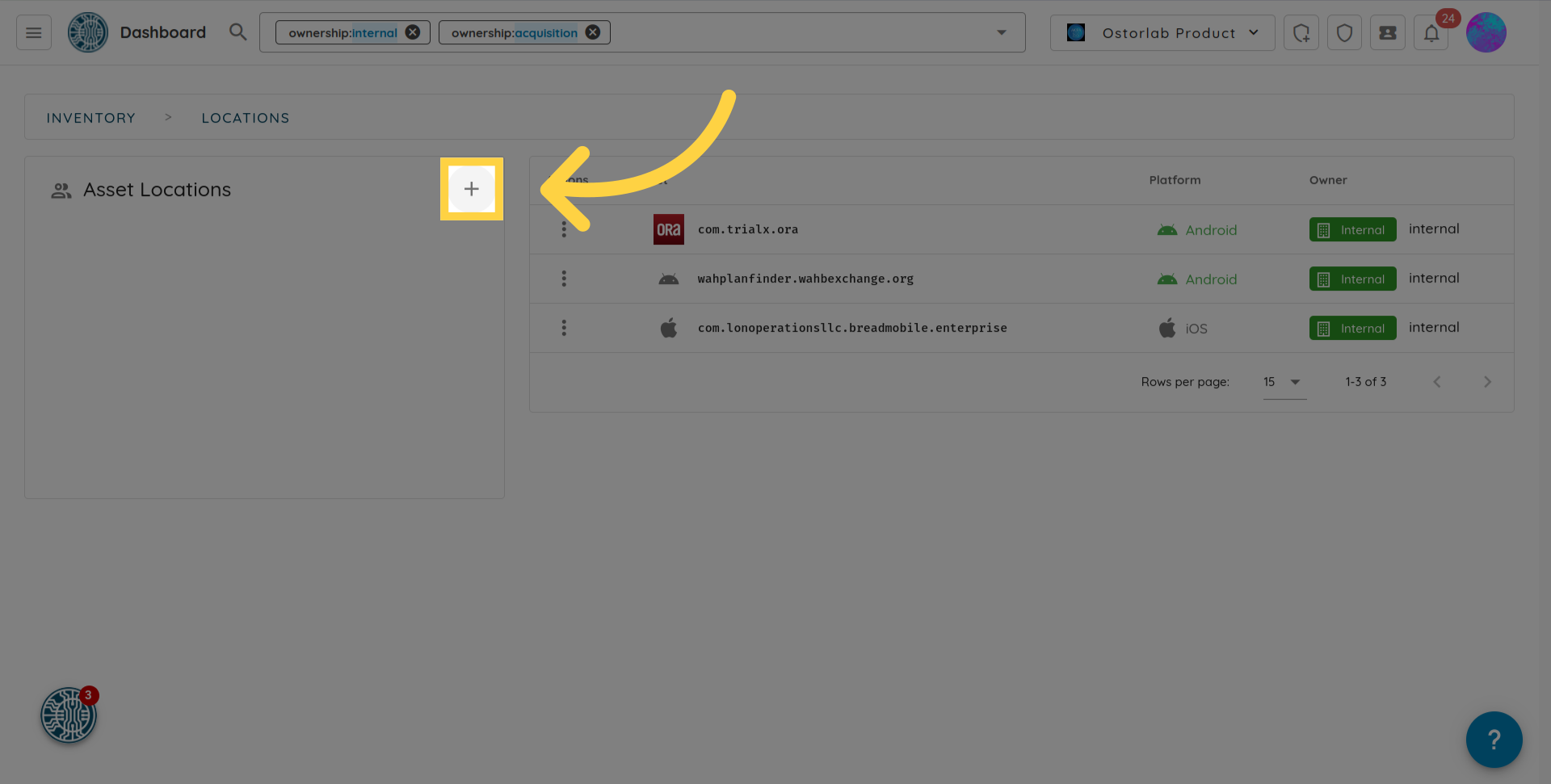
- Fill in the form with the required information.
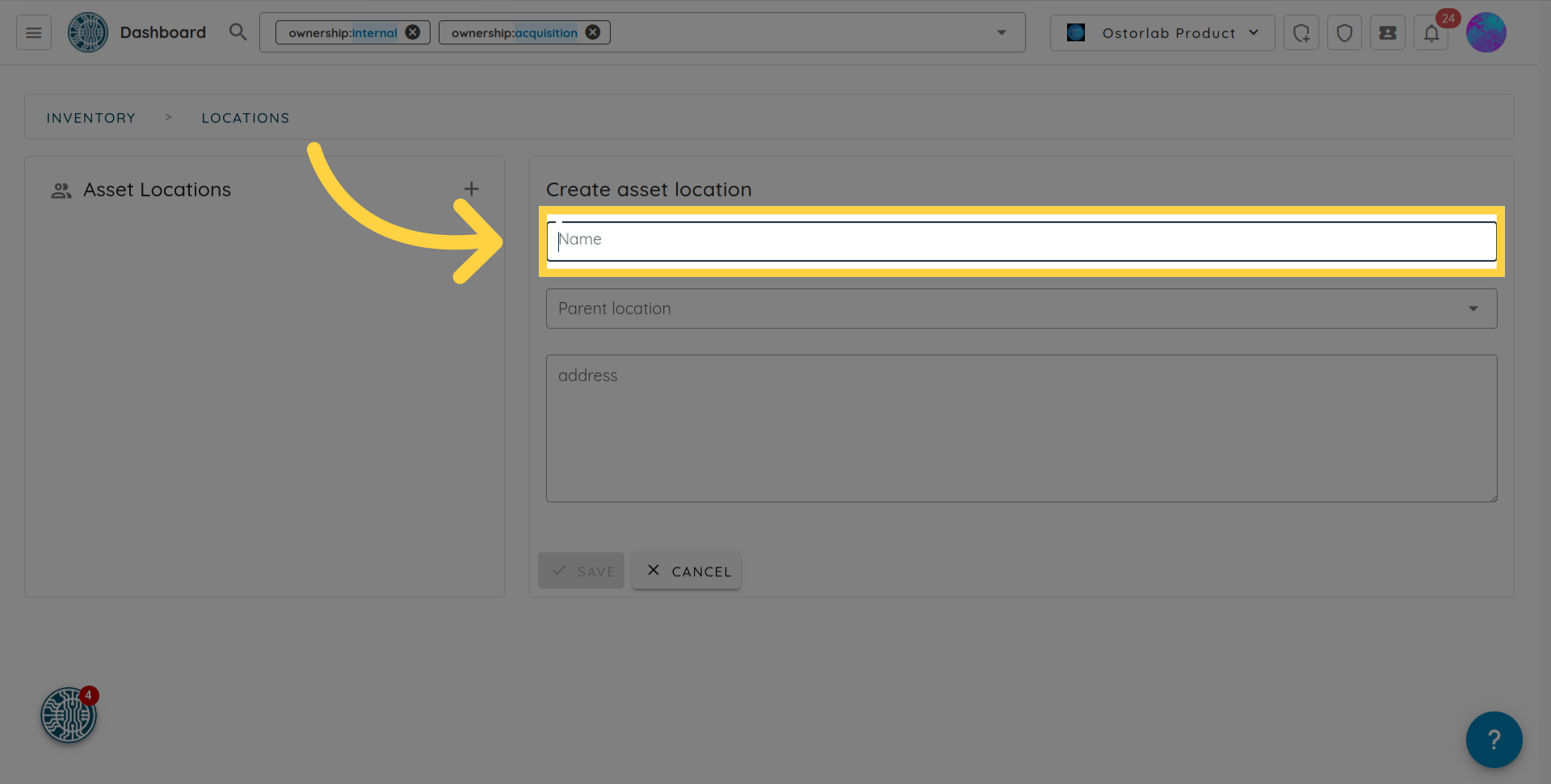
- Then click the Save button to save the Location.