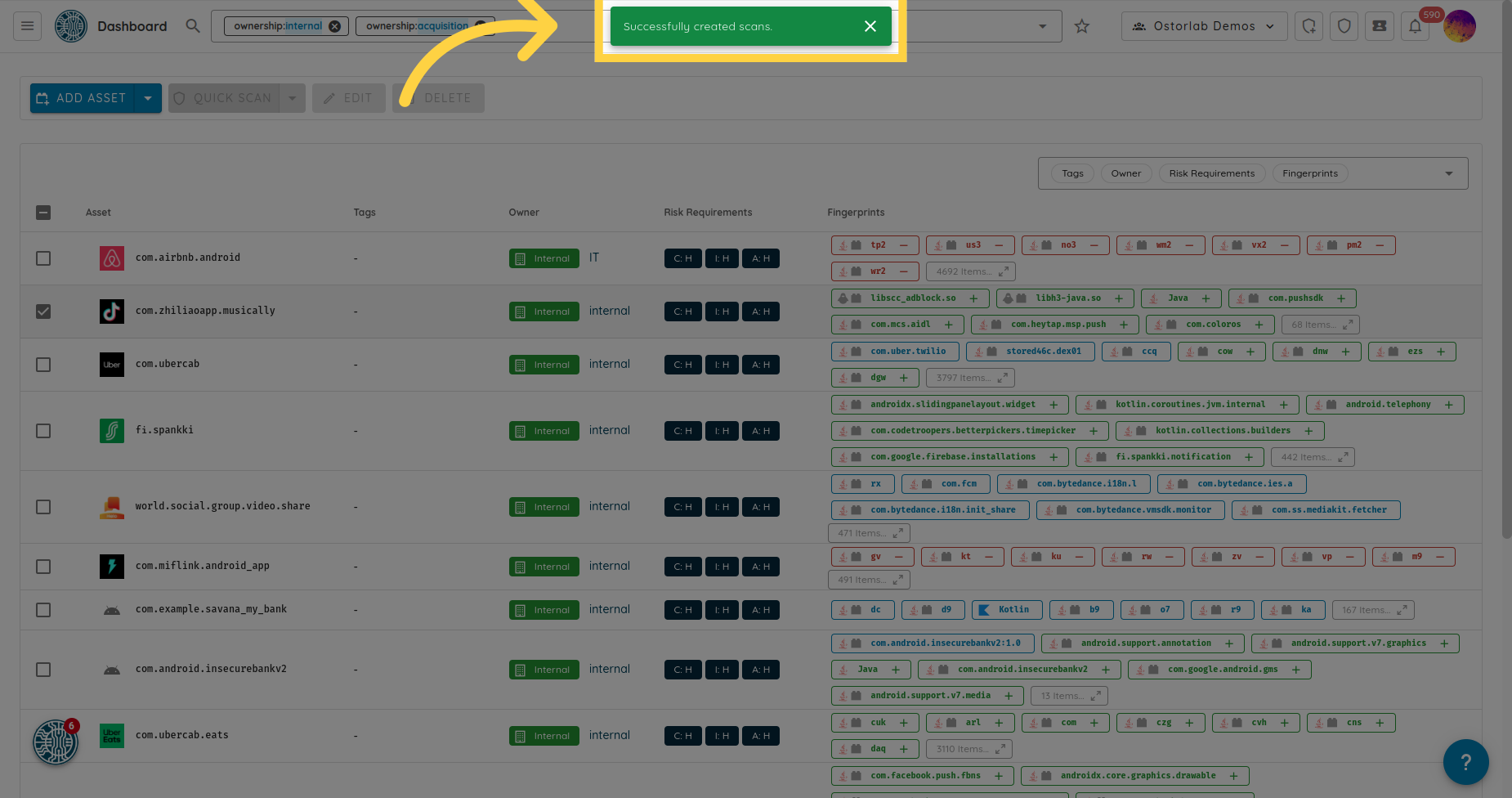Scan assets from the inventory
Go to report.ostorlab.co
1. Expand the side bar menu

2. Select attack surface

3. Click on assets
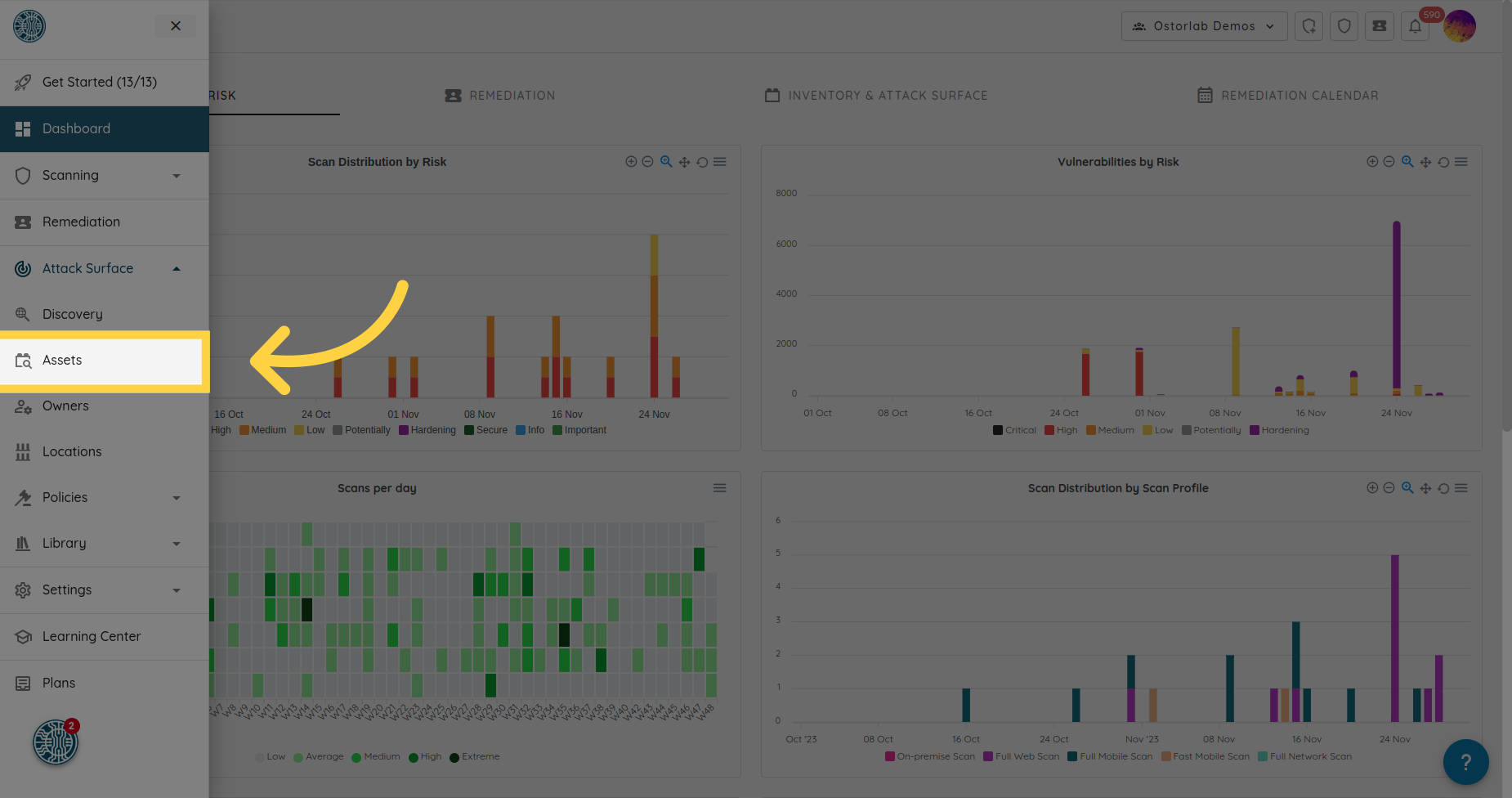
4. Select the asset you want
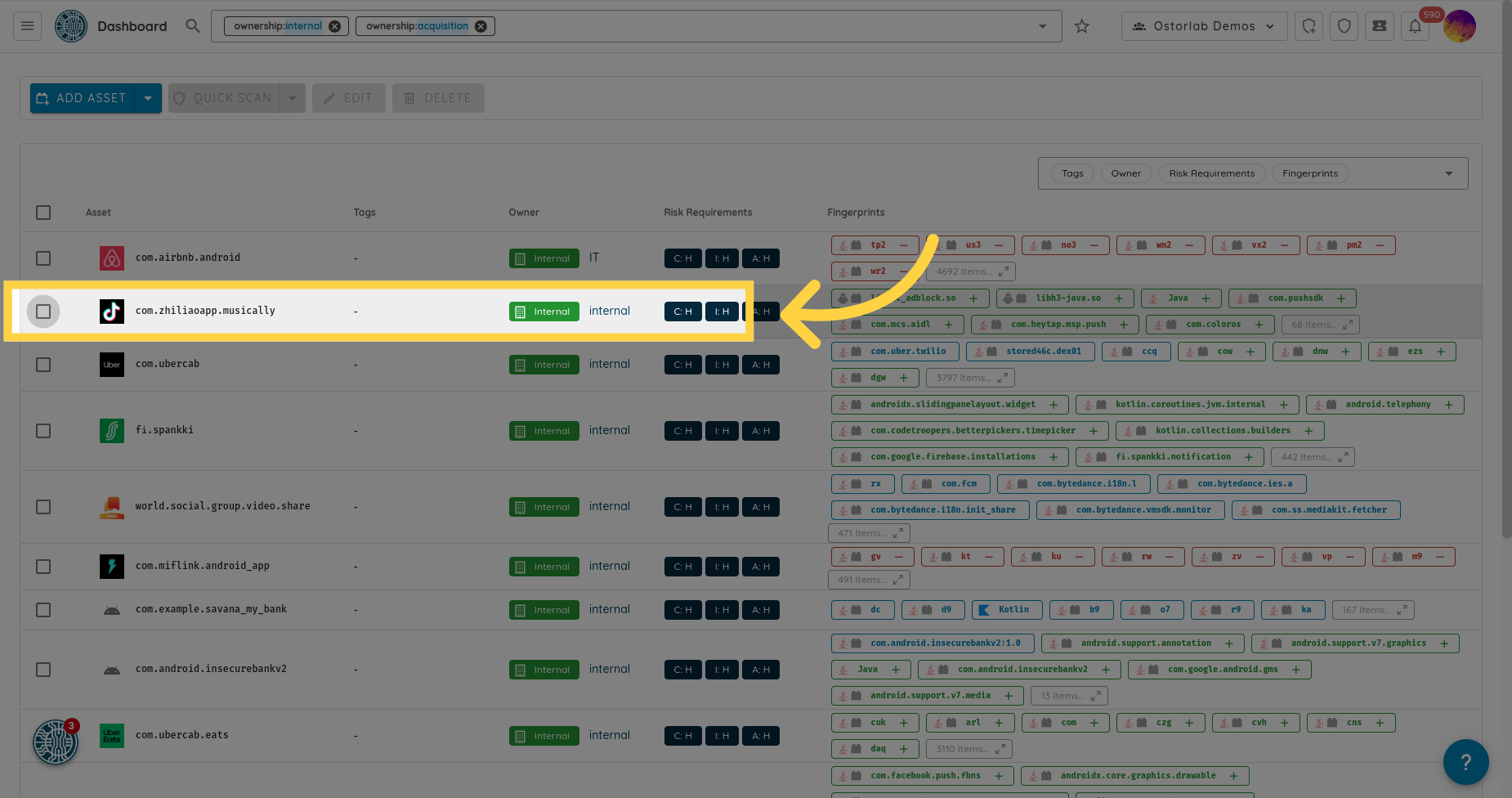
5. Select the drop down
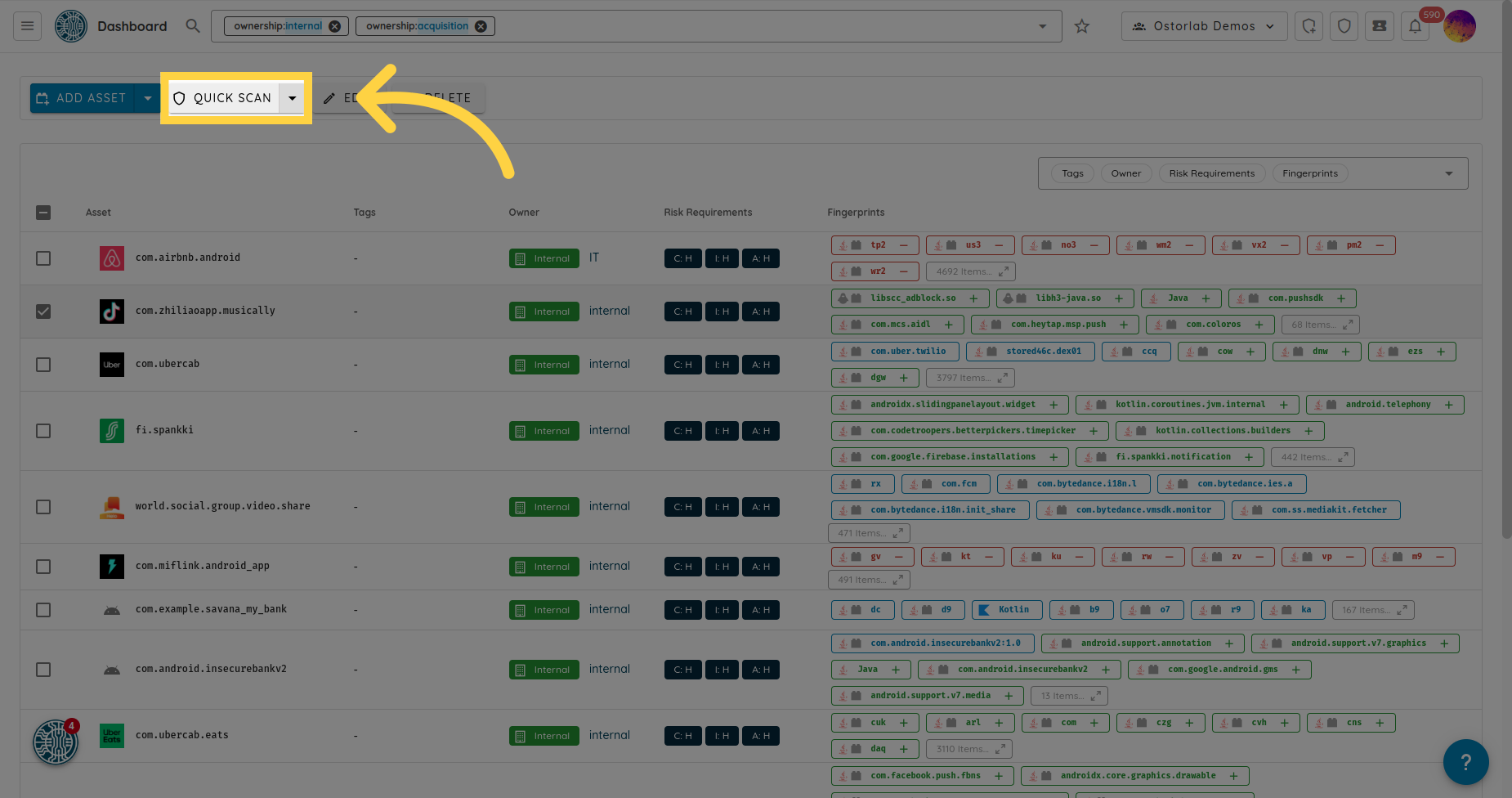
6. Select the scan type you want or click quick monitor to set up a monitoring rule for the asset
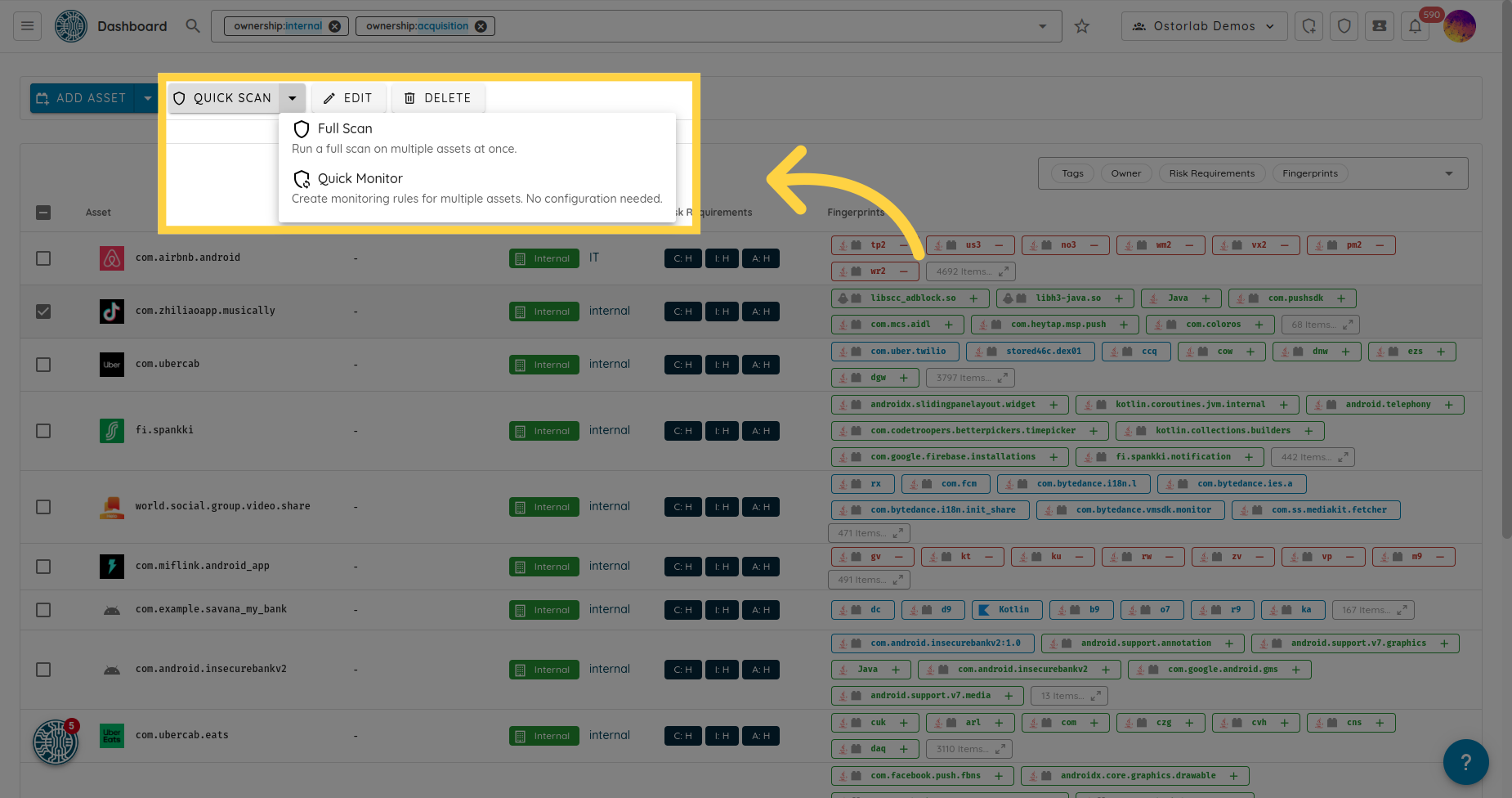
7. Scan created