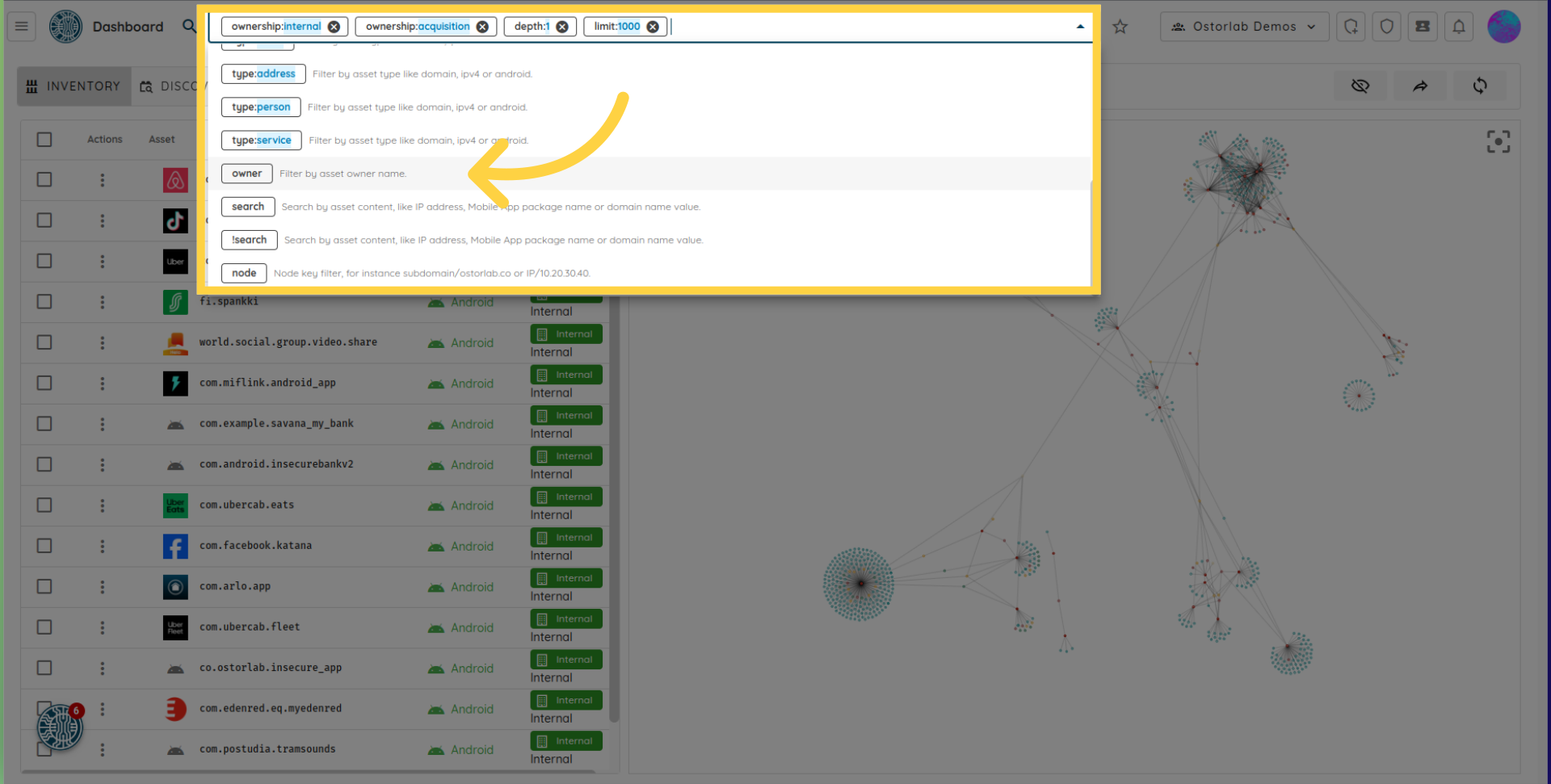Advanced Search and Navigation
This guide will walk you through the attack surface's advanced search and navigation.
Go to your organisation's dashboard.

Navigate to the Attack Surface page.

Then Select the Discovery option.

The Attack Surface menu is equipped with a powerful search.
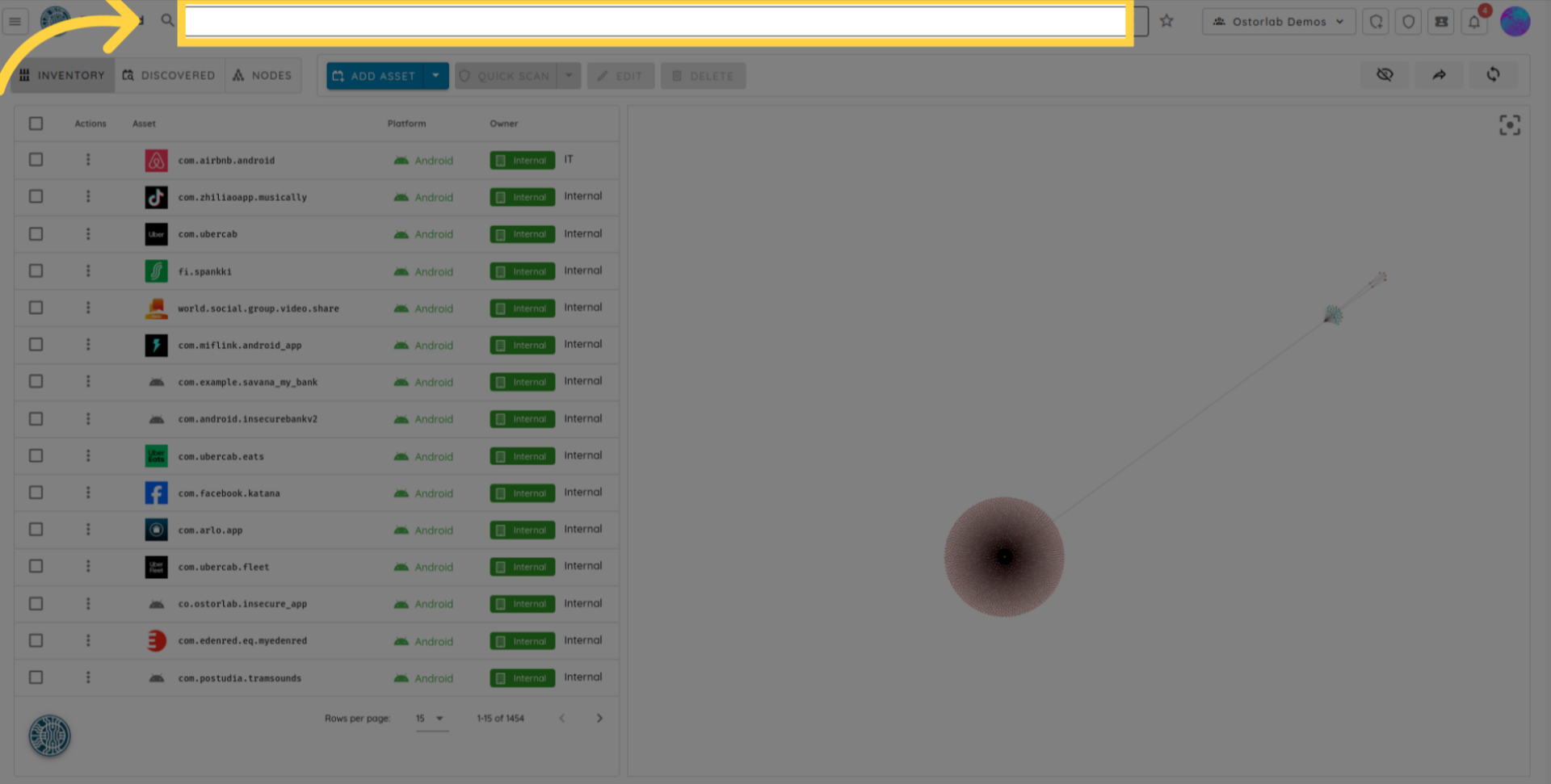
That allows you to :
Search using ownership, which accepts the following values: acquisition, internal,
rejected, third-party service.
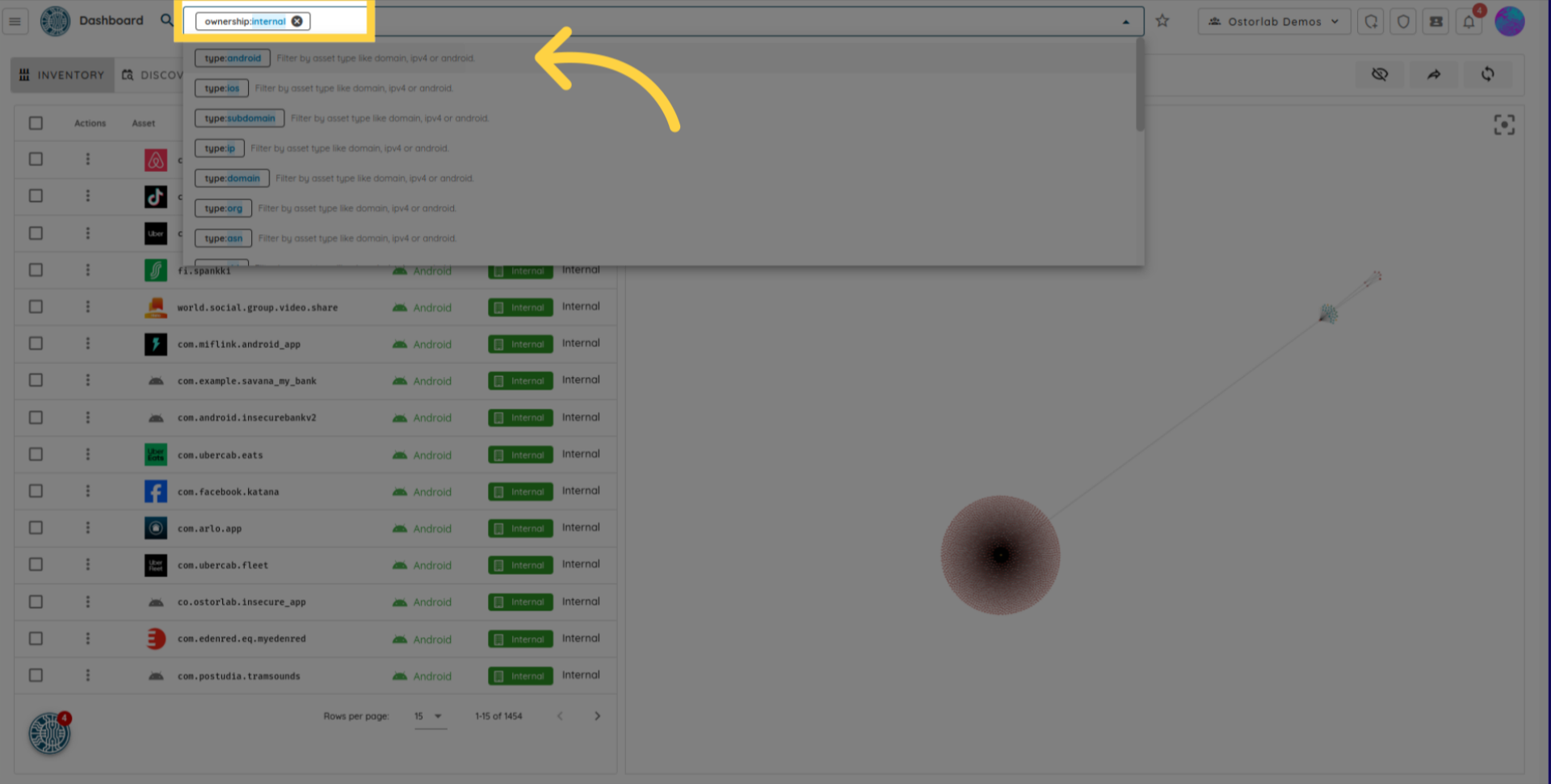
Search using the type of assets, which can be an IP, a domain, a subdomain, an Android or iOS
application, an organization, an ASN, a TLD, an email, an address, a person, or a service.
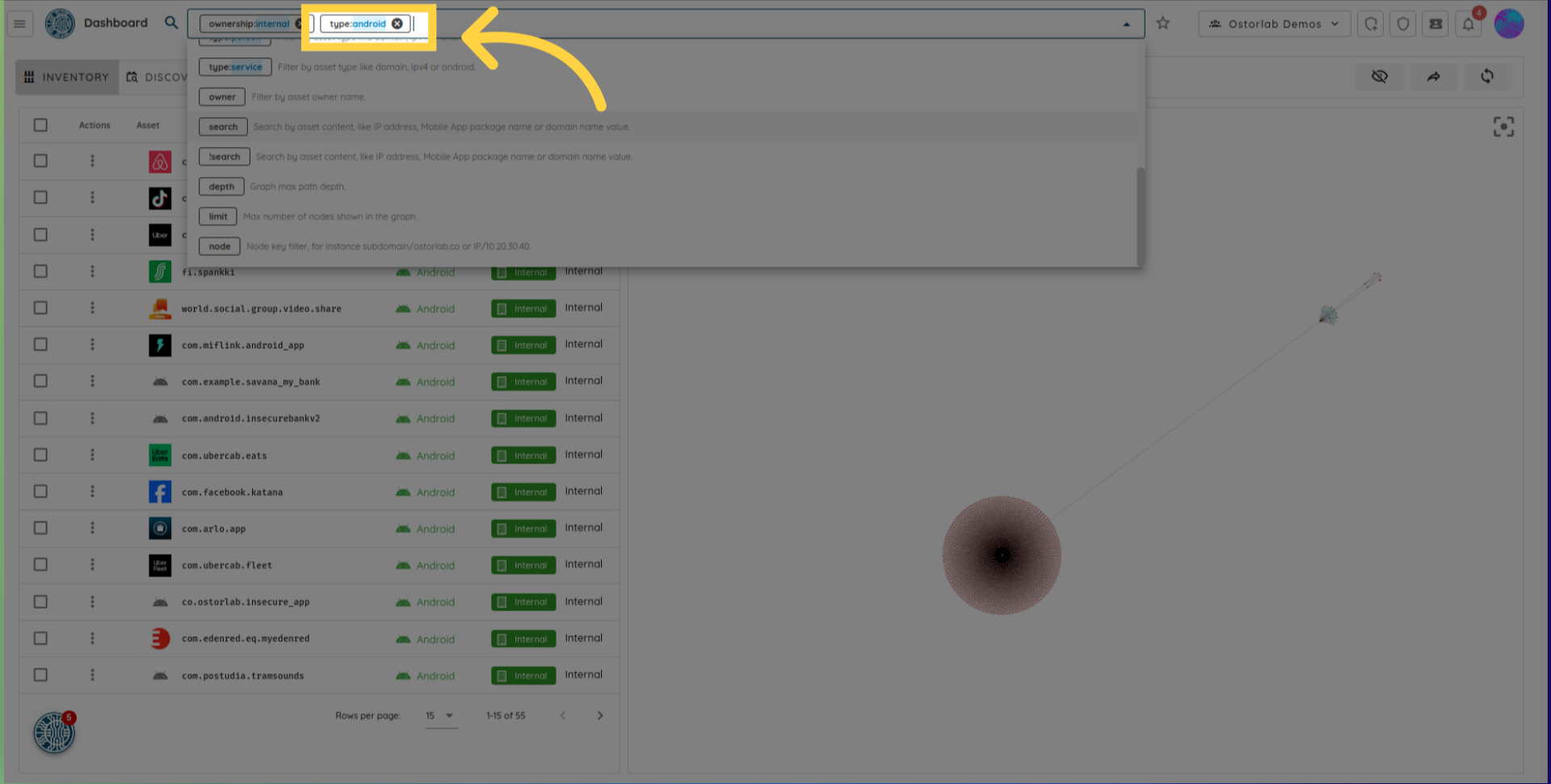
We can also use a normal search.
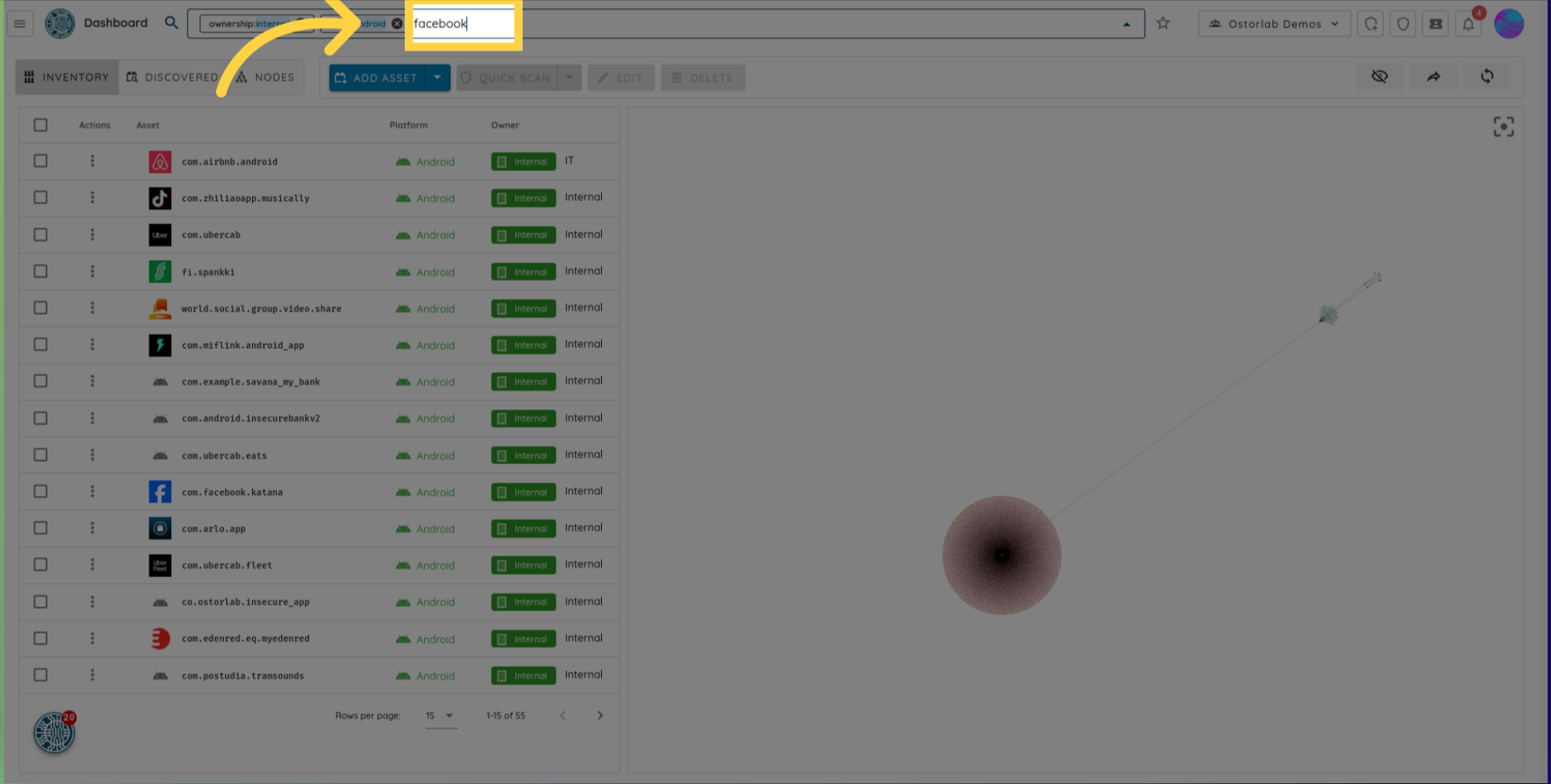
We can use the depth to indicate the depth of the graph.
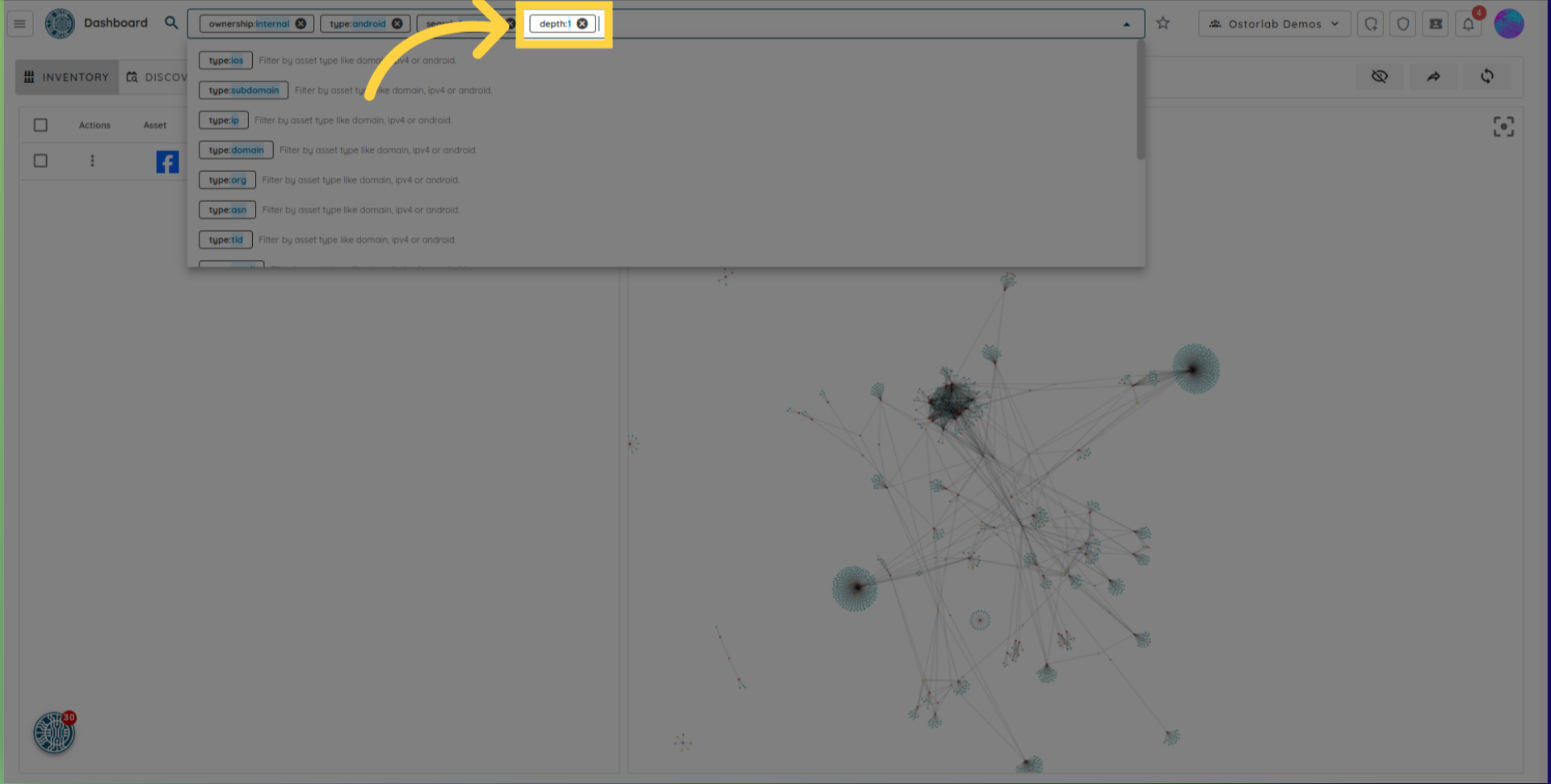
For example If we set the depth to 1, we can access and observe the immediate relationships linked directly to the asset.
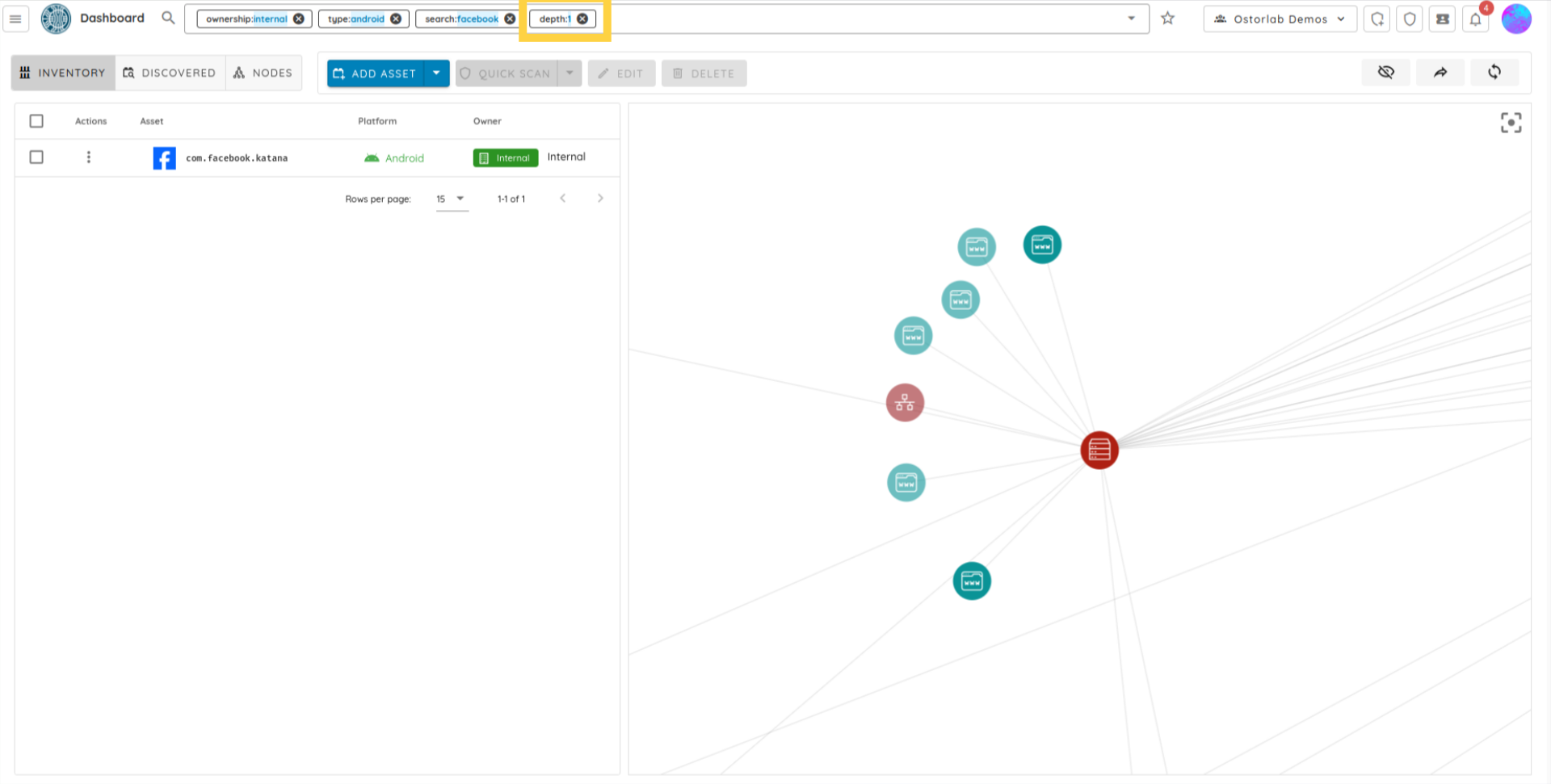
And by choosing a depth of 2, we expand our view to encompass the relationships extending to the second level, revealing connections beyond the immediate ones.
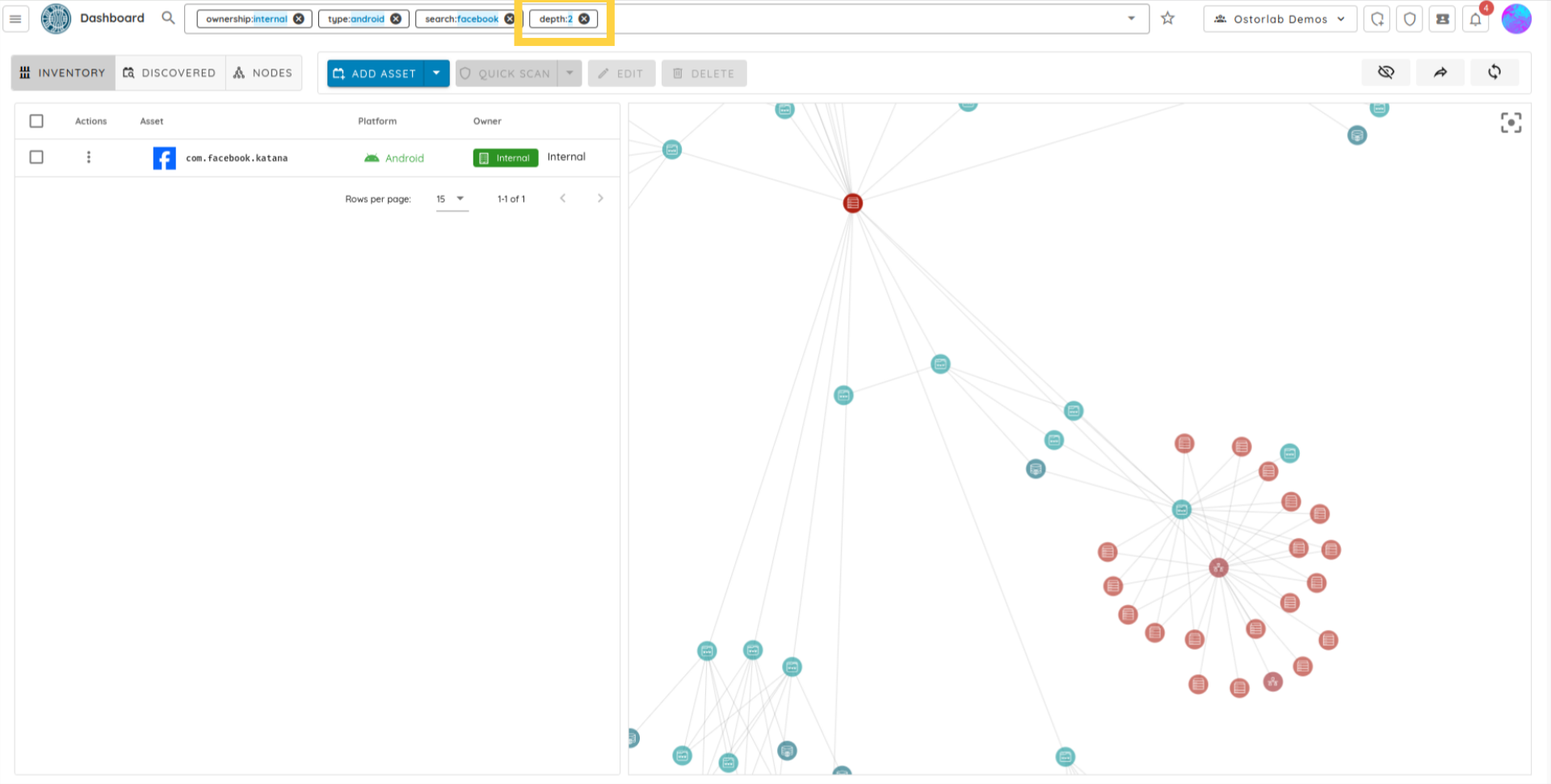
We can set a limit, determining the maximum number of assets displayed.
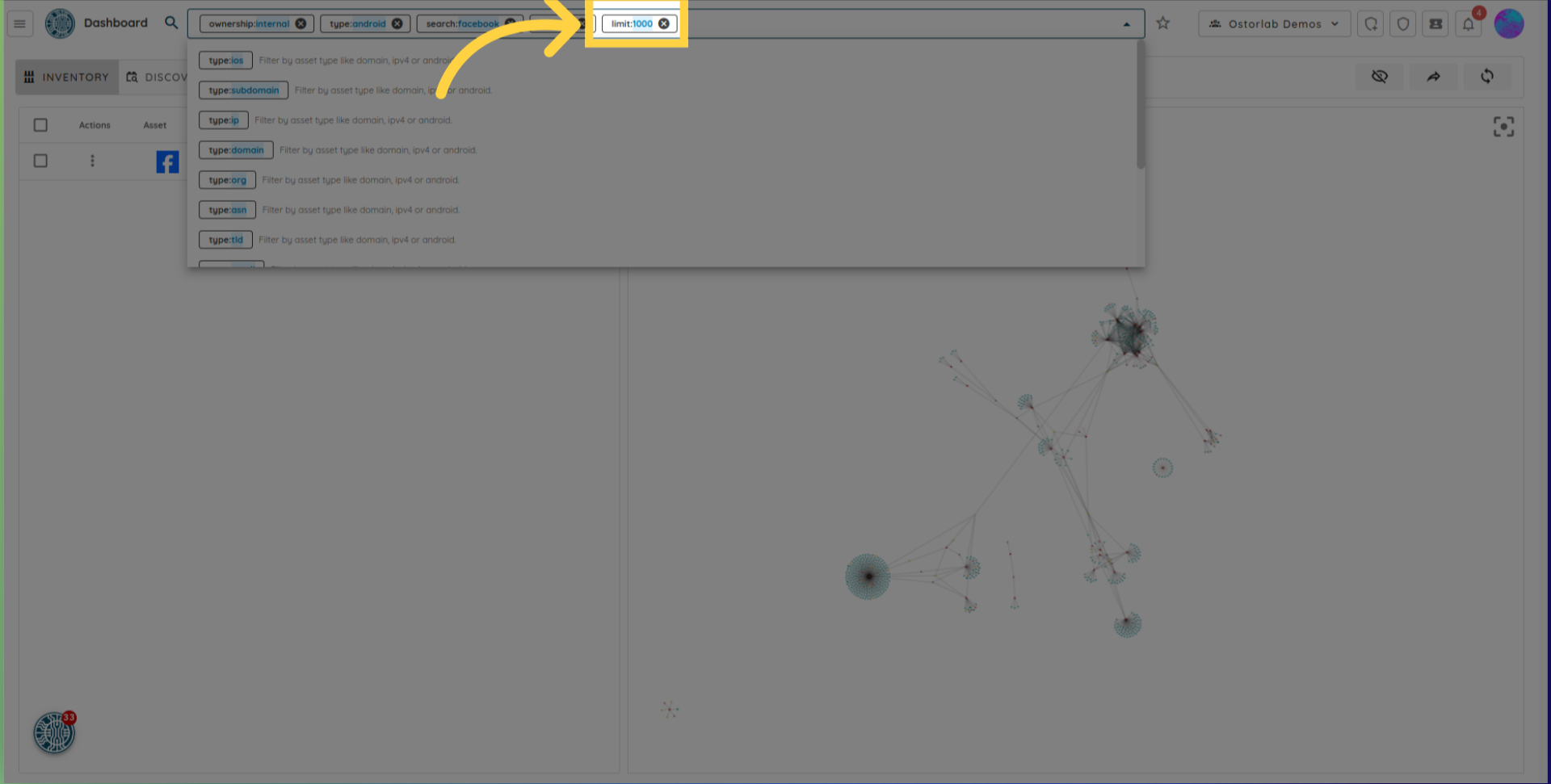
Click on the search menu. If you are not familiar with the search tag, suggestions of possible values are shown. Either click on one and complete it or type it directly.