Use The Ticket Kanban
To use the ticket kanban, navigate to the Remediation in the left menu.
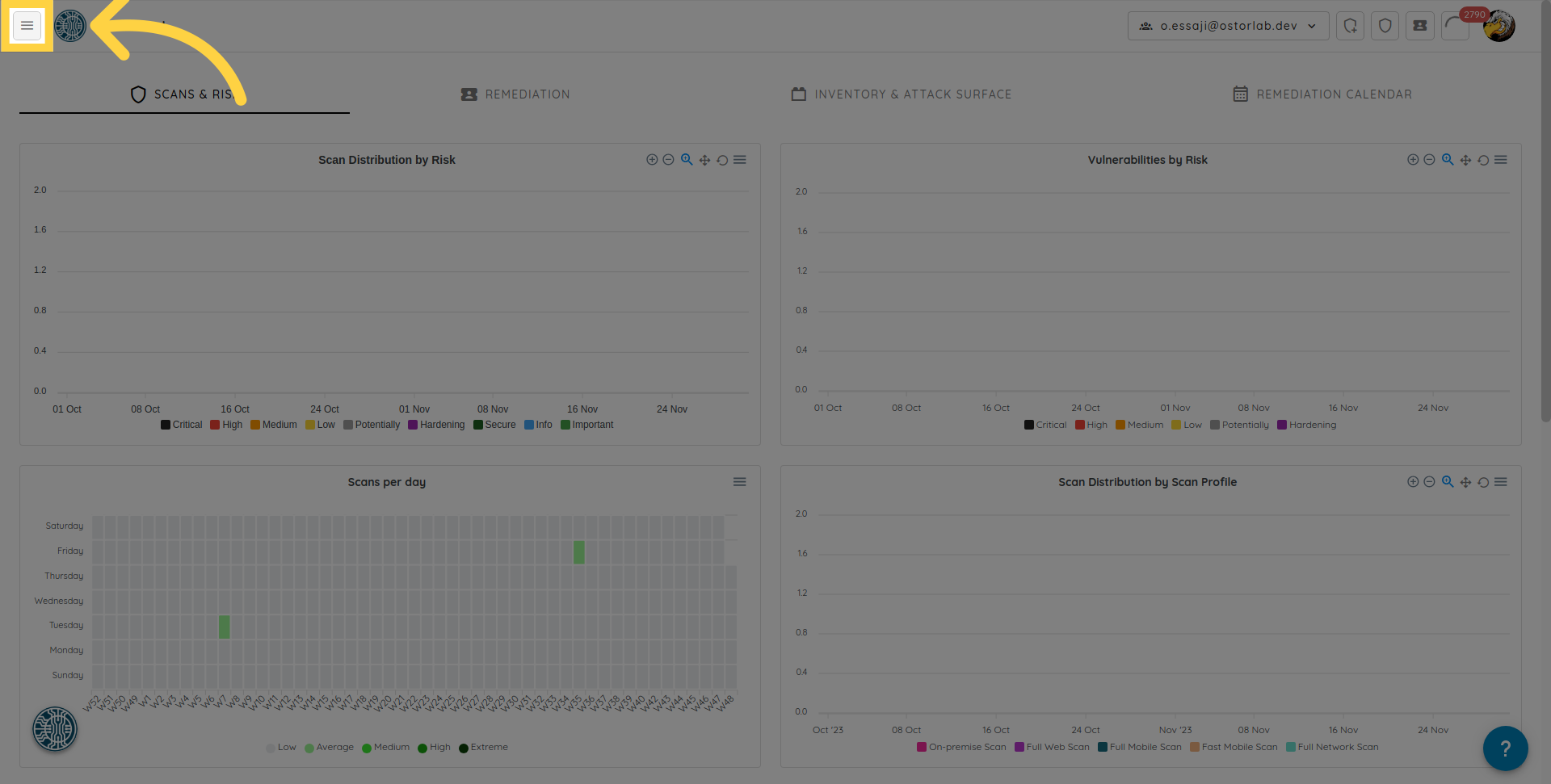
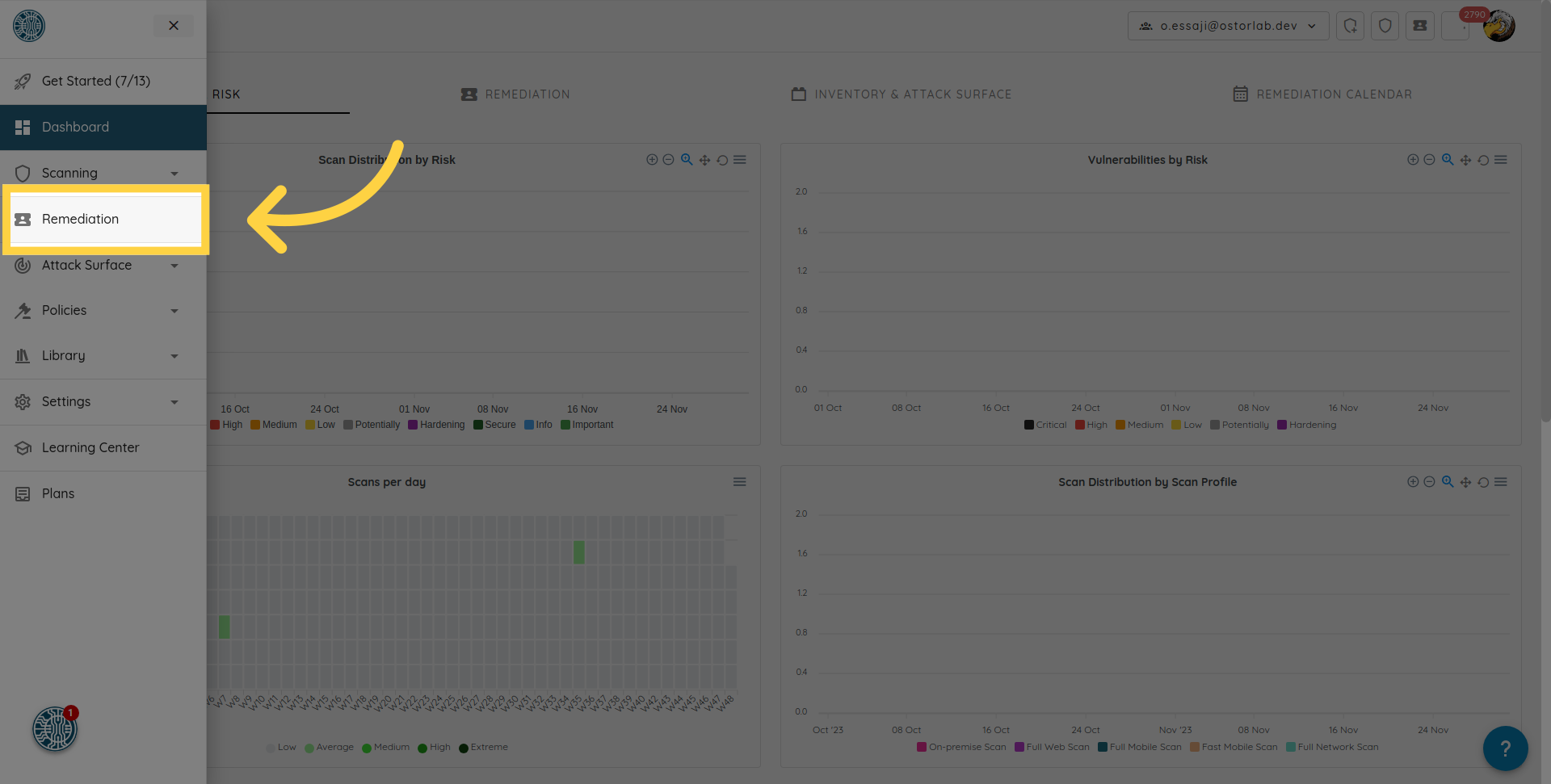 - In the top row containing the buttons, click KANBAN.
- In the top row containing the buttons, click KANBAN.
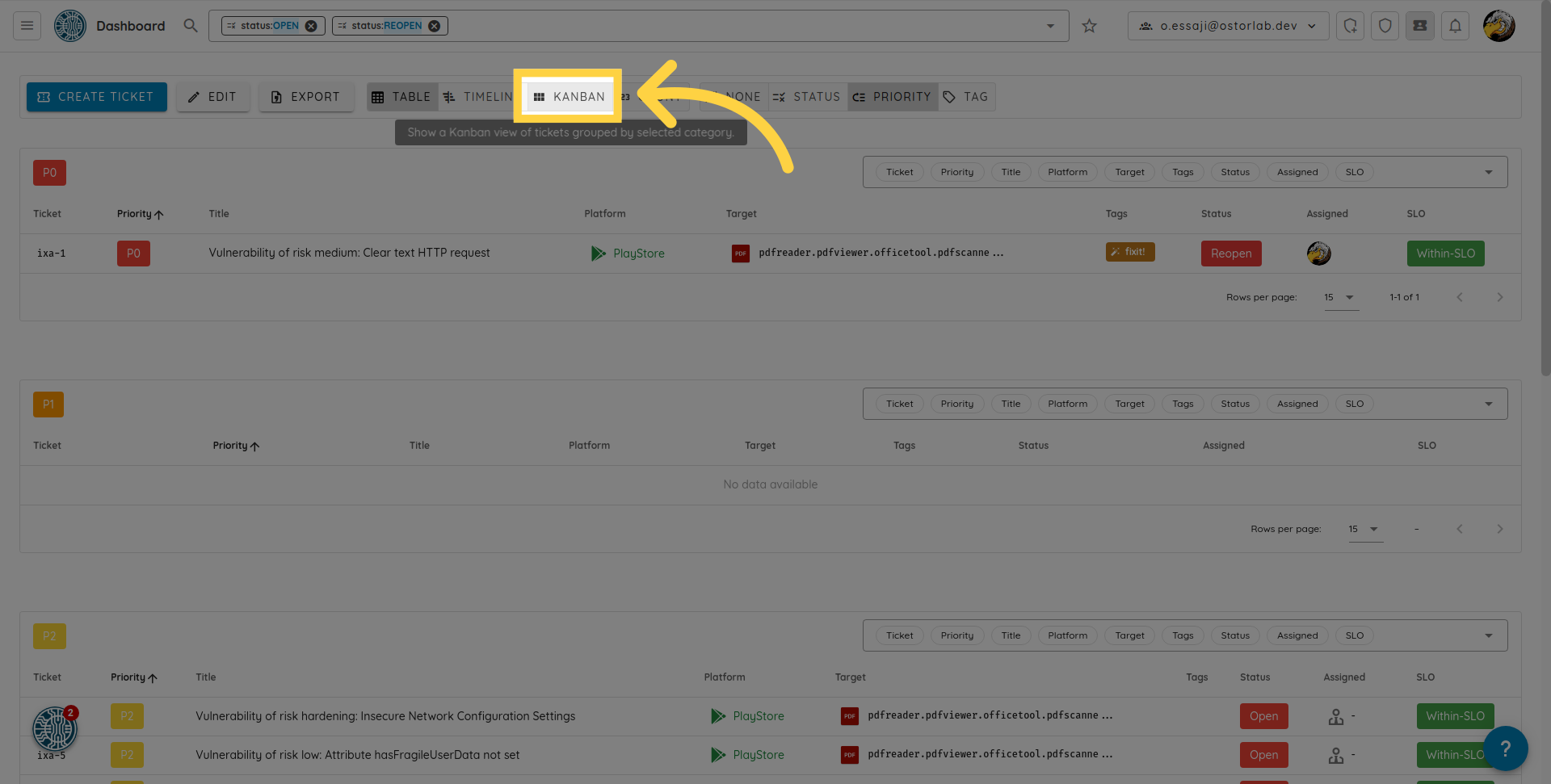 - By default, The tickets are grouped by priority.
- To group by status, click STATUS in the top row.
- To group by tag, click TAG in the top row and select the tag you want to group by.
- To move a ticket from group to another e.g. from P0 to P1, simply drag and drop.
- By default, The tickets are grouped by priority.
- To group by status, click STATUS in the top row.
- To group by tag, click TAG in the top row and select the tag you want to group by.
- To move a ticket from group to another e.g. from P0 to P1, simply drag and drop.
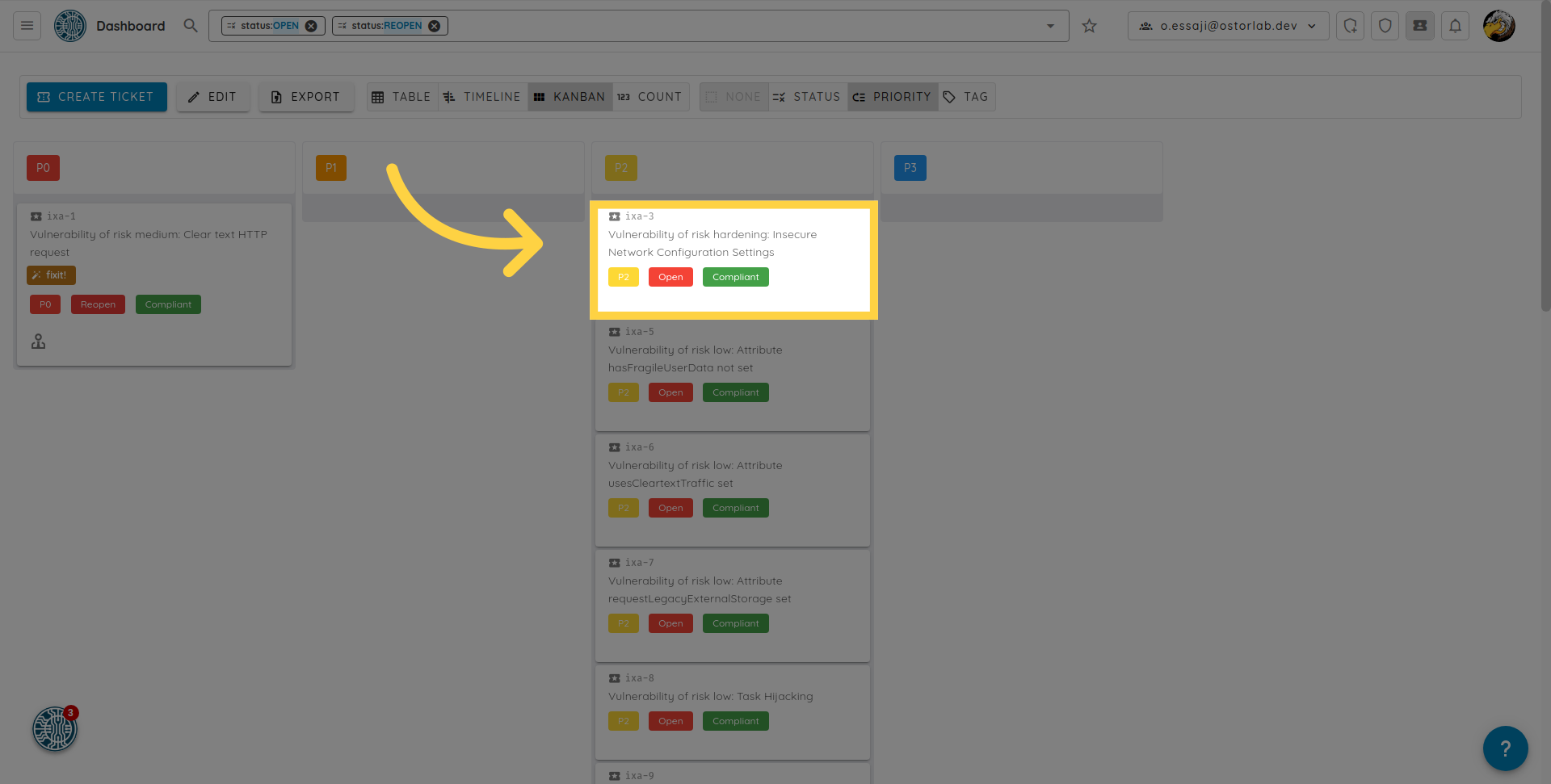
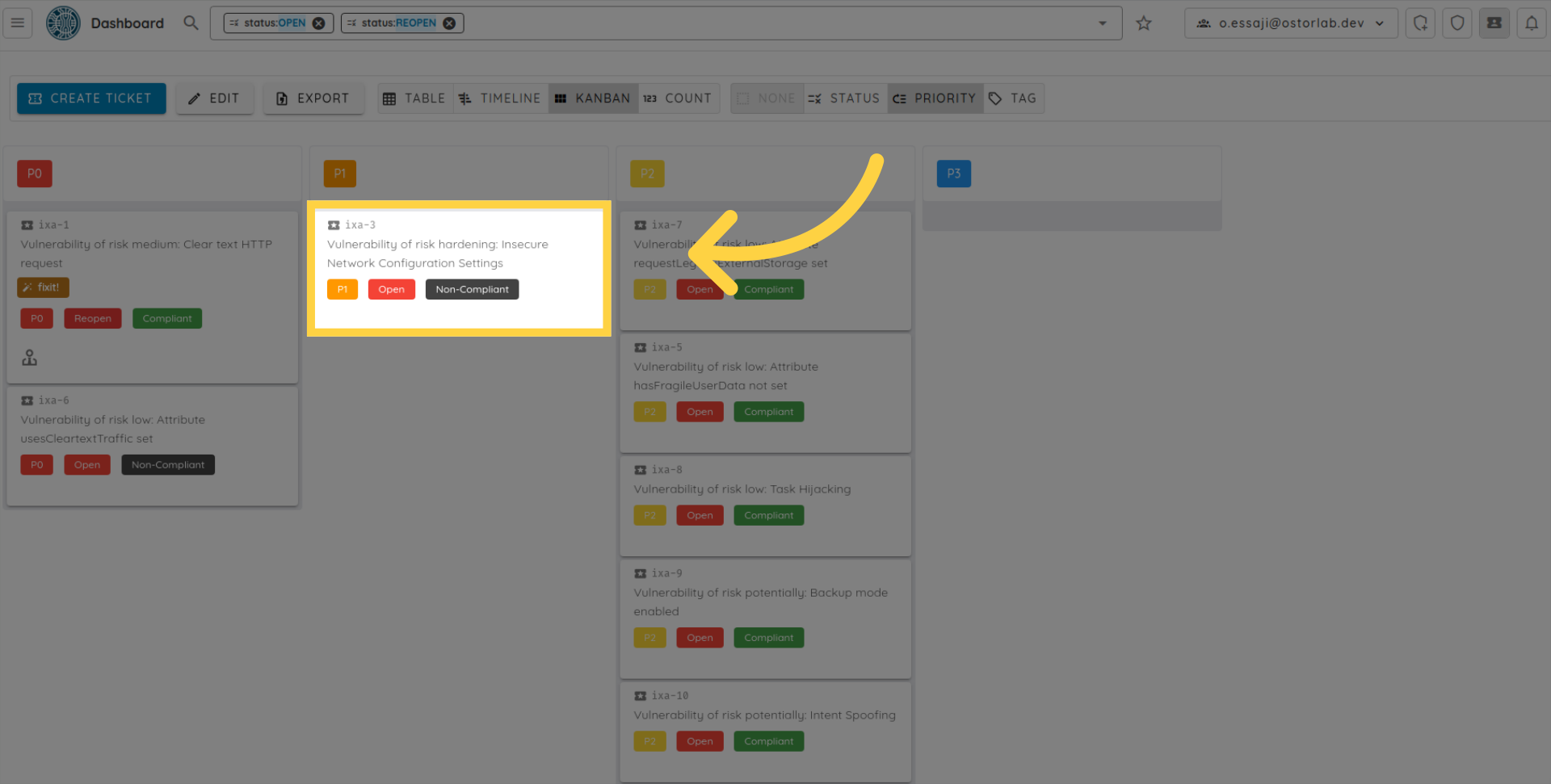 - To view the details of the ticket, click on it.
- To view the details of the ticket, click on it.